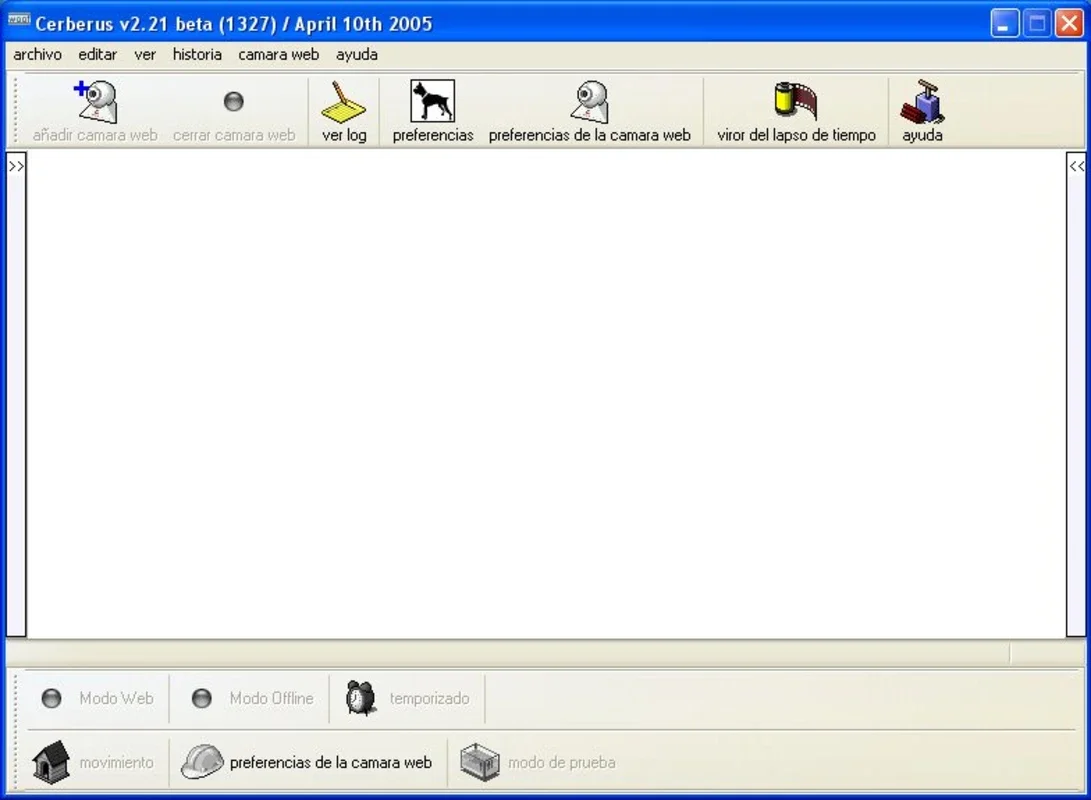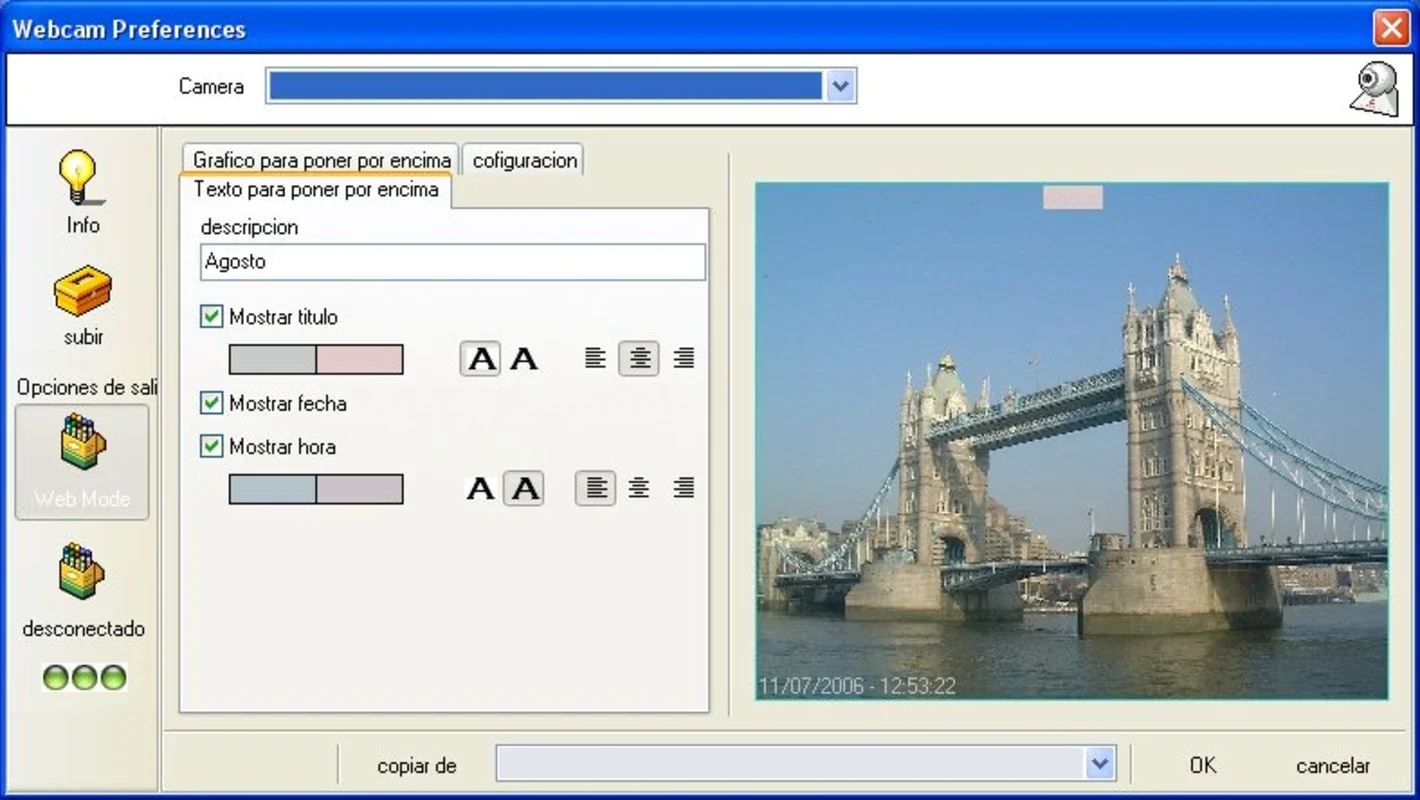Cerberus App Introduction
Cerberus is a powerful and versatile software application designed to transform your Windows PC and webcams into a robust home security system. Unlike other security solutions that require complex setups and expensive hardware, Cerberus offers a user-friendly interface and the ability to leverage your existing equipment, making it an accessible and cost-effective choice for enhancing your home or business security.
Key Features and Functionality
Cerberus stands out from the competition with its comprehensive suite of features, designed to provide a complete security solution without the need for additional hardware or subscriptions. Here's a breakdown of its key capabilities:
- Multi-Camera Support: Cerberus supports up to 10 webcams simultaneously, allowing you to monitor multiple locations within your home or business from a single interface. This is a significant advantage over many competing systems that limit the number of cameras or require additional licensing fees.
- Scheduled Recording: Program Cerberus to record video at specific times, ensuring that you capture footage during periods of heightened risk or when you are most likely to be away from your property. This feature provides a proactive approach to security, allowing you to review recordings at your convenience.
- Motion Detection: Cerberus incorporates a sophisticated motion detection algorithm that triggers recording automatically whenever movement is detected within the camera's field of view. This eliminates the need for constant monitoring, saving you time and resources while ensuring that any suspicious activity is captured.
- Snapshot Capture: In addition to video recording, Cerberus can be configured to take regular snapshots at set intervals. This feature provides a visual record of activity over time, allowing you to quickly review changes in your environment.
- Remote Access and Notifications: Cerberus allows you to access your security footage remotely, providing peace of mind even when you're away from home. You can receive email or FTP notifications whenever motion is detected or a recording is triggered, ensuring that you are promptly alerted to any potential security breaches.
- Customizable Settings: Each webcam can be configured with its own unique settings, allowing you to tailor the system to your specific needs and preferences. This flexibility is crucial for optimizing performance and ensuring that the system is effective in diverse environments.
Comparison with Other Security Software
While several other security software applications exist, Cerberus distinguishes itself through its unique combination of features and ease of use. Many competitors require expensive hardware or cloud subscriptions, limiting accessibility for budget-conscious users. Others lack the multi-camera support and advanced features offered by Cerberus. In contrast, Cerberus provides a comprehensive solution using readily available hardware, making it a highly cost-effective alternative.
For example, compared to [Name of Competitor A], which relies heavily on cloud storage and subscription fees, Cerberus offers a more self-contained and cost-effective solution. Similarly, [Name of Competitor B], while offering motion detection, lacks the multi-camera support and scheduled recording capabilities of Cerberus. This makes Cerberus a more versatile and adaptable choice for users with multiple security needs.
Setting Up and Using Cerberus
Setting up Cerberus is straightforward. Simply connect your webcams to your Windows PC, install the software, and configure the settings according to your preferences. The intuitive interface makes it easy to navigate the various options and customize the system to your specific needs. The software provides clear instructions and helpful tutorials to guide you through the setup process.
Once configured, Cerberus runs quietly in the background, monitoring your cameras and recording footage as needed. You can access the recorded footage and manage the system settings through the user-friendly interface. The software is designed to be unobtrusive and efficient, ensuring that it doesn't impact the performance of your computer.
Advanced Features and Customization Options
Cerberus offers a range of advanced features to further enhance its functionality and meet the diverse needs of its users. These include:
- Customizable Recording Schedules: Create detailed recording schedules to capture footage only when needed, optimizing storage space and reducing unnecessary recording.
- Adjustable Motion Sensitivity: Fine-tune the motion detection sensitivity to minimize false alarms and ensure that only significant movements trigger recordings.
- Email and FTP Notifications: Configure email and FTP notifications to receive alerts whenever motion is detected, providing real-time updates on security events.
- Password Protection: Secure your system with password protection to prevent unauthorized access to your recordings and settings.
Conclusion
Cerberus is a powerful and versatile security solution that offers a comprehensive set of features at an affordable price. Its ease of use, multi-camera support, and advanced customization options make it an ideal choice for users seeking a reliable and effective way to enhance their home or business security. By leveraging readily available hardware and providing a user-friendly interface, Cerberus empowers users to take control of their security and feel confident in the protection of their property.