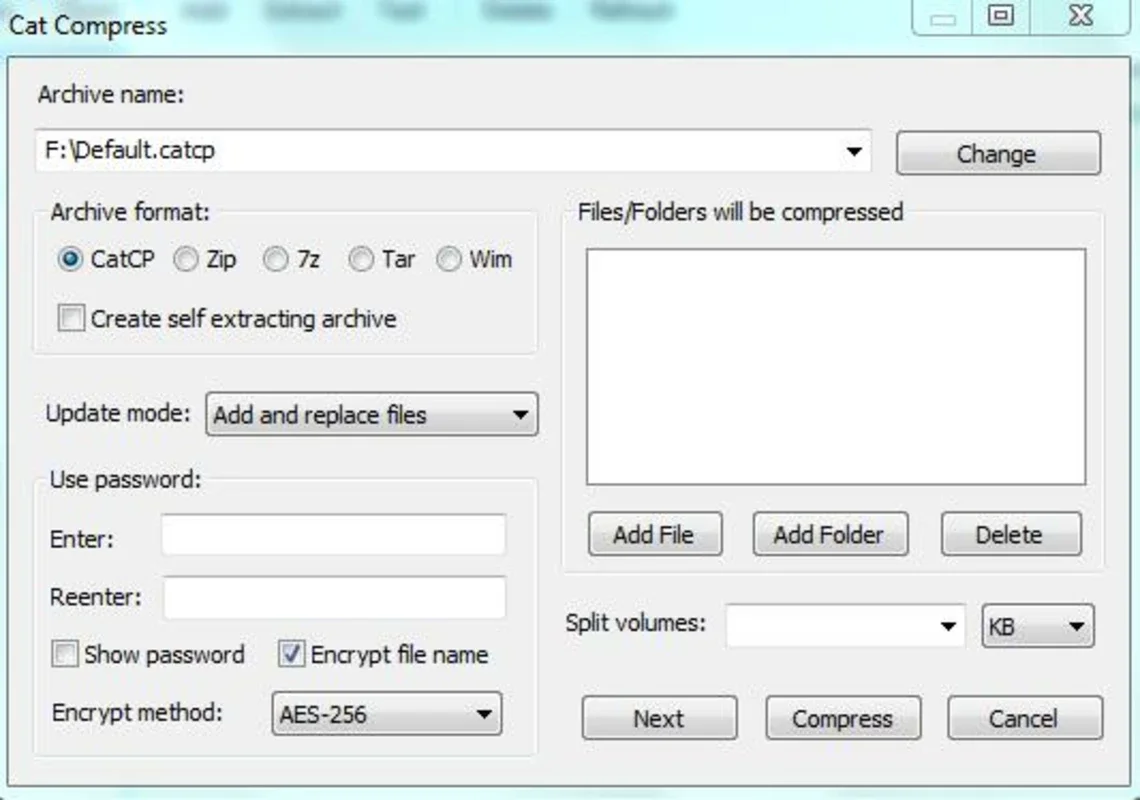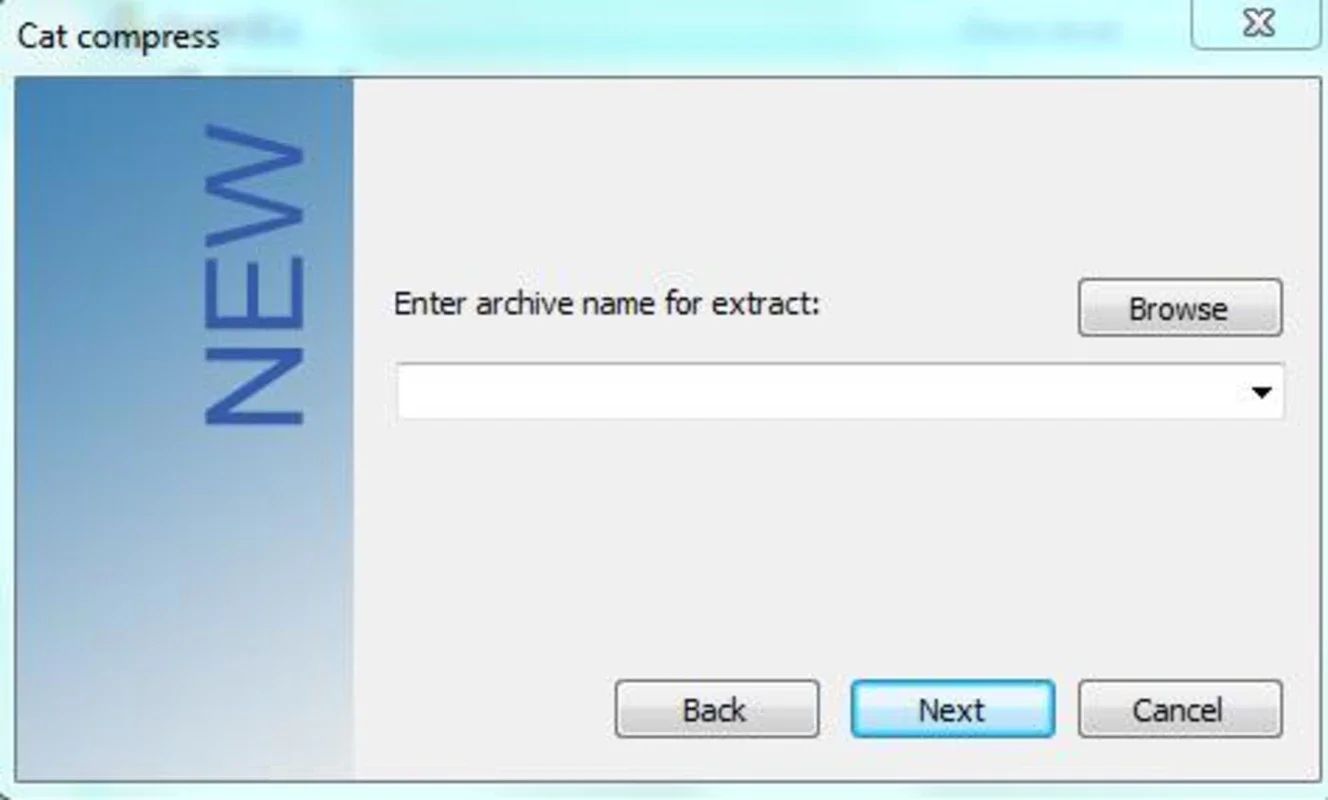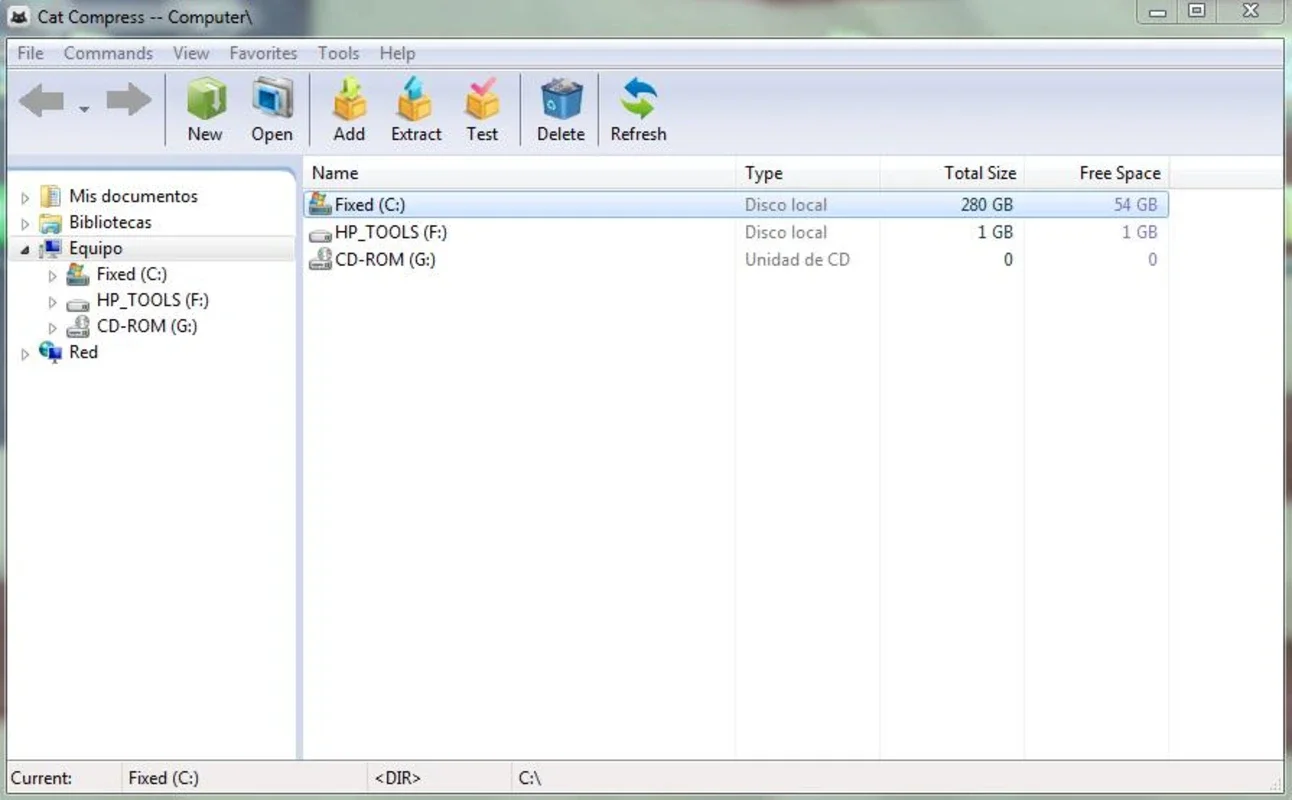CatCompress App Introduction
Introduction
CatCompress is a remarkable software that offers a wide range of functionality when it comes to handling file compression and extraction. It is designed with simplicity in mind, making it accessible even to novice users.
Compatibility with Multiple Formats
One of the standout features of CatCompress is its compatibility with a vast array of compression formats. It can handle formats like catcp, rar, zip, 7z, wim, arj, bz2, bzip2, cab, cpio, deb, dmg, exe, fat, gz, gzip, hfs, iso, lha, lzh, lzma, ntfs, rpm, squashfs, swm, tar, taz, tbz, tbz2, tgz, tpz, tpz4, txz, whd, xar, and vhd. This extensive compatibility means that users do not need to worry about whether their files are in a supported format. They can simply rely on CatCompress to get the job done.
User - Friendly Interface
The interface of CatCompress is intuitive and straightforward. When you open the program, you are presented with your system's folder tree and a variety of options. This layout allows users to easily navigate through their files and perform the necessary operations. For example, if you want to create a compressed file, you can quickly select any document on your computer, name it, and save it to your hard drive. The process is seamless and does not require any advanced technical knowledge.
Compression Features
Creating a compressed file with CatCompress is a breeze. You can choose the files you want to compress, give the compressed file a name, and save it wherever you like on your hard drive. This is extremely useful for reducing the size of large files, making them easier to store or share. For instance, if you have a large collection of high - resolution images or bulky documents, you can use CatCompress to compress them into a single, more manageable file.
Extraction Capabilities
CatCompress also excels in file extraction. You can unzip any compressed file in just seconds and immediately view or use its contents. Moreover, you can even view the documents inside a compressed file without having to fully unzip it. This is a great time - saver, especially when you just need to quickly peek at the contents of a file. Additionally, if you have zipped folders that you no longer need, you can easily delete them using CatCompress.
Comparison with Other Compression Programs
When compared to other compression programs, CatCompress stands out as a great alternative. While some programs may have a more complex interface or limited format compatibility, CatCompress offers a balance of simplicity and functionality. It provides users with all the essential features they need for file compression and extraction without any unnecessary complications.
Conclusion
In conclusion, CatCompress is a valuable tool for anyone who needs to manage their files through compression and extraction. Its compatibility with multiple formats, user - friendly interface, and efficient compression and extraction features make it a top choice in the world of file management software.