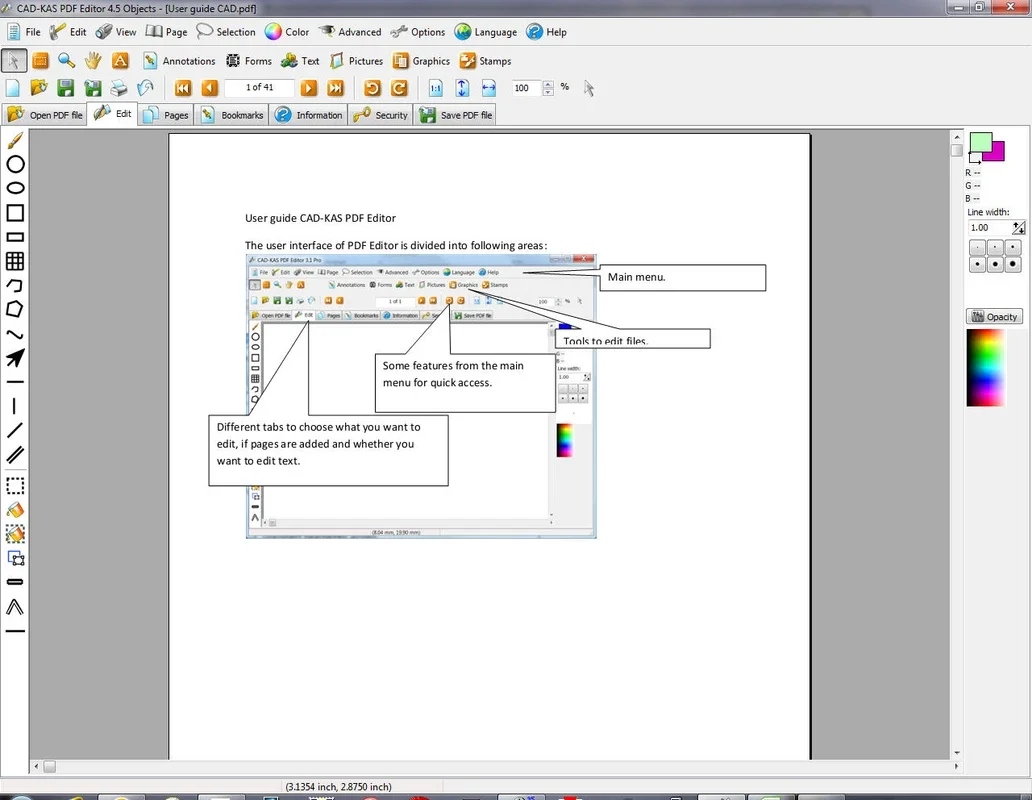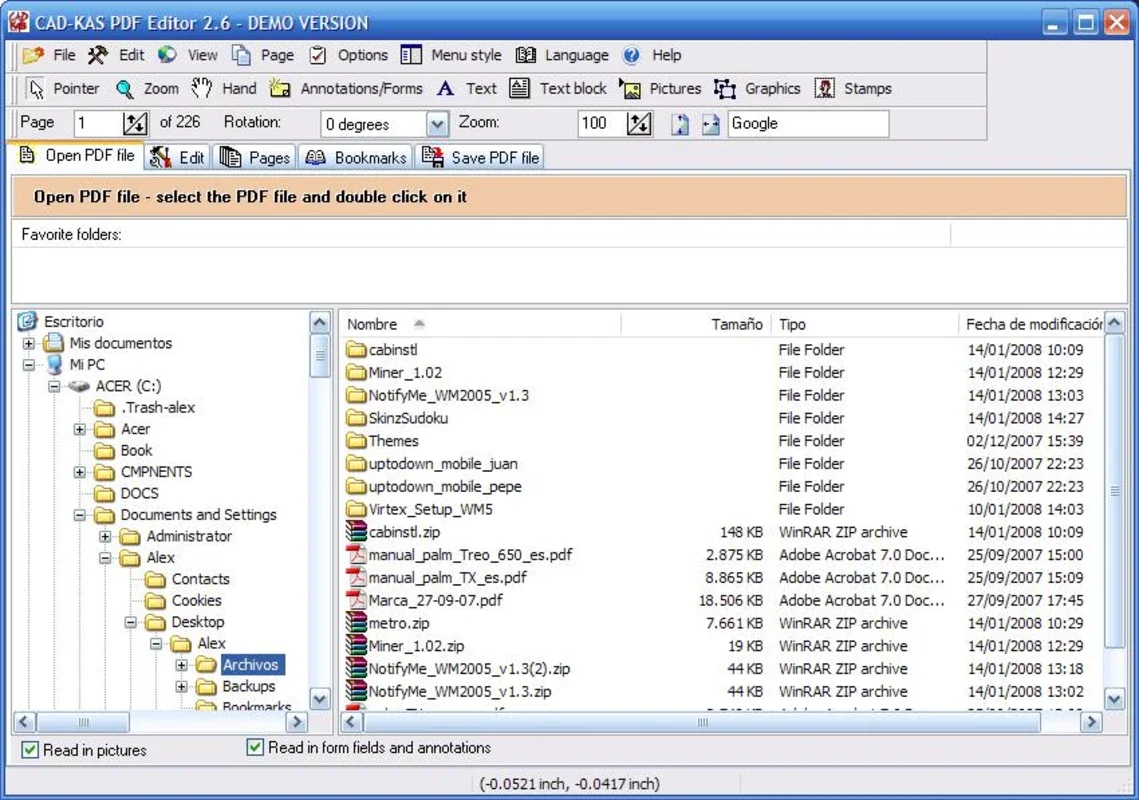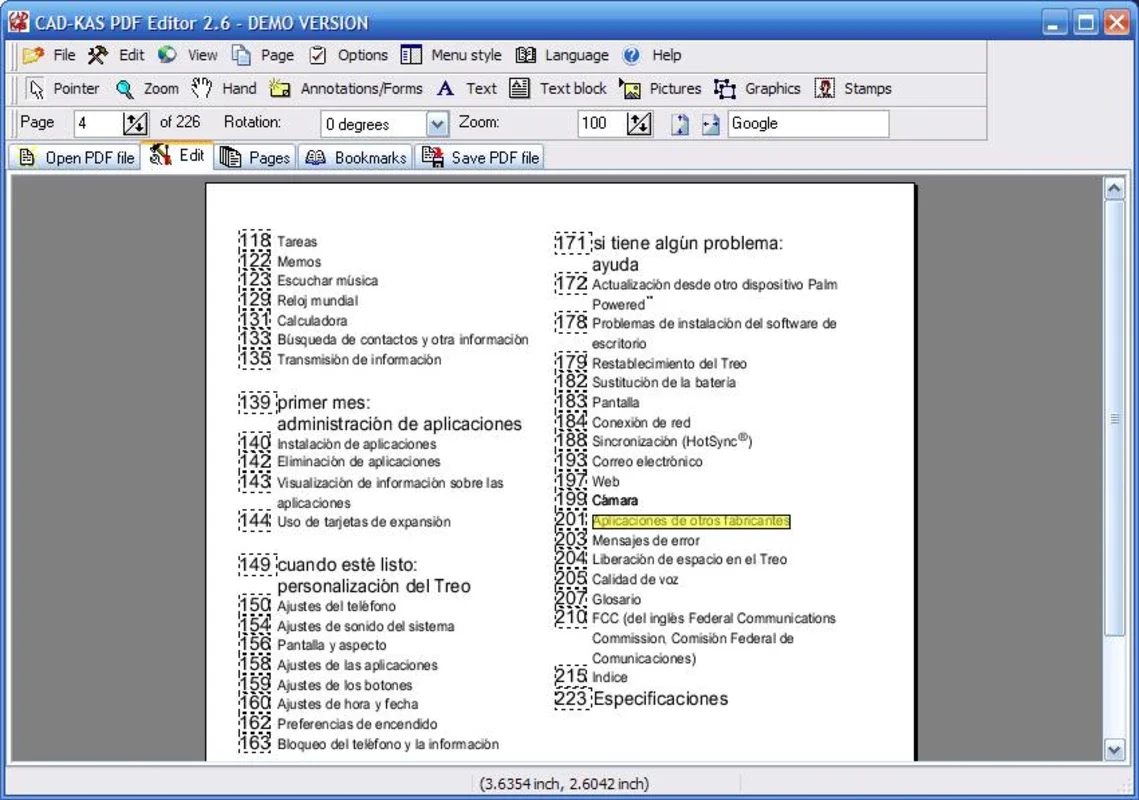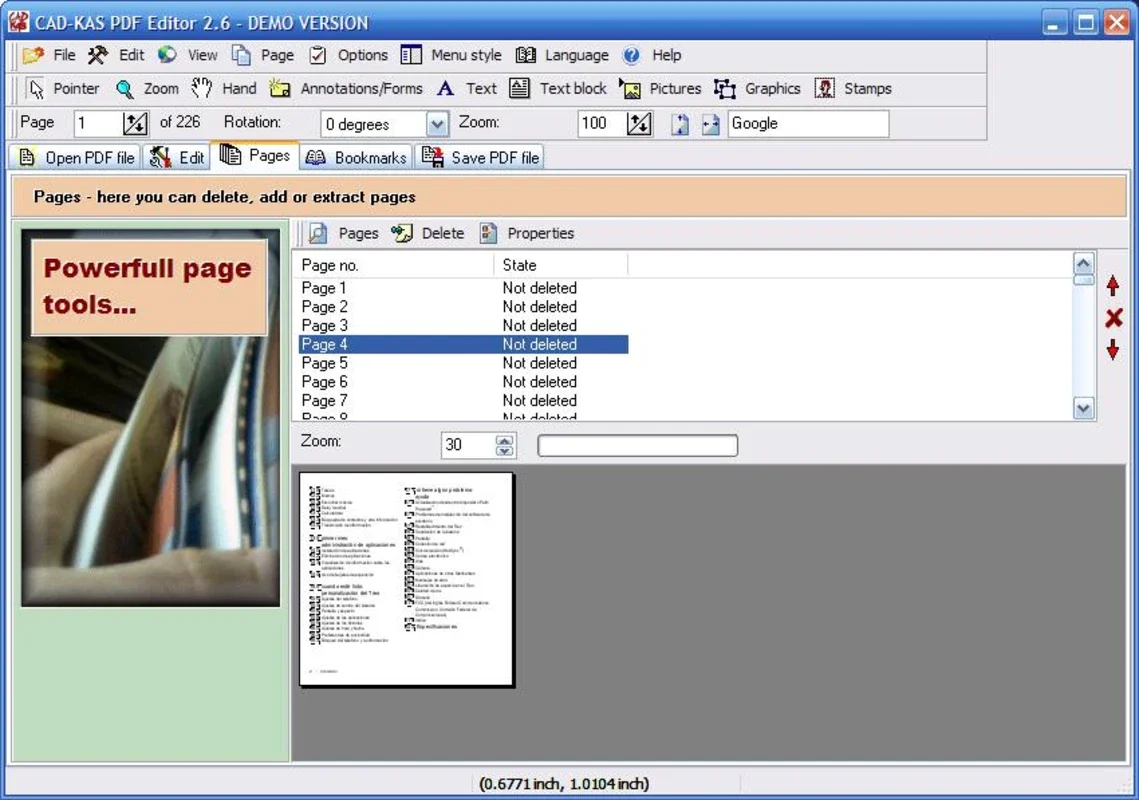Cadkas PDF Editor App Introduction
Introduction
In today's digital age, PDF documents are widely used. However, there are times when we need to make simple changes to these documents. Cadkas PDF Editor is a program that comes to the rescue.
Features
- Easy Editing: With Cadkas PDF Editor, you can easily add or remove various elements from PDF documents. This allows you to customize the content according to your needs.
- Note-Making: One of the standout features of Cadkas PDF Editor is the ability to make all kinds of notes within the document. The program includes several tools specifically designed for this purpose, making it easy to annotate and highlight important information.
- Text Editing: You can enter blocks of text, copy, cut, and paste items that are already in the document. This provides great flexibility when it comes to modifying the text content.
- Image and Graphic Insertion: In addition to text editing, Cadkas PDF Editor also allows you to insert images and graphics into the document. This can enhance the visual appeal and provide additional context.
How to Use Cadkas PDF Editor
To edit a PDF with Cadkas, simply open the document in the program and start making changes. The intuitive interface makes it easy to navigate and perform various editing tasks. Whether you need to add a new paragraph, remove a section, or insert an image, Cadkas PDF Editor has you covered.
Benefits of Using Cadkas PDF Editor
Using Cadkas PDF Editor offers several benefits. Firstly, it saves time by providing a quick and easy way to make changes to PDF documents. Instead of having to retype or recreate the entire document, you can simply make the necessary edits directly in the PDF. Secondly, the note-making features allow you to add your own comments and annotations, making it easier to collaborate with others or keep track of important information. Finally, the program is user-friendly and accessible, making it suitable for both beginners and advanced users.
Comparison with Other PDF Editors
When compared to other PDF editors, Cadkas PDF Editor stands out for its simplicity and ease of use. While some other programs may be more complex and require a steep learning curve, Cadkas PDF Editor offers a straightforward and intuitive interface that anyone can use.
Conclusion
If you're in need of a simple and powerful tool to edit PDF documents and make notes, Cadkas PDF Editor is the perfect choice. With its easy-to-use features and extensive functionality, it allows you to take control of your PDF documents and make the necessary changes with ease. Download Cadkas PDF Editor for Windows today and start editing your PDFs like a pro!