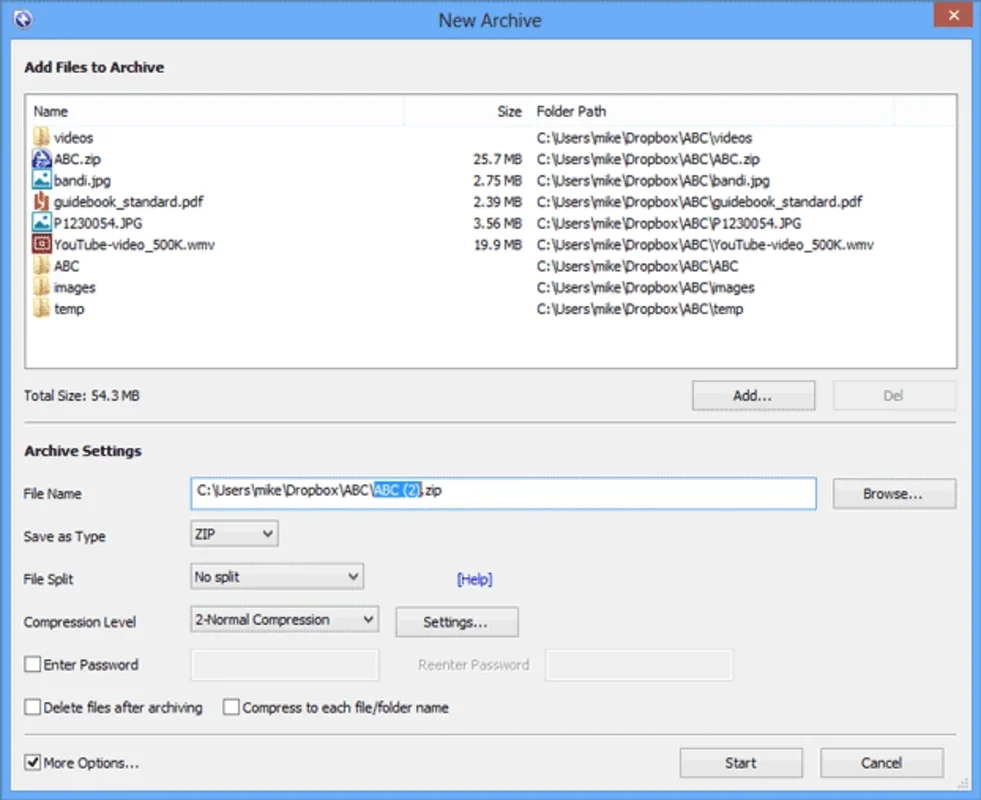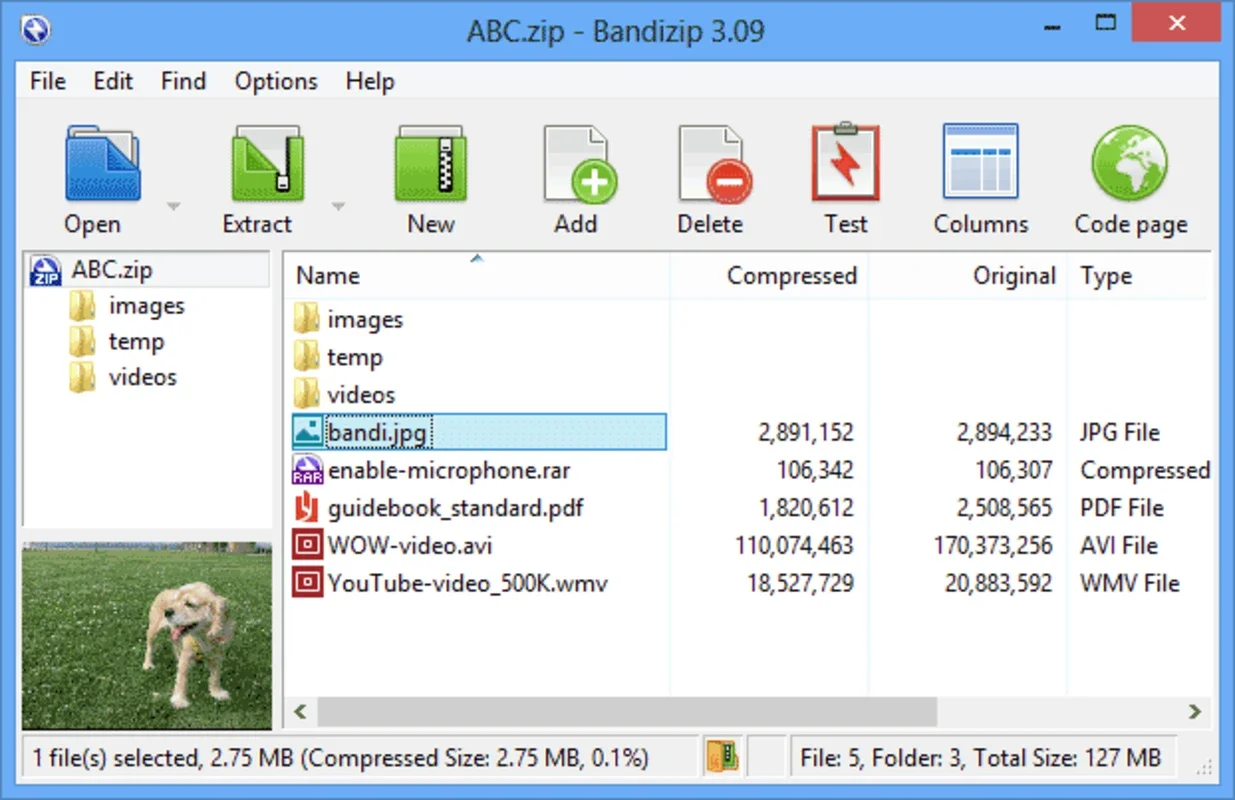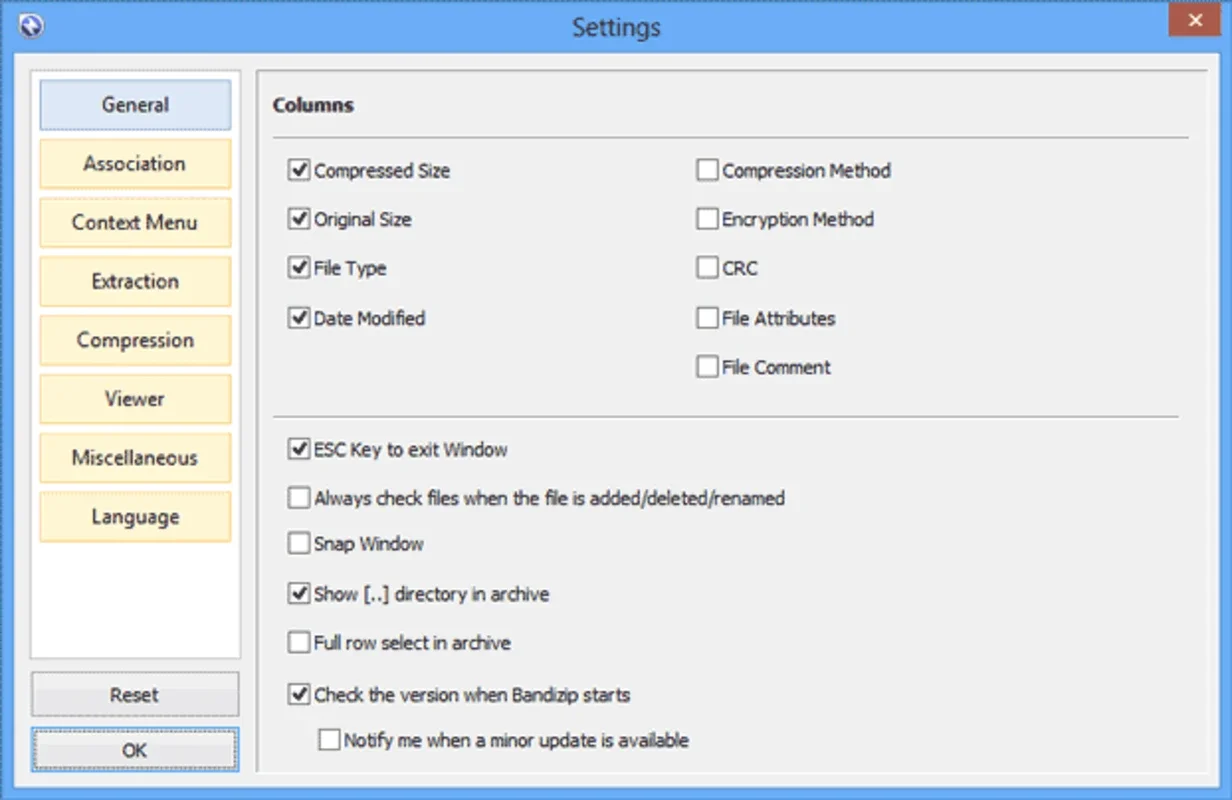Bandizip App Introduction
Bandizip is a powerful and versatile file archiver for Windows, offering a lightweight yet feature-rich experience for compressing and extracting files. Unlike many other archiving utilities, Bandizip stands out due to its speed, ease of use, and broad format support. This comprehensive guide delves into the software's capabilities, exploring its features, performance, and overall user experience.
Key Features of Bandizip
Bandizip's popularity stems from its blend of speed, efficiency, and user-friendliness. Here's a breakdown of its key features:
- Blazing-Fast Compression and Extraction: Bandizip leverages advanced compression algorithms and multi-core processing to significantly reduce compression and extraction times. This is particularly noticeable when dealing with large files or numerous files simultaneously. Real-world tests show it consistently outperforms many competitors in speed.
- Wide Format Support: Bandizip supports a wide array of archive formats. It can create ZIP, 7Z, RAR, TAR, TGZ, and EXE archives, among others. Its decompression capabilities are even more extensive, handling almost any archive format you might encounter, including RAR, ISO, and many more. This versatility eliminates the need for multiple archiving tools.
- Intuitive User Interface: The software boasts a clean and intuitive interface, making it accessible to users of all technical skill levels. The straightforward design allows for quick and easy navigation, even for those unfamiliar with archiving software. The drag-and-drop functionality further simplifies the process of adding files to archives.
- Seamless Windows Integration: Bandizip integrates seamlessly with Windows Explorer's context menu. This allows for quick compression and extraction of files directly from the file explorer, without needing to open the Bandizip application itself. This feature significantly enhances workflow efficiency.
- 7-Zip Compatibility: Bandizip is compatible with 7-Zip, a popular open-source file archiver. This compatibility ensures that users can seamlessly work with files created or modified using 7-Zip.
- Advanced Features: Beyond the basics, Bandizip offers several advanced features, including the ability to set password protection for archives, split large archives into smaller parts, and perform various other customization options.
Performance Benchmarks
Bandizip's speed is one of its most significant advantages. In independent benchmarks, it consistently ranks among the fastest archiving utilities available. Compared to WinRAR, 7-Zip, and other popular alternatives, Bandizip often shows a considerable performance advantage, especially when compressing and extracting large files. This speed improvement is particularly noticeable on systems with multiple CPU cores.
Comparison with Other Archiving Software
Let's compare Bandizip with some of its main competitors:
- 7-Zip: 7-Zip is a powerful and free open-source archiver known for its high compression ratios. While 7-Zip offers excellent compression, Bandizip often surpasses it in terms of speed. The choice between the two often depends on whether speed or compression ratio is prioritized.
- WinRAR: WinRAR is a commercial archiver with a long history and wide adoption. While WinRAR is a reliable option, Bandizip offers comparable functionality with a more modern interface and often faster performance.
- PeaZip: PeaZip is another free and open-source archiver with a focus on security and cross-platform compatibility. Bandizip provides a more streamlined user experience for Windows users, while PeaZip offers broader platform support.
User Experience and Ease of Use
Bandizip's user interface is designed for simplicity and efficiency. The clean layout and intuitive controls make it easy to navigate and use, even for beginners. The drag-and-drop functionality further simplifies the process of adding and extracting files. The seamless integration with Windows Explorer's context menu adds to the overall user-friendly experience.
Security Considerations
Bandizip allows users to password-protect their archives, adding an extra layer of security to sensitive data. It's crucial to use strong and unique passwords to ensure the confidentiality of your files. While Bandizip itself is a secure application, always be cautious about downloading archives from untrusted sources.
Conclusion
Bandizip is a compelling free file archiver for Windows users. Its combination of speed, extensive format support, user-friendly interface, and seamless Windows integration makes it a strong contender against other popular archiving utilities. Whether you're a casual user or a power user, Bandizip's efficiency and ease of use make it a valuable tool for managing your files.