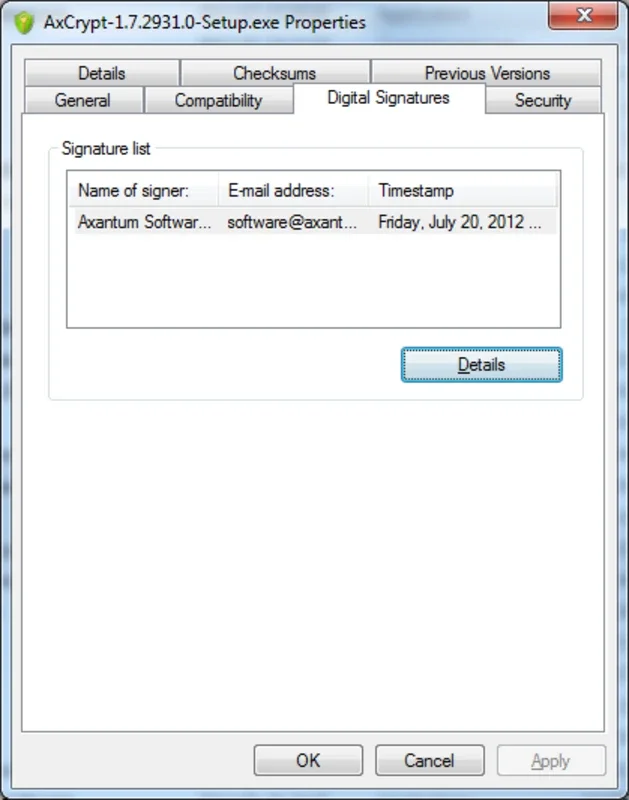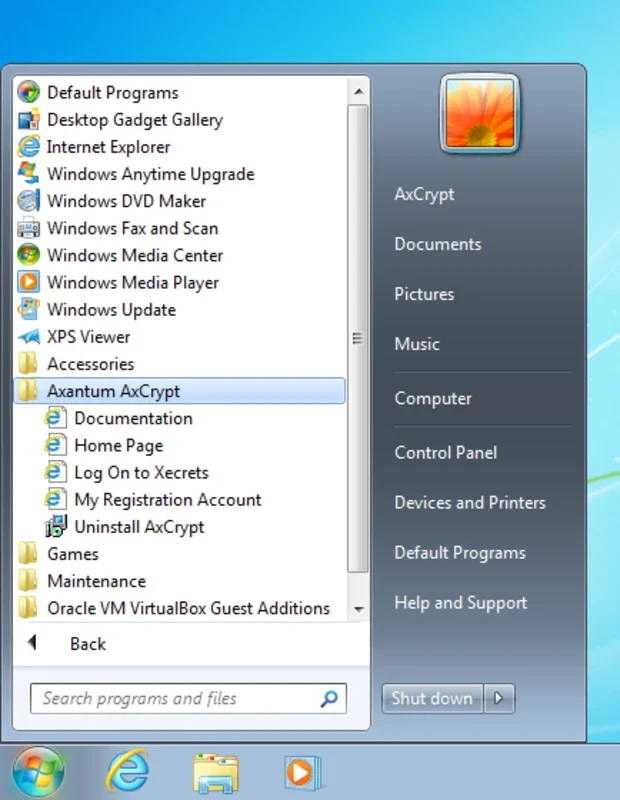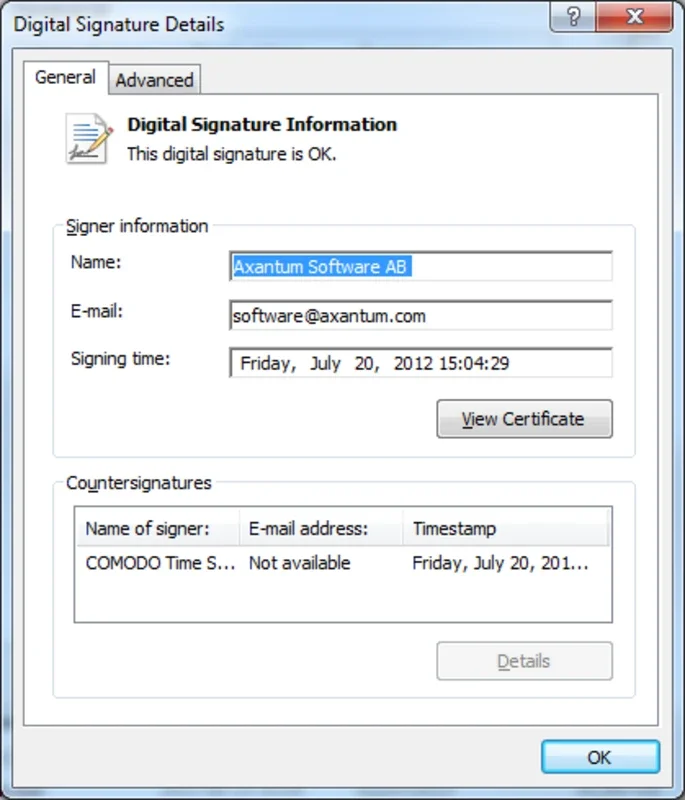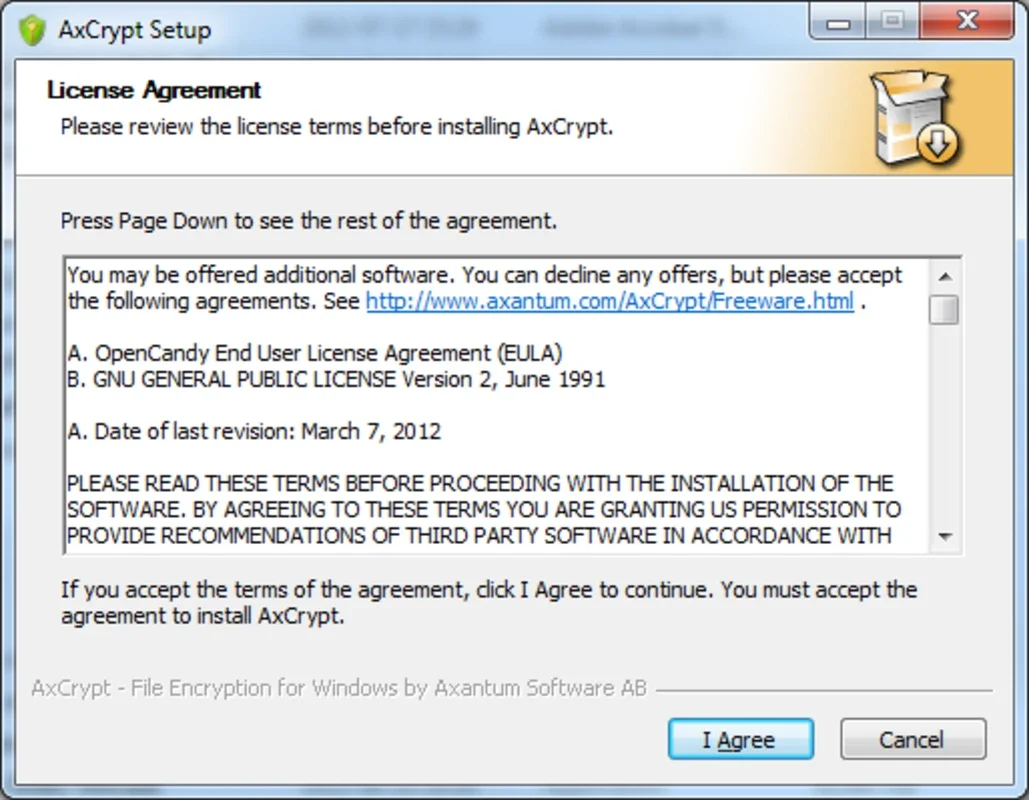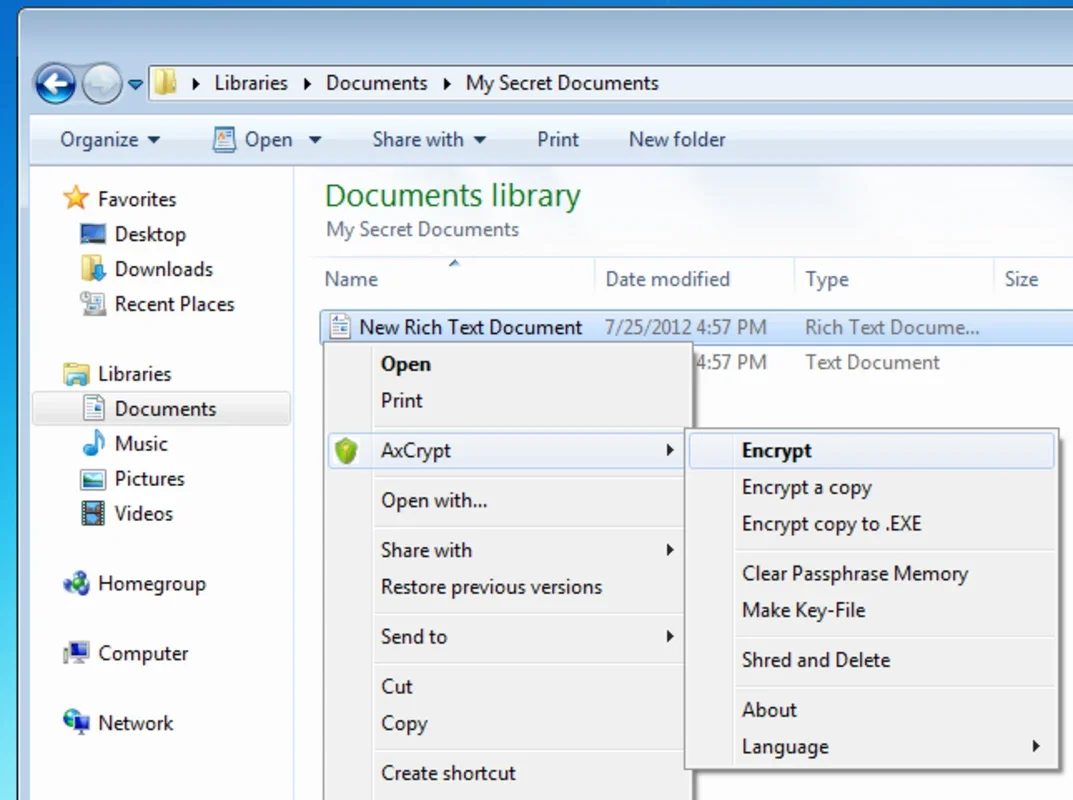AxCrypt App Introduction
AxCrypt is a remarkable file encryption program designed specifically for Windows users. It offers a seamless and efficient way to protect your sensitive documents, ensuring their security wherever you go. In this comprehensive article, we will explore the various features and functionalities of AxCrypt that make it a standout choice for those seeking top-notch file encryption.
1. Introduction to AxCrypt
AxCrypt is not just an ordinary encryption software; it is a powerful tool that provides users with a high level of security and convenience. With its user-friendly interface and robust encryption algorithms, it has become a popular choice among individuals and businesses alike.
2. How AxCrypt Works
The program utilizes the 128-bit AES encryption algorithm, which is widely recognized for its strength and reliability. After installation, AxCrypt integrates seamlessly with the Windows operating system by adding a new option to the explorer context menu. This makes it incredibly easy to encrypt and decrypt files. Simply right-click on the file you wish to encrypt, select the AxCrypt option, and assign a password. To decrypt the file, you can follow the same steps or enter the file's path on the program's interface.
3. The Importance of a 'Key File'
One of the unique features of AxCrypt is the ability to create a 'key file' for additional security. By keeping this key file on a portable device, you add an extra layer of protection to your encrypted files. Without the key file, it is impossible to access the files that have been protected with encrypted passwords. This feature provides an added level of peace of mind for users who are particularly concerned about the security of their sensitive information.
4. Permanent File Deletion
In addition to file encryption, AxCrypt also offers a tool for the permanent deletion of files and folders. This feature works by overwriting the information with random data, making it virtually impossible for the deleted files to be recovered, even by specialized recovery programs. This is an essential feature for users who want to ensure that their deleted files are truly gone and cannot be retrieved by unauthorized individuals.
5. Password Manager (Paid Subscription Service)
AxCrypt also offers a Password Manager as a paid subscription service. This feature can be extremely useful for users who have multiple passwords to manage and want to ensure their passwords are secure and easily accessible. While the Password Manager is a paid feature, it offers added convenience and security for those who are willing to invest in it.
6. Conclusion
In conclusion, AxCrypt is a comprehensive and powerful file encryption solution for Windows users. Its ease of use, strong encryption algorithms, and additional security features make it an excellent choice for anyone looking to protect their sensitive documents. Whether you are an individual user or a business professional, AxCrypt provides the peace of mind that comes with knowing your files are secure. So, if you haven't already, give AxCrypt a try and experience the ultimate in file encryption protection.