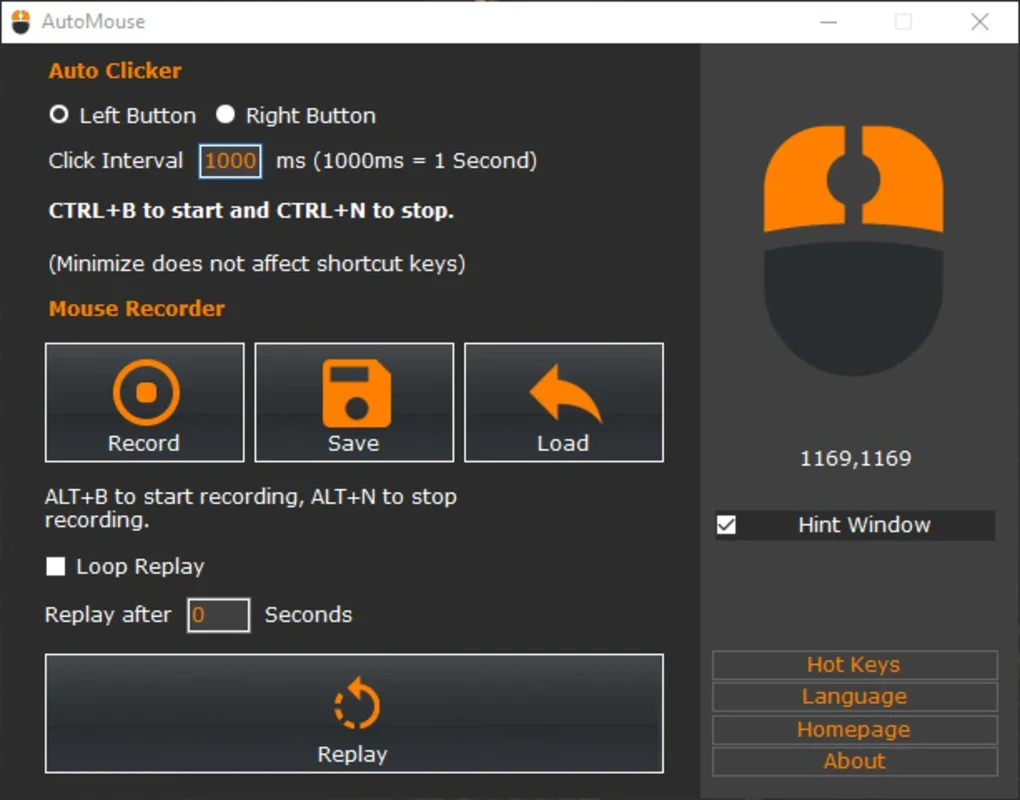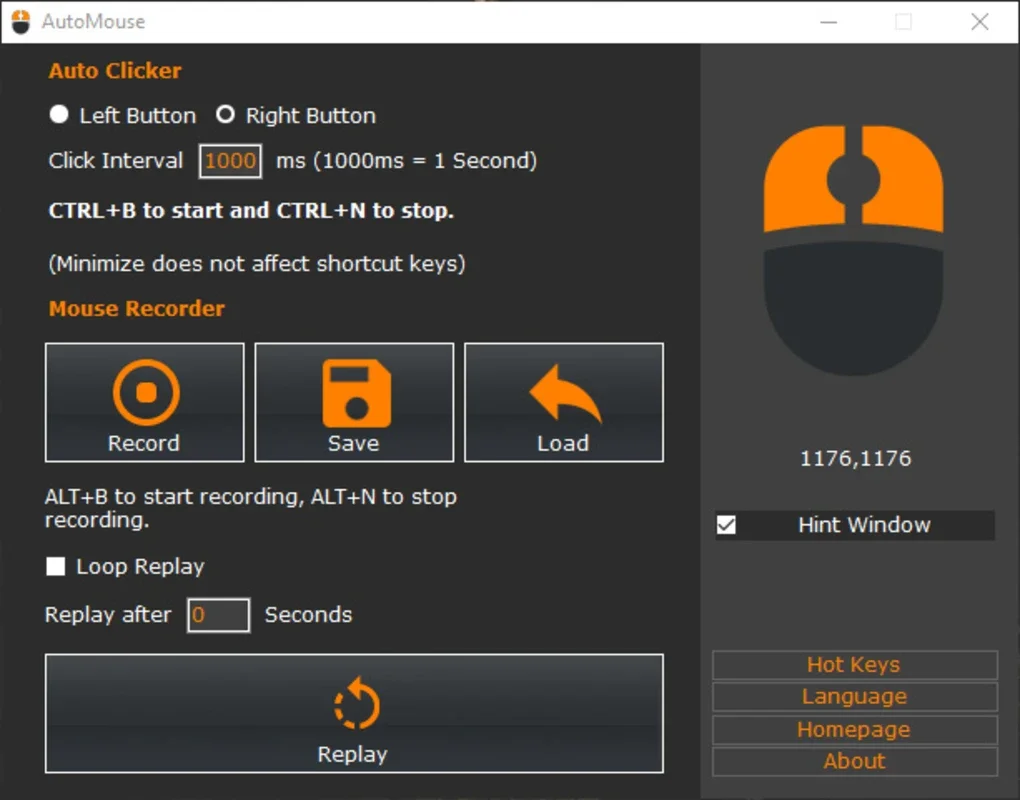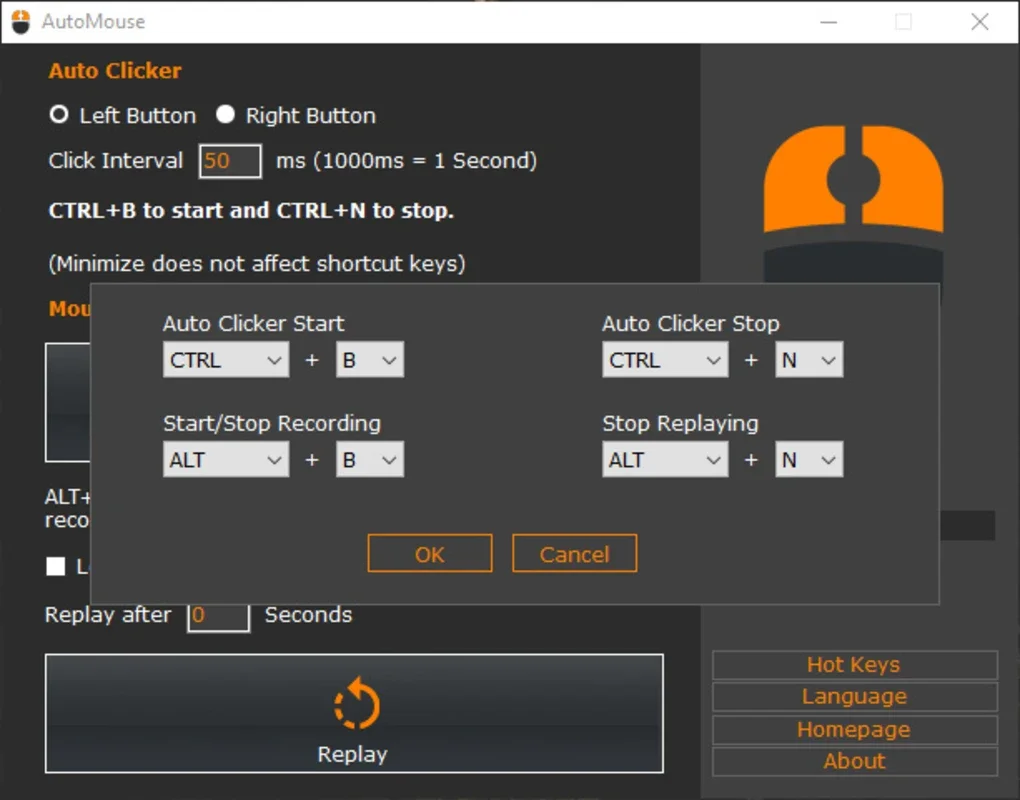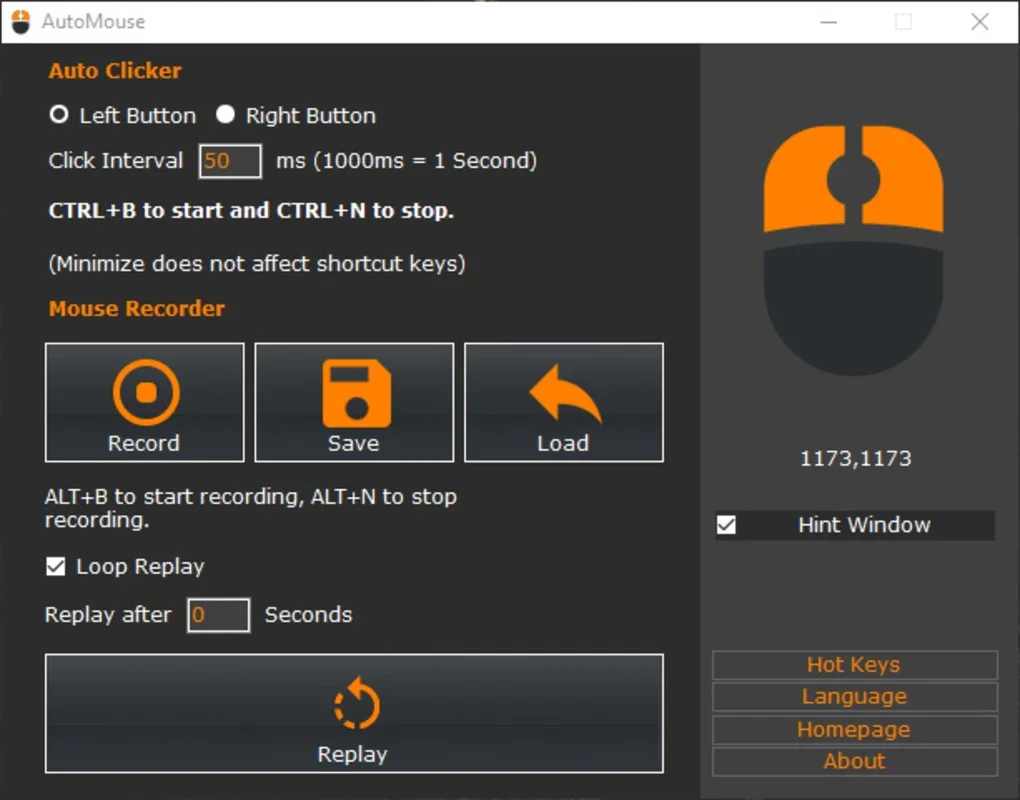AutoMouse App Introduction
AutoMouse is a powerful and versatile application designed to automate mouse clicks and actions on your Windows system. This comprehensive guide will explore its features, benefits, and how it can significantly boost your productivity, whether you're a gamer, office worker, or anyone who performs repetitive mouse tasks.
Key Features of AutoMouse
AutoMouse offers two primary functionalities:
- Automated Clicking: Effortlessly automate left and right mouse clicks at a customizable speed. Set the clicks per second (CPS) to match your needs, making it ideal for various applications, from simple repetitive tasks to complex gaming scenarios.
- Action Recording and Playback: Record a sequence of mouse actions, including clicks, movements, and more. Save these recordings as macros and replay them at any time, creating powerful automation for intricate processes. This feature is particularly useful for automating complex workflows or repetitive gaming actions.
Getting Started with AutoMouse
Using AutoMouse is remarkably straightforward. The intuitive interface allows for quick setup and customization:
- Set CPS: Choose your desired clicks per second. The default is 1000 CPS, but you can adjust this to suit your specific requirements. A higher CPS is generally suitable for fast-paced tasks, while a lower CPS might be better for more delicate actions.
- Select Click Button: Specify whether you want to automate left or right clicks. This flexibility allows you to tailor AutoMouse to a wide range of applications.
- Activate/Deactivate: Use a simple keyboard shortcut to quickly toggle the auto-click function on and off. This provides convenient control over the automation process.
Advanced Features: Macro Creation and Automation
AutoMouse's true power lies in its macro recording and playback capabilities. This feature transforms repetitive tasks into automated workflows:
- Start Recording: Initiate the recording process. AutoMouse will meticulously track all your mouse actions.
- Perform Actions: Carry out the desired mouse actions, including clicks, movements, and other interactions. The application will capture every detail.
- Stop Recording: Once you've completed the sequence of actions, stop the recording.
- Save the Macro: Save the recorded macro for later use. This creates a reusable script that can be replayed whenever needed.
- Playback: Run the saved macro to automatically execute the recorded sequence of actions. This can be repeated infinitely, creating powerful automation for complex tasks.
AutoMouse in Action: Real-World Applications
AutoMouse's versatility makes it suitable for a wide range of applications:
- Office Productivity: Automate repetitive tasks such as data entry, form filling, or clicking through web pages.
- Gaming: Create macros for repetitive actions in games, such as clicking in clicker games or performing specific actions in RPGs. This can significantly improve gameplay efficiency and reduce strain.
- Software Testing: Automate repetitive testing procedures, ensuring consistent and accurate results.
- Data Processing: Automate data manipulation tasks, saving time and reducing errors.
Comparison with Other Automation Tools
While several automation tools exist, AutoMouse distinguishes itself through its simplicity and ease of use. Compared to more complex macro recorders, AutoMouse provides a streamlined experience focused on mouse automation. Its intuitive interface and straightforward functionality make it accessible to users of all technical skill levels. Unlike some complex scripting-based solutions, AutoMouse requires no coding knowledge, making it a user-friendly option for automating repetitive mouse-based tasks.
Conclusion
AutoMouse is a valuable tool for anyone seeking to automate repetitive mouse actions. Its simple interface, powerful features, and wide range of applications make it an indispensable asset for increasing productivity and streamlining workflows. Whether you're a gamer, office worker, or software developer, AutoMouse offers a user-friendly solution for automating your mouse-based tasks and freeing up your time for more important endeavors. Its ability to record and replay complex macros sets it apart, offering a level of automation that goes beyond simple click automation.
This software is a valuable addition to any Windows user's toolkit, offering a simple yet effective way to automate repetitive tasks and improve overall efficiency. The ease of use and powerful features make it a must-have for anyone looking to streamline their workflow and boost productivity.