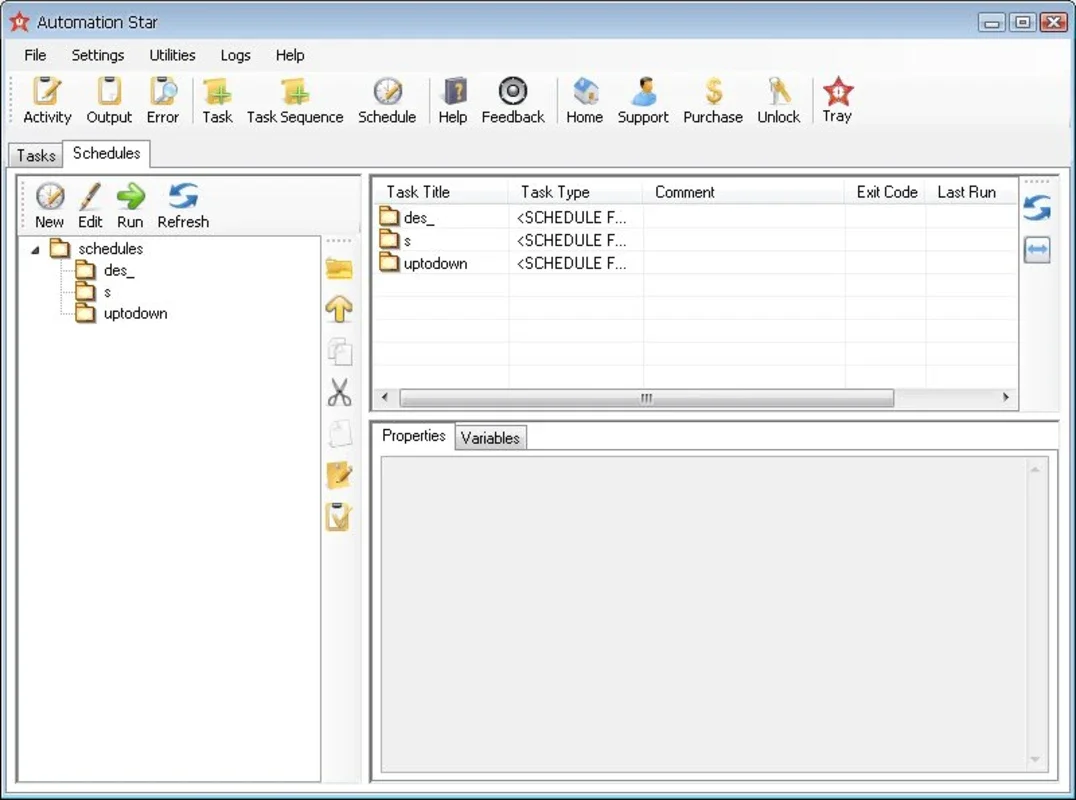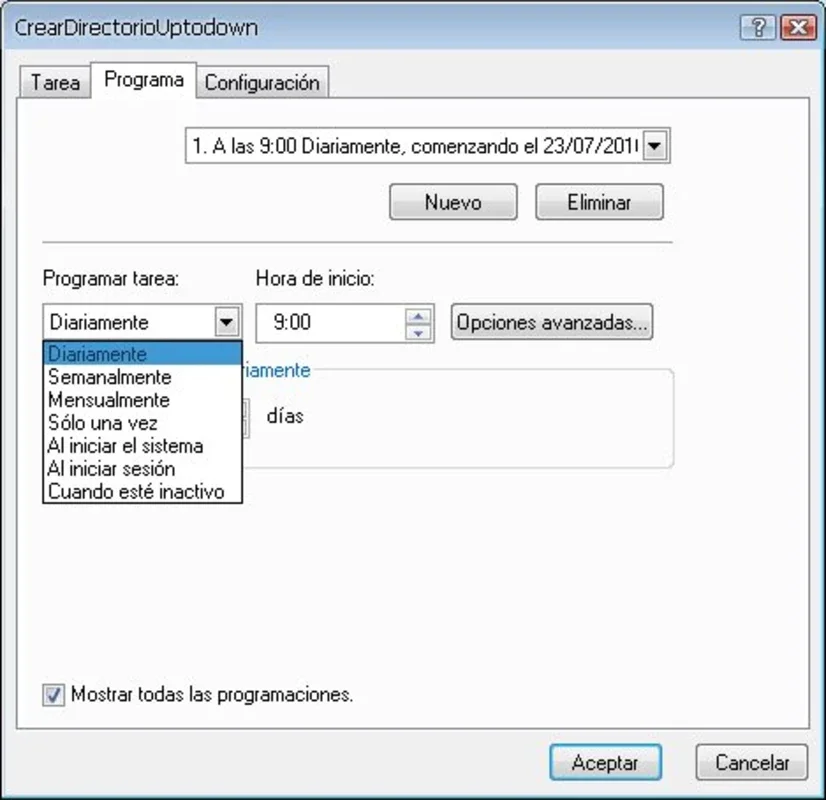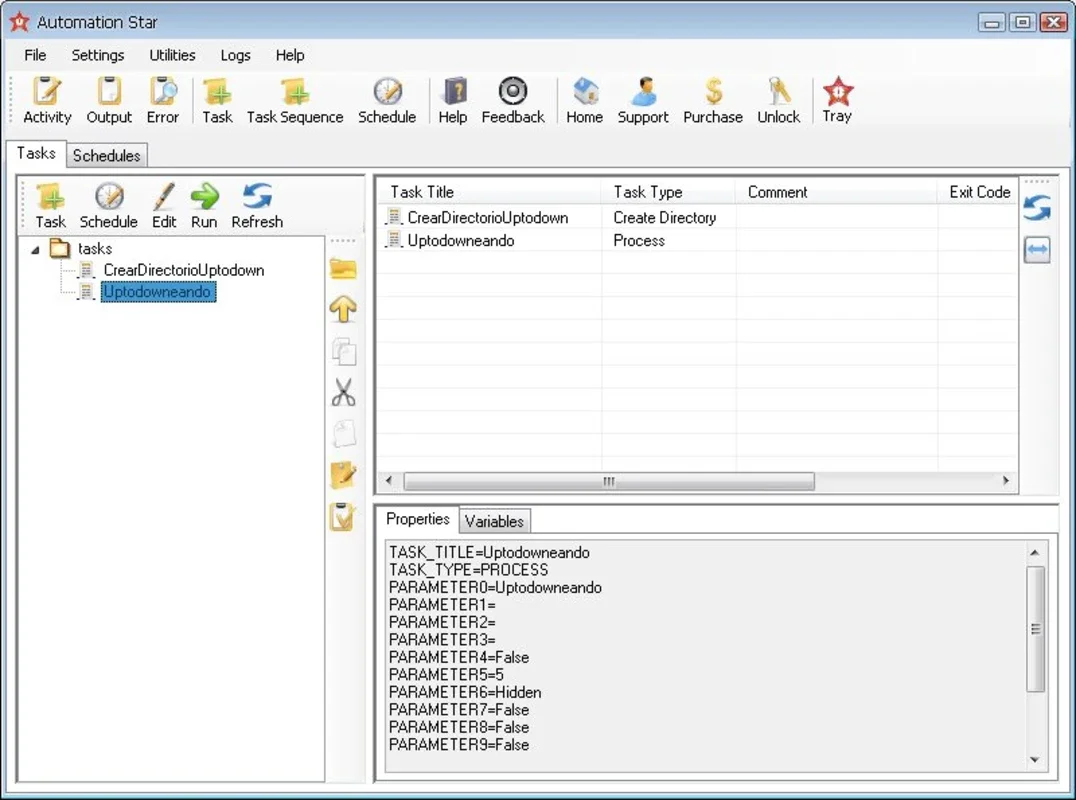Automation Star App Introduction
Automation Star is a powerful and user-friendly software designed to simplify and streamline your daily tasks on Windows. With its extensive range of features, it allows you to automate various activities with ease.
Features and Capabilities
Task Scheduling
Automation Star enables you to schedule tasks related to FTP servers, online services, directories and files on your computer, Windows processes, and file monitoring. You can set these tasks to run daily, weekly, monthly, or at specific times, providing you with the flexibility to manage your tasks according to your schedule.
File Monitoring
In addition to task scheduling, Automation Star allows you to monitor files and directories on your hard drive. This feature is extremely useful as it enables you to keep an eye on any changes that occur during a certain period of time. You can set up alerts or take specific actions based on these changes, ensuring that you are always aware of what is happening on your system.
Exporting Task Sheets
One of the convenient features of Automation Star is the ability to export your task sheet in TXT format. This allows you to easily take all the information about your computer processes with you wherever you go. You can share the task sheet with others or use it for reference purposes.
How to Use Automation Star
Using Automation Star is straightforward. Once you have installed the software, you can access the user-friendly interface and start creating and scheduling your tasks. The intuitive design makes it easy for both beginners and advanced users to navigate and utilize the various features of the software.
Benefits of Using Automation Star
By using Automation Star, you can save time and increase productivity. Instead of manually performing repetitive tasks, you can let Automation Star handle them for you. This allows you to focus on more important tasks and activities, leading to improved efficiency and performance.
Conclusion
Automation Star is a must-have tool for anyone who wants to automate their tasks on Windows. With its comprehensive features, ease of use, and flexibility, it provides a seamless experience for users of all levels. Download Automation Star for free today and start automating your tasks like a pro!
FAQs about Automation Star
Q: Can I automate tasks on other operating systems?
A: Currently, Automation Star is designed specifically for Windows. However, we are constantly working on expanding its capabilities to other platforms in the future.
Q: Is Automation Star easy to use?
A: Yes, Automation Star has a user-friendly interface that makes it easy for both beginners and advanced users to use. The intuitive design allows you to quickly create and schedule tasks without any hassle.
Q: Can I customize the scheduling options?
A: Absolutely! Automation Star offers a wide range of scheduling options, allowing you to customize the timing and frequency of your tasks according to your needs. You can set specific days, times, and intervals for your tasks to run.
Q: Does Automation Star support multiple tasks at once?
A: Yes, you can create and schedule multiple tasks simultaneously using Automation Star. This allows you to automate multiple activities and save even more time.
Customer Reviews
"Automation Star has completely changed the way I manage my tasks. It's so easy to use and has saved me countless hours of manual work. Highly recommended!" - John D.
"I was skeptical at first, but Automation Star exceeded my expectations. It's a powerful tool that has made my life easier." - Sarah M.
Conclusion
Automation Star is a game-changer when it comes to task automation on Windows. Its features, ease of use, and flexibility make it a must-have tool for anyone looking to increase their productivity. Download Automation Star for free today and start experiencing the benefits for yourself!
Contact Us
If you have any questions or need assistance with Automation Star, please feel free to contact our support team at [] or visit our website at [] for more information.