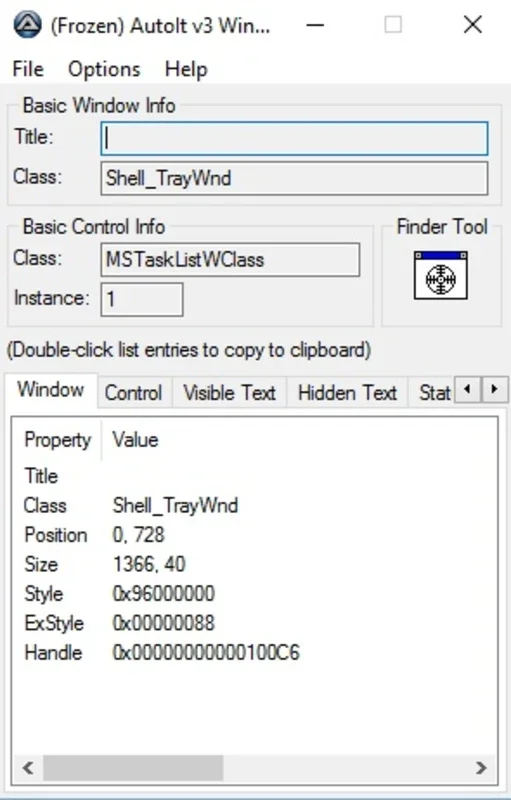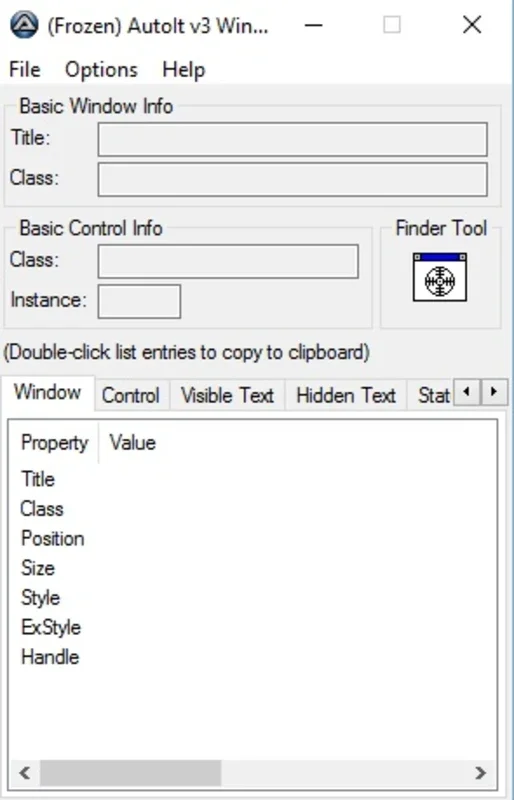AutoIt App Introduction
AutoIt is a freeware scripting language designed for automating tasks on Windows systems. It's particularly useful for automating repetitive actions, creating simple GUI applications, and interacting with other programs. This comprehensive guide will explore AutoIt's capabilities, its strengths and weaknesses, and how it compares to other automation tools.
What is AutoIt?
AutoIt excels at simulating user input, such as mouse clicks and keyboard strokes. This allows you to automate processes that would otherwise require manual intervention. Imagine needing to perform the same sequence of actions repeatedly – AutoIt can handle this with ease, saving you significant time and effort. Beyond basic input simulation, AutoIt can also interact with windows, controls, and other elements of the Windows operating system.
Key Features and Capabilities
- GUI Automation: AutoIt is adept at automating tasks involving graphical user interfaces (GUIs). It can interact with various applications, filling forms, clicking buttons, and manipulating window elements.
- Window Manipulation: Control windows, resize them, move them, and even close them automatically. This is particularly useful for managing multiple applications simultaneously.
- Control Interaction: AutoIt allows you to directly interact with individual controls within windows, such as text boxes, buttons, and list boxes. This enables fine-grained control over application behavior.
- Script Compilation: AutoIt scripts can be compiled into standalone executables, making them easy to distribute and use without requiring the AutoIt interpreter.
- Extensive Function Library: AutoIt boasts a rich library of functions covering various aspects of Windows automation, simplifying complex tasks.
- User-Friendly Syntax: While requiring some programming knowledge, AutoIt's syntax is relatively straightforward, making it easier to learn than some other scripting languages.
How AutoIt Compares to Other Automation Tools
AutoIt occupies a unique niche in the world of automation tools. Let's compare it to some popular alternatives:
- AutoHotkey: Similar to AutoIt, AutoHotkey is a free and open-source scripting language for Windows. However, AutoIt generally offers more robust features for GUI automation and interacting with application controls. AutoHotkey excels in its simplicity and ease of use for basic tasks.
- Python with Libraries (PyAutoGUI, pywinauto): Python, a versatile programming language, can be used for automation with libraries like PyAutoGUI and pywinauto. This approach offers greater flexibility and power, but requires a steeper learning curve. Python's broader ecosystem provides access to a wider range of tools and libraries.
- PowerShell: A powerful command-line shell and scripting language built into Windows. PowerShell is excellent for system administration tasks and interacting with the Windows operating system, but it might not be as intuitive for GUI automation as AutoIt.
Practical Applications of AutoIt
AutoIt's versatility makes it suitable for a wide range of applications:
- System Administration: Automate repetitive system maintenance tasks, such as software installations, file backups, and log monitoring.
- Software Testing: Create automated test scripts to verify software functionality and identify bugs.
- Data Entry: Automate data entry tasks, reducing errors and improving efficiency.
- Web Automation (with limitations): While not as powerful as dedicated web automation tools, AutoIt can automate some basic web browser interactions.
- Personal Productivity: Automate personal tasks, such as managing emails, organizing files, or scheduling appointments.
Getting Started with AutoIt
To begin using AutoIt, you'll need to download the AutoIt installer from the official website. The installer includes the AutoIt scripting engine and SciTE, a lightweight text editor specifically designed for writing and editing AutoIt scripts. The AutoIt website also provides comprehensive documentation and tutorials to help you learn the language.
Advanced Techniques
As you become more proficient with AutoIt, you can explore more advanced techniques, such as:
- Using COM Objects: Interact with other applications through their Component Object Model (COM) interfaces.
- Working with External Libraries: Extend AutoIt's functionality by integrating external libraries.
- Creating Custom Functions: Develop reusable functions to simplify your scripts.
- Error Handling and Debugging: Implement robust error handling and debugging techniques to ensure your scripts run smoothly.
Conclusion
AutoIt is a powerful and versatile tool for automating tasks on Windows. Its ease of use, combined with its extensive features, makes it a valuable asset for both novice and experienced users. While it might not be the ideal solution for every automation task, its strengths in GUI automation and Windows interaction make it a compelling choice for a wide range of applications. By understanding its capabilities and limitations, you can leverage AutoIt to significantly improve your productivity and streamline your workflows.