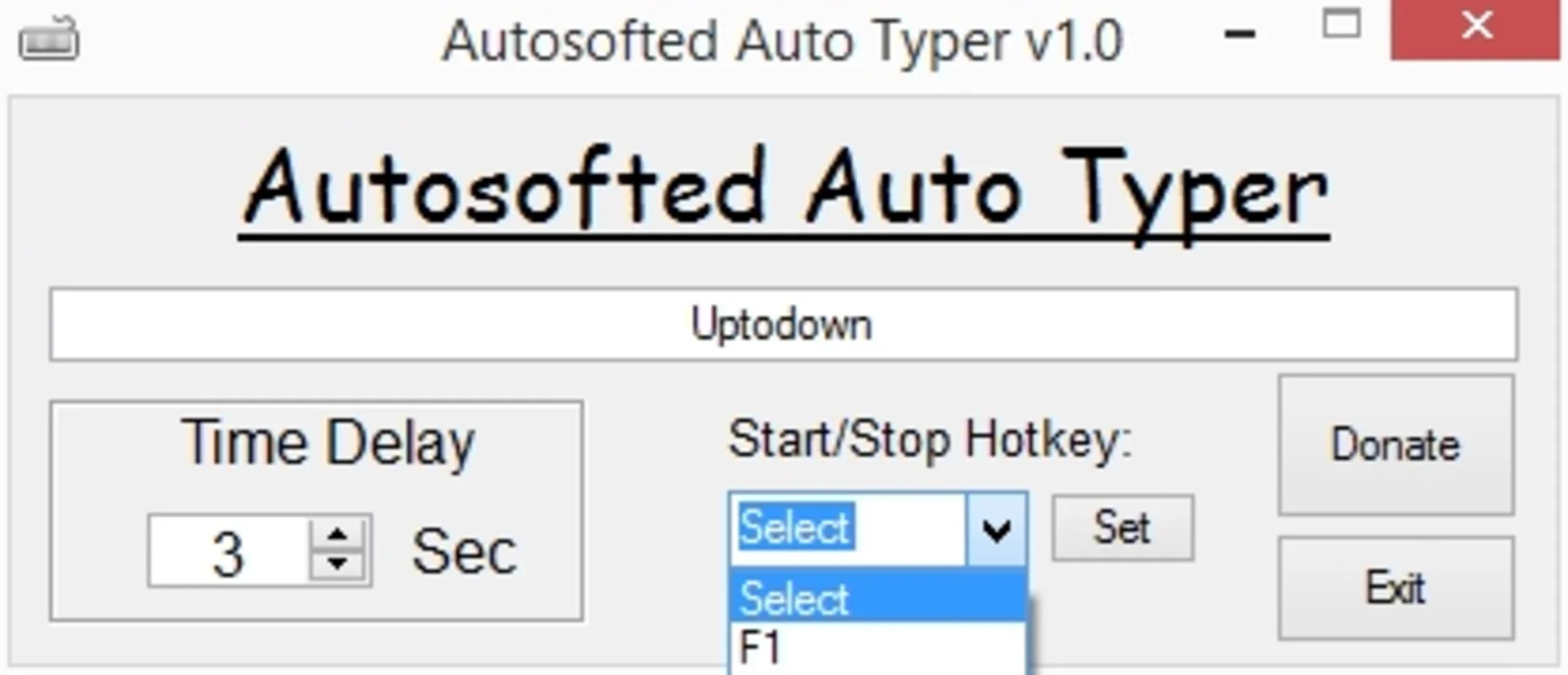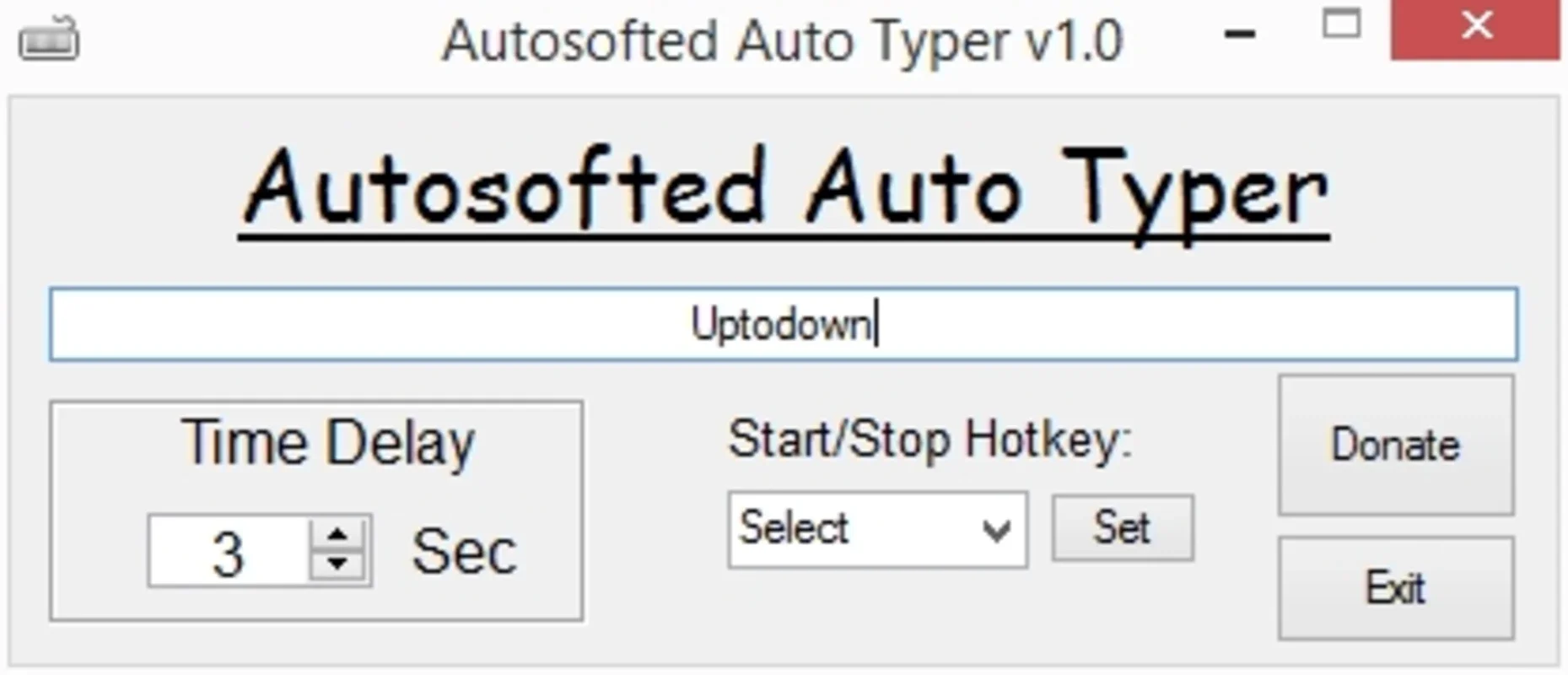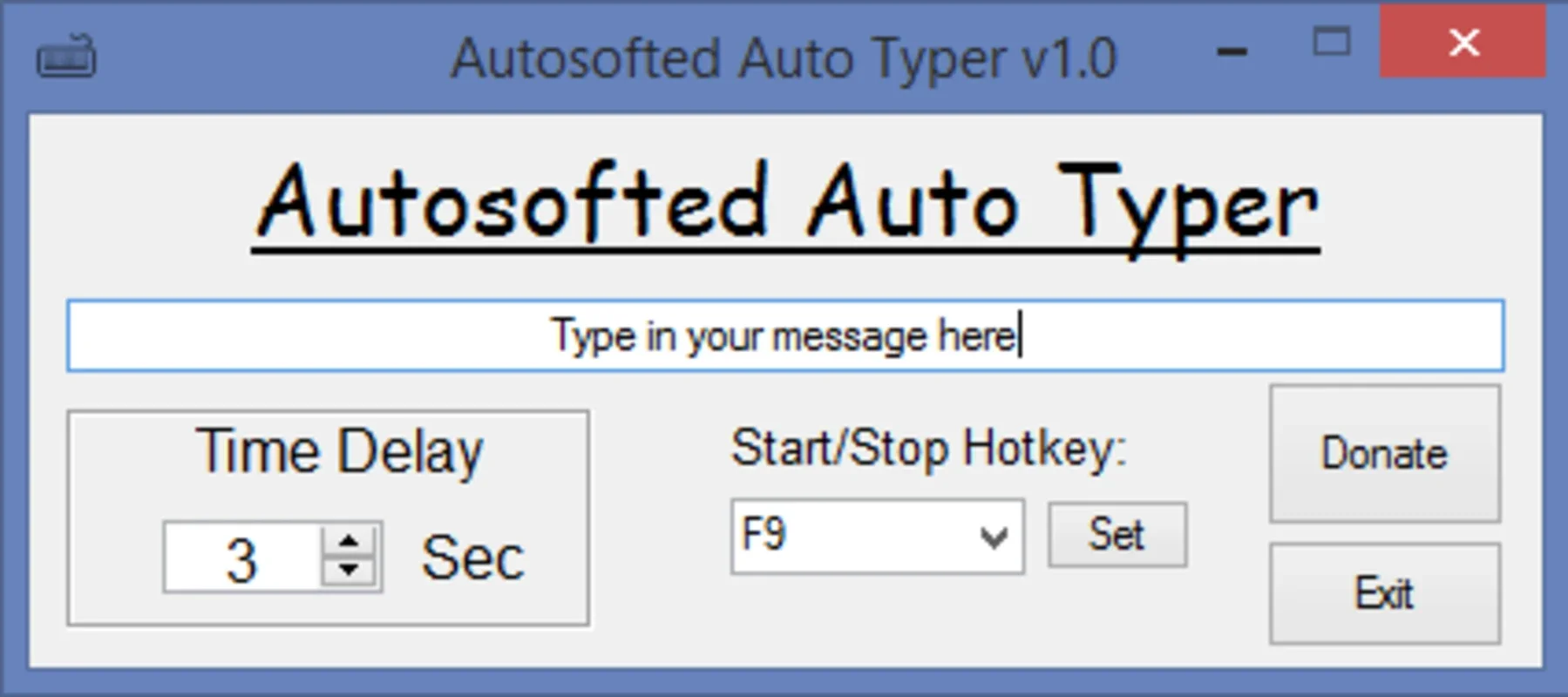Auto Typer App Introduction
Auto Typer is a groundbreaking Windows application designed to streamline your workflow by automating repetitive typing tasks. Imagine effortlessly inserting complex sentences, URLs, or frequently used phrases into any document with a single keystroke. This isn't science fiction; it's the reality Auto Typer offers.
Key Features and Benefits
Auto Typer's intuitive interface and powerful features make it an indispensable tool for boosting productivity. Here's a closer look at what sets it apart:
- Effortless Automation: Say goodbye to tedious typing. Simply input your desired sentences or phrases, assign a hotkey, and let Auto Typer do the work. This is particularly beneficial for filling out forms, entering repetitive data, or using complex URLs.
- Customizable Hotkeys: Choose the hotkey that best suits your workflow. Select from a range of pre-defined options or create your own custom shortcuts for seamless integration into your existing typing habits.
- Adjustable Typing Speed: Fine-tune the typing speed to match your preferences. Adjust the delay between keystrokes to ensure smooth and natural-looking text insertion, avoiding any suspicion of automation.
- Unlimited Sentence Storage: Store as many sentences as you need. Organize your frequently used phrases into categories for easy access and efficient management.
- Enhanced Productivity: Reclaim valuable time and reduce errors by automating repetitive typing tasks. Focus on higher-level tasks while Auto Typer handles the mundane.
- User-Friendly Interface: The intuitive design ensures a smooth and straightforward user experience, even for those unfamiliar with automation software.
- Secure and Reliable: Auto Typer is built with security in mind, ensuring your data remains protected.
How Auto Typer Compares to Other Automation Tools
While several automation tools exist, Auto Typer distinguishes itself through its simplicity and focus on text insertion. Unlike complex macro recorders or scripting languages, Auto Typer provides a user-friendly interface specifically designed for automating typing tasks. It's easier to learn and use than more advanced automation solutions, making it accessible to a wider range of users.
Consider other popular automation tools such as:
- Macro recorders: These tools can automate complex sequences of actions, but they often require more technical expertise and can be cumbersome for simple typing tasks. Auto Typer offers a more streamlined approach for this specific need.
- Scripting languages: Languages like AutoHotkey offer powerful automation capabilities, but they require programming knowledge. Auto Typer provides a no-code solution, making it accessible to everyone.
Auto Typer excels by focusing on its core functionality: simple, efficient text automation. This laser focus results in a tool that is both powerful and easy to use.
Use Cases and Scenarios
Auto Typer's versatility makes it suitable for a wide range of applications:
- Data Entry: Automate the entry of repetitive data into spreadsheets, databases, or forms.
- Form Filling: Quickly and accurately fill out online forms and questionnaires.
- Chatbots and Messaging: Insert frequently used phrases or responses in chat applications.
- Software Testing: Automate the input of test data into software applications.
- Customer Service: Provide quick and consistent responses to common customer inquiries.
- Content Creation: Insert boilerplate text or frequently used phrases into documents.
- Coding: Automate the insertion of code snippets or repetitive coding patterns.
Getting Started with Auto Typer
Using Auto Typer is incredibly straightforward. The process involves three simple steps:
- Input your text: Enter the sentence or phrase you want to automate.
- Assign a hotkey: Select or create a hotkey to trigger the automated text insertion.
- Start typing: Press your assigned hotkey in any application to insert the automated text.
The intuitive interface guides you through the process, making it easy to set up and use Auto Typer effectively.
Conclusion
Auto Typer is a powerful yet user-friendly tool that can significantly enhance your productivity by automating repetitive typing tasks. Its simple interface, customizable options, and wide range of applications make it an invaluable asset for anyone looking to streamline their workflow. Embrace the efficiency and convenience of Auto Typer and experience the difference it can make in your daily tasks.