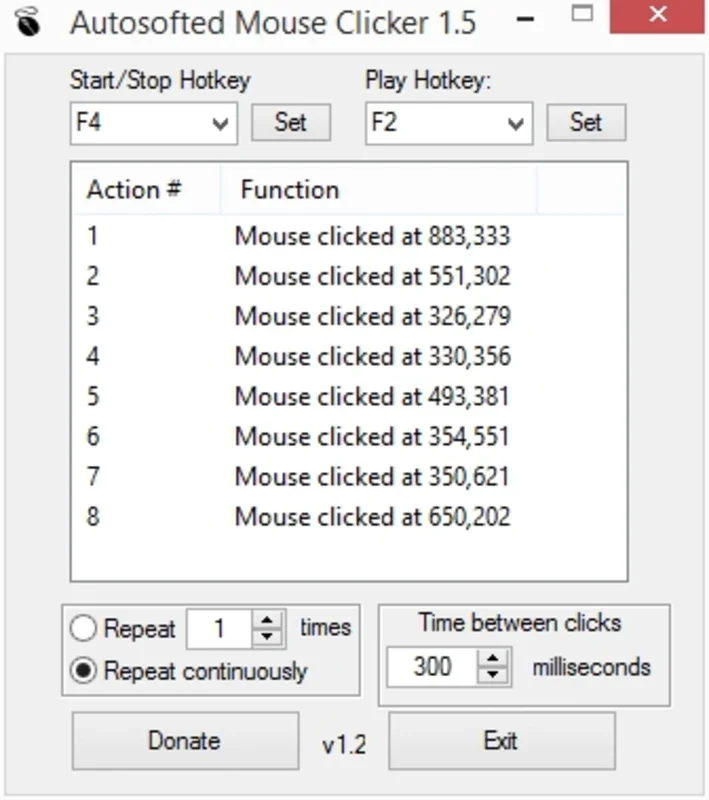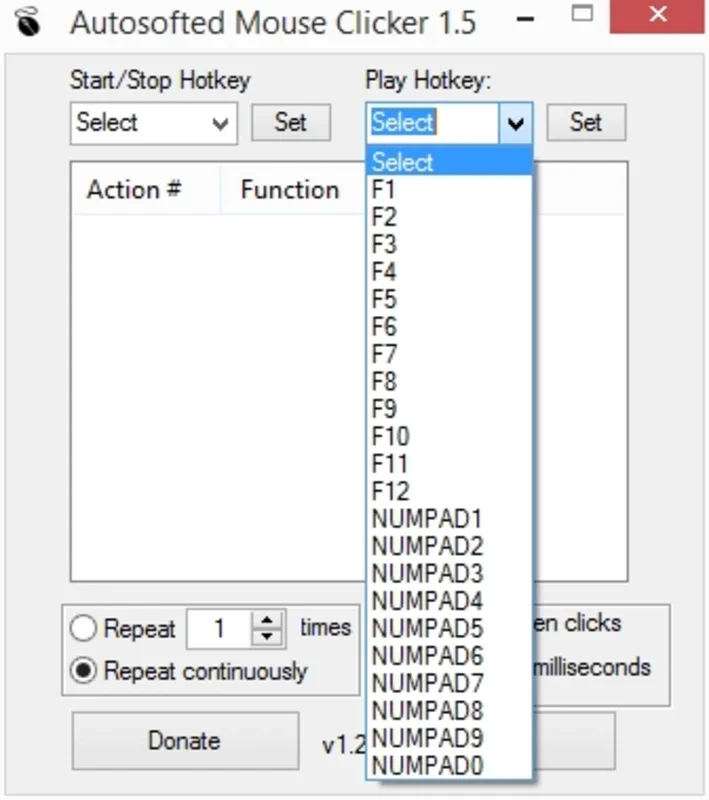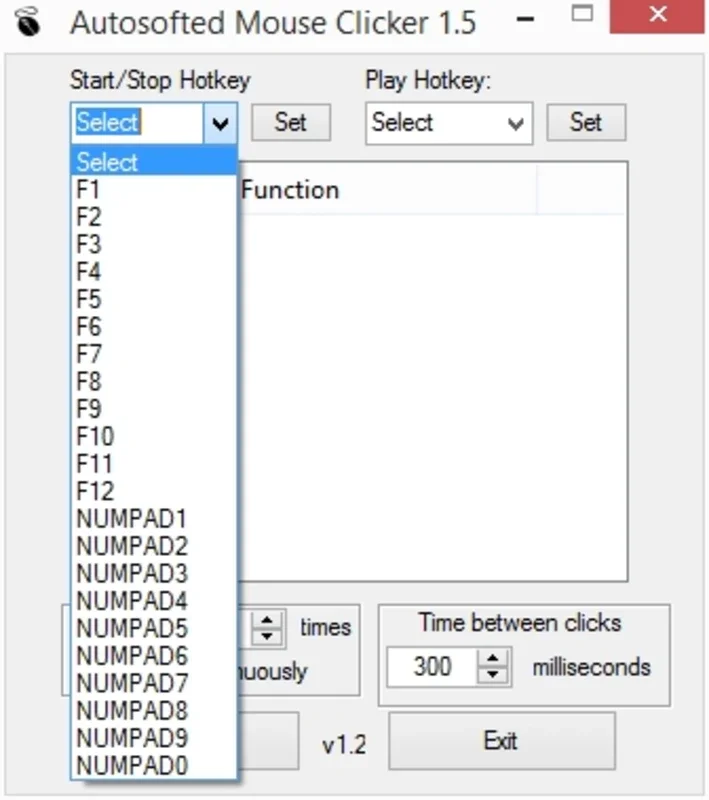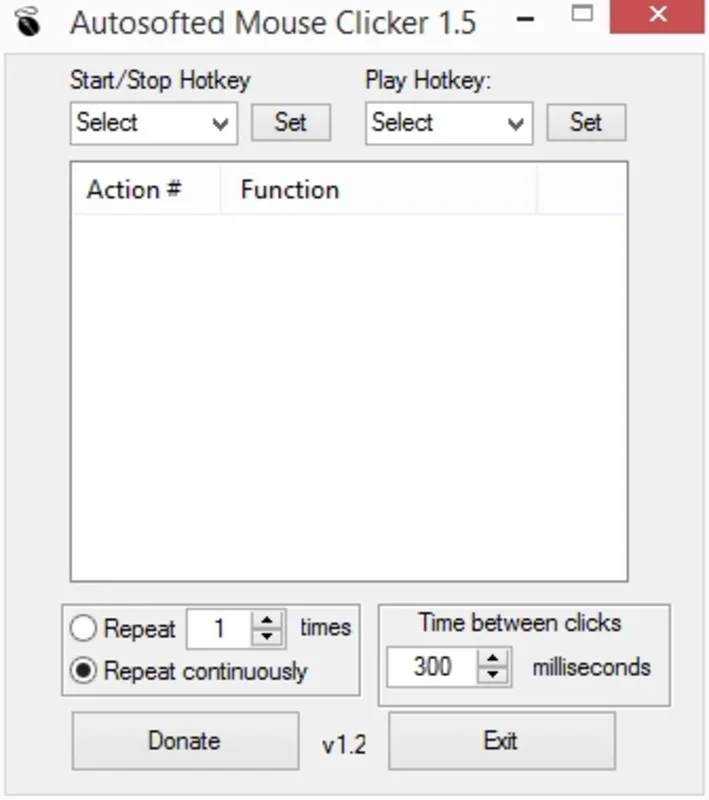Auto Mouse Clicker by Autosofted App Introduction
Auto Mouse Clicker by Autosofted is a powerful and user-friendly application designed to automate repetitive clicking tasks on your Windows computer. This software eliminates the need for tedious manual clicking, saving you time and effort while preventing strain and boredom. Whether you're a gamer, data entry specialist, or simply someone who needs to perform repetitive clicks, this tool offers a simple yet effective solution.
Key Features and Benefits
- Effortless Automation: Say goodbye to repetitive strain injuries and hello to efficient task completion. Auto Mouse Clicker by Autosofted handles the clicking for you, allowing you to focus on other aspects of your work or game.
- Intuitive Interface: The software boasts a clean and straightforward interface, making it incredibly easy to use, even for beginners. No prior programming knowledge is required.
- Customizable Click Settings: Configure the number of clicks, the interval between clicks, and the specific screen coordinates to perfectly match your needs.
- Reliable Performance: Auto Mouse Clicker by Autosofted is built for stability and reliability, ensuring your automated tasks run smoothly without interruptions.
- Hotkey Control: Start and stop the clicking process instantly using a designated hotkey, providing seamless control over the automation.
- Click History Tracking: The software keeps a record of all clicks performed, allowing you to review and adjust your settings as needed.
- Configuration Options: Fine-tune the software's behavior to precisely match your requirements.
How to Use Auto Mouse Clicker by Autosofted
Using Auto Mouse Clicker by Autosofted is a breeze. Follow these simple steps:
- Select Hotkey: Choose a hotkey that will serve as a toggle to start and stop the automated clicking process. This hotkey provides quick and easy control.
- Configure Click Settings: Specify the number of clicks you require and the desired interval between each click. This allows for precise control over the automation.
- Define Click Locations: Click on the screen at the exact points where you want the software to perform the automated clicks. The software will remember these coordinates.
- Start Automation: Press your designated hotkey to initiate the automated clicking process. The software will begin clicking at the specified locations and intervals.
- Stop Automation: Press the same hotkey again to stop the automated clicking process and regain control of your mouse.
Comparing Auto Mouse Clicker by Autosofted to Other Automation Tools
Auto Mouse Clicker by Autosofted stands out from other automation tools due to its simplicity and ease of use. While other tools may offer more advanced features, they often come with a steeper learning curve. Auto Mouse Clicker by Autosofted prioritizes user-friendliness without sacrificing functionality. It's a perfect choice for users who need a straightforward solution for repetitive clicking tasks without the complexity of more advanced automation software.
For instance, compared to macro recorders that require scripting or complex configurations, Auto Mouse Clicker by Autosofted offers a point-and-click approach, making it accessible to a wider range of users. Unlike some robotic process automation (RPA) tools designed for enterprise-level tasks, Auto Mouse Clicker by Autosofted focuses on the specific need of automating simple mouse clicks, making it lightweight and efficient for everyday use.
Advanced Usage and Customization
While the software is incredibly user-friendly, it also offers advanced customization options for power users. These options allow you to fine-tune the software's behavior to precisely match your specific needs. Experiment with different settings to optimize the automation process for maximum efficiency.
Troubleshooting and Support
If you encounter any issues while using Auto Mouse Clicker by Autosofted, refer to the software's documentation or online resources for troubleshooting tips. The software's developer may also offer support channels to assist you with any problems you may encounter.
Conclusion
Auto Mouse Clicker by Autosofted is an invaluable tool for anyone who needs to automate repetitive clicking tasks. Its user-friendly interface, customizable settings, and reliable performance make it a top choice for both beginners and experienced users. The software's focus on simplicity and ease of use sets it apart from more complex automation tools, making it an ideal solution for a wide range of users and applications. Save time, reduce strain, and increase efficiency with Auto Mouse Clicker by Autosofted.