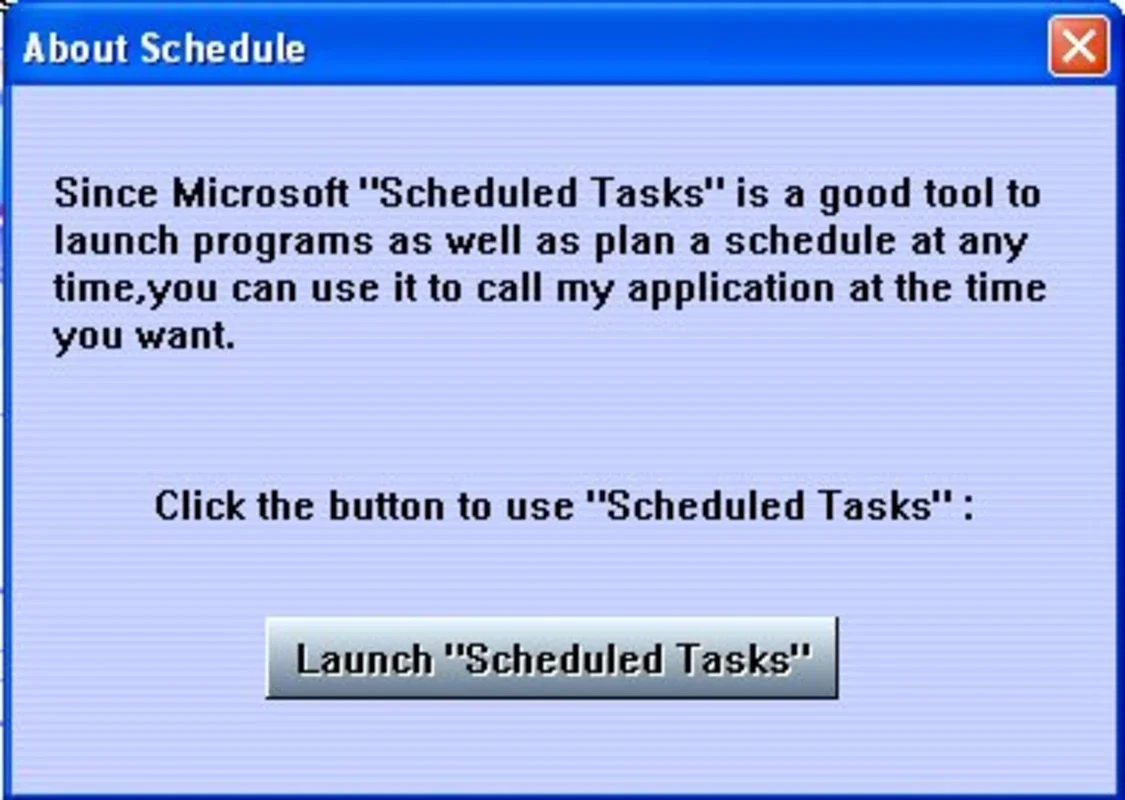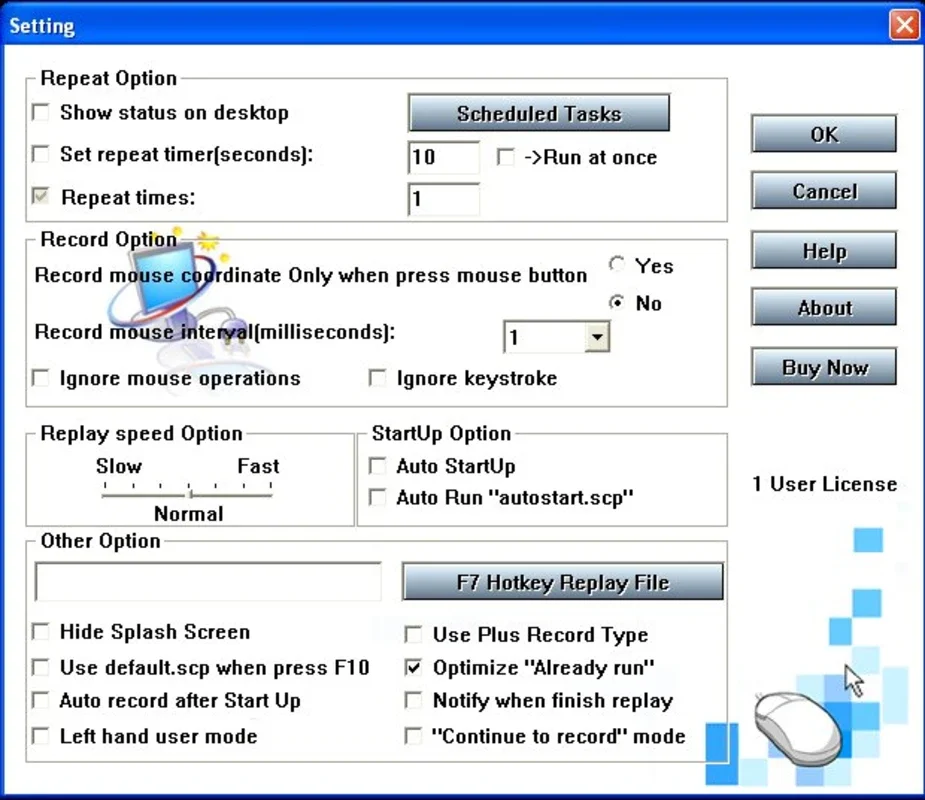Auto Macro Recorder App Introduction
Auto Macro Recorder is a powerful and user-friendly Windows application designed to streamline your workflow by automating repetitive tasks. This software allows you to record your mouse movements, keyboard inputs, and program usage, then replay those actions precisely and automatically whenever needed. Imagine the time saved and the increased efficiency you can achieve by automating tasks you perform repeatedly.
Key Features and Benefits
- Effortless Recording and Playback: The intuitive interface makes recording and playing back macros incredibly simple. Just press F10 to start recording and F9 to begin playback. No complex scripting or programming knowledge is required.
- Customizable Macros: Auto Macro Recorder isn't just about simple recordings. You have fine-grained control over your macros, allowing you to adjust parameters such as the number of repetitions, intervals between actions, and even the playback speed. This level of customization ensures the macro perfectly fits your needs.
- Simple Text-Based Scripting: The program stores your recorded actions in a plain text file. This allows you to review, modify, and even manually edit the script, giving you complete control over the automated process. This is invaluable for advanced users who want to fine-tune their macros.
- Advanced Options for Precision: Beyond basic recording and playback, Auto Macro Recorder offers advanced options to enhance precision and control. These options allow you to fine-tune the timing and execution of your macros for optimal performance.
- Time-Saving Automation: Auto Macro Recorder is a game-changer for anyone who performs repetitive tasks on their Windows computer. From data entry to software testing, this tool can significantly reduce the time spent on mundane activities, freeing you up to focus on more important tasks.
- Increased Efficiency and Productivity: By automating repetitive tasks, you can significantly boost your productivity and efficiency. This means more time for creative work, strategic planning, and other high-value activities.
- Error Reduction: Automating tasks with Auto Macro Recorder minimizes the risk of human error, ensuring consistency and accuracy in your work.
- User-Friendly Interface: The software boasts a clean and intuitive interface, making it easy to use, even for those with limited technical experience.
How Auto Macro Recorder Compares to Other Automation Tools
Auto Macro Recorder stands out from other automation tools due to its simplicity and ease of use. While other tools may offer more advanced features, they often come with a steeper learning curve. Auto Macro Recorder strikes a balance between powerful functionality and user-friendliness. It's a perfect choice for users who need a straightforward solution without the complexity of more advanced automation software.
For example, compared to commercial macro recorders like those found in office suites, Auto Macro Recorder offers a more lightweight and focused approach. It doesn't require the overhead of a large, feature-rich office suite, making it ideal for users who only need macro recording capabilities.
When compared to scripting languages like Python or AutoHotkey, Auto Macro Recorder provides a much simpler, no-code approach. While scripting languages offer immense flexibility, they require programming knowledge. Auto Macro Recorder eliminates this barrier to entry, making automation accessible to a wider audience.
Use Cases and Examples
Auto Macro Recorder is incredibly versatile and can be used in a wide range of scenarios. Here are just a few examples:
- Data Entry: Automate repetitive data entry tasks, significantly reducing the time and effort required.
- Software Testing: Create automated test scripts to efficiently test software functionality.
- Web Automation: Automate web browsing tasks, such as filling out forms or navigating websites.
- Game Automation: (Use with caution and adhere to game terms of service) Automate simple actions in games, though always check the game's rules regarding automation.
- Office Automation: Automate repetitive tasks in office applications, such as creating reports or formatting documents.
Getting Started with Auto Macro Recorder
Using Auto Macro Recorder is straightforward. The process typically involves:
- Installation: Install the software on your Windows computer.
- Recording: Press F10 to begin recording your actions. Perform the task you want to automate.
- Saving: Save the recorded macro as a text file.
- Editing (Optional): Review and modify the script if needed.
- Playback: Press F9 to play back the recorded macro.
Conclusion
Auto Macro Recorder is a valuable tool for anyone seeking to increase their productivity and efficiency by automating repetitive tasks. Its simple interface, powerful features, and customizable options make it an excellent choice for both beginners and experienced users. By simplifying the process of automating tasks, Auto Macro Recorder empowers users to focus on more creative and strategic work, ultimately leading to a more fulfilling and productive experience.
This software is a must-have for anyone looking to streamline their Windows workflow and reclaim valuable time.