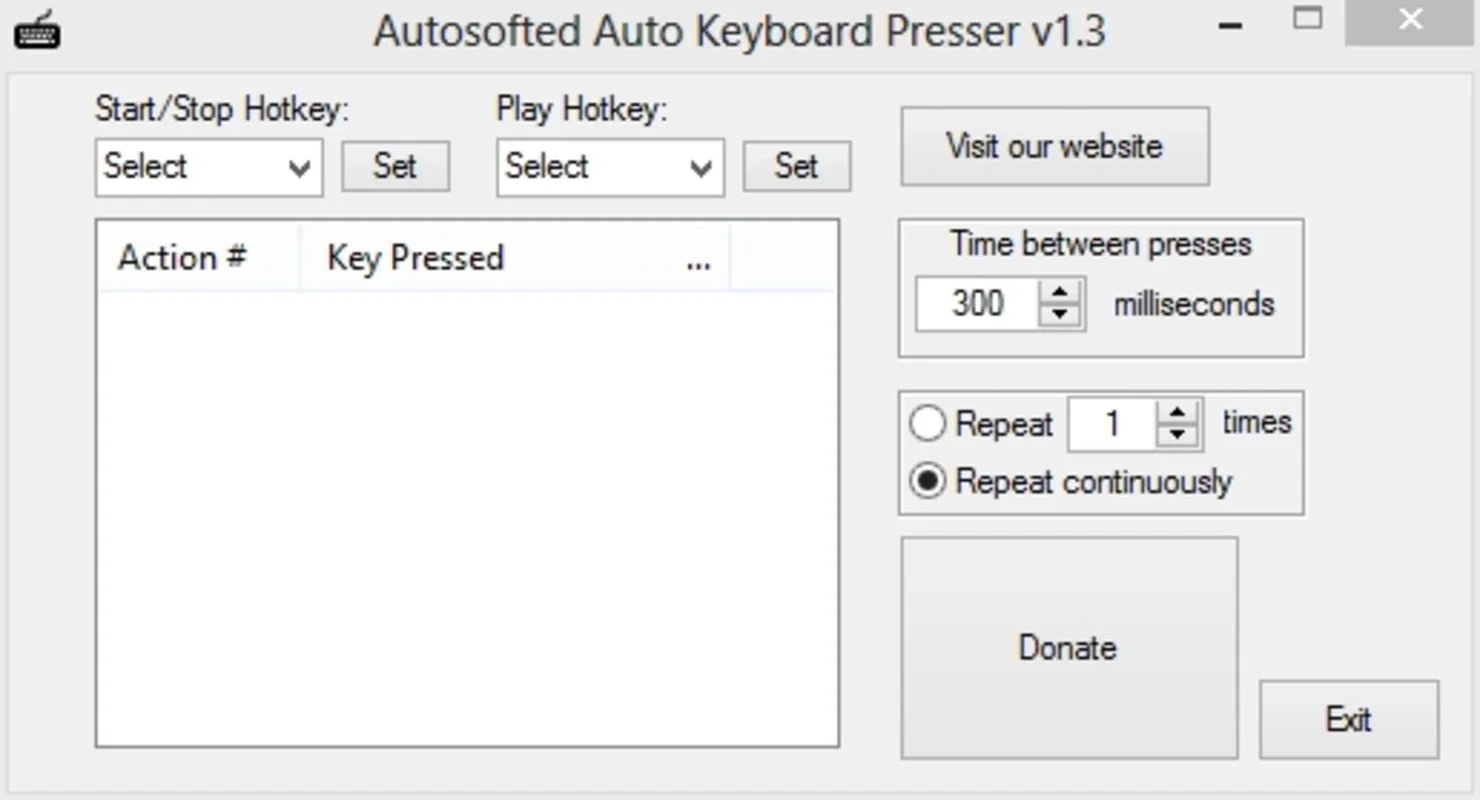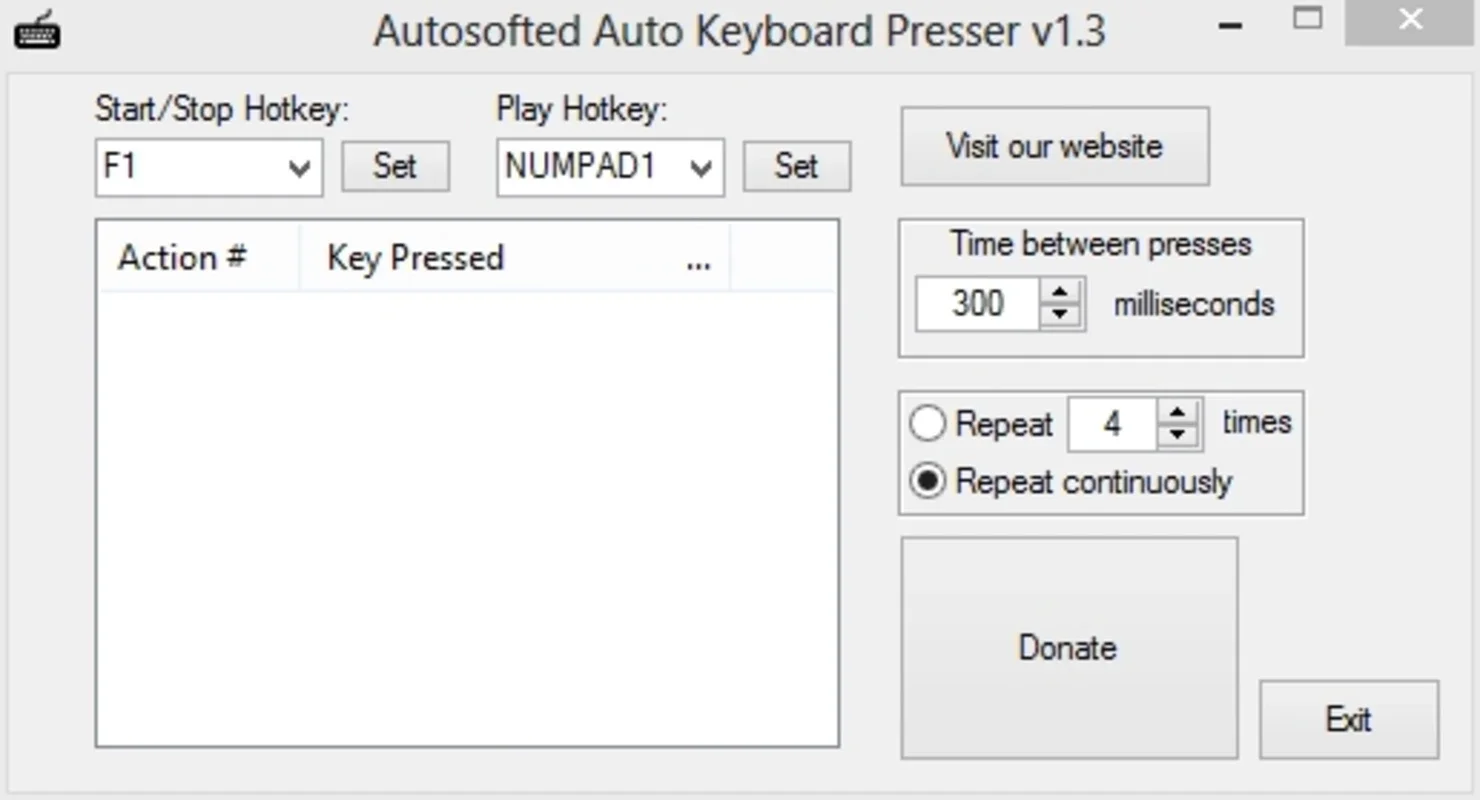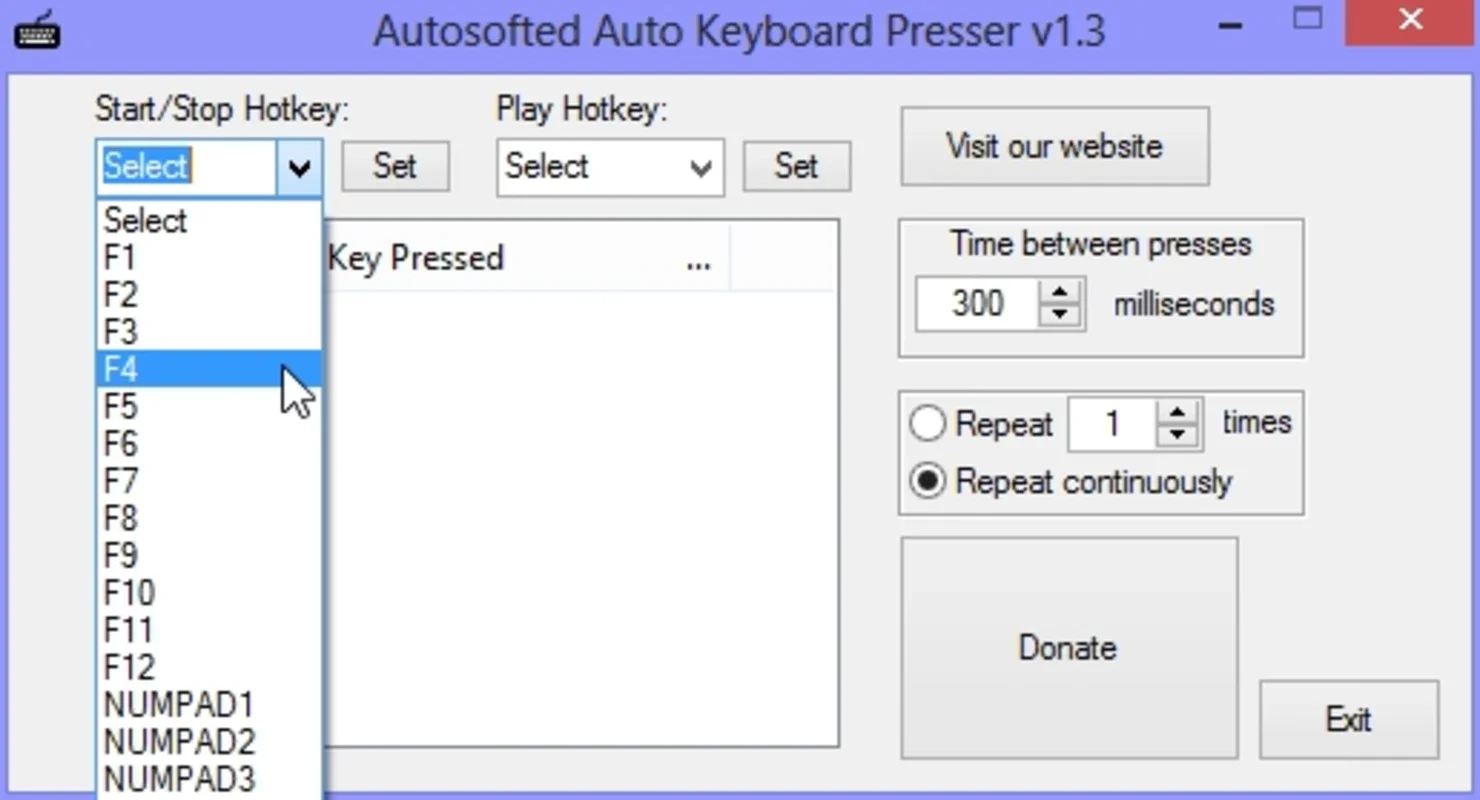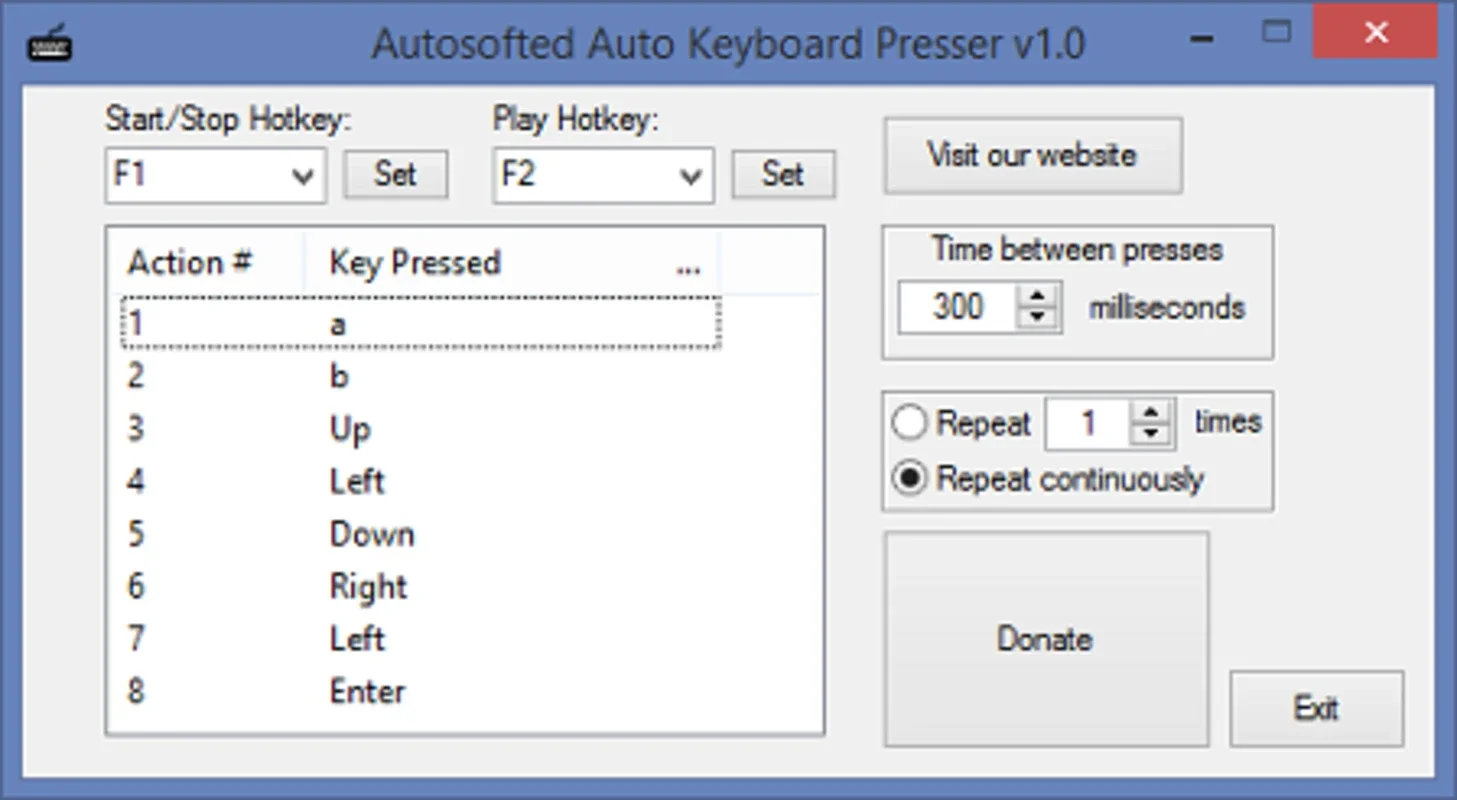Auto Keyboard Presser App Introduction
Auto Keyboard Presser is a powerful Windows application designed to automate repetitive keystrokes, significantly boosting efficiency and productivity for various tasks. This software acts as a virtual keyboard, executing pre-programmed key combinations and sequences with precise timing, eliminating the need for manual input. Whether you're a gamer seeking a competitive edge, a developer automating testing processes, or a user streamlining repetitive actions, Auto Keyboard Presser offers a robust and reliable solution.
Key Features and Benefits
- Automated Keystrokes: The core functionality lies in its ability to simulate keyboard presses, freeing you from tedious manual input. This is invaluable for tasks requiring rapid and repeated key combinations.
- Customizable Delays: Control the timing between keystrokes or sequences with precision. Set delays ranging from milliseconds to seconds, ensuring perfect synchronization for your specific needs. This fine-grained control is crucial for tasks requiring precise timing, such as gaming or automated testing.
- Configurable Key Sequences: Define complex sequences of keystrokes, including special characters and modifier keys (Shift, Ctrl, Alt). The software allows for intricate sequences, making it adaptable to a wide range of applications.
- Background Operation: Auto Keyboard Presser runs discreetly in the background, without interfering with other applications or impacting system performance. This seamless integration ensures uninterrupted workflow.
- User-Friendly Interface: The intuitive interface is designed for ease of use, even for users without prior experience with automation software. Setting up key sequences and configuring delays is straightforward and intuitive.
- Reliable Performance: The software is built for stability and reliability, ensuring consistent and accurate execution of your programmed keystrokes. It's designed to handle demanding tasks without errors or crashes.
Use Cases and Applications
Auto Keyboard Presser's versatility makes it suitable for a broad spectrum of applications:
- Gaming: Gain a competitive edge in games requiring rapid key combinations. Automate repetitive actions, freeing up your focus for strategic gameplay.
- Software Testing: Automate repetitive testing procedures, significantly reducing testing time and increasing efficiency. This is particularly useful for regression testing and load testing.
- Data Entry: Streamline data entry tasks by automating repetitive keystrokes. This can significantly improve accuracy and reduce the risk of errors.
- Accessibility: Assist users with disabilities by automating keystrokes that may be difficult to perform manually. This can improve accessibility and independence.
- Macro Creation: Create custom macros for frequently used key combinations, simplifying complex tasks and saving time.
Comparison with Other Automation Tools
While several automation tools exist, Auto Keyboard Presser distinguishes itself through its simplicity, reliability, and focus on keyboard automation. Unlike more complex robotic process automation (RPA) tools, it's specifically designed for keyboard input, making it lightweight and efficient for its intended purpose. Compared to simpler macro recorders, Auto Keyboard Presser offers more precise control over timing and key sequences, allowing for more sophisticated automation.
For instance, some RPA tools might be overkill for simple tasks like automating a game's repetitive actions. Auto Keyboard Presser provides a streamlined solution, focusing solely on keyboard input without the overhead of managing complex workflows. Other macro recorders may lack the precise timing control offered by Auto Keyboard Presser, limiting their effectiveness for tasks requiring precise synchronization.
Getting Started with Auto Keyboard Presser
Setting up and using Auto Keyboard Presser is straightforward. The intuitive interface guides you through the process of defining key sequences and configuring delays. The software's lightweight nature ensures minimal impact on system performance, allowing for seamless integration into your existing workflow.
- Installation: The installation process is simple and quick, requiring minimal user interaction.
- Key Sequence Definition: Use the intuitive interface to define your desired key sequences, including special characters and modifier keys.
- Delay Configuration: Set the desired delays between keystrokes or sequences, ensuring precise timing for your specific needs.
- Execution: Start the automation process, and Auto Keyboard Presser will execute your defined key sequences in the background.
Conclusion
Auto Keyboard Presser is a valuable tool for anyone seeking to automate repetitive keystrokes on their Windows computer. Its simplicity, reliability, and precise control over timing make it a versatile solution for a wide range of applications, from gaming to software testing and beyond. Its lightweight design ensures minimal impact on system performance, making it a seamless addition to any workflow.