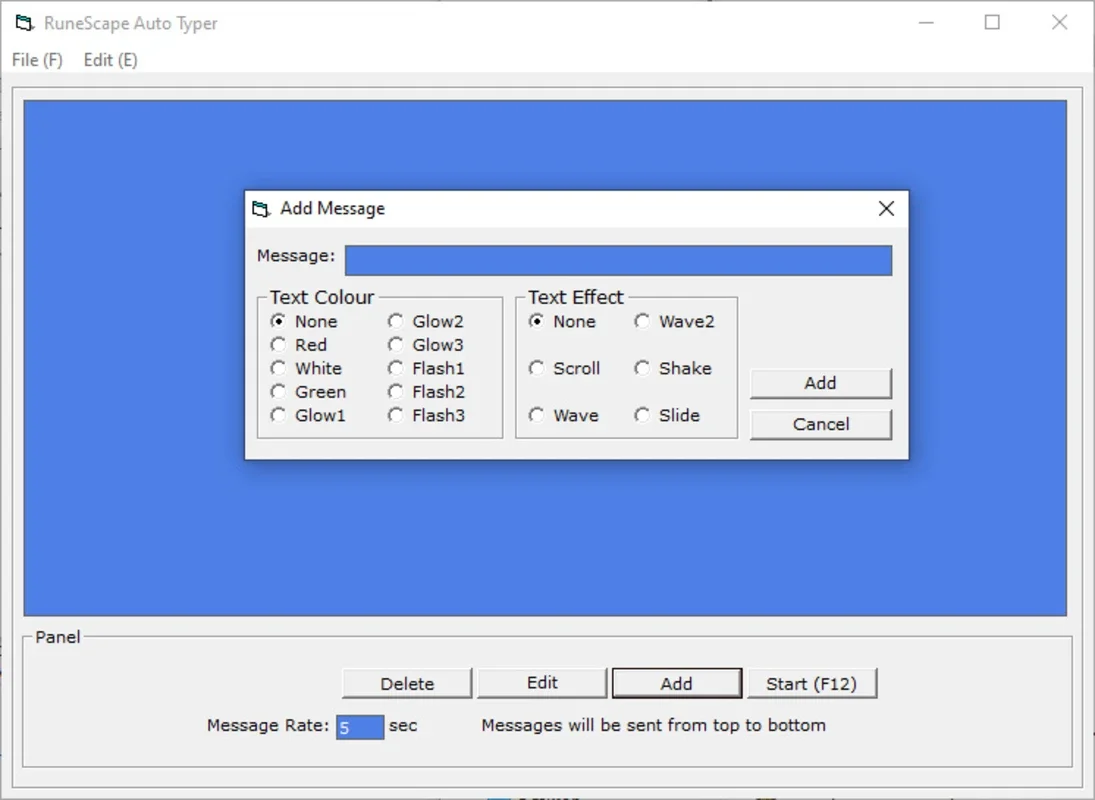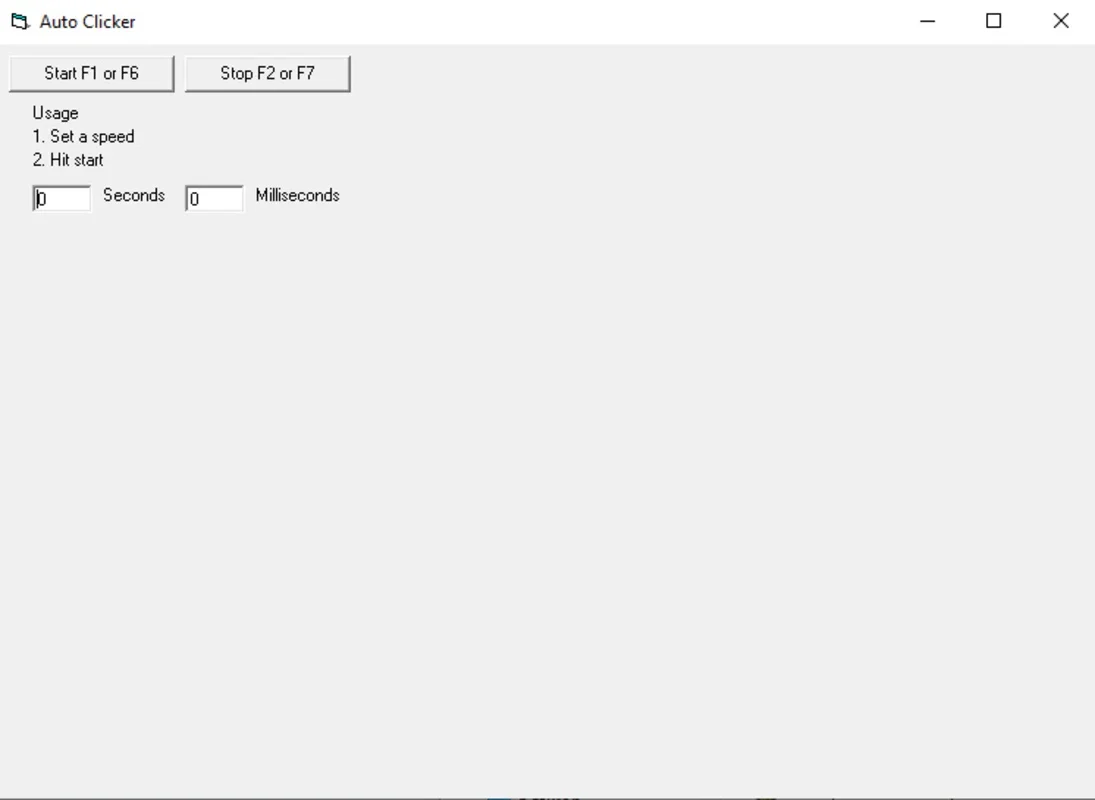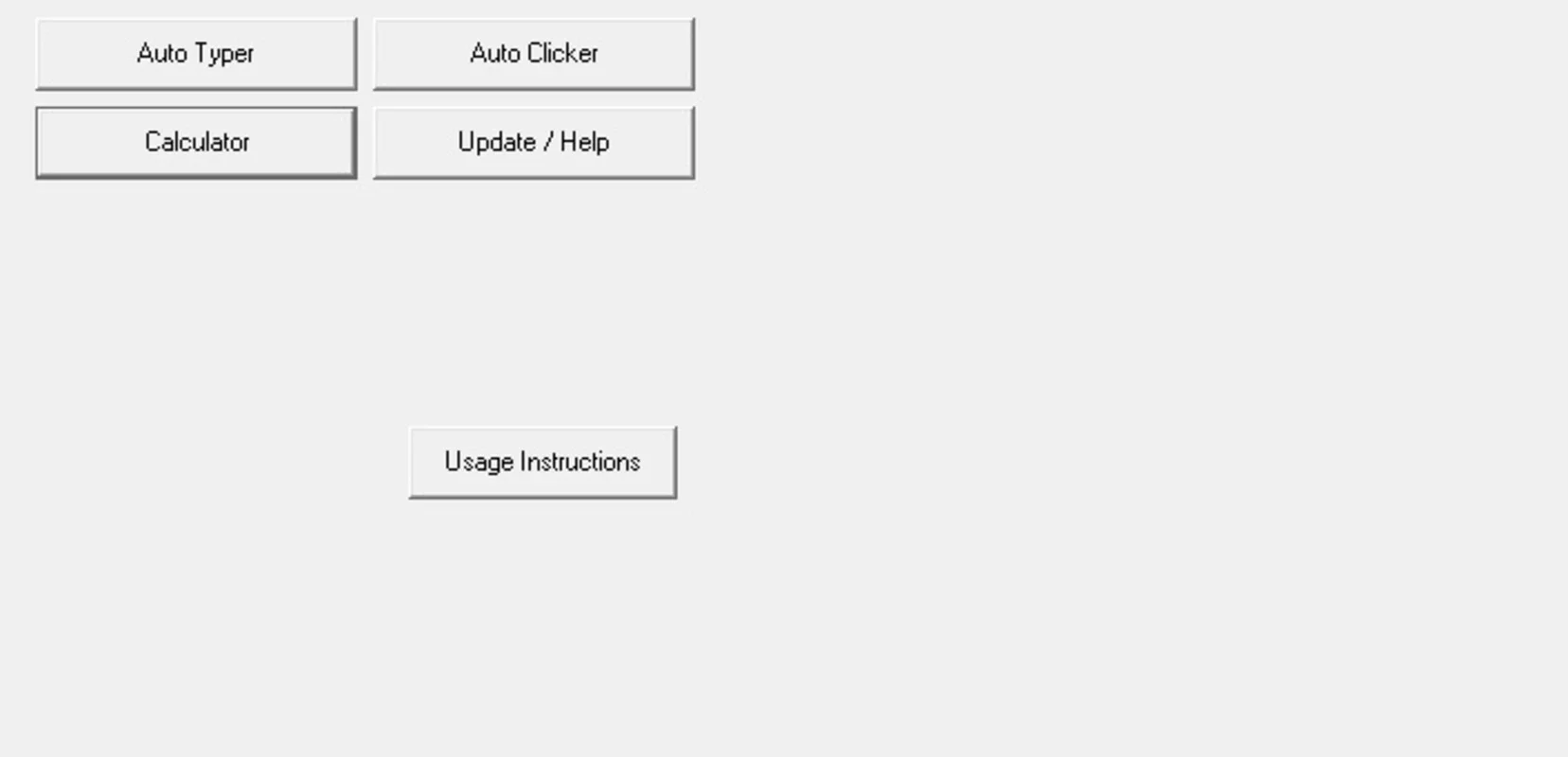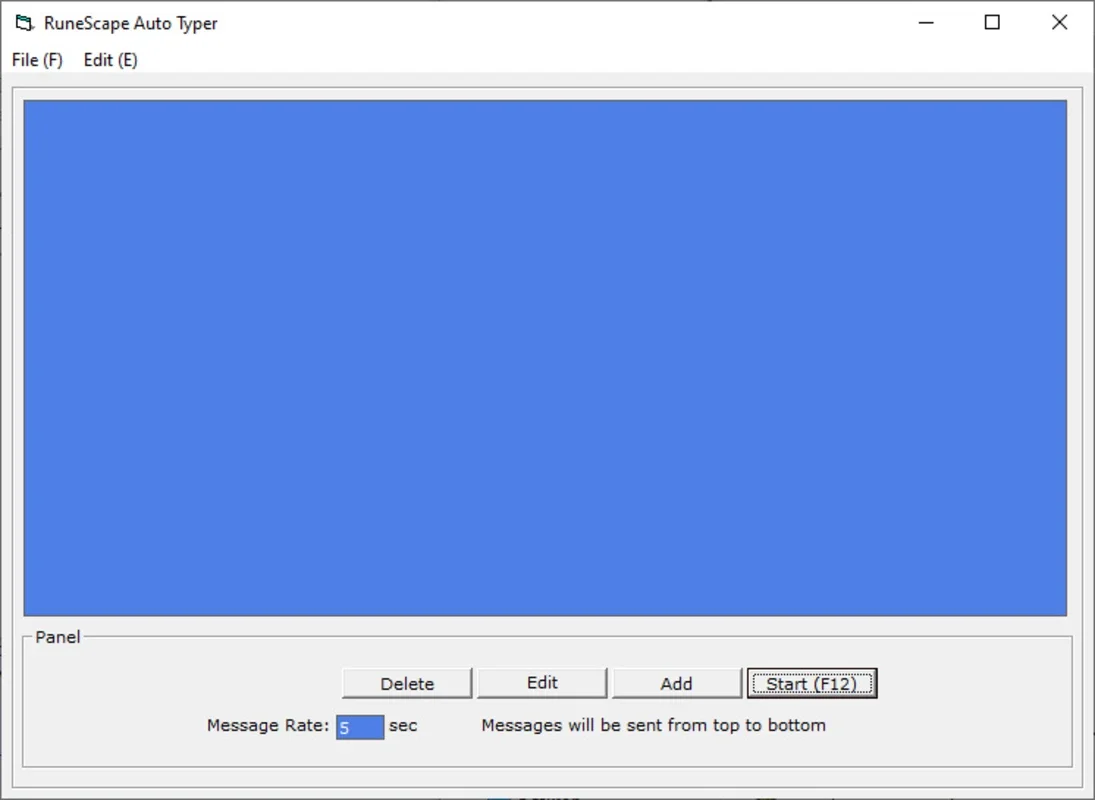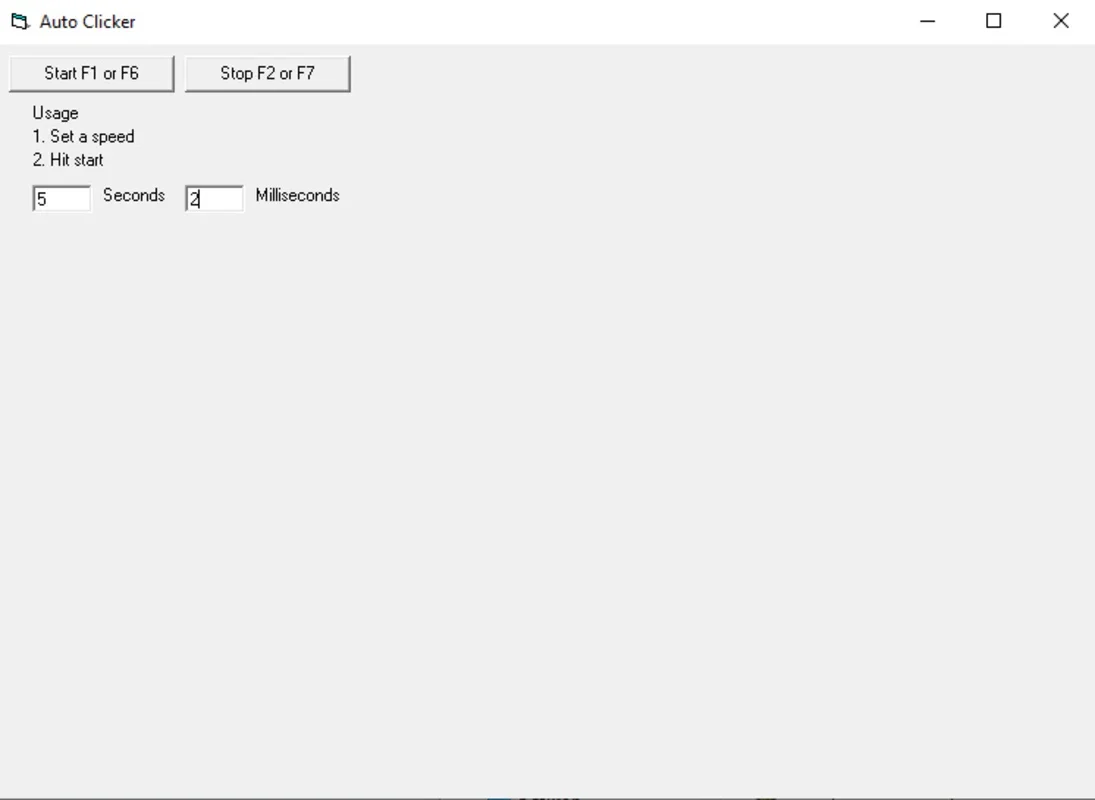Auto Clicker and Auto Typer App Introduction
Auto Clicker and Auto Typer is a lightweight, portable Windows application designed to automate repetitive clicking and typing tasks. Originally conceived to streamline gameplay in MMORPGs like Runescape, its functionality extends far beyond gaming, proving useful for a wide range of applications.
Streamlining Repetitive Tasks
This versatile tool eliminates the tedium of manual clicking and typing, freeing up your time for more engaging activities. Whether you're a gamer aiming to optimize your gameplay or a user seeking to automate routine computer tasks, Auto Clicker and Auto Typer offers a simple yet effective solution.
Key Features
- Auto Clicker: Automate clicks at customizable intervals (seconds and milliseconds), significantly reducing manual effort.
- Auto Typer: Programmatically input text at specified intervals, ideal for repetitive typing tasks.
- Intuitive Interface: The user-friendly interface makes it easy to configure and use both features, even for beginners.
- Portability: The small program size (under 100KB) and portable nature allow for easy use from a USB drive or any convenient location.
- Additional Tools: Includes a built-in calculator and a direct link to the official website for updates and support.
How to Use Auto Clicker
- Launch the Application: Double-click the executable file to open the application.
- Configure Click Intervals: Specify the desired interval between automated clicks in seconds and milliseconds.
- Activate/Deactivate: Use the designated hotkeys (F1/F6 to activate, F2/F7 to deactivate) to control the auto-clicking function.
How to Use Auto Typer
- Enter Text: Type the text you want to automate into the provided text box.
- Customize (Optional): Choose a color or effect for your text.
- Add Text: Click "Add" to add the text to the automation sequence.
- Set Interval: Define the interval at which the text should appear.
- Activate/Deactivate: Use the designated hotkeys (F1 to activate, F2 to deactivate) to control the auto-typing function.
Beyond Gaming: Real-World Applications
While initially designed for gamers, Auto Clicker and Auto Typer's applications extend to various scenarios:
- Data Entry: Automate repetitive data entry tasks, saving time and reducing errors.
- Testing: Simulate user interactions for software testing and quality assurance.
- Automation Scripts: Integrate with other automation scripts for more complex tasks.
- Accessibility: Assist users with disabilities who may find repetitive tasks challenging.
Comparison with Other Automation Tools
Auto Clicker and Auto Typer distinguishes itself through its simplicity and portability. Unlike some complex automation suites, it focuses on providing essential features in a user-friendly package. While it may lack the advanced scripting capabilities of more comprehensive tools, its ease of use and lightweight design make it ideal for quick automation tasks.
Compared to other auto-clicker applications, Auto Clicker and Auto Typer offers a unique combination of auto-clicking and auto-typing functionalities within a single, compact application. Many competitors offer only one or the other, requiring users to download and manage separate programs. This integrated approach simplifies the user experience and reduces the need for multiple applications.
Furthermore, the inclusion of a built-in calculator and direct access to updates sets it apart from many competitors. These small additions enhance usability and provide a more complete user experience.
System Requirements
- Windows operating system (various versions supported)
- Minimal system resources
Conclusion
Auto Clicker and Auto Typer is a valuable tool for automating repetitive tasks on Windows. Its simple interface, combined with its powerful features, makes it a versatile solution for gamers and non-gamers alike. Its portability and lightweight design make it a convenient choice for users who need a quick and easy way to automate their workflows. The inclusion of additional tools further enhances its practicality and overall user experience.
This software provides a streamlined approach to automation, focusing on ease of use and efficiency. While more advanced automation tools exist, Auto Clicker and Auto Typer excels in its simplicity and ability to quickly address common automation needs.