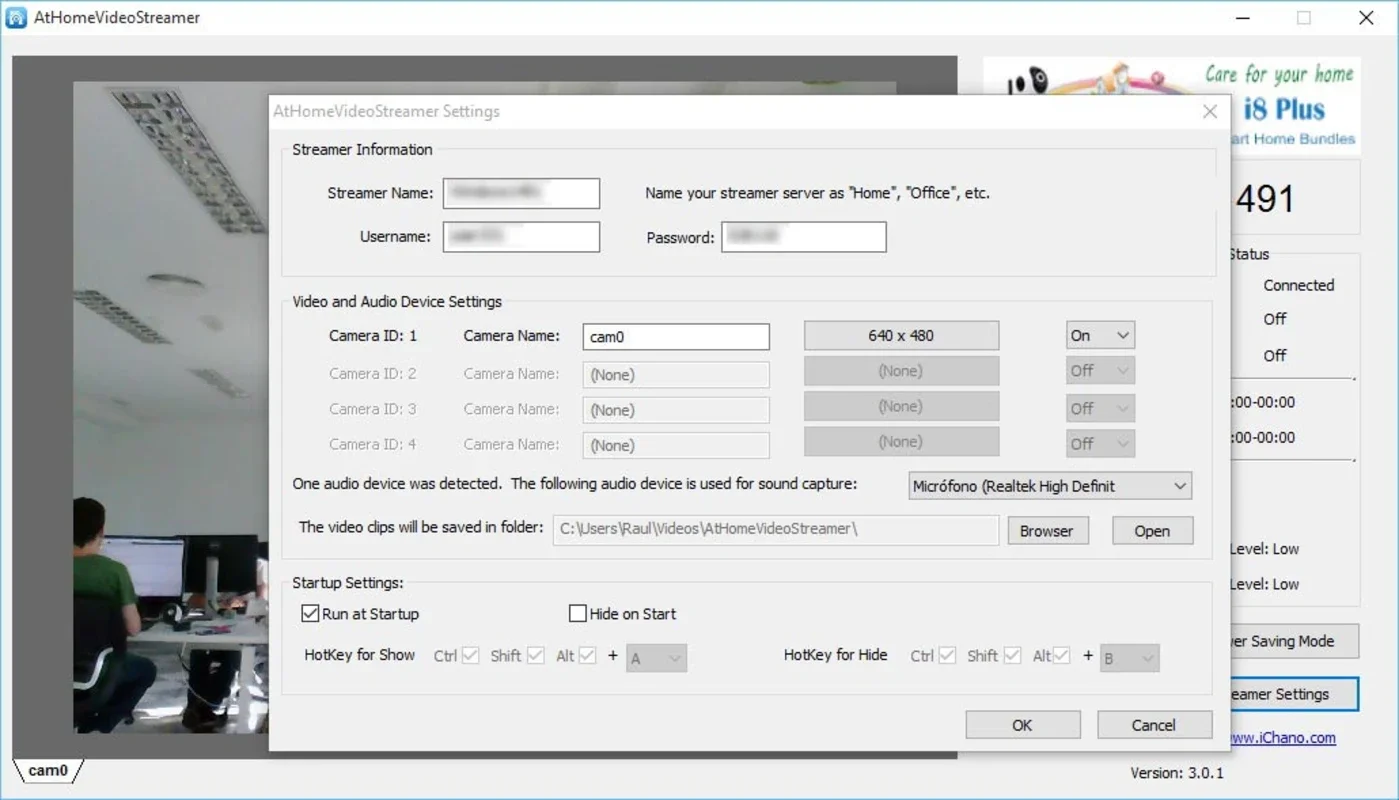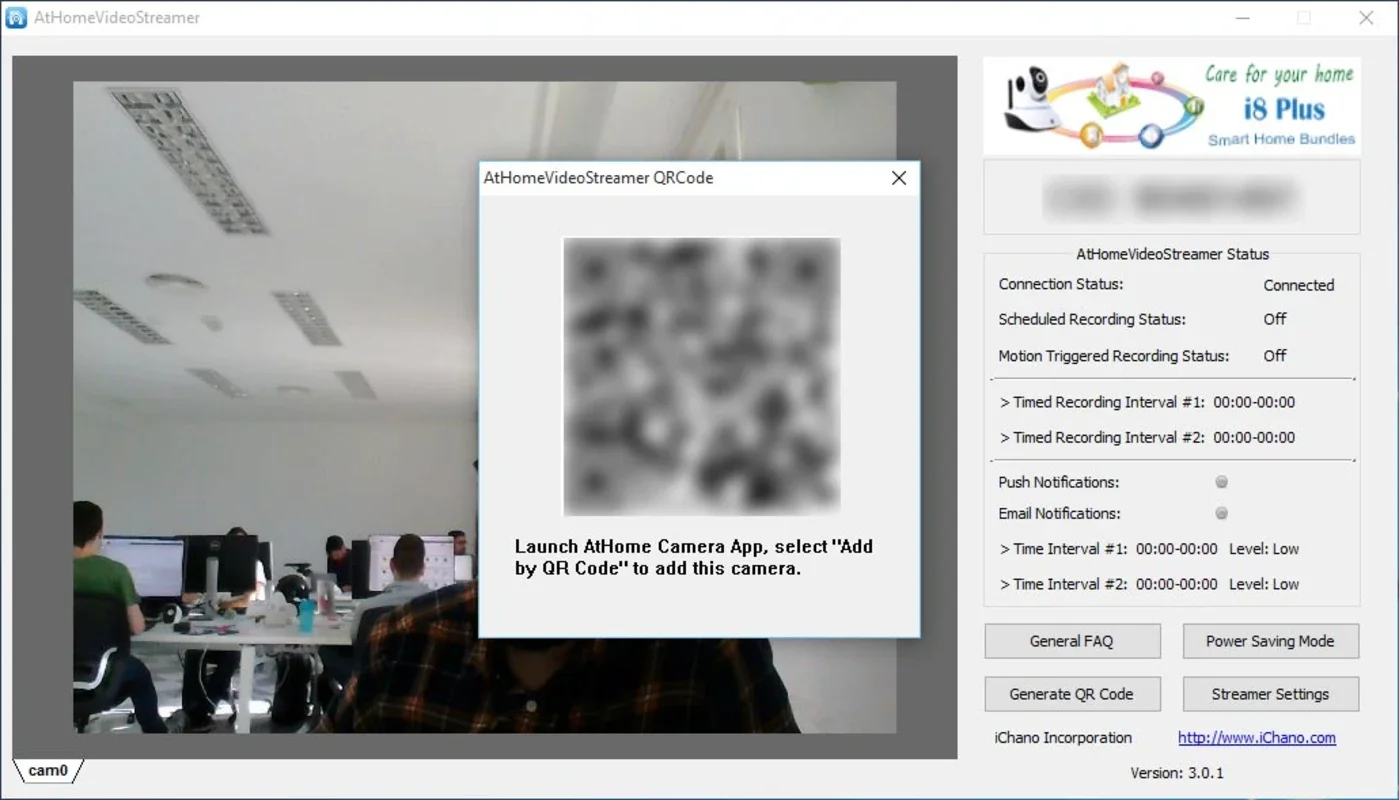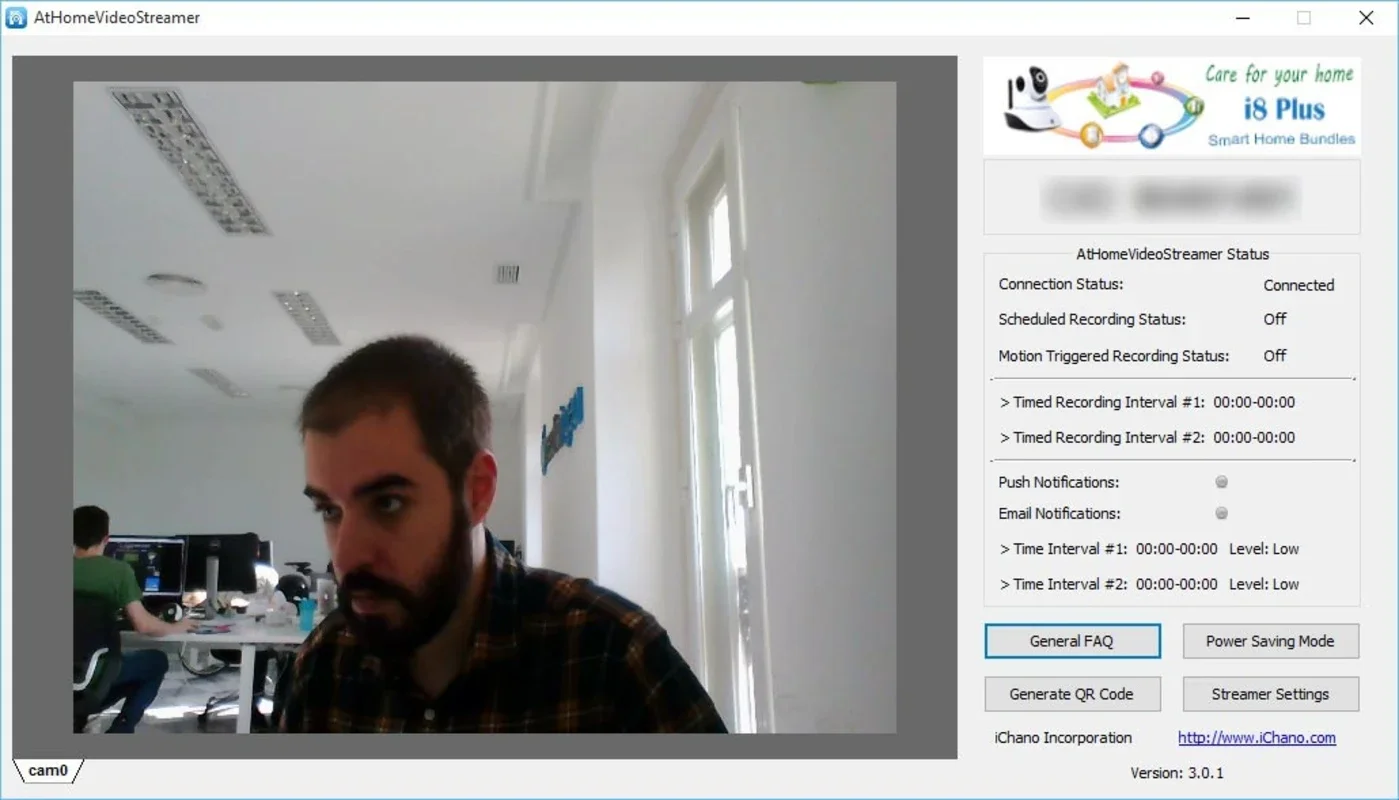AtHome Video Streamer App Introduction
AtHome Video Streamer transforms your Windows PC's webcam into a powerful surveillance and communication tool. This isn't just another webcam application; it's a versatile solution that bridges the gap between your computer and your mobile devices, allowing for real-time video streaming and interaction.
Seamless Webcam Integration
The core functionality of AtHome Video Streamer centers around its ability to utilize your computer's built-in or external webcam for remote monitoring. Imagine the possibilities: keeping an eye on your home while you're away, monitoring a pet, or even using it as a makeshift security camera for your office. The software seamlessly integrates with your existing webcam hardware, requiring minimal setup and configuration.
Bidirectional Streaming: Connecting Devices
What truly sets AtHome Video Streamer apart is its bidirectional streaming capability. This means the video stream isn't one-way; you can use your smartphone or tablet to view your computer's webcam feed, and conversely, you can use your computer to view the feed from your mobile device's camera. This creates a dynamic, interactive experience, allowing for real-time communication and monitoring from any connected device.
Easy Account Synchronization with QR Codes
Connecting your devices is incredibly simple. The software utilizes QR codes for quick and easy account synchronization, especially convenient when connecting to smartphones and tablets. This streamlined process eliminates the need for complex manual configurations, making it accessible to users of all technical skill levels.
Multi-Camera Management
AtHome Video Streamer isn't limited to a single camera. You can manage multiple cameras simultaneously, viewing and monitoring several locations or perspectives from a central interface. This feature is particularly useful for extensive surveillance needs or for monitoring different areas within a home or office.
Enhanced Features: Screenshots, Recording, and Voice Communication
Beyond basic streaming, AtHome Video Streamer offers a range of additional features to enhance its functionality. You can capture screenshots of the live feed, record video segments for later review, and even use a microphone to communicate with others on the receiving end. These features transform the software from a simple monitoring tool into a comprehensive communication and security solution.
Comparison with Other Similar Software
While several other applications offer similar webcam streaming capabilities, AtHome Video Streamer distinguishes itself through its bidirectional streaming, ease of use, and comprehensive feature set. Many competitors focus solely on one-way streaming or lack the intuitive QR code synchronization. AtHome Video Streamer's ability to seamlessly integrate multiple cameras and offer additional features like recording and voice communication provides a more complete and versatile solution.
Security Considerations and Privacy
As with any software that handles video streaming, security and privacy are paramount. AtHome Video Streamer employs robust security measures to protect your data and ensure the confidentiality of your video feeds. It's crucial to use strong passwords and to keep your software updated to benefit from the latest security patches. Always be mindful of the security settings and permissions granted to the application.
System Requirements and Compatibility
AtHome Video Streamer is designed for compatibility with a wide range of Windows systems. It's important to check the software's official specifications to ensure compatibility with your specific hardware and operating system version. The software's lightweight design generally ensures smooth operation even on older systems.
User-Friendly Interface and Ease of Use
The software boasts a user-friendly interface, making it accessible to users of all technical skill levels. The intuitive design ensures that even those unfamiliar with video streaming software can quickly learn to use and configure AtHome Video Streamer. The clear layout and straightforward controls minimize the learning curve, allowing users to focus on the core functionality.
Troubleshooting and Support
Should you encounter any issues while using AtHome Video Streamer, the software's developers provide comprehensive support resources. These resources may include FAQs, troubleshooting guides, and contact information for technical assistance. Refer to the official website or support documentation for assistance with any problems you may encounter.
Conclusion: A Powerful and Versatile Webcam Solution
AtHome Video Streamer is more than just a simple webcam application; it's a versatile and powerful tool that transforms your Windows PC's webcam into a dynamic communication and surveillance system. Its bidirectional streaming, multi-camera support, and additional features make it a standout choice for users seeking a comprehensive and user-friendly solution. The ease of use, combined with its robust functionality, makes AtHome Video Streamer an excellent option for both casual users and those with more advanced needs.