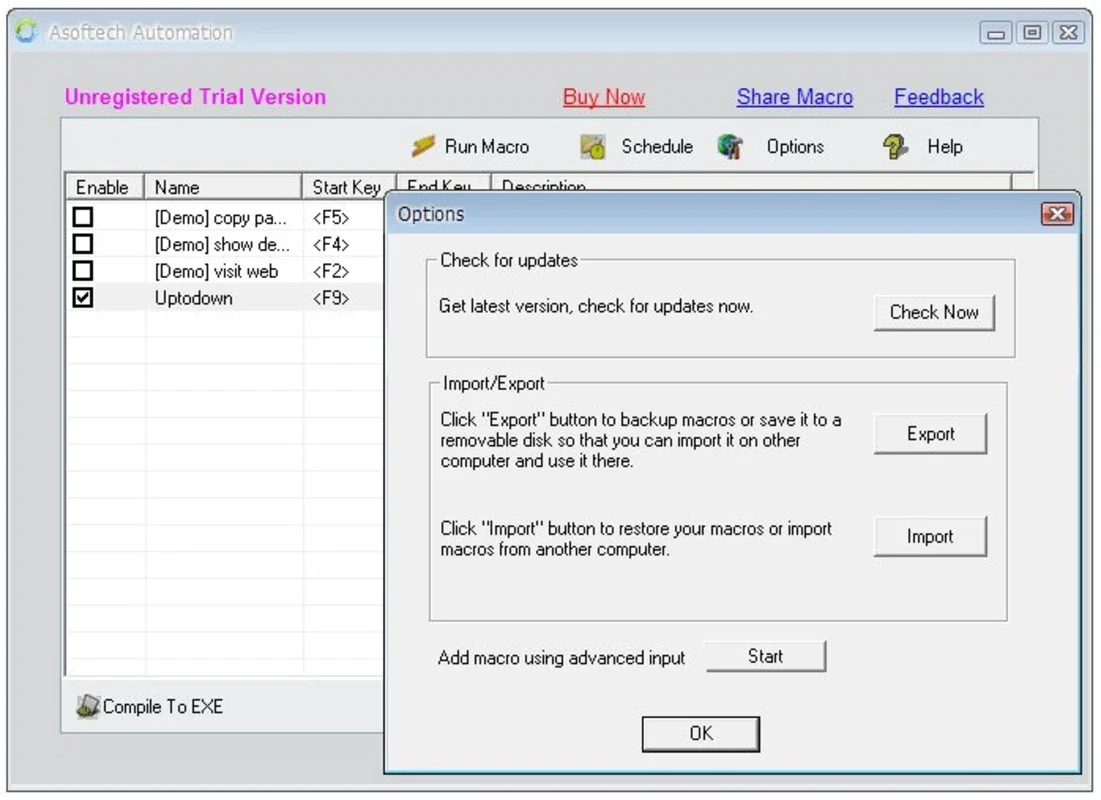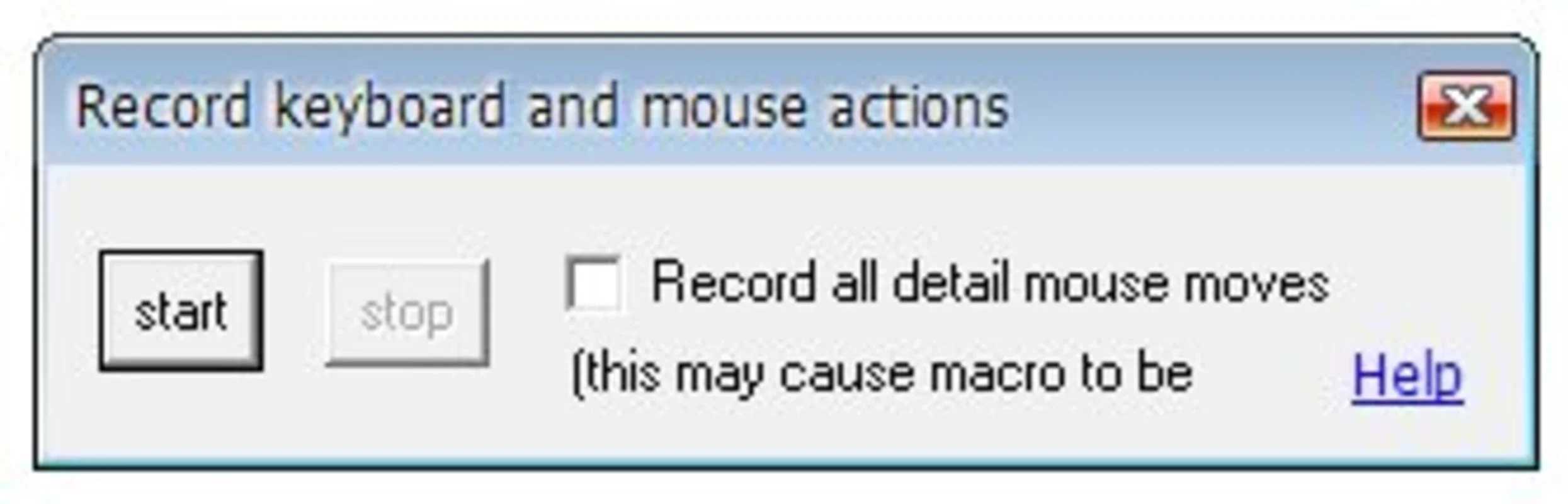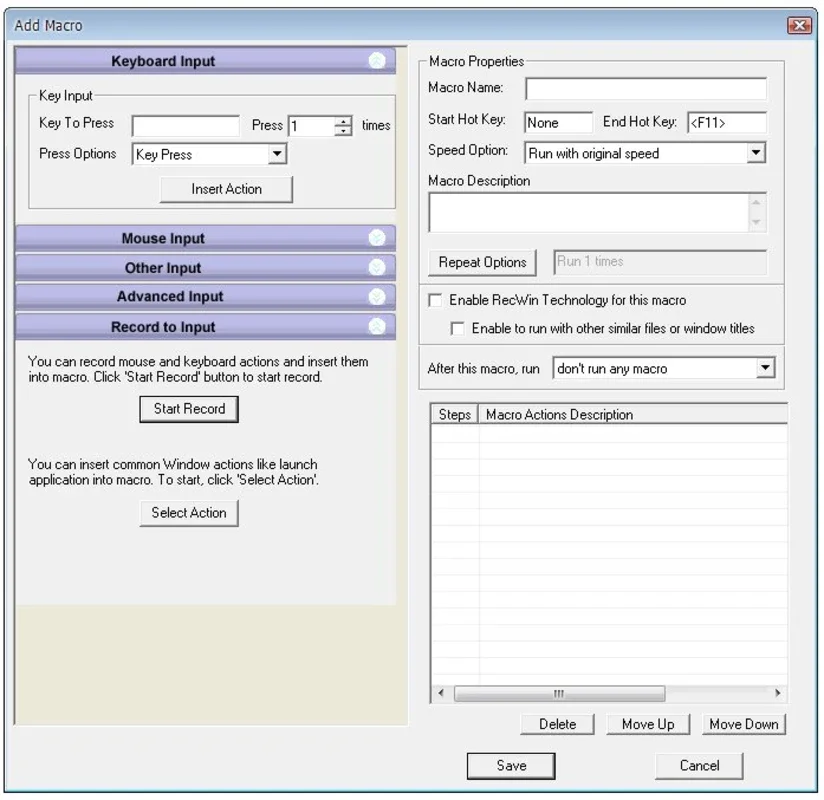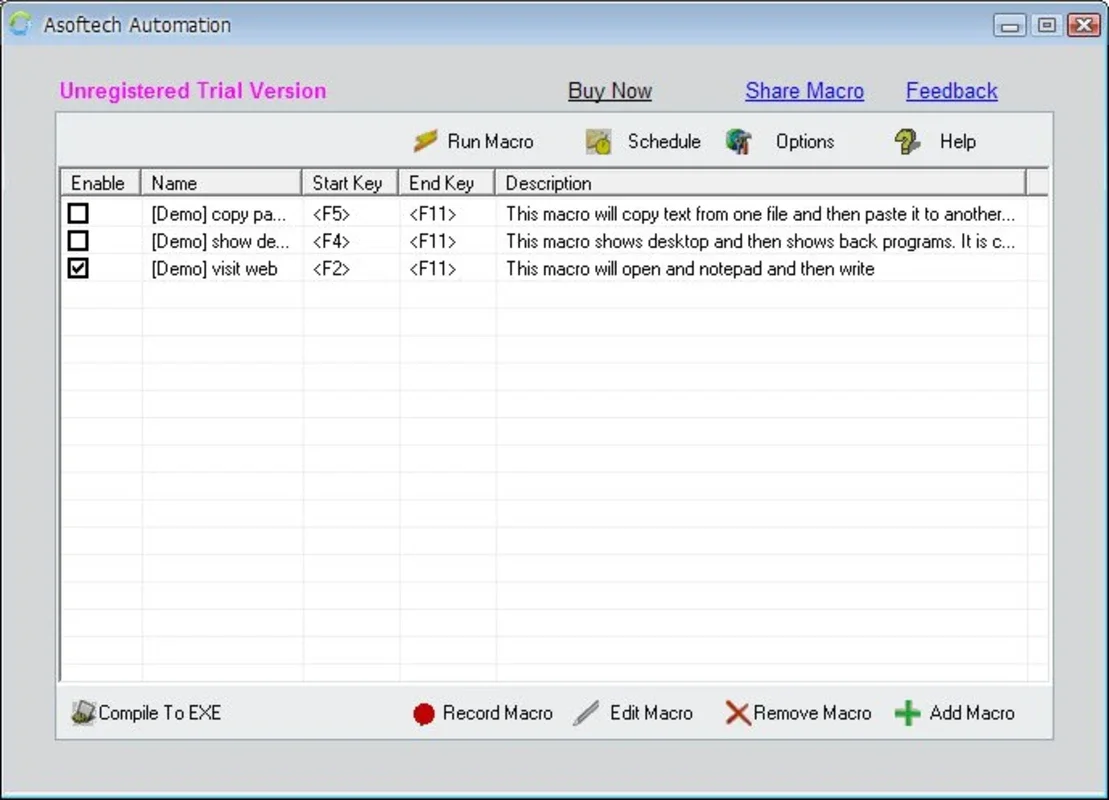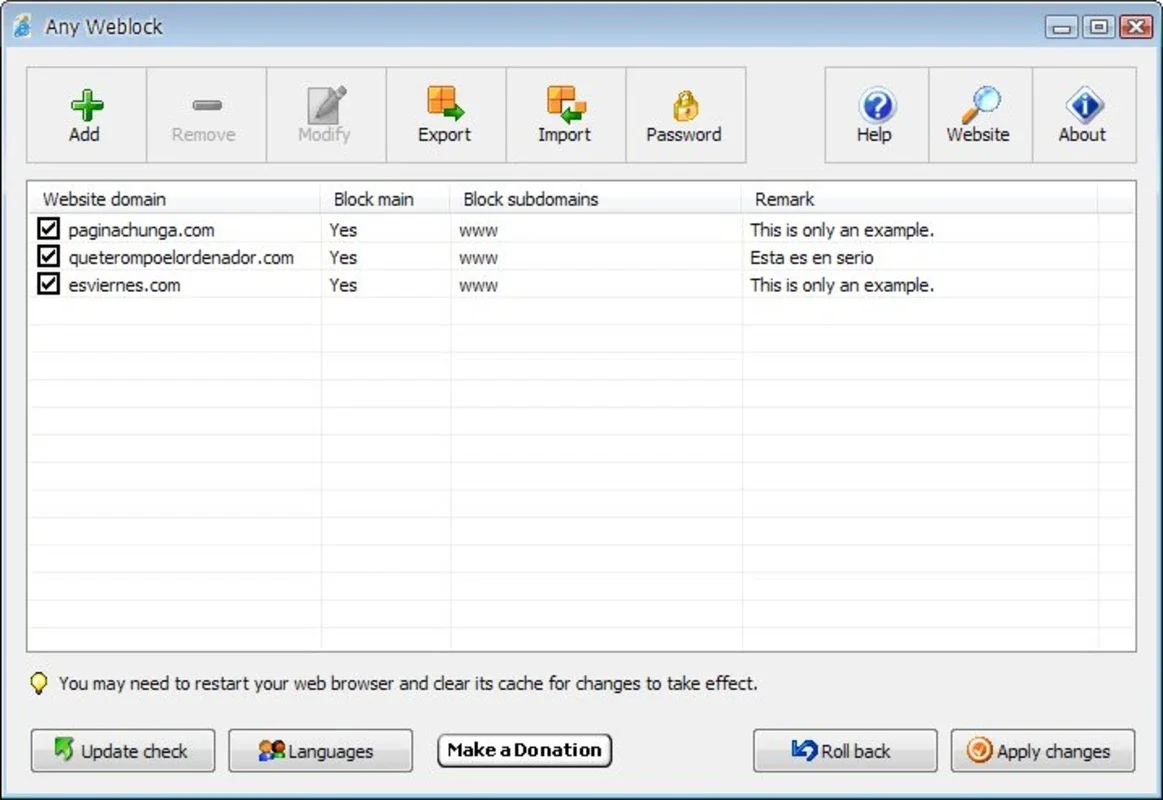Asoftech Automation App Introduction
Introduction
Asoftech Automation is a powerful application designed to create macros that can perform repetitive or complex tasks automatically with just a click. It simplifies the process of automating tasks on your Windows computer, saving you a lot of time and effort.
How to Create a Macro
Creating a macro with Asoftech Automation is incredibly easy. Simply start recording the series of actions you want to repeat later. Perform the actions as you normally would, and then stop the recording. Once the macro is created, you can assign it a keyboard shortcut for quick access.
Scheduling Macros
In addition to on-demand macro execution, Asoftech Automation also allows you to program macros to run at specific times. This is especially useful for tasks such as turning on or off your favorite download program at a set time or running an antivirus scan every night.
Benefits of Using Asoftech Automation
For users who frequently repeat the same tasks on their PC, Asoftech Automation is a game-changer. By automating these tasks, you can free up valuable time and increase your productivity. Whether it's data entry, file management, or system maintenance, Asoftech Automation can handle it all.
Comparison with Other Automation Tools
Compared to other automation tools available in the market, Asoftech Automation stands out for its simplicity and ease of use. It doesn't require any programming skills, making it accessible to users of all levels. Additionally, its powerful features and customizable options allow you to tailor the automation process to your specific needs.
Conclusion
If you're looking for a reliable and easy-to-use automation tool for your Windows computer, look no further than Asoftech Automation. With its intuitive interface and powerful features, it can help you automate all the repetitive tasks on your PC and boost your productivity. Download Asoftech Automation for free today and start experiencing the benefits of automation!
FAQs
Q: Is Asoftech Automation compatible with all Windows versions? A: Yes, Asoftech Automation is compatible with all major Windows versions, including Windows 10, Windows 8, and Windows 7.
Q: Can I create macros for specific applications only? A: No, you can create macros for any application or task on your Windows computer. Simply record the actions you want to repeat and assign the macro to a keyboard shortcut.
Q: Is there a limit to the number of macros I can create? A: There is no limit to the number of macros you can create with Asoftech Automation. You can create as many macros as you need to automate your tasks.
Q: Can I edit or delete existing macros? A: Yes, you can easily edit or delete existing macros within the Asoftech Automation application. Simply select the macro you want to edit or delete and make the necessary changes.