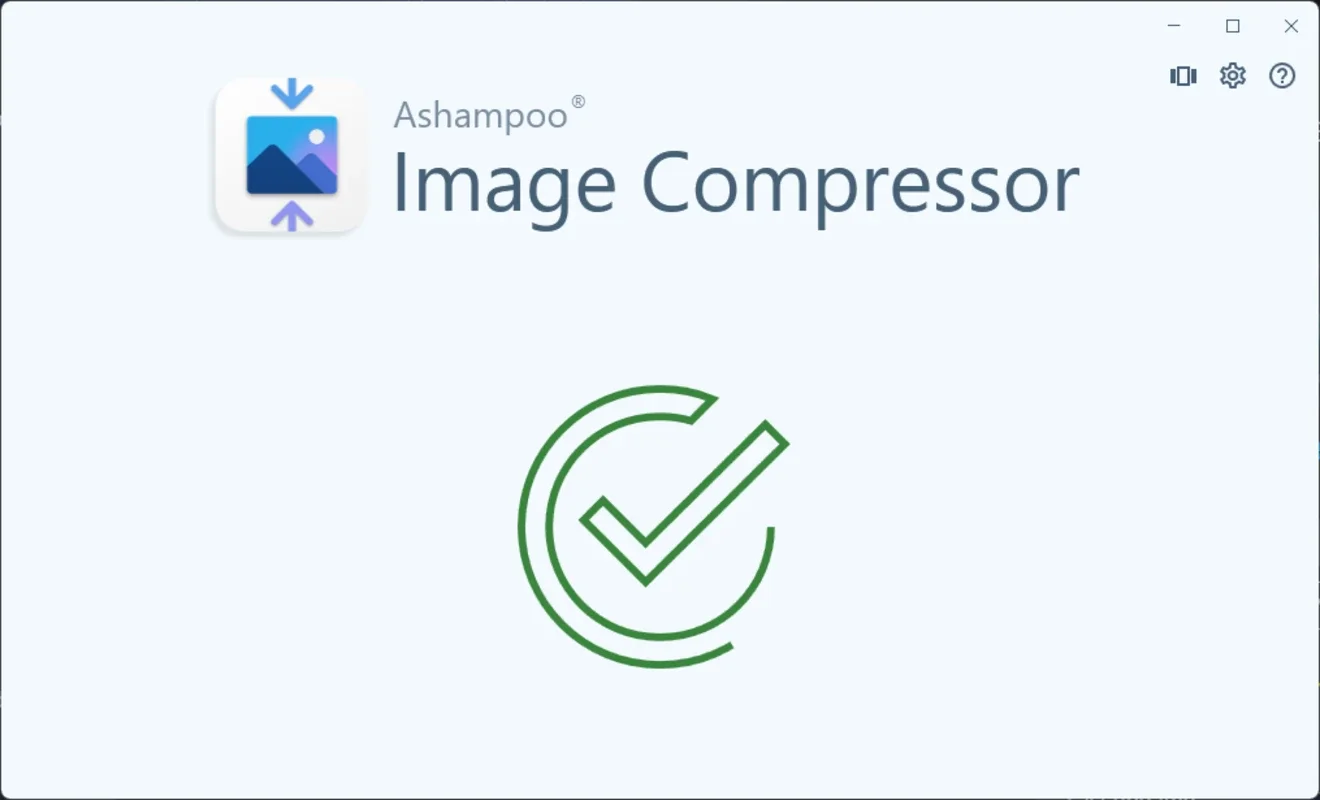Ashampoo Image Compressor App Introduction
Ashampoo Image Compressor is a powerful and user-friendly tool designed to significantly reduce the file size of your images without noticeable quality loss. This detailed guide explores its features, benefits, and how it compares to other image compression software.
Key Features and Benefits
- Effortless Compression: Ashampoo Image Compressor boasts an intuitive interface, making it incredibly easy to use, even for beginners. Simply select your images, choose your desired compression level, and let the software do the rest. No complex settings or technical expertise are required.
- Multiple File Format Support: The software supports a wide range of image formats, including JPG, JPEG, PNG, and WebP, ensuring compatibility with most digital images.
- Adjustable Compression Levels: Users can fine-tune the compression level to balance file size reduction with image quality. This allows for precise control over the output, enabling you to optimize images for specific purposes, such as web use or email attachments.
- Batch Processing: Ashampoo Image Compressor supports batch processing, allowing you to compress multiple images simultaneously. This significantly speeds up the workflow, especially when dealing with a large number of images.
- Preservation of Image Quality: Despite its aggressive compression capabilities, Ashampoo Image Compressor strives to maintain image quality. Advanced algorithms ensure that the reduction in file size is achieved without significant visual degradation.
- Windows Compatibility: Currently, Ashampoo Image Compressor is designed for Windows operating systems, offering seamless integration and performance.
How Ashampoo Image Compressor Works
Ashampoo Image Compressor employs sophisticated compression algorithms to reduce the file size of images. These algorithms analyze the image data and identify areas where data can be removed without significantly impacting the visual quality. The process involves reducing the number of bits used to represent the image data, resulting in a smaller file size.
The software's ability to adjust compression levels allows users to control the trade-off between file size and image quality. Higher compression levels result in smaller file sizes but may lead to some loss of detail. Lower compression levels maintain higher image quality but result in larger file sizes.
Comparison with Other Image Compression Software
Ashampoo Image Compressor stands out from the competition due to its user-friendly interface and efficient compression algorithms. While other software options exist, many require more technical expertise or offer less intuitive workflows. Here's a brief comparison:
- TinyPNG: TinyPNG is a popular online image compression tool. While effective, it lacks the batch processing capabilities and user-friendly interface of Ashampoo Image Compressor. It also requires an internet connection for every compression task.
- ImageOptim: ImageOptim is a macOS application known for its lossless compression capabilities. However, it doesn't offer the same level of control over compression levels as Ashampoo Image Compressor and is not available for Windows.
- XnConvert: XnConvert is a powerful batch image processing tool that includes compression capabilities. However, its interface is more complex than Ashampoo Image Compressor, making it less suitable for beginners.
Ashampoo Image Compressor provides a balance between ease of use, powerful features, and efficient compression, making it a strong contender in the image compression software market.
Use Cases
Ashampoo Image Compressor is suitable for a wide range of users and applications, including:
- Photographers: Reduce the file size of high-resolution images for easier storage, sharing, and online publishing.
- Web Designers: Optimize images for websites to improve loading times and enhance user experience.
- Social Media Managers: Compress images for social media platforms to ensure quick uploads and efficient data usage.
- Email Users: Reduce the size of images attached to emails to avoid exceeding size limits and ensure faster delivery.
- Graphic Designers: Prepare images for print or digital media, balancing file size with quality.
Conclusion
Ashampoo Image Compressor provides a simple yet effective solution for reducing the file size of images without sacrificing significant quality. Its intuitive interface, batch processing capabilities, and support for multiple file formats make it a valuable tool for anyone who works with digital images. Whether you're a professional photographer, web designer, or casual user, Ashampoo Image Compressor offers a convenient and efficient way to manage your image files.
This software excels in its ease of use and efficiency, making it a practical choice for both novice and experienced users. Its ability to balance compression with quality preservation sets it apart from many competitors, making it a valuable asset in any digital workflow.