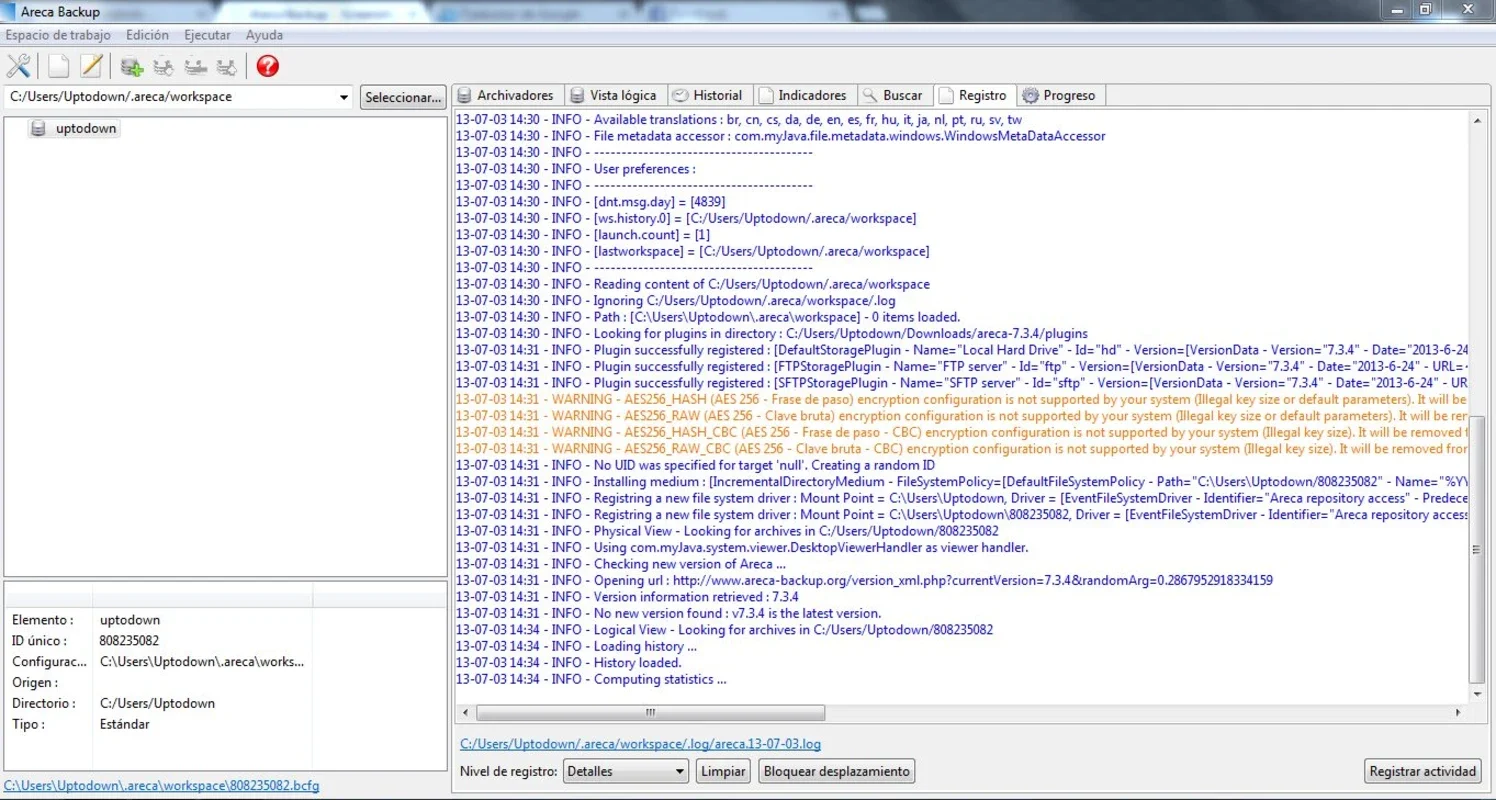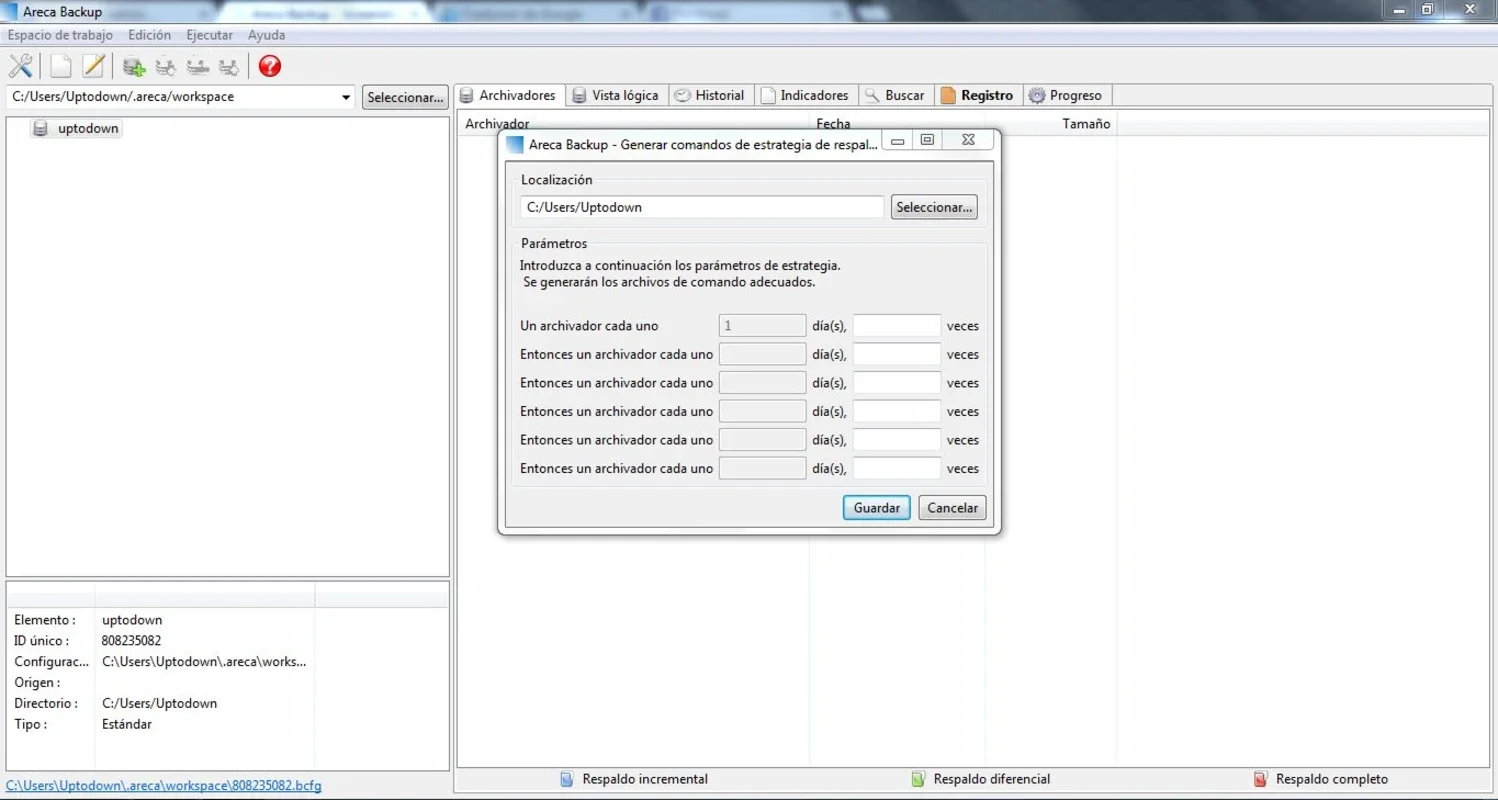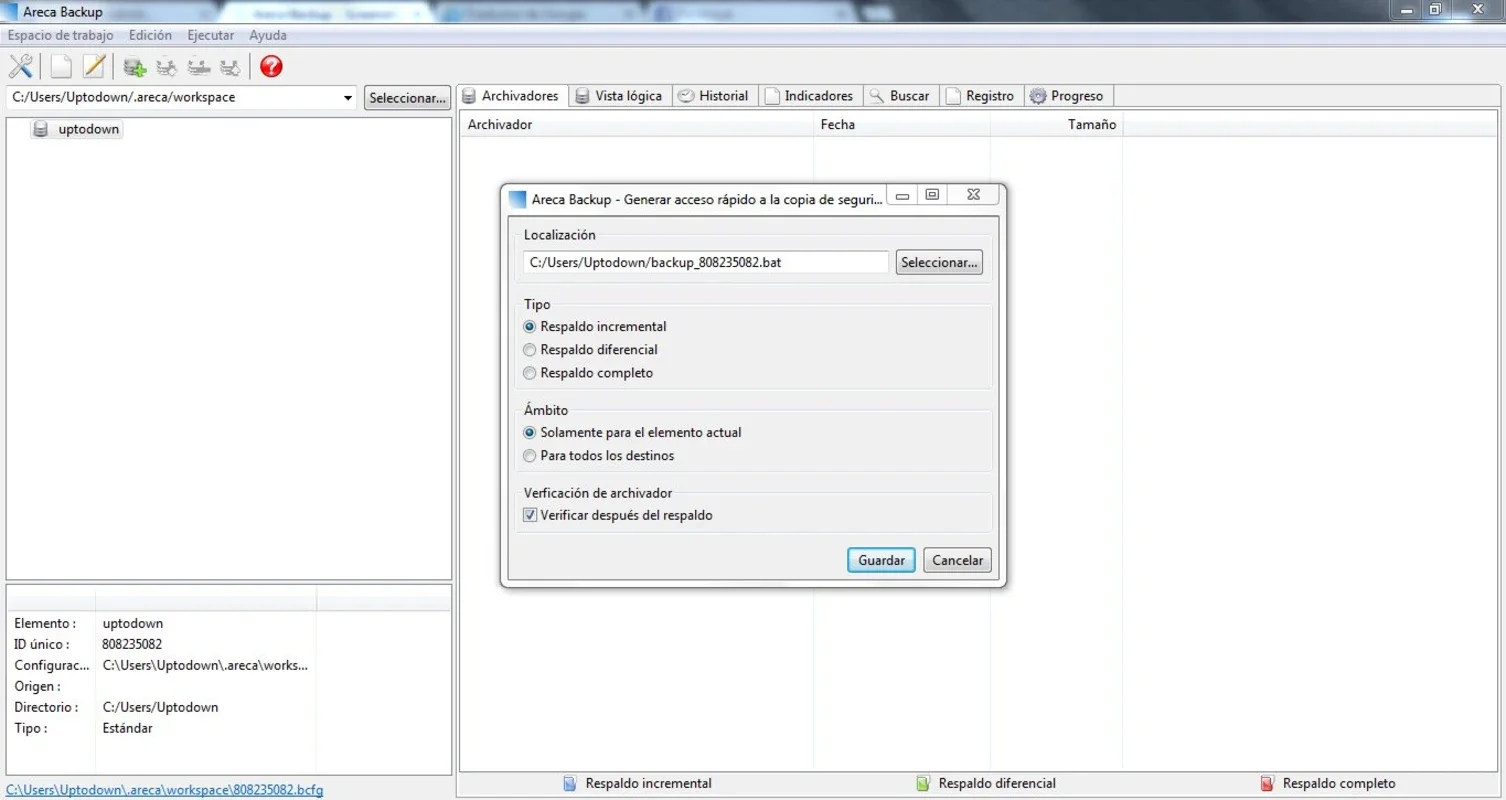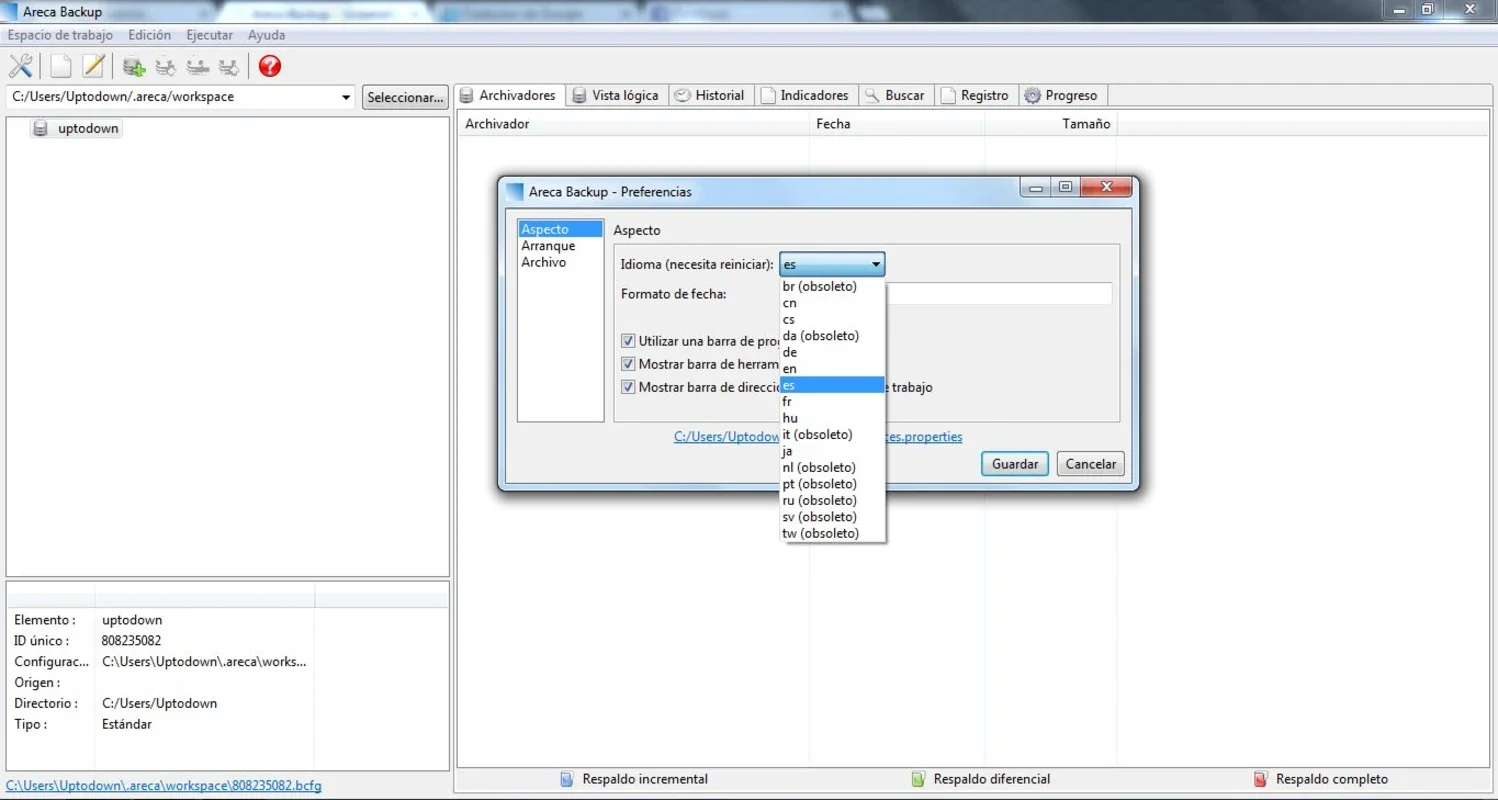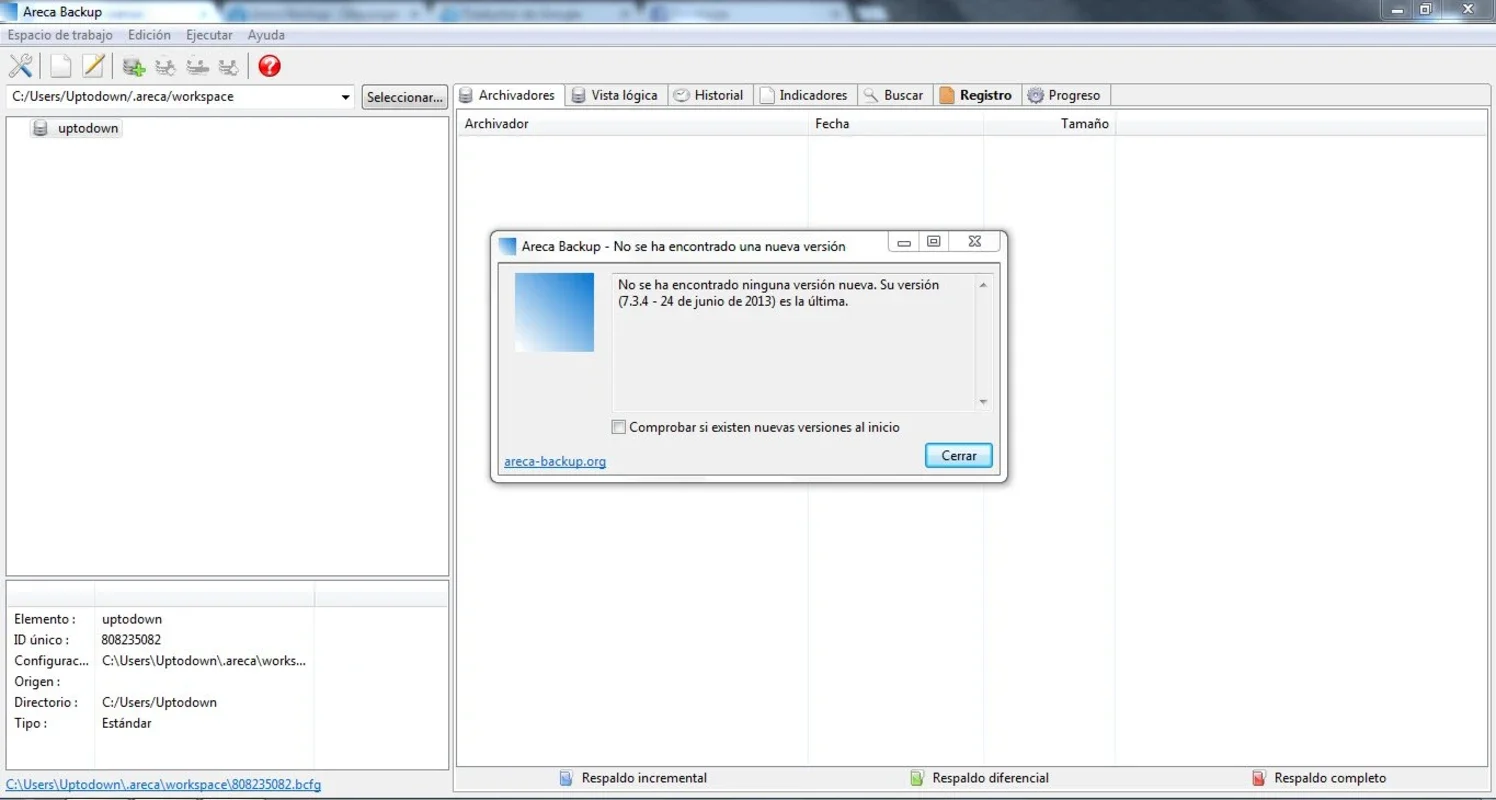Areca Backup App Introduction
Areca Backup is a powerful software designed specifically for Windows users. It aims to simplify the process of making backup copies of files on your PC.
Key Features
1. Support for Images
Areca Backup has the capability to handle image files, ensuring that your precious memories and important visual data are safely backed up.
2. Local and FTP Server Copy
You can choose to copy your backup copies to local units or FTP servers, providing you with flexible storage options based on your needs.
3. Graphical Interface with Commands
The system is developed in Java and comes with a user-friendly graphical interface. It also offers a set of commands that allow you to automate the backup process, saving you time and effort.
4. File Selection and Configuration
With Areca Backup, you can easily select a group of files and decide where and how they will be stored. You can also configure backup actions such as sending reports by email or launching personalized shell scripts.
5. Compression and Encryption
This application allows you to compress files using Zip and Zip64 formats, and encrypt them with Triple DES and AES algorithms. This adds an extra layer of security to your backups.
6. Portable Drive Storage
Store your backups on portable drives, making it easy to carry and access your data wherever you go.
7. File Filtering
Areca Backup enables you to filter files, allowing you to select which files to copy and which to leave out. This gives you more control over your backup process.
How It Works
Using Areca Backup is incredibly simple. Once installed, you can navigate through all of your backup copies and the different versions of each file. The intuitive interface makes it easy to configure the backup settings and automate the process.
Whether you need to back up your important documents, photos, or videos, Areca Backup has got you covered. It provides a reliable and efficient way to ensure the safety of your data.
In conclusion, Areca Backup is a must-have software for Windows users who value the security and integrity of their data. With its wide range of features and easy-to-use interface, it makes backup management a breeze.
Conclusion
Areca Backup is the ultimate backup solution for Windows. Its powerful features and user-friendly interface make it the ideal choice for both beginners and advanced users. Don't wait until it's too late - start backing up your data today with Areca Backup!