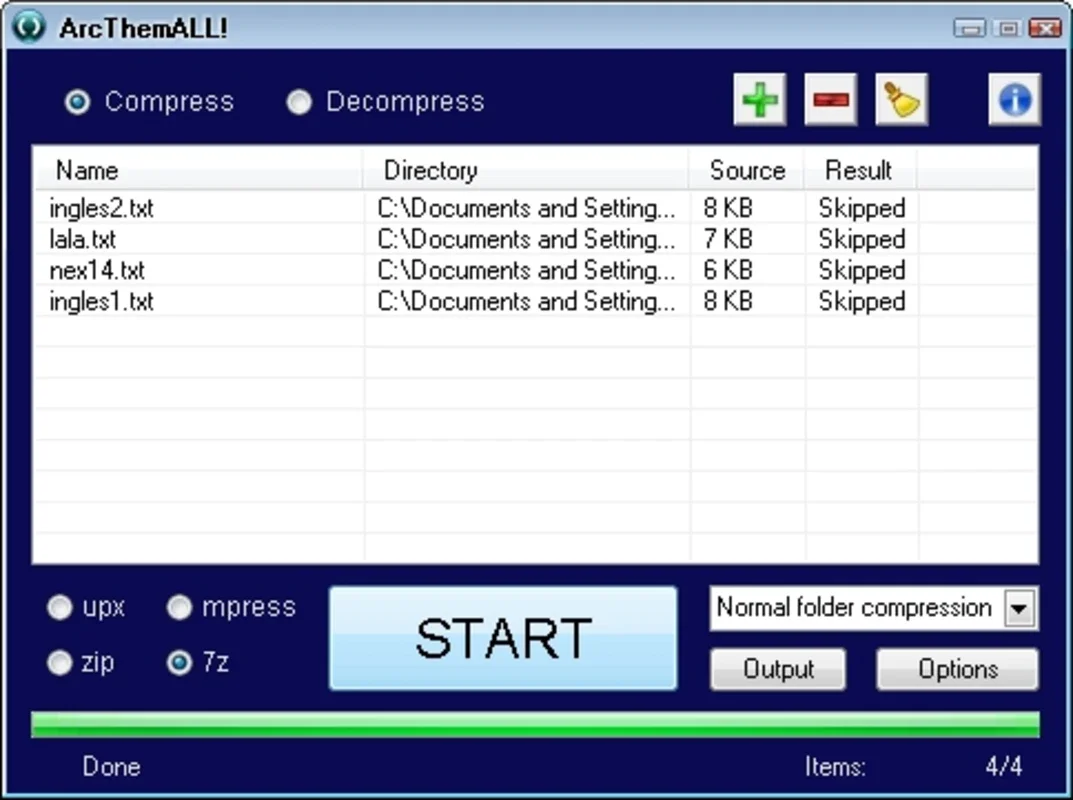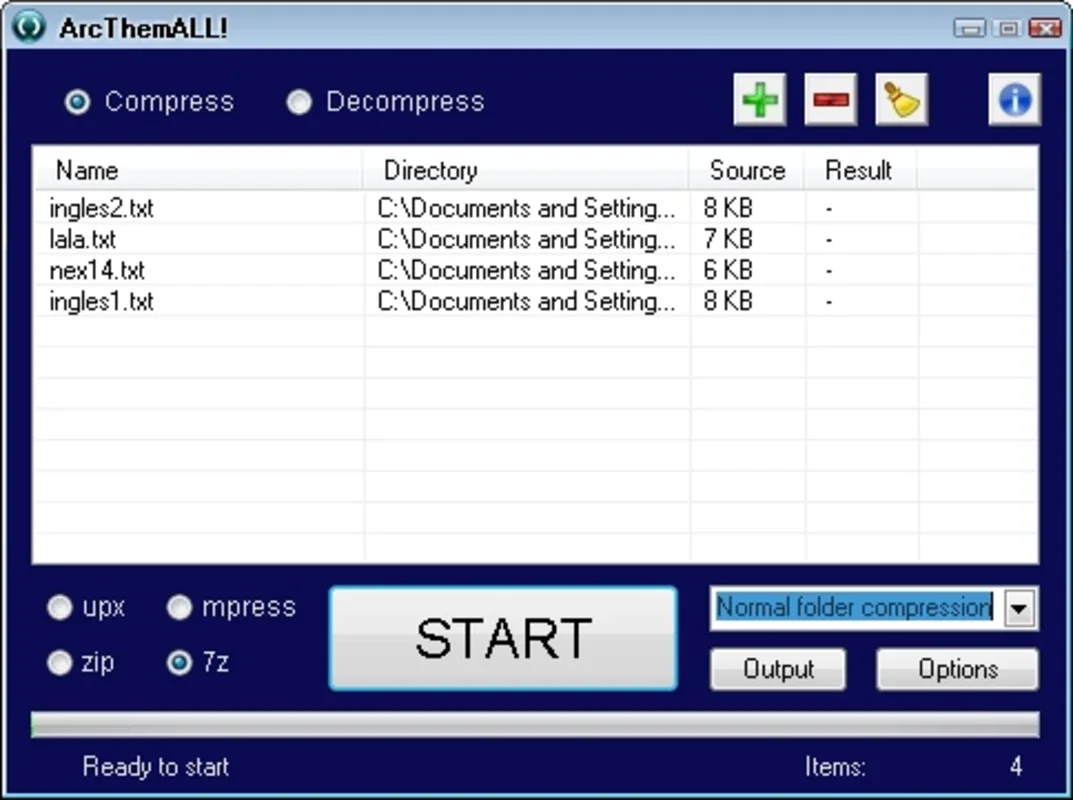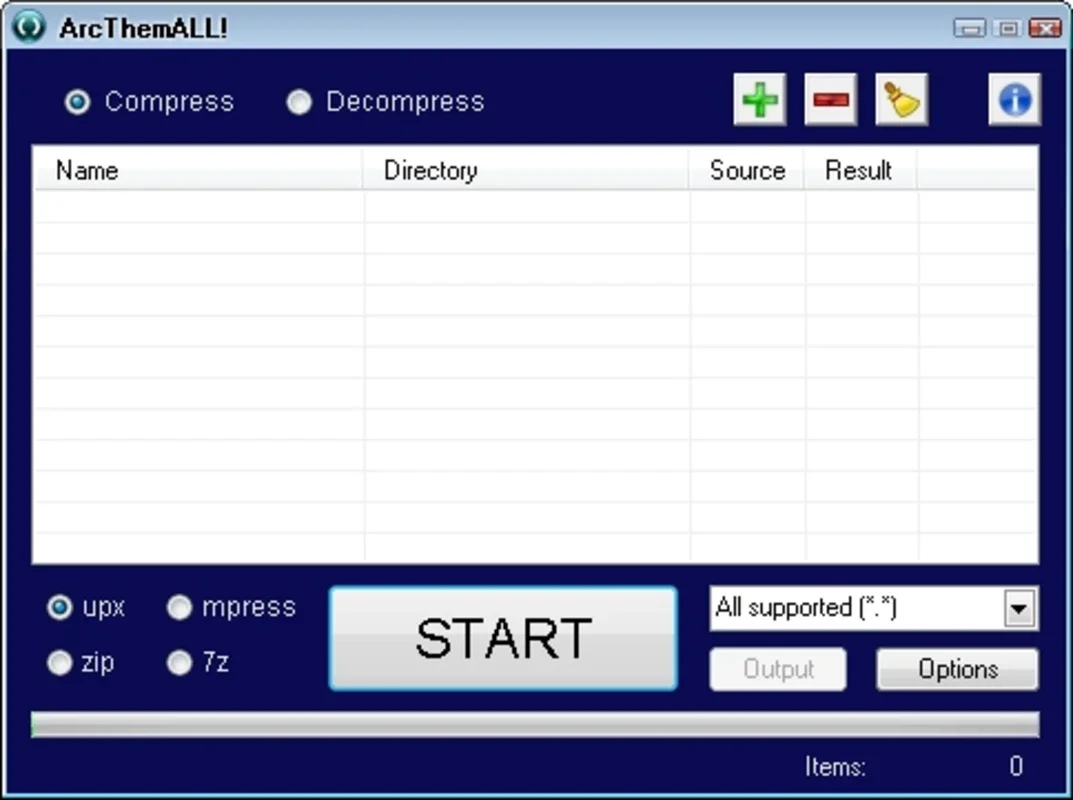ArcThemALL! App Introduction
ArcThemALL! is a powerful software designed specifically for Windows users. It offers a range of features and functionalities that make file management a breeze. In this article, we will explore the various aspects of ArcThemALL!, including its features, usability, and benefits.
What is ArcThemALL!?
ArcThemALL! is a file management tool that helps users organize, compress, and extract files with ease. It supports a wide range of file formats, making it a versatile choice for users with different needs.
Features of ArcThemALL!
- File Compression: ArcThemALL! allows users to compress files into various formats, saving disk space and making file sharing more convenient.
- File Extraction: It can extract files from compressed archives, ensuring easy access to the contents.
- File Organization: The software provides tools to organize files into folders and subfolders, making it easier to find and manage files.
- User-Friendly Interface: ArcThemALL! has an intuitive and easy-to-use interface that makes it accessible to both novice and advanced users.
How to Use ArcThemALL!
- Installation: To get started with ArcThemALL!, simply visit the official website and download the software. The installation process is straightforward and takes only a few minutes.
- File Compression: Select the files you want to compress, choose the compression format, and click the compress button. ArcThemALL! will quickly compress the files and save them in the desired location.
- File Extraction: To extract files, open the compressed archive with ArcThemALL! and select the files you want to extract. Then, click the extract button and choose the destination folder.
- File Organization: Use the file organization features of ArcThemALL! to create folders and move files into them. This helps keep your files organized and easy to find.
Who is ArcThemALL! Suitable For?
ArcThemALL! is suitable for a wide range of users, including individuals, businesses, and students. Whether you need to manage personal files, work documents, or project files, ArcThemALL! can help you stay organized and efficient.
Benefits of Using ArcThemALL!
- Saves Time and Effort: With its easy-to-use interface and powerful features, ArcThemALL! saves users time and effort in managing their files.
- Improves Organization: By helping users organize their files into folders and subfolders, ArcThemALL! improves file management and makes it easier to find and access files when needed.
- Saves Disk Space: Compressing files with ArcThemALL! helps save disk space, especially when dealing with large files or multiple files.
In conclusion, ArcThemALL! is a valuable tool for Windows users looking to simplify their file management tasks. With its user-friendly interface, powerful features, and numerous benefits, it is definitely worth checking out. Visit the official website at to learn more and download the software.