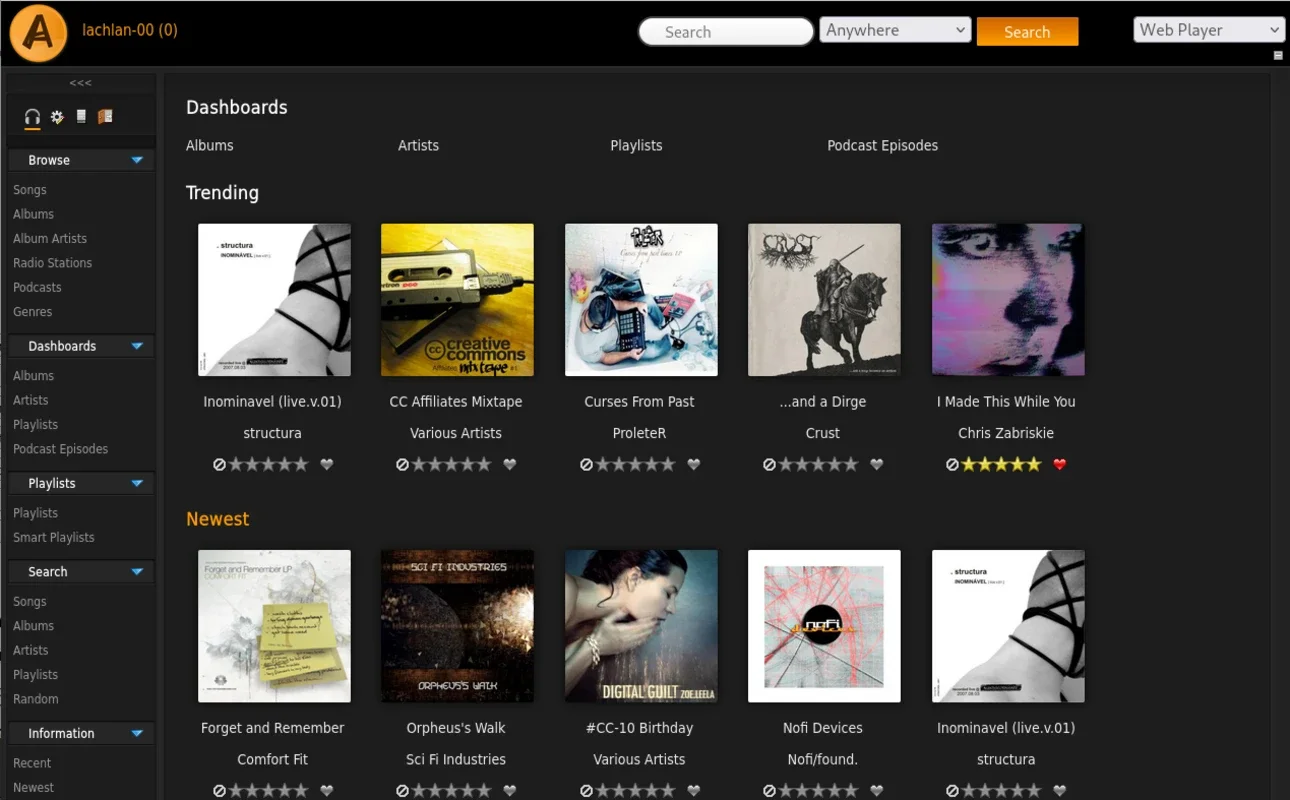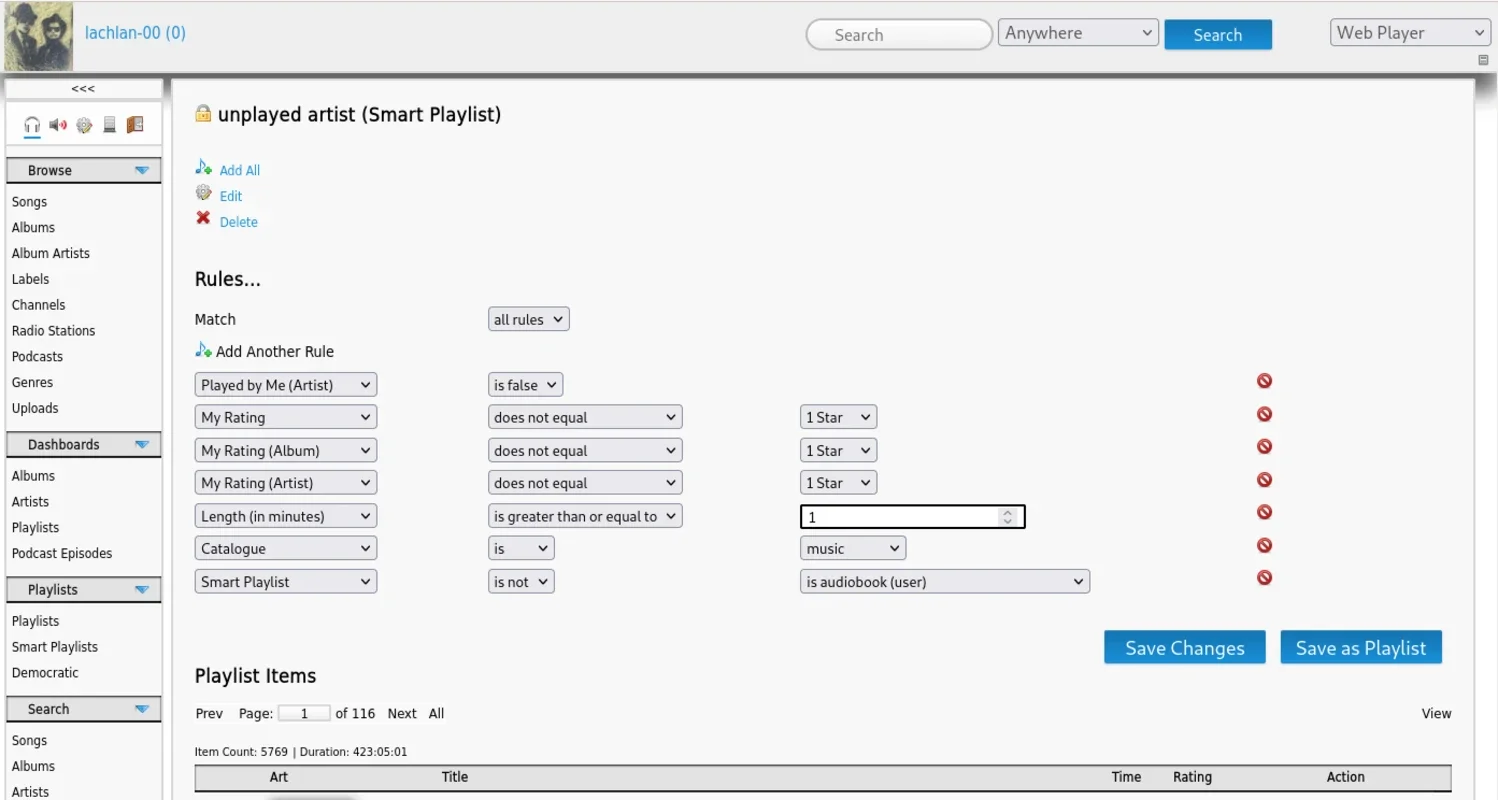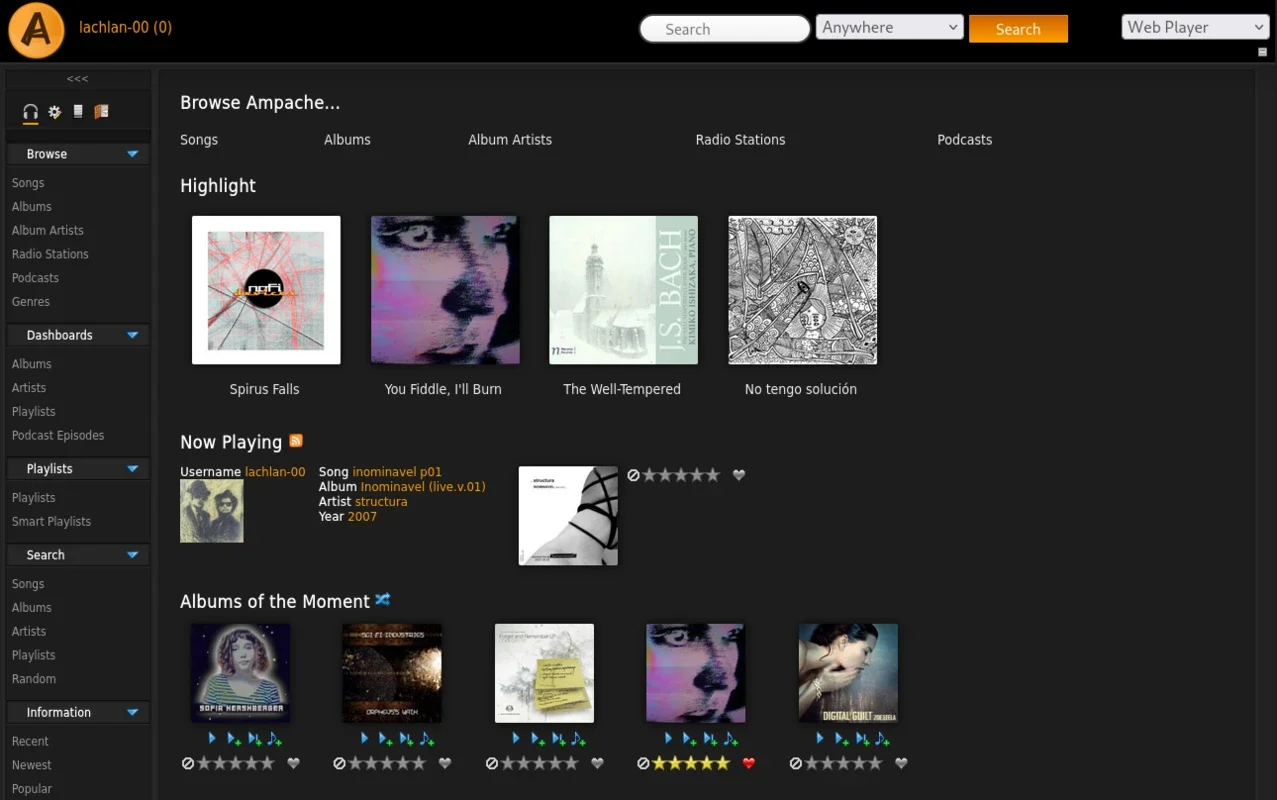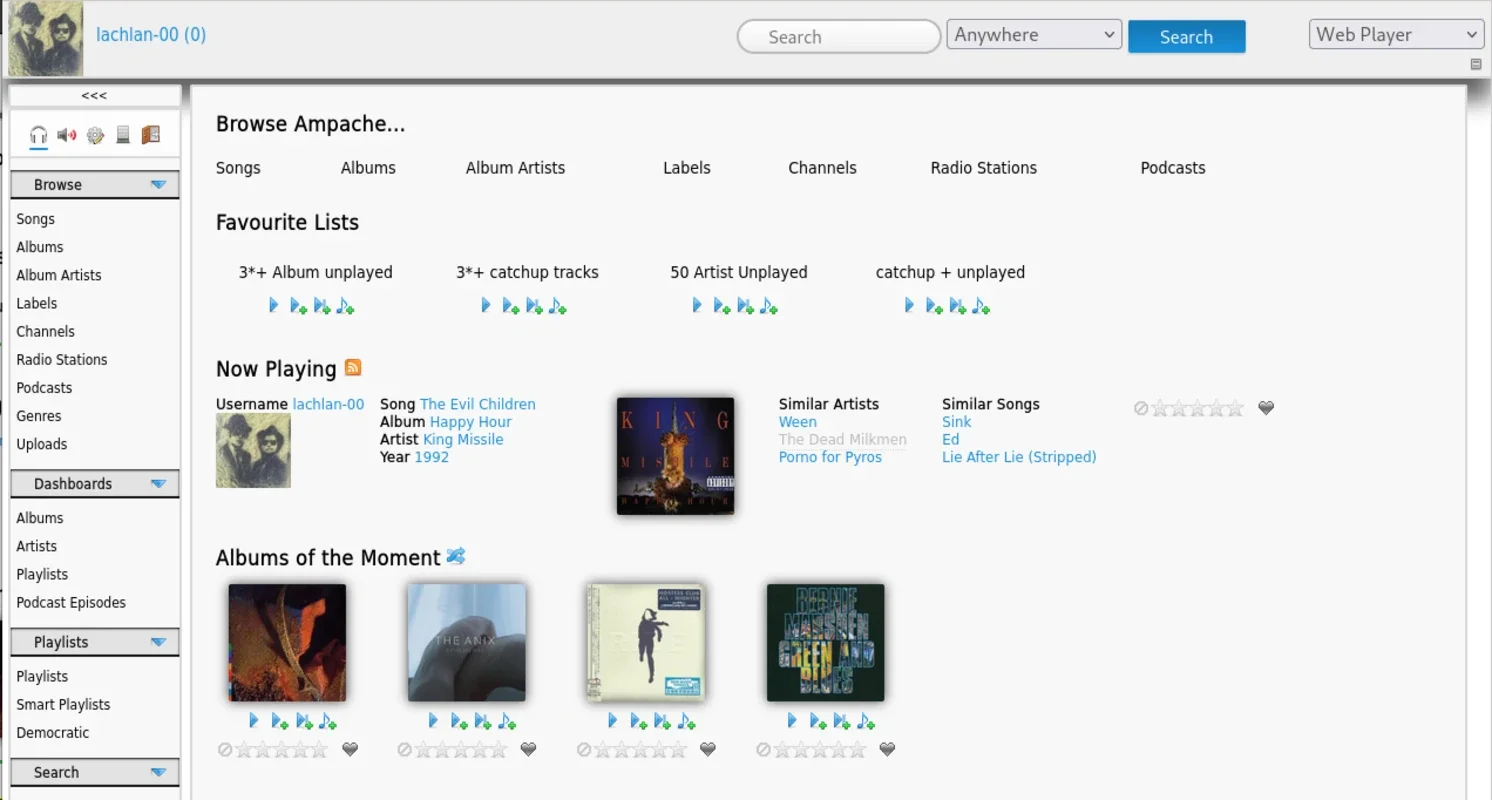Ampache App Introduction
Ampache is a powerful and versatile open-source software application that transforms your computer into a personal music server. Accessible via a web interface, Ampache allows you to manage, organize, and share your entire music collection with ease, all from the convenience of your Windows PC. Unlike simple music players, Ampache focuses on providing a robust, centralized system for managing your digital audio library.
Key Features and Functionality
Ampache offers a comprehensive suite of features designed to streamline your music management experience:
- Centralized Music Library: Consolidate your music collection from various sources into a single, easily searchable library. Ampache supports various music file formats, ensuring compatibility with a wide range of audio files.
- Web-Based Interface: Access your music from any device with a web browser, eliminating the need for dedicated software on each machine. This cross-platform compatibility makes Ampache incredibly convenient.
- User Management and Access Control: Control who can access your music library by creating user accounts and assigning specific permissions. This feature is ideal for sharing your collection with family or friends while maintaining privacy.
- Metadata Management: Ampache automatically retrieves and displays metadata for your music files, including album art, artist information, and track details. This enhances the user experience by providing a visually rich and informative library.
- Playlist Creation and Management: Create and manage playlists to curate your listening experience. Organize your music by genre, mood, or any other criteria you prefer.
- Search Functionality: Quickly locate specific tracks, albums, or artists using Ampache's robust search capabilities. Filtering options allow you to refine your searches for precise results.
- Streaming Capabilities: Stream your music directly from your Ampache server to any device with a web browser, eliminating the need to download files before listening.
- Customization Options: Ampache offers various customization options, allowing you to tailor the interface and functionality to your preferences. Adjust settings to optimize your listening experience.
- Integration with Other Services: While not directly integrated with popular streaming services, Ampache's ability to manage a vast local library provides a compelling alternative for those who prefer owning their music collection.
Setting Up and Using Ampache on Windows
Setting up Ampache on your Windows machine is a straightforward process. While detailed instructions are available on the official Ampache website, here's a general overview:
- Download and Installation: Download the latest Ampache release for Windows from the official website. The installation process is typically simple and involves following the on-screen prompts.
- Database Configuration: Ampache requires a database to store your music library information. Popular choices include MySQL, PostgreSQL, and SQLite. You'll need to configure Ampache to connect to your chosen database during the setup process.
- Music Library Import: Once Ampache is installed and configured, you can import your music files into the library. Ampache will scan your designated directories and automatically organize your music based on metadata.
- User Account Creation: Create user accounts for yourself and anyone else who will be accessing the music library. Assign appropriate permissions to each user to manage access control.
- Web Interface Access: Access your music library through a web browser by navigating to the Ampache server's address (typically
http://localhost:8080or a similar address, depending on your setup).
Ampache vs. Other Music Server Solutions
Ampache stands out from other music server solutions due to its open-source nature, robust feature set, and ease of use. While other solutions might offer more advanced features or integrations, Ampache provides a solid foundation for managing a personal music collection. It's a great alternative to proprietary solutions, offering greater control and customization.
Compared to solutions like Plex, which offer broader media management capabilities (videos, photos, etc.), Ampache focuses specifically on music, resulting in a more streamlined and efficient experience for music enthusiasts. Unlike cloud-based solutions, Ampache keeps your music collection entirely on your own server, providing greater privacy and control over your data.
Advanced Features and Customization
Ampache's flexibility extends beyond its core functionality. Advanced users can explore various customization options, including:
- Plugin Support: Ampache supports plugins, allowing you to extend its functionality with additional features and integrations.
- API Access: Ampache provides an API, enabling developers to create custom applications and integrations.
- Theme Customization: Modify the appearance of the web interface with custom themes to personalize your experience.
Conclusion
Ampache is a powerful and versatile solution for managing your music collection. Its open-source nature, web-based interface, and robust feature set make it an excellent choice for individuals and families seeking a centralized and easily accessible music library. While it might not be as feature-rich as some commercial alternatives, Ampache's simplicity, customization options, and focus on music make it a compelling option for those who prioritize control and a personalized listening experience. By offering a robust, self-hosted solution, Ampache empowers users to take control of their music libraries and enjoy their collections on their terms.