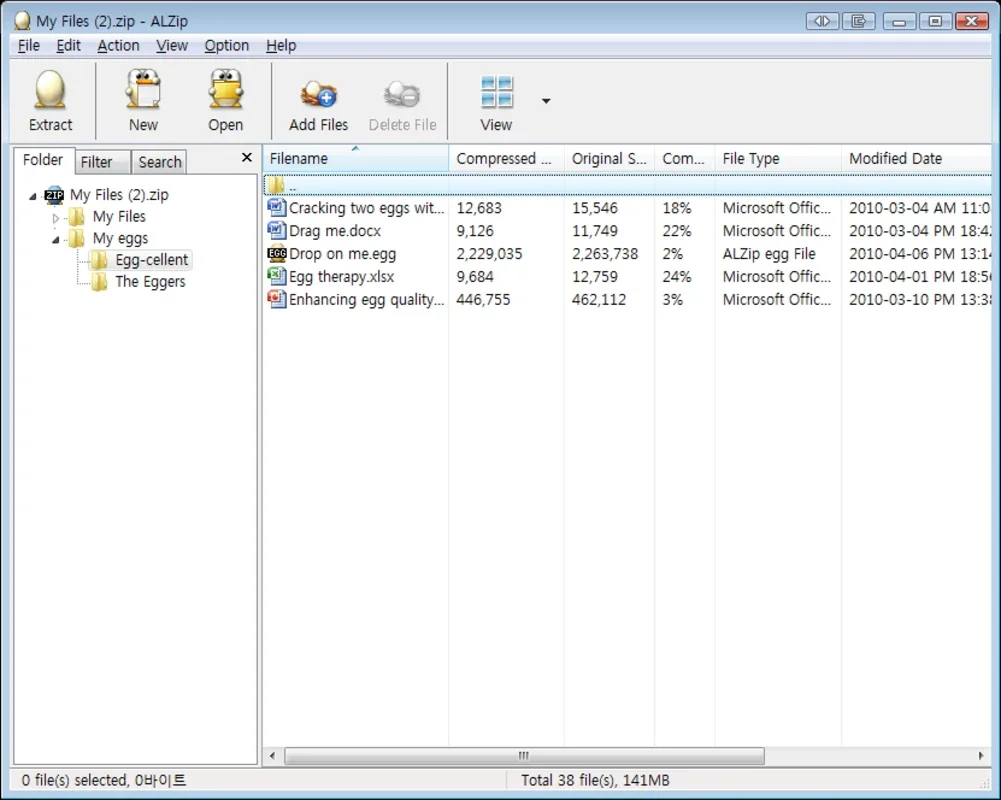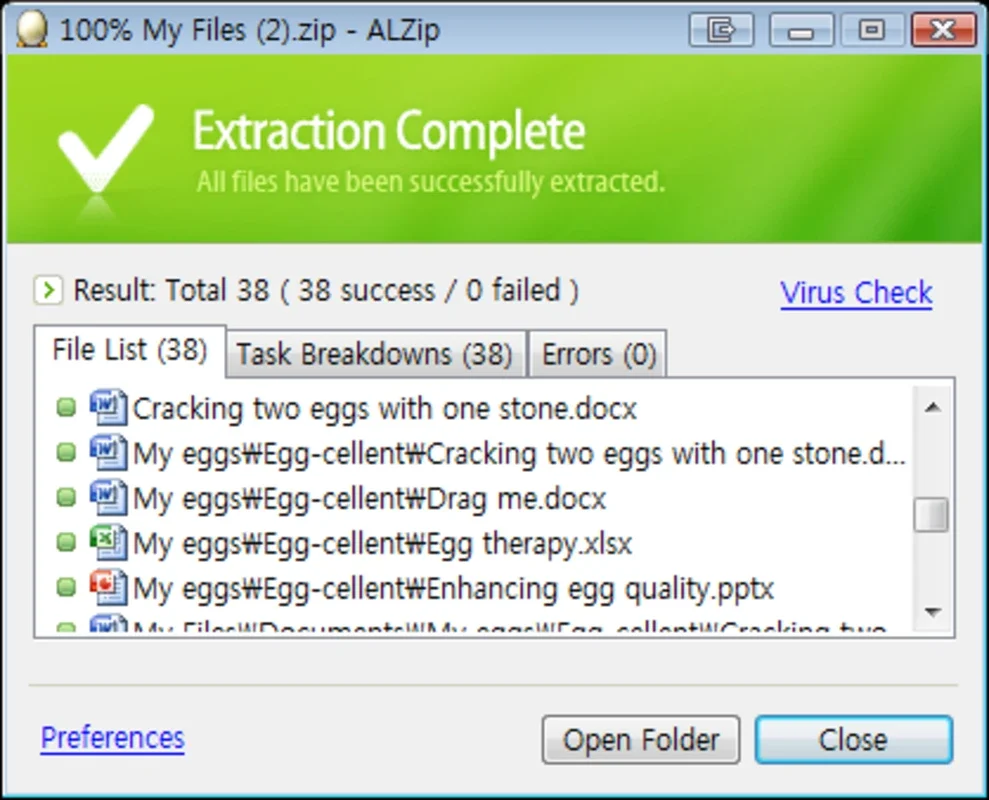AlZip App Introduction
AlZip, the latest addition to the Altools family of programs, stands as a powerful and versatile tool for handling compressed files on Windows. Its extensive capabilities extend beyond simple decompression, offering a comprehensive suite of features for managing, creating, and securing your archives. This in-depth review will explore AlZip's functionalities, highlighting its strengths and comparing it to other popular archiving utilities.
Unrivaled Compatibility: Supporting Over 36 File Formats
One of AlZip's most significant advantages is its broad compatibility with a wide range of archive formats. Unlike many competitors that limit themselves to a handful of common formats, AlZip supports over 36 different file types, including the ubiquitous ZIP, RAR, 7Z, and many more niche formats. This extensive support ensures that you can open virtually any compressed file you encounter, eliminating the need for multiple archiving programs.
This broad compatibility is particularly beneficial for users who work with diverse file types or receive files from various sources. The ability to seamlessly handle a wide range of formats saves time and eliminates the frustration of encountering unsupported files. This feature alone sets AlZip apart from many of its competitors, which often lack such comprehensive support.
Beyond Extraction: Creating and Managing Archives with Ease
AlZip's capabilities extend far beyond simple file extraction. The program allows users to create their own archives in various formats, including the efficient ALZ format, which supports unlimited file sizes. This is particularly useful for archiving large files, such as high-resolution images, videos, or RAW image files, where file size limitations can be a significant constraint.
The intuitive interface makes creating archives a straightforward process. Users can easily select files and folders, choose the desired compression level, and add password protection to secure sensitive data. The ability to split large archives into smaller parts is also a valuable feature, simplifying the transfer and storage of large files across multiple media.
Advanced Features for Enhanced Security and Data Recovery
AlZip incorporates several advanced features that enhance security and data integrity. The inclusion of a password recovery utility is a significant advantage, providing a safety net in case of forgotten passwords. This feature can save considerable time and effort in recovering access to important archived files.
Furthermore, AlZip's integration with Windows and certain antivirus programs streamlines the workflow and enhances security. This integration ensures that the program works seamlessly within the existing operating system environment and benefits from the security measures provided by compatible antivirus software. This added layer of protection is crucial for safeguarding sensitive data.
Repairing Damaged Files: Ensuring Data Integrity
Data corruption can occur due to various factors, leading to inaccessible or unusable files. AlZip's ability to repair damaged ZIP files is a valuable asset, helping to recover data that might otherwise be lost. This feature minimizes data loss and ensures the integrity of important archived information. This is a significant advantage over many other archiving programs that lack this crucial recovery functionality.
Comparison with Other Archiving Utilities
Compared to other popular archiving utilities like 7-Zip and WinRAR, AlZip offers a compelling combination of features and ease of use. While 7-Zip is known for its high compression ratios and open-source nature, AlZip's broader format support and user-friendly interface make it a more accessible option for users who prioritize ease of use over maximum compression. WinRAR, while also offering a wide range of features, often comes with a price tag, whereas AlZip's personal use version is completely free.
AlZip's integrated password recovery tool is a significant differentiator, setting it apart from both 7-Zip and WinRAR, which lack this crucial data recovery feature. The ability to repair damaged ZIP files is another key advantage, providing an additional layer of data protection.
Free for Personal Use: Unlocking Powerful Functionality Without Cost
The availability of AlZip's personal use version completely free of charge is a significant advantage. This eliminates the financial barrier to entry, making this powerful archiving utility accessible to a broader range of users. The absence of any time limits on its use further enhances its value proposition, providing a long-term, cost-effective solution for managing compressed files.
Conclusion: A Comprehensive and User-Friendly Archiving Solution
AlZip emerges as a compelling choice for Windows users seeking a comprehensive and user-friendly archiving utility. Its broad format support, advanced features, and free personal use version make it a highly valuable tool for managing, creating, and securing compressed files. Whether you're a casual user or a power user, AlZip's combination of functionality and ease of use makes it a worthwhile addition to your software arsenal. Its ability to repair damaged files and recover lost passwords provides an extra layer of security and peace of mind, making it a reliable and robust solution for all your archiving needs.