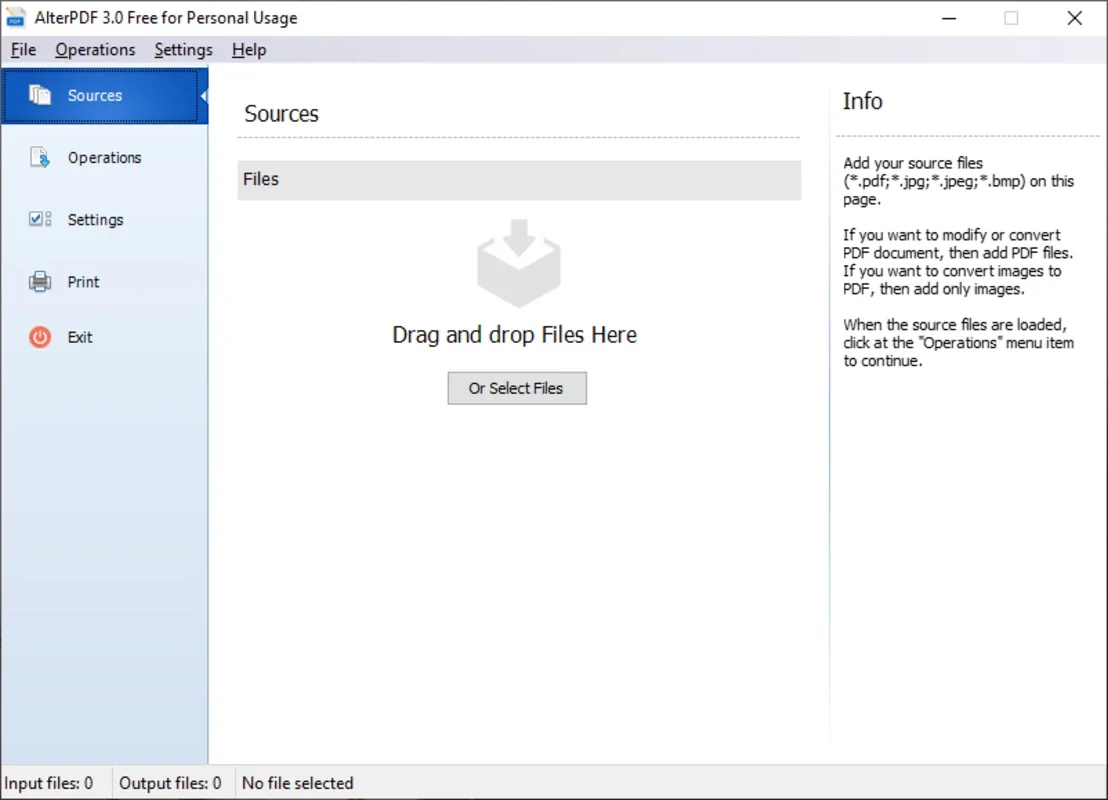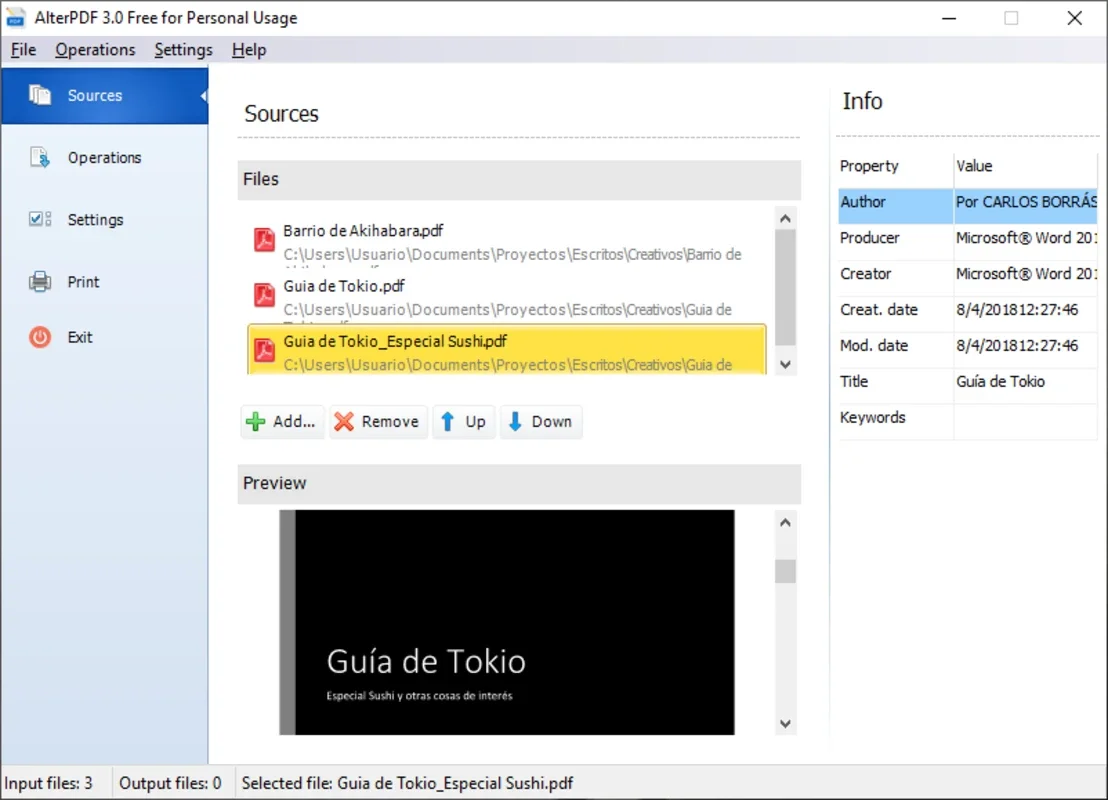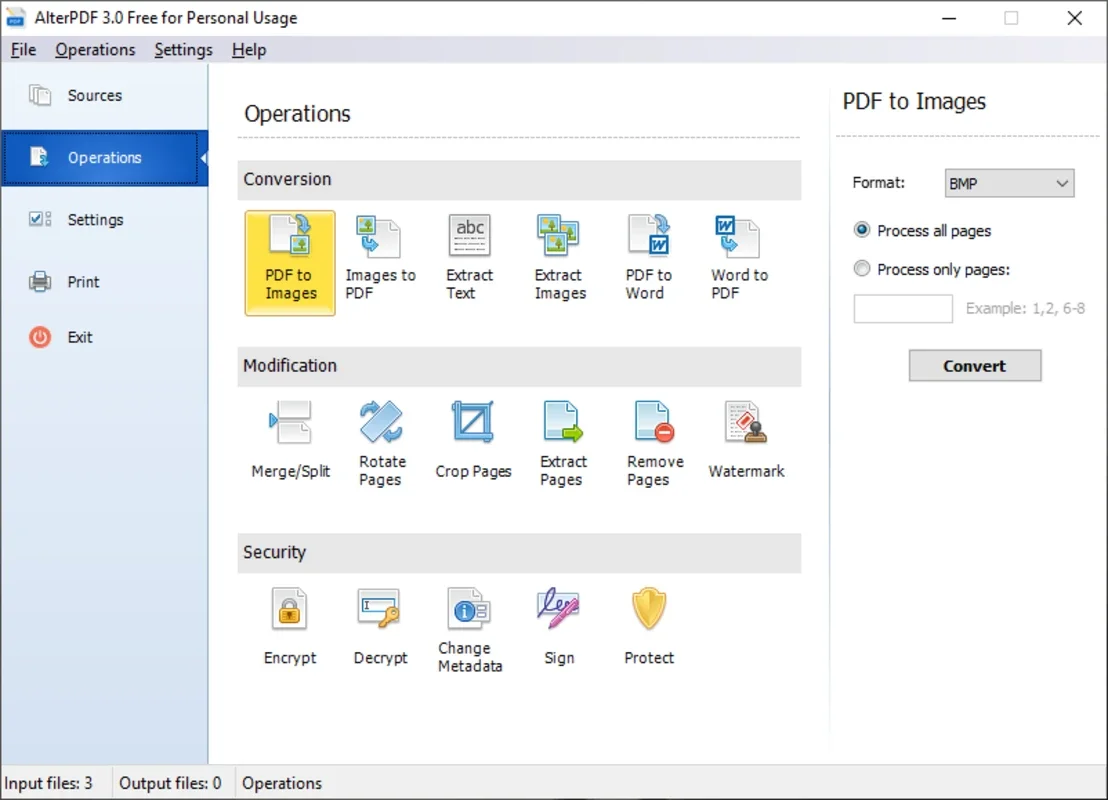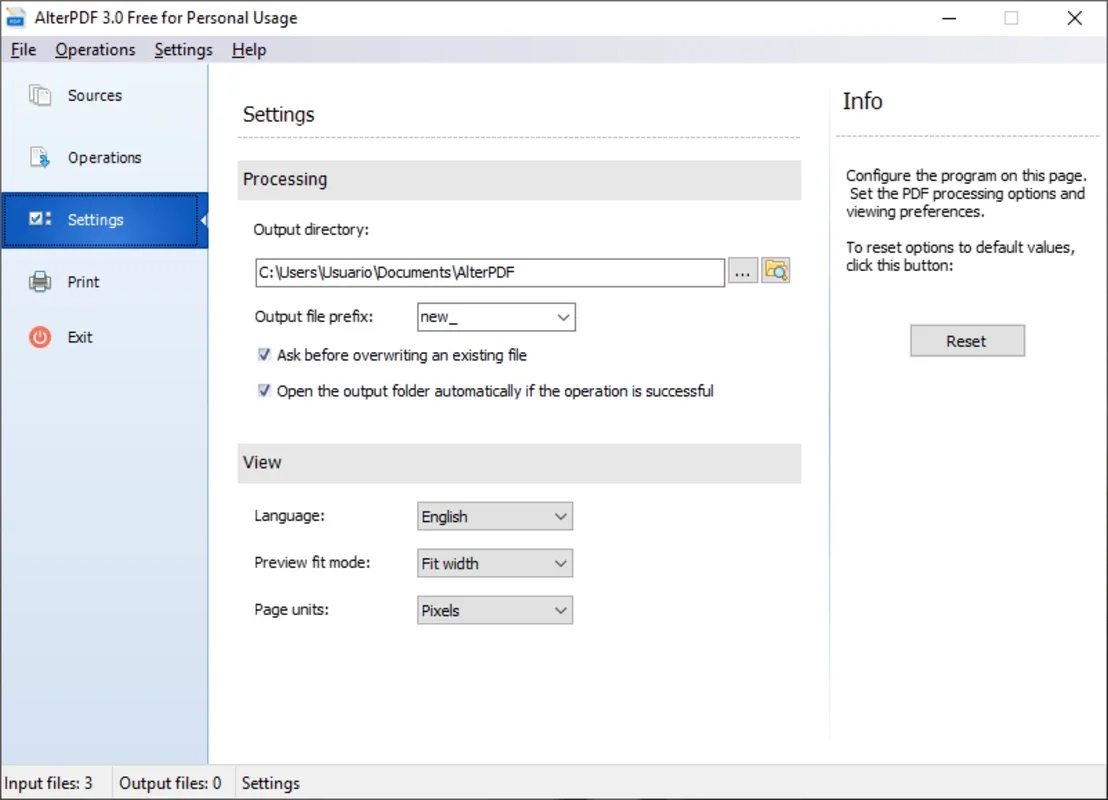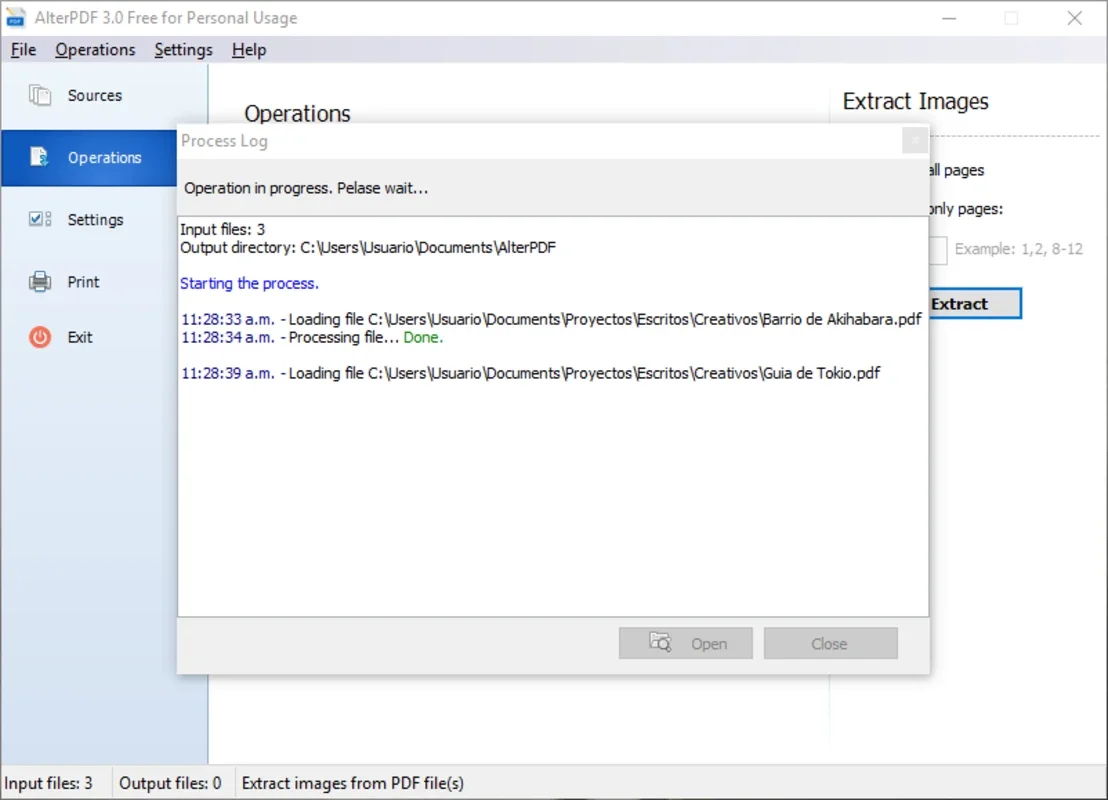AlterPDF App Introduction
AlterPDF is a powerful and user-friendly software designed specifically for Windows users. It offers a comprehensive set of features that make PDF editing a breeze.
How to Use AlterPDF
AlterPDF comes with an intuitive interface that makes it easy for users to get started. Whether you need to add text, images, or annotations to your PDFs, AlterPDF provides the tools to do so with ease. You can also merge multiple PDFs into one, split a large PDF into smaller ones, and convert PDFs to other formats.
Who is Suitable for Using AlterPDF
This software is ideal for a wide range of users. Students can use it to annotate and highlight important information in their study materials. Professionals can use it to create and edit business documents, presentations, and reports. Artists and designers can use it to incorporate their designs into PDF portfolios.
The Key Features of AlterPDF
- Easy Editing: AlterPDF allows you to make changes to your PDFs quickly and easily. You can edit text, images, and links within the PDF document.
- Format Conversion: Convert your PDFs to other formats such as Word, Excel, and PowerPoint, and vice versa.
- Annotation Tools: Add comments, highlights, and underlines to your PDFs to make your notes and feedback stand out.
- Security Features: Protect your PDFs with passwords and encryption to ensure the privacy of your documents.
- Merge and Split: Merge multiple PDFs into a single document or split a large PDF into smaller ones for easier management.
In conclusion, AlterPDF is a must-have tool for anyone who works with PDFs on a regular basis. Its powerful features, user-friendly interface, and compatibility with Windows make it the ideal choice for all your PDF editing needs.