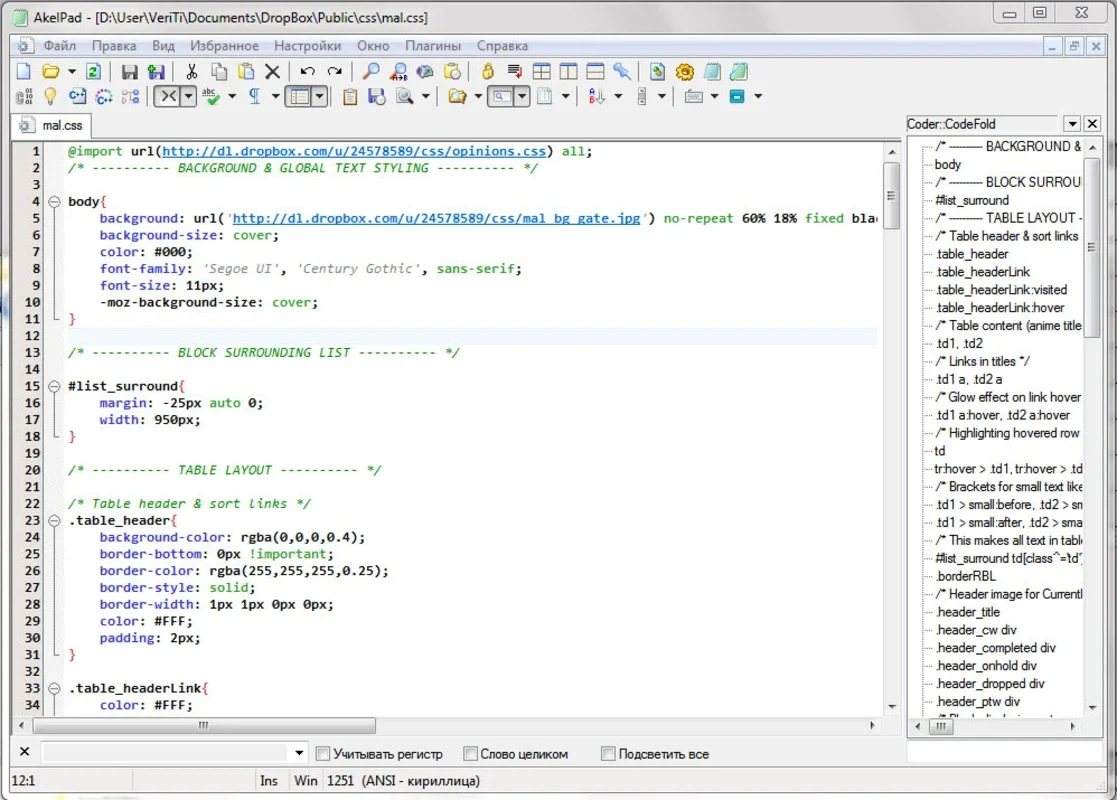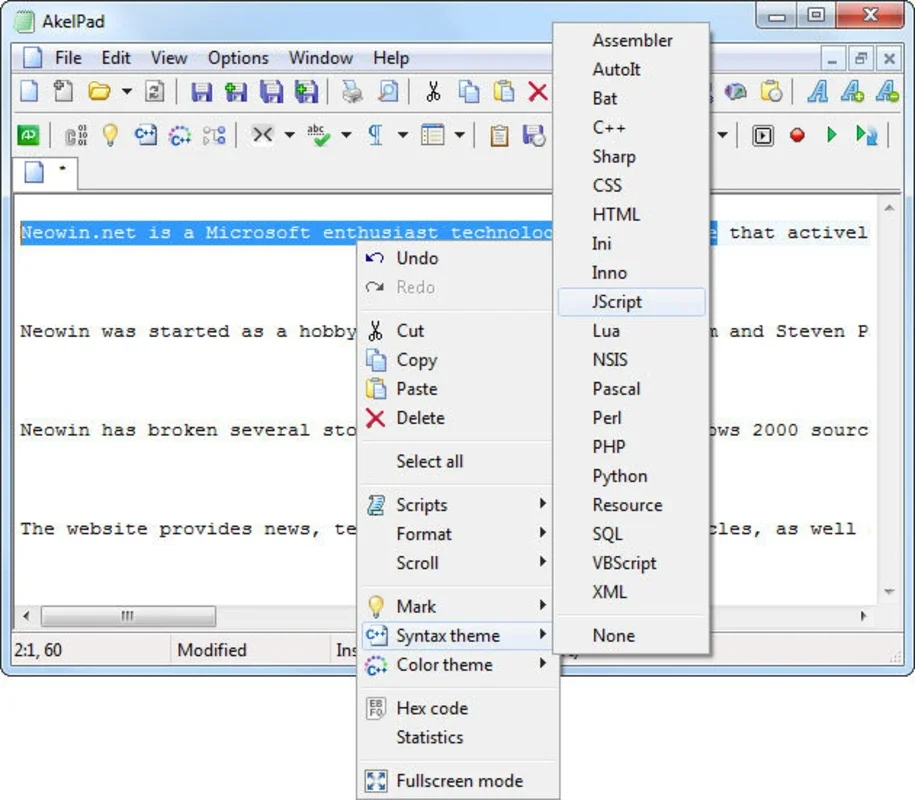Akelpad App Introduction
Akelpad is not just another text editor; it's a game-changer for those seeking a more efficient and feature-rich alternative to the classic Windows Notepad. In this comprehensive article, we'll explore the numerous benefits and capabilities that make Akelpad stand out in the world of text editing.
Lightweight and Portable
One of the key advantages of Akelpad is its lightweight nature. It doesn't require a cumbersome installation process and takes up only a few megabytes of space. This makes it an ideal choice for users who value a streamlined and efficient software solution.
Feature-Rich Editing
Akelpad offers a plethora of features that go beyond the basic functionality of traditional notepads. It supports working with large files and handles various text formats, including ANSI, OEM, and Unicode. This ensures that users can work with a wide range of documents without encountering compatibility issues.
Familiar Shortcuts and Hotkeys
To make the transition from Windows Notepad to Akelpad as seamless as possible, Akelpad incorporates the same shortcuts and hotkeys that users are accustomed to. This means that users can quickly adapt to the new editor without having to relearn their preferred editing commands.
Enhancing Your Text Editing Experience
With Akelpad, you'll discover a new level of productivity and convenience in your text editing tasks. Whether you're a writer, programmer, or simply someone who needs a reliable text editor, Akelpad has everything you need to get the job done efficiently.
In conclusion, Akelpad is a must-have tool for Windows users who are looking to upgrade their text editing experience. Its lightweight design, powerful features, and user-friendly interface make it a top choice for anyone seeking a better way to work with text on the Windows platform.