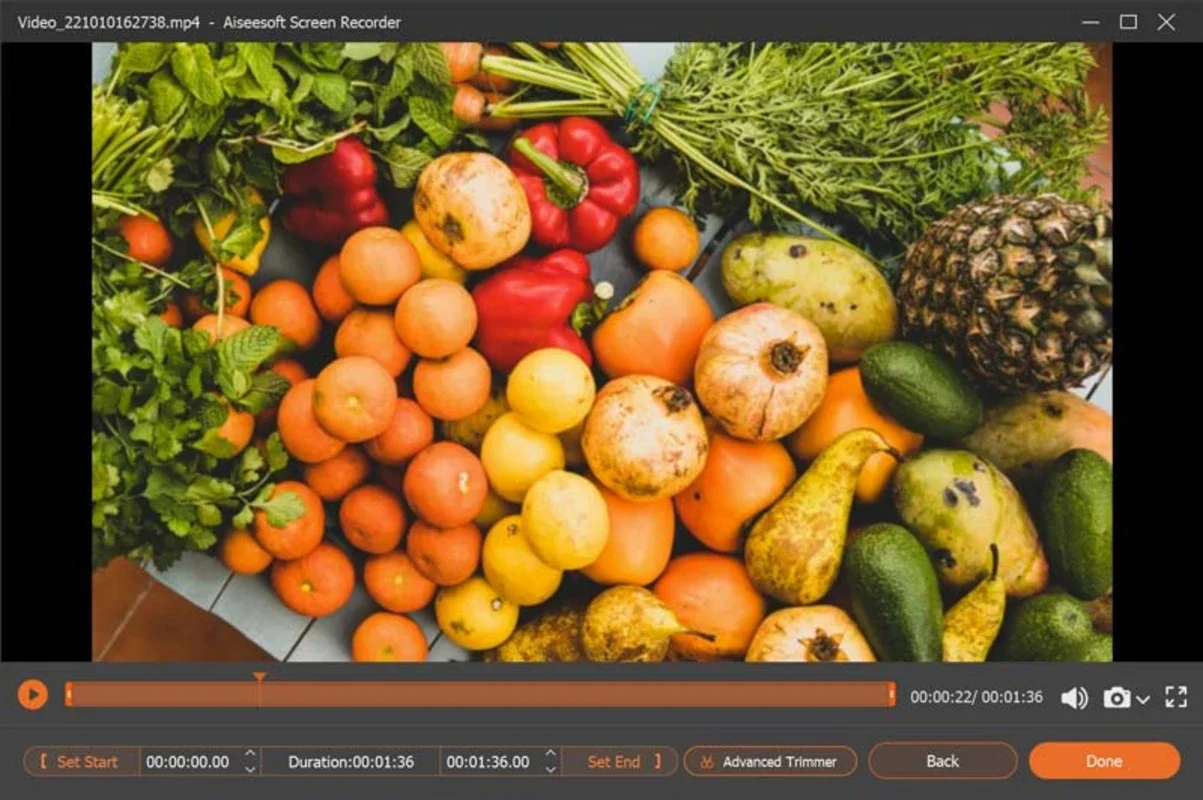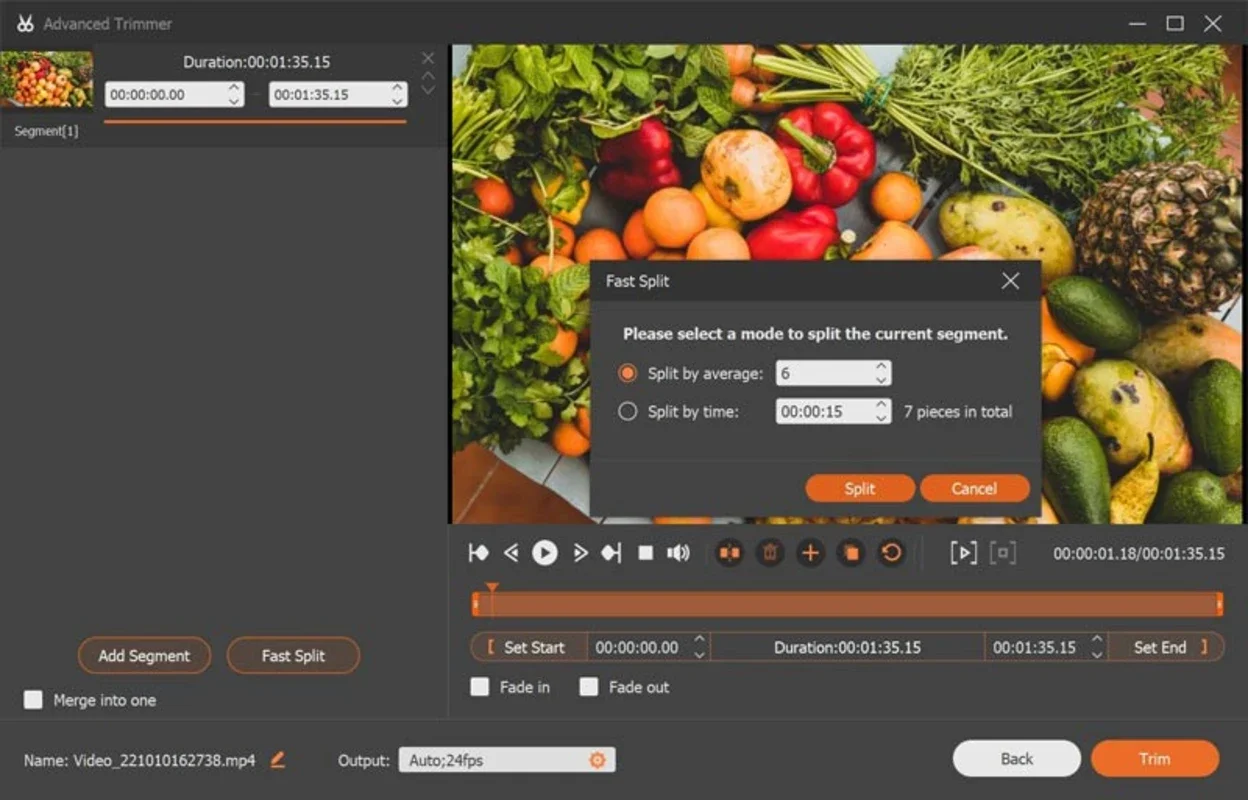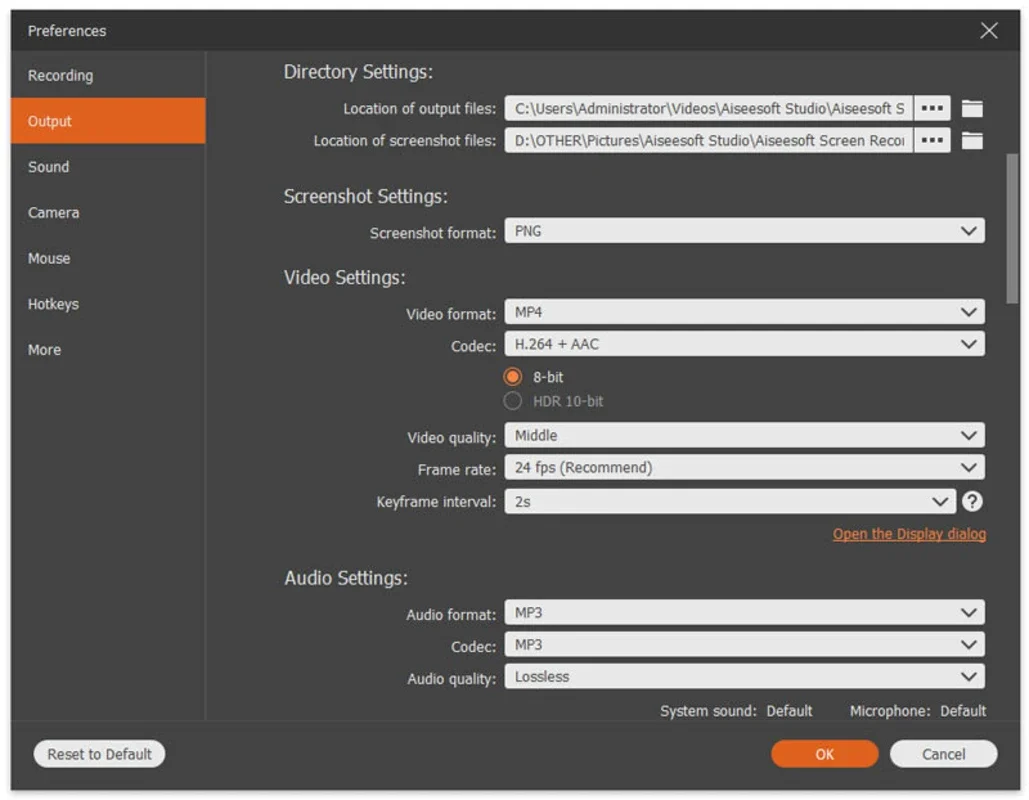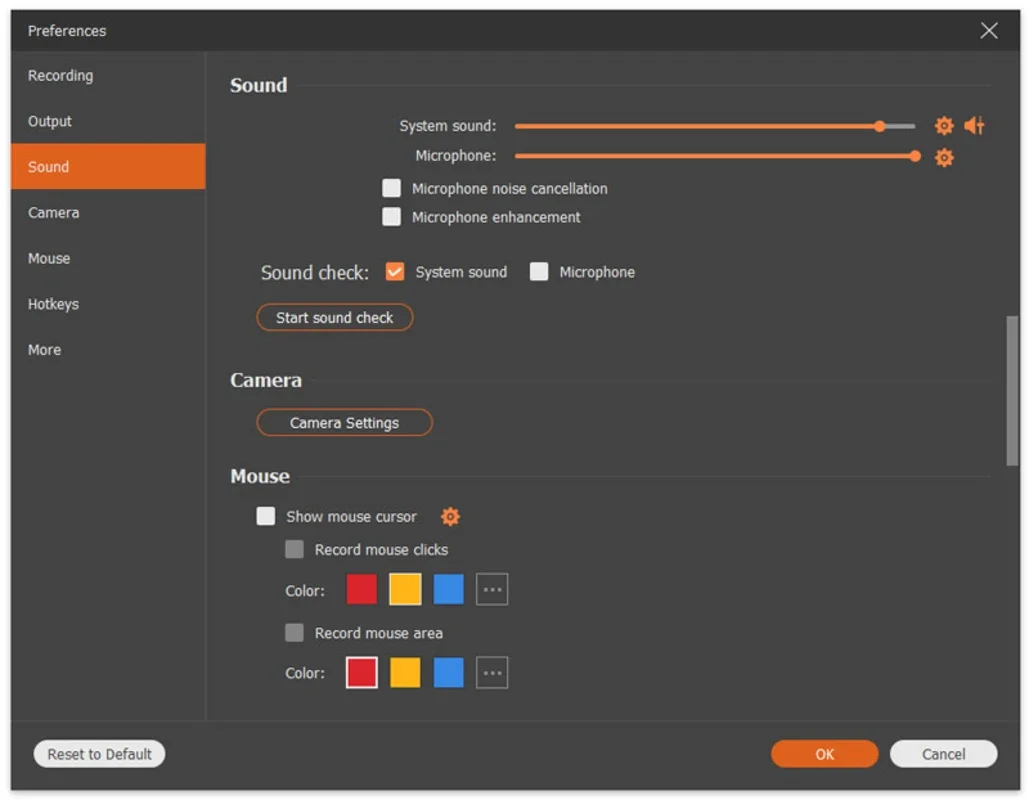Aiseesoft Screen Recorder App Introduction
Aiseesoft Screen Recorder is a powerful and user-friendly screen recording software designed specifically for Windows users. In this comprehensive article, we will explore the various features, benefits, and uses of this remarkable tool.
1. Introduction to Aiseesoft Screen Recorder
Aiseesoft Screen Recorder offers a seamless and intuitive screen recording experience. It allows users to capture their screen activities with ease, whether it's for creating tutorials, recording gameplay, or making presentations.
2. Key Features
- High-Quality Recording: The software ensures that your recordings are of the highest quality, with options to adjust resolution, frame rate, and bitrate.
- Audio Recording: Along with screen recording, you can also capture system audio and microphone audio simultaneously, making it perfect for creating videos with commentary.
- Customizable Recording Area: You can choose to record the entire screen or select a specific area to focus on.
- Scheduled Recording: Set a specific time to start and stop the recording, making it convenient for recording events or tasks that occur at a particular time.
3. How to Use Aiseesoft Screen Recorder
Using Aiseesoft Screen Recorder is straightforward. Here's a step-by-step guide:
- Launch the software and select the recording mode you prefer (full screen, custom area, etc.).
- Configure the audio settings according to your needs (system audio, microphone, or both).
- Adjust the video settings such as resolution, frame rate, and bitrate for optimal quality.
- Click the 'Record' button to start capturing your screen.
- During the recording, you can pause, resume, or stop the recording as needed.
- Once the recording is complete, you can preview the video and make any necessary edits before saving it.
4. Who is it Suitable For?
Aiseesoft Screen Recorder is ideal for a wide range of users, including:
- Content creators who need to create tutorials, educational videos, or product demonstrations.
- Gamers who want to record their gameplay and share it with others.
- Business professionals who need to record meetings, presentations, or webinars.
- Anyone who wants to capture their screen activities for various purposes.
5. Comparison with Other Screen Recording Tools
When comparing Aiseesoft Screen Recorder with other similar tools in the market, it stands out for its ease of use, comprehensive features, and excellent performance. While other screen recorders may have similar functions, Aiseesoft Screen Recorder offers a more intuitive interface and better customization options.
6. Conclusion
In conclusion, Aiseesoft Screen Recorder is an outstanding screen recording software for Windows users. Its powerful features, user-friendly interface, and flexibility make it a top choice for anyone looking to capture their screen activities. Whether you're a content creator, gamer, or business professional, this software is sure to meet your screen recording needs.
Remember, you can visit the official website at to learn more and download the software.