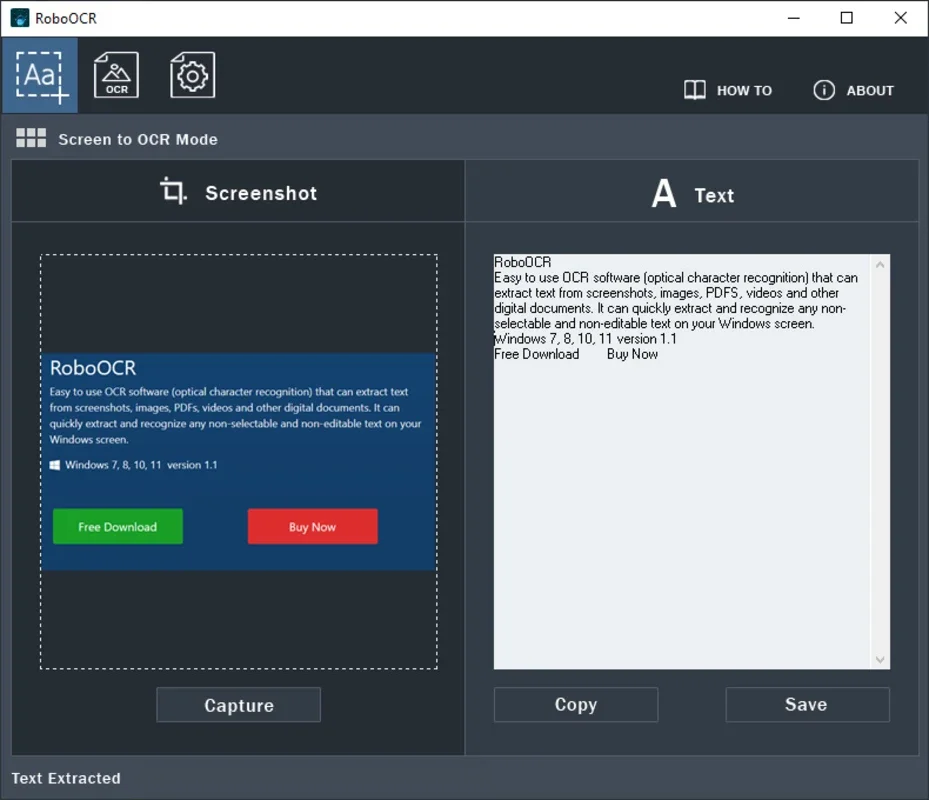RoboOCR App Introduction
RoboOCR is a powerful and user-friendly optical character recognition (OCR) software designed specifically for Windows. This software offers a wide range of features that make it an essential tool for anyone who needs to extract and work with text from various digital sources.
1. Capturing Text from Multiple Sources
RoboOCR can capture text from a variety of sources, including screen, images, PDFs, videos, and other digital documents. This makes it incredibly versatile, allowing users to extract text from almost any digital content they encounter.
2. Quick and Efficient Text Extraction
One of the standout features of RoboOCR is its ability to quickly extract and recognize non-selectable and non-editable text on the Windows screen. Users can simply select any part of an image, PDF document, or any area on the screen, and RoboOCR will swiftly process and recognize the text within that selection. The extracted text is instantly copied to the clipboard, enabling users to easily paste the editable text into a Notepad or any other software. Additionally, users have the option to save the extracted text as a PDF document, RTF document, XML document, ASCII, or Unicode Text document, providing flexibility in how the extracted text is utilized.
3. Additional Features
In addition to its core text capture capabilities, RoboOCR offers several other useful features. It can recognize barcodes, convert different image formats (such as JPEG, BMP, and PNG) to text, and operates offline without the need for an internet connection. Users also have the ability to customize the output RTF / PDF formats to meet their specific requirements.
4. Multilingual Support
RoboOCR supports and recognizes more than 30 multiple languages, including English, Japanese, Spanish, French, Korean, Italian, German, Simplified Chinese, and Traditional Chinese. This makes it a valuable tool for users around the world who need to work with text in different languages.
Overall, RoboOCR is a comprehensive and efficient OCR solution for Windows that offers a seamless text capture experience. Whether you're a student, professional, or simply someone who needs to extract text from digital content, RoboOCR is the perfect tool for the job.