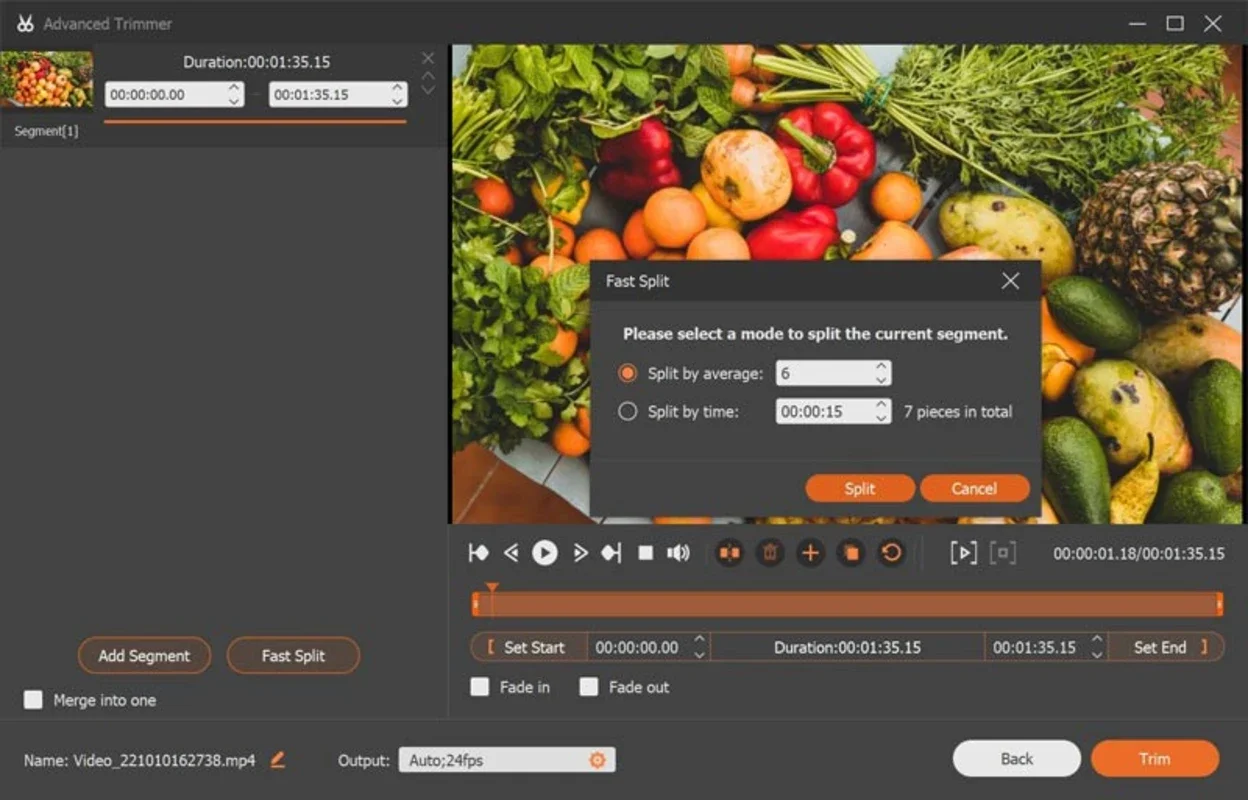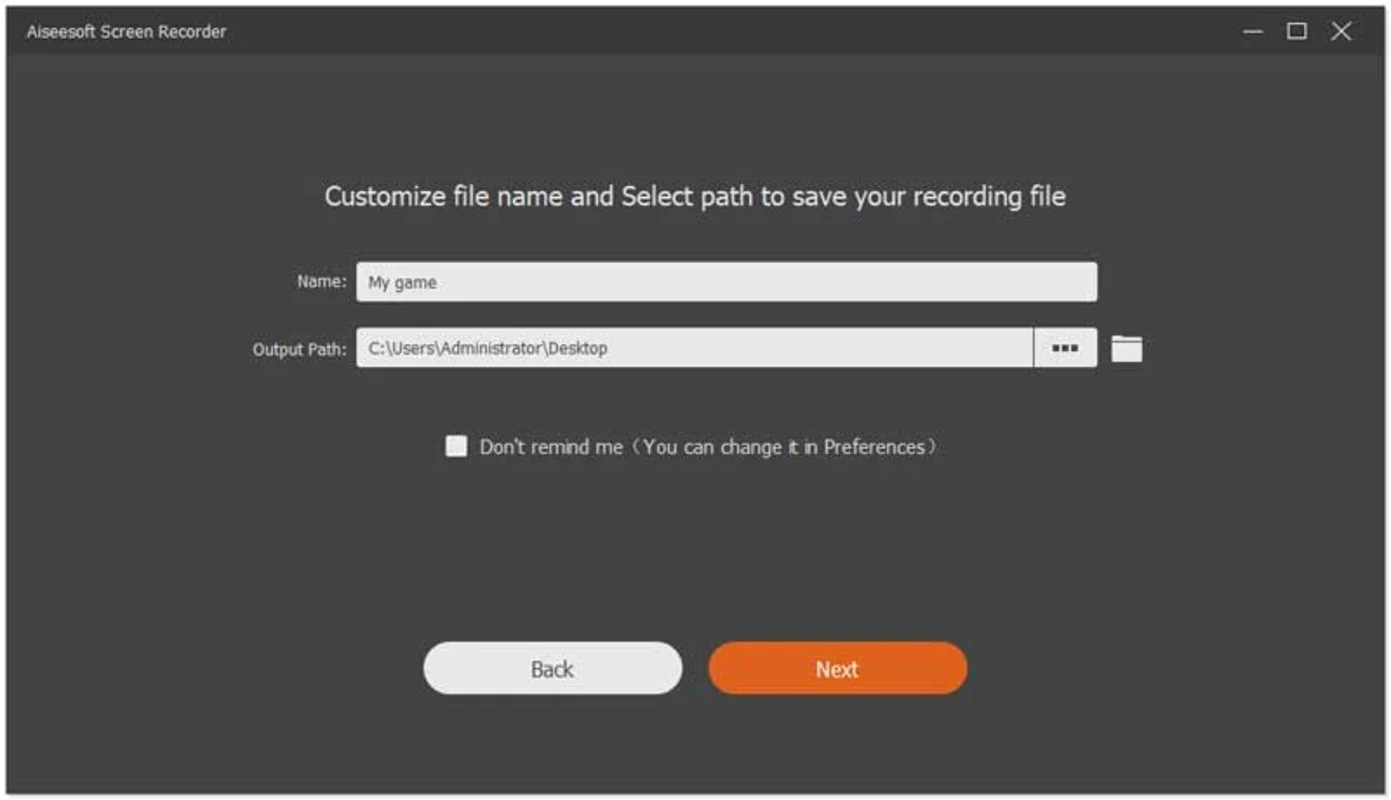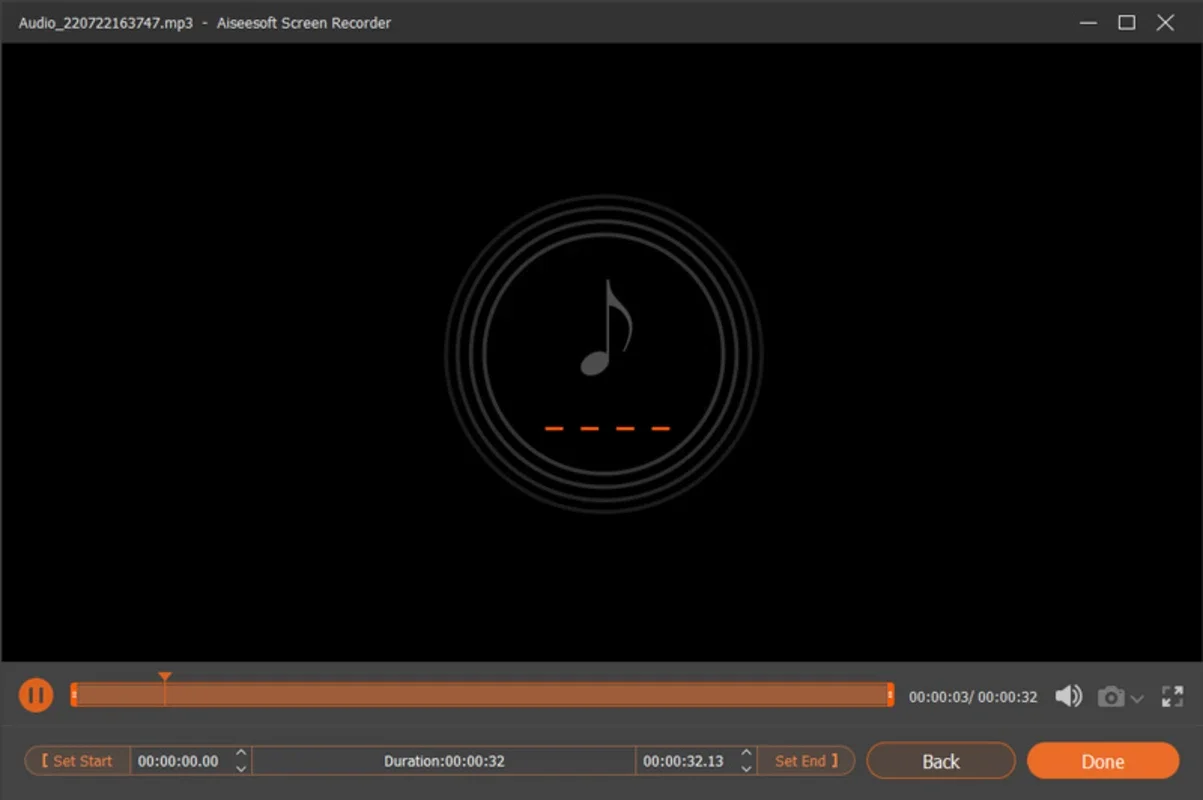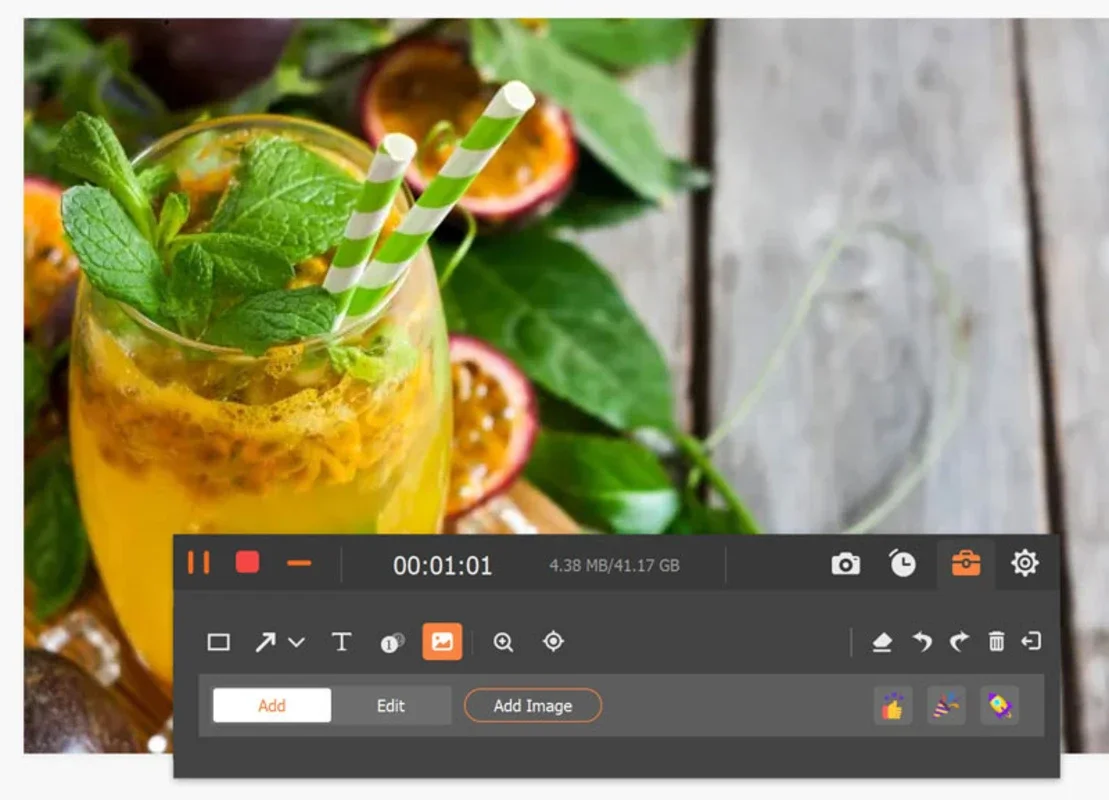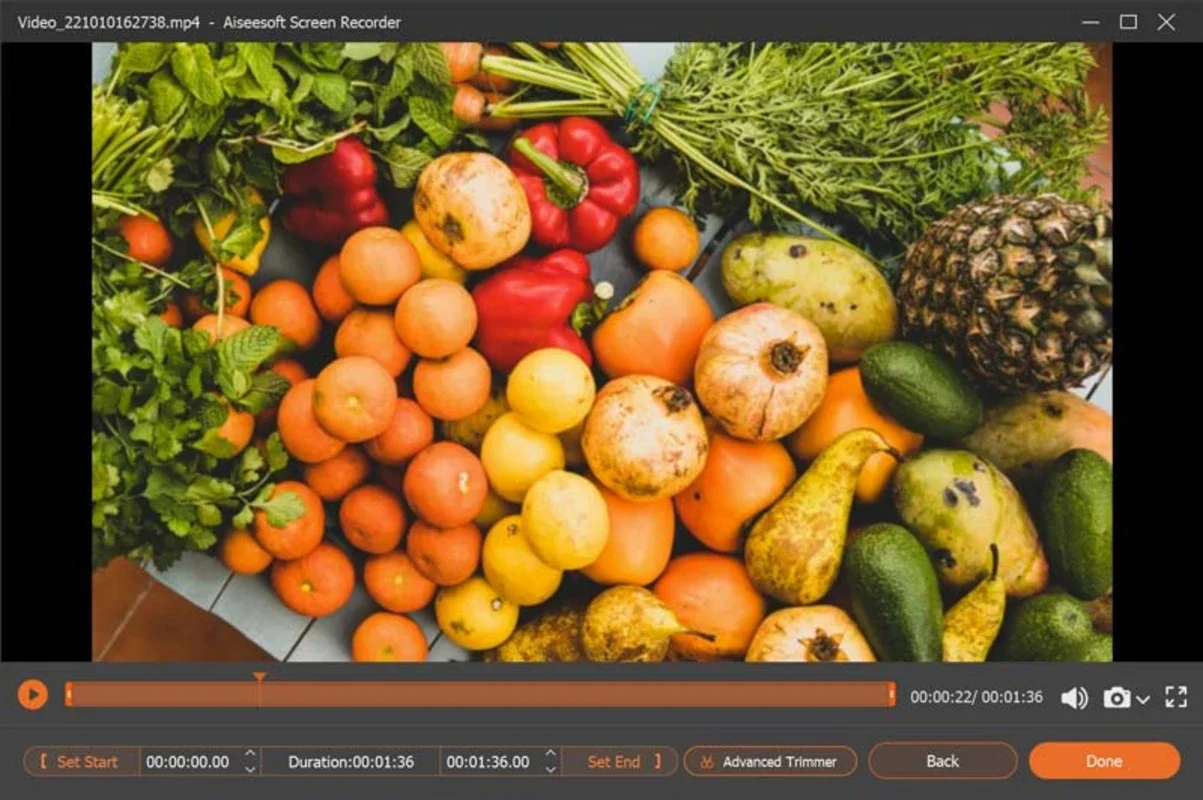Aiseesoft Screen Recorder App Introduction
Aiseesoft Screen Recorder for Mac is a feature-rich and user-friendly screen recording software that offers a seamless experience for users looking to capture their screen activities. In this comprehensive article, we will explore the various aspects of this software, including its features, usability, and benefits.
1. Introduction
Aiseesoft Screen Recorder for Mac is designed to meet the diverse needs of users, whether they are creating tutorials, recording gameplay, or capturing online meetings. With its intuitive interface and powerful functionality, it has become a popular choice among Mac users.
2. Key Features
- High-Quality Recording: The software allows you to record your screen in high definition, ensuring clear and crisp visuals.
- Customizable Settings: You can adjust various settings such as resolution, frame rate, and audio sources to tailor the recording to your specific requirements.
- Recording Modes: It offers different recording modes, including full screen, selected area, and webcam recording, giving you the flexibility to capture exactly what you need.
- Edit Recordings: After recording, you can easily edit your videos with the built-in editor, adding annotations, trimming, and more.
3. How to Use Aiseesoft Screen Recorder for Mac
- Step 1: Download and install the software from the official website.
- Step 2: Launch the application and select the recording mode you prefer.
- Step 3: Customize the recording settings according to your needs.
- Step 4: Start the recording and capture your screen activities.
- Step 5: Once the recording is complete, you can use the editor to make any necessary edits and save the video.
4. Who is it Suitable For?
This software is ideal for a wide range of users, including:
- Content creators who need to create tutorials, demos, or educational videos.
- Gamers who want to record their gameplay and share it with others.
- Professionals who need to record online meetings, webinars, or presentations.
- Anyone who wants to capture their screen for personal or business purposes.
5. Benefits of Using Aiseesoft Screen Recorder for Mac
- Enhanced Productivity: It saves time and effort by allowing you to quickly and easily capture and share screen content.
- Professional Results: The high-quality recordings and editing capabilities help you create polished and professional-looking videos.
- Versatile Use Cases: Whether for work or personal projects, the software offers a wide range of applications.
6. Comparison with Other Screen Recording Software
When comparing Aiseesoft Screen Recorder for Mac to other similar software in the market, it stands out for its ease of use, comprehensive feature set, and affordability. While some competitors may offer similar features, Aiseesoft Screen Recorder for Mac provides a more intuitive user interface and a better overall user experience.
In conclusion, Aiseesoft Screen Recorder for Mac is a top-notch screen recording software that offers a powerful set of features, ease of use, and flexibility. Whether you are a professional or a casual user, this software is a valuable tool for capturing and sharing your screen activities. Head to the official website to learn more and start recording your screen with ease.