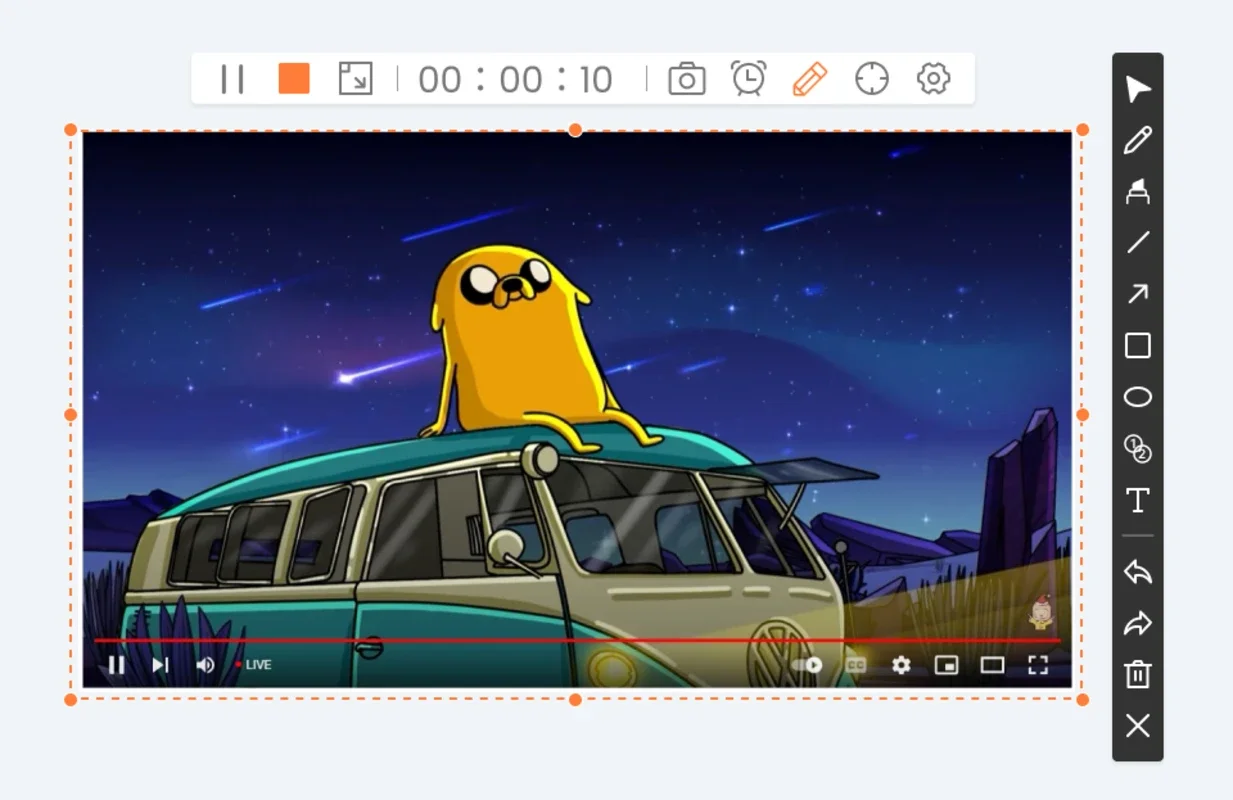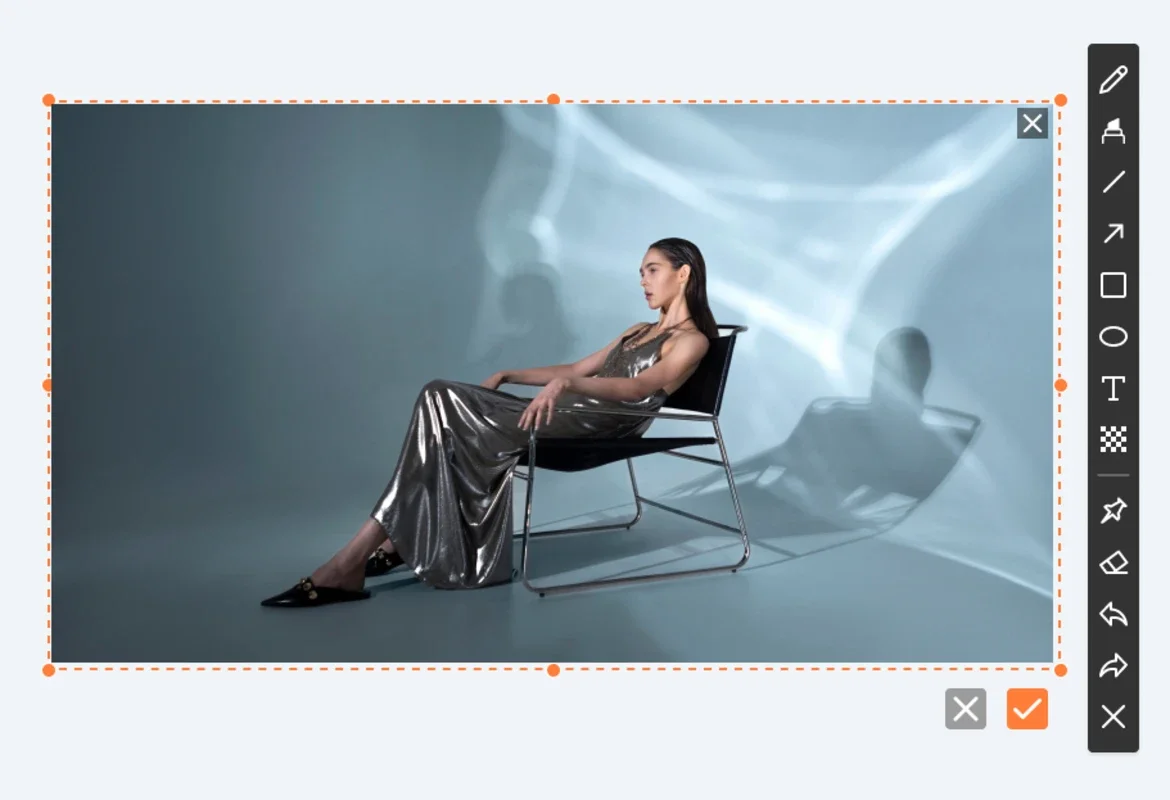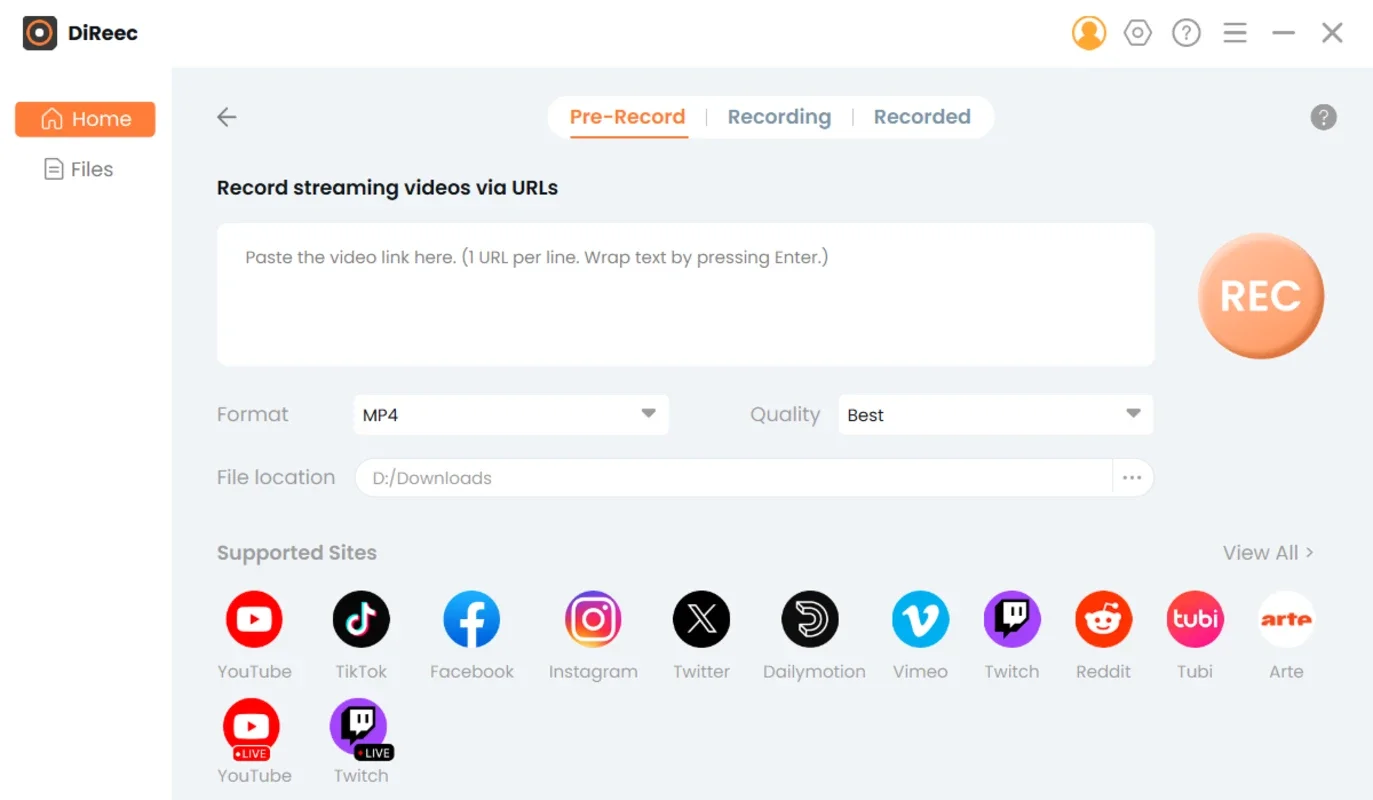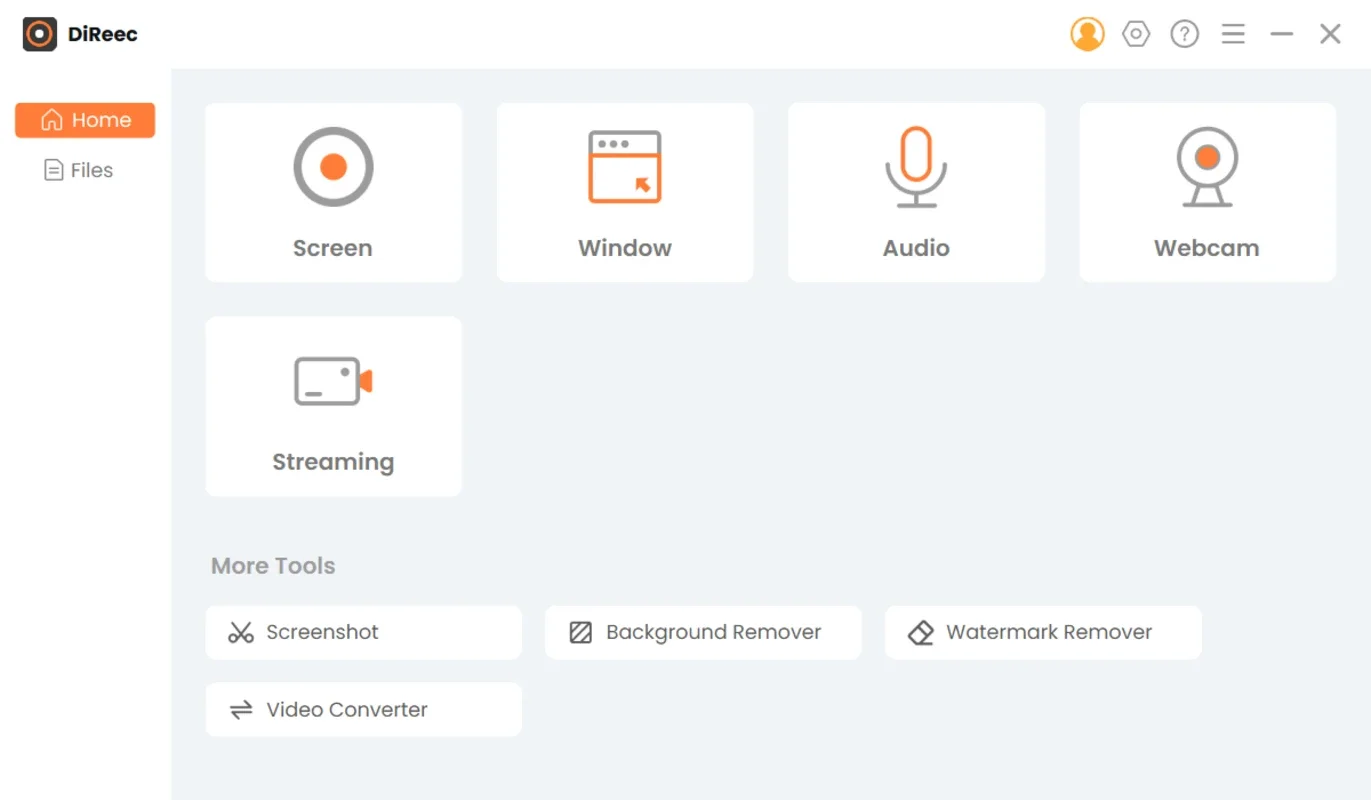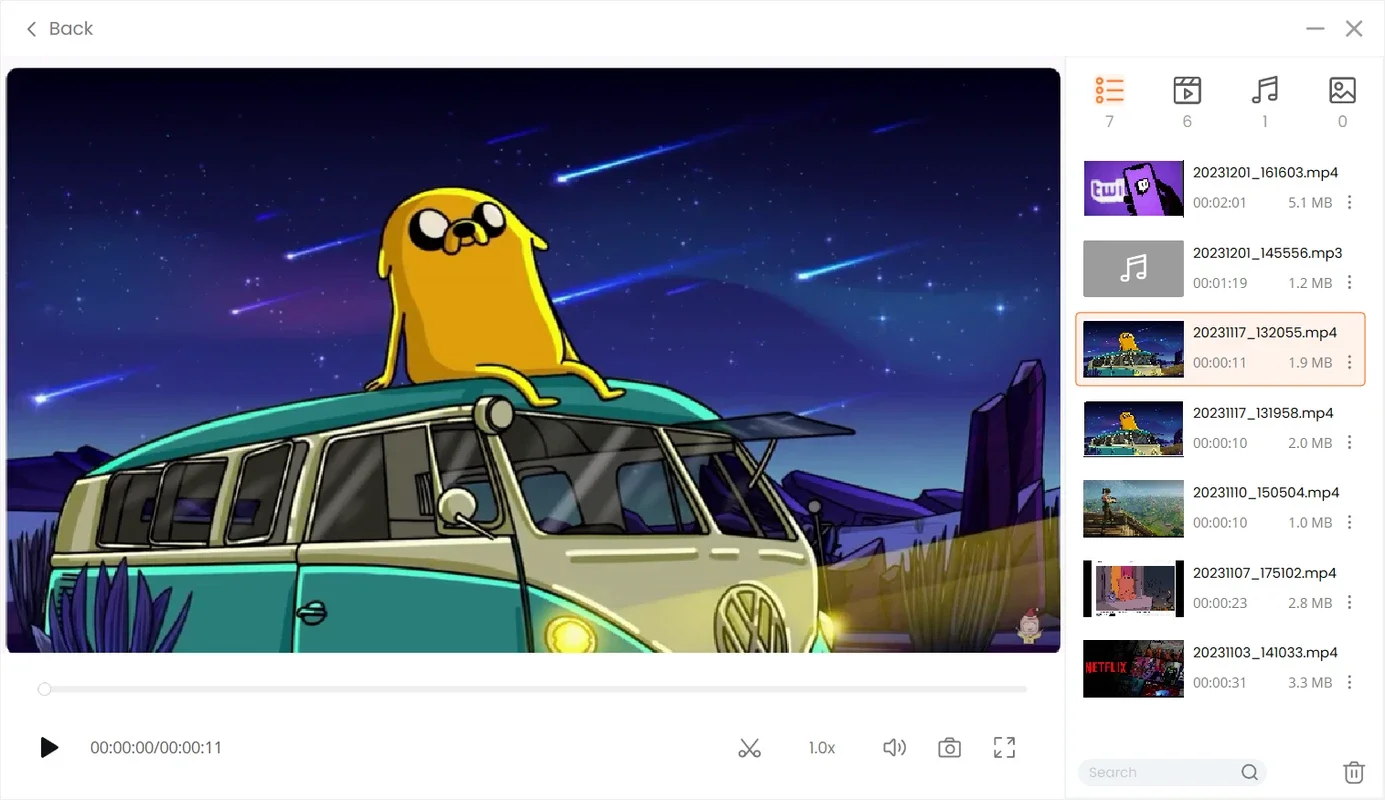DiReec Screen Recorder App Introduction
Introduction to DiReec Screen Recorder
DiReec Screen Recorder is a powerful software that offers a wide range of features for screen recording. It is designed to meet the diverse needs of users, whether they are creating tutorials, recording webinars, or simply capturing important moments on their screens.
Recording Areas and Formats
One of the key features of DiReec Screen Recorder is its flexibility in recording areas. It provides both predetermined recording areas and the option to select a custom area manually. This allows users to precisely capture the part of the screen they need. In terms of output formats, it supports a variety of them such as MP4, MOV, FLV, AVI, and MP3. This means that users can save their recordings in a format that is most suitable for their intended use, whether it is for sharing on social media, uploading to a video platform, or simply storing on their local drive.
Simultaneous and Separate Recording
DiReec Screen Recorder has the ability to record the screen, webcam, and audio simultaneously or separately. This is extremely useful for different scenarios. For example, if a user is creating a tutorial video, they may want to record their screen and audio together while also having the option to include a webcam feed for a more personal touch. On the other hand, if they are only interested in recording audio from a particular source, they can do so without having to record the screen or webcam.
High - Resolution Recordings
The software allows for high - resolution recordings, with the option to go up to 4K or even 8K. This ensures that the recorded content is of the highest quality, which is especially important for those who need to capture detailed information or create professional - looking videos. High - resolution recordings are also great for presentations or when sharing content with an audience that expects a high - quality visual experience.
Unlimited Recording
Users can enjoy unlimited screen, webcam, and audio recording with DiReec Screen Recorder. There are no restrictions on the length or number of recordings, which gives users the freedom to record as much as they need. This is a great advantage for those who need to record long - form content such as lectures, workshops, or multi - part tutorials.
Annotations and Screenshots
During the recording process, users can enhance their recordings with annotations. This can include adding text, arrows, or other markings to highlight important points. Additionally, the ability to capture screenshots before or during recording is also a useful feature. Screenshots can be used for quick reference or as part of a more comprehensive documentation process.
Scheduled Recordings
DiReec Screen Recorder allows users to schedule recordings at their convenience. This means that users can set up a recording to start at a specific time, even if they are not present at their computer. This is useful for recording live events, webinars, or any other time - sensitive content.
Hardware Acceleration
The software utilizes hardware acceleration for lag - free recording. This ensures that the recording process is smooth and seamless, without any glitches or interruptions. Hardware acceleration also helps to reduce the strain on the computer's resources, allowing for more efficient recording.
Mouse Cursor and Hotkeys
Users can choose to show the mouse cursor during recording, which can be helpful for demonstrating how to use a particular software or navigate through a website. Additionally, the ability to customize hotkeys allows users to quickly access different functions of the recorder without having to use the mouse. This can save time and make the recording process more efficient.
Special Streaming Video Recordings
DiReec Screen Recorder also offers special streaming video recordings via URLs. This allows users to record videos from online sources, which can be useful for capturing content that is only available for a limited time or for archiving important online videos.
Conclusion
In conclusion, DiReec Screen Recorder is a feature - rich software that offers a great deal of flexibility and functionality for screen recording. Whether you are a professional content creator or simply someone who needs to record their screen from time to time, this software has the potential to meet your needs. Its wide range of features, including flexible recording areas, high - resolution recordings, and unlimited recording capabilities, make it a top choice for screen recording on the Windows platform.