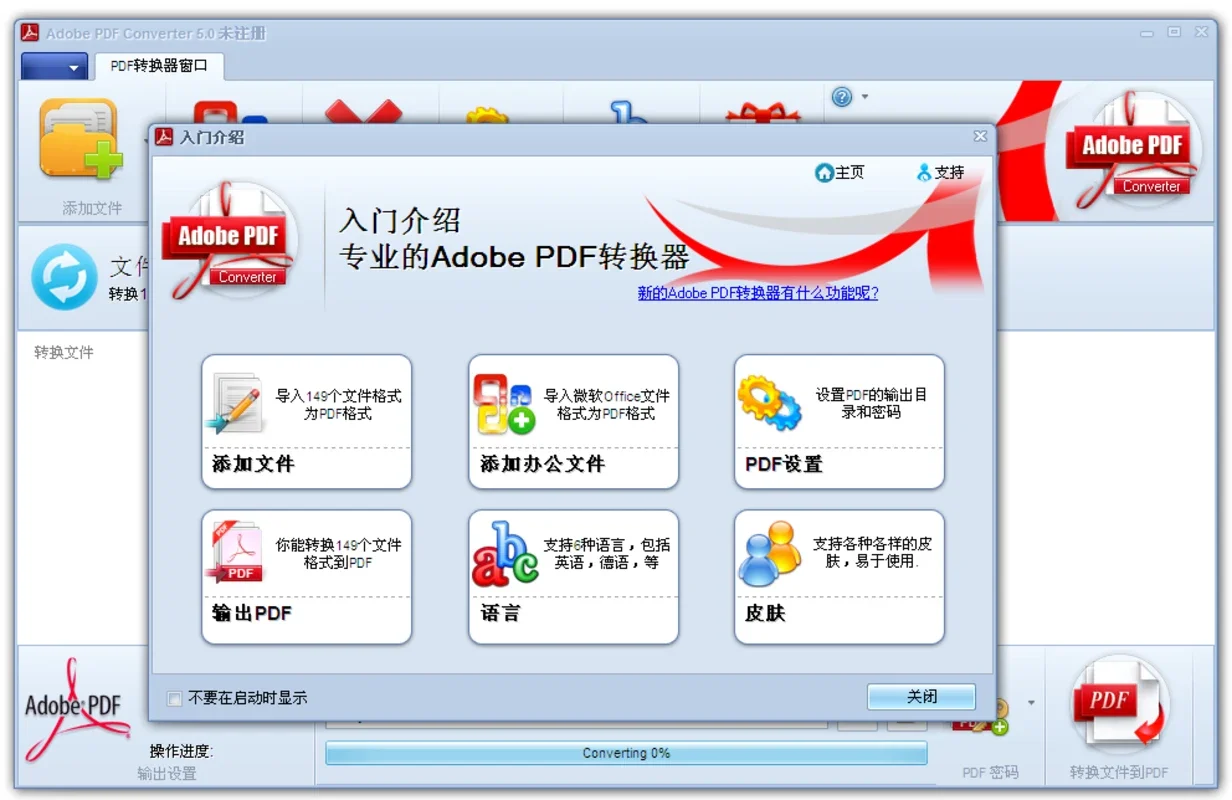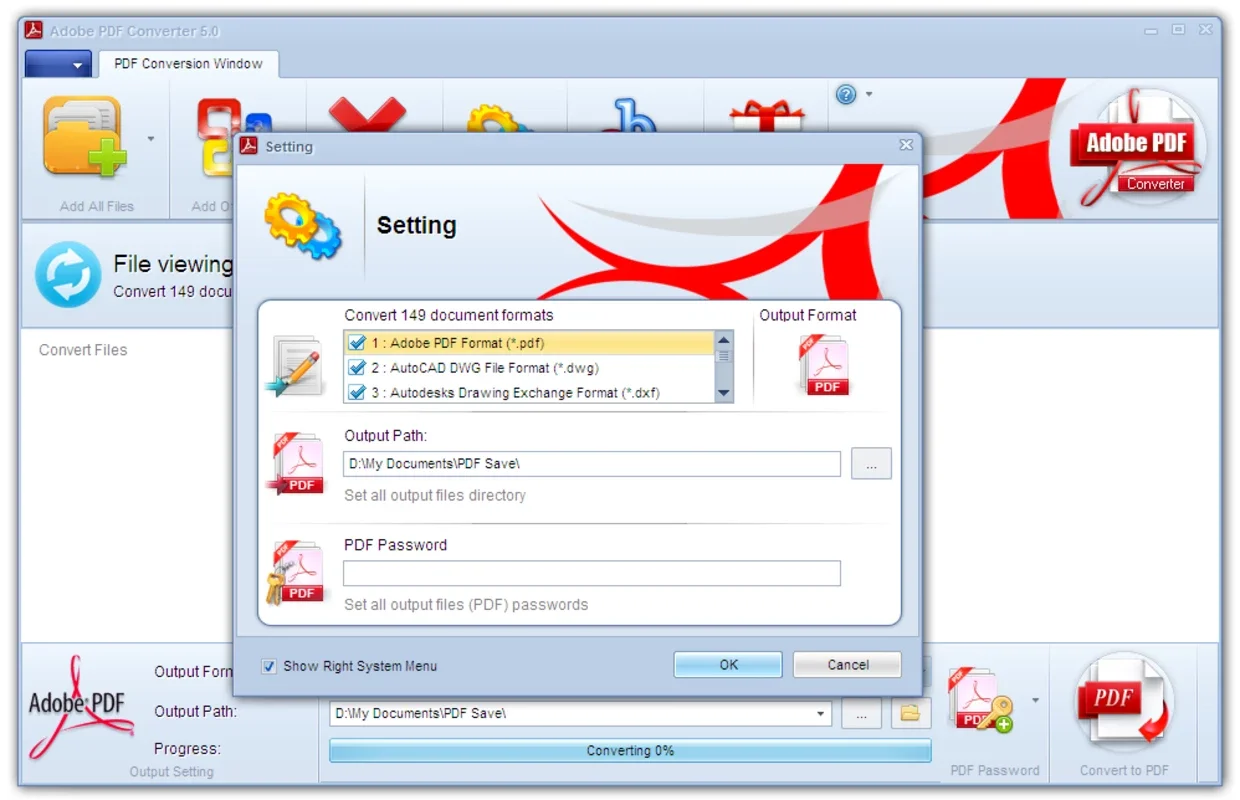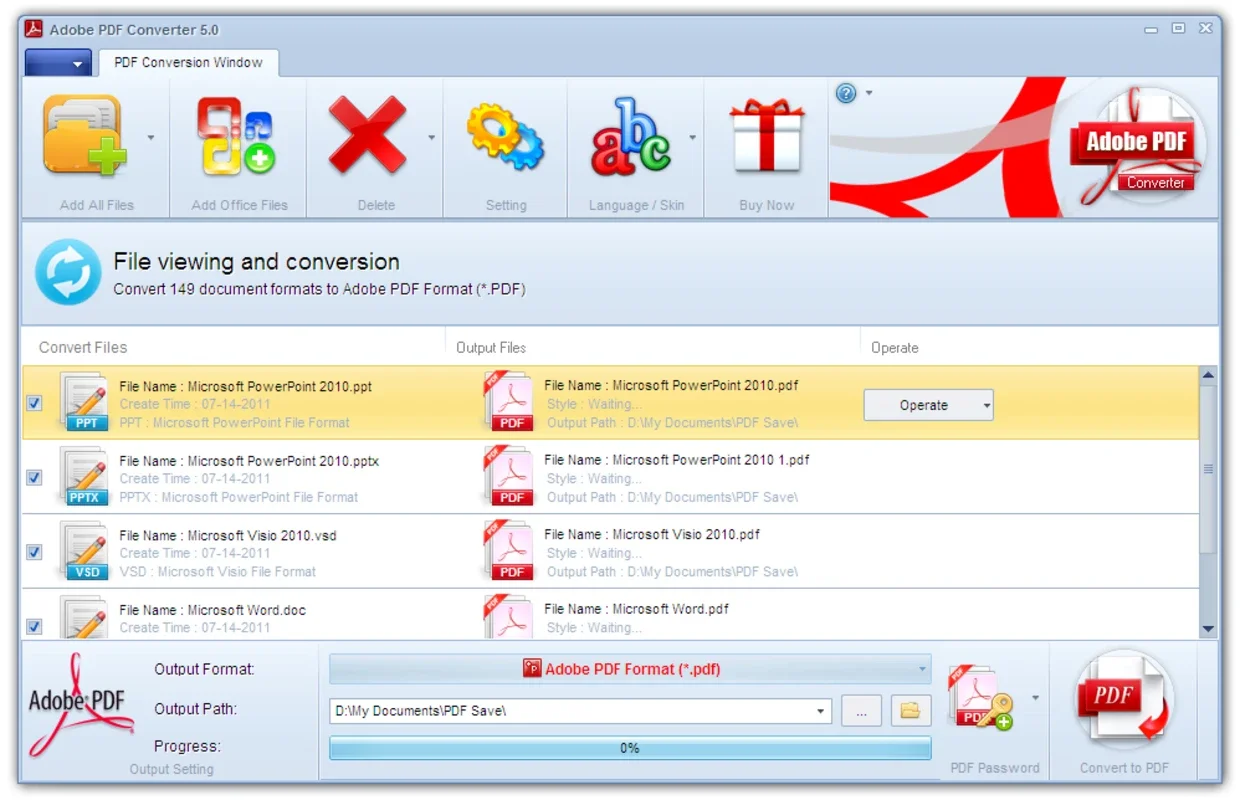Adobe PDF Converter App Introduction
Adobe PDF Converter is a powerful tool that streamlines the process of converting various file formats into PDFs. Its ability to handle over 140 different file types, including those from Microsoft Office Suite, AutoCAD, CorelDraw, and many more, makes it an indispensable asset for anyone working with digital documents. This guide delves into the features, benefits, and potential drawbacks of Adobe PDF Converter, comparing it to other popular PDF conversion solutions.
Key Features and Benefits
- Wide Format Compatibility: Adobe PDF Converter stands out due to its extensive support for a vast array of file formats. This eliminates the need for multiple conversion tools, simplifying workflows and saving time. The ability to convert from obscure or legacy formats is a significant advantage.
- High-Speed Conversion: The software is designed for speed, ensuring quick conversion times, even for large or complex files. This efficiency is crucial for users dealing with high volumes of documents.
- Security Features: The inclusion of password encryption capabilities is a vital security feature. Users can protect sensitive information by restricting access to their converted PDFs, ensuring confidentiality.
- Lossless Conversion: Adobe PDF Converter maintains the quality of the original document during conversion. This is particularly important for documents containing images or complex formatting, preventing degradation of visual appeal or data integrity.
- Multilingual Support: The software's availability in multiple languages caters to a global user base, making it accessible to a wider audience.
Comparison with Other PDF Converters
While Adobe PDF Converter offers a robust set of features, it's essential to compare it with other popular options in the market. Let's examine some key competitors:
- Smallpdf: Smallpdf is a popular online PDF converter known for its user-friendly interface and free tier. However, it may lack the extensive format support and advanced features found in Adobe PDF Converter. Smallpdf excels in simplicity but may compromise on functionality for complex conversions.
- Nitro PDF Pro: Nitro PDF Pro is a comprehensive PDF editor and converter with advanced features like OCR and e-signature capabilities. While more feature-rich than Adobe PDF Converter, it comes at a higher price point. The additional features might be unnecessary for users who only require basic conversion functionality.
- PDFelement: PDFelement is another strong contender, offering a balance between features and affordability. It provides a good range of conversion options and editing tools, but its performance might not match Adobe PDF Converter's speed for very large files. It offers a good middle ground between cost and functionality.
User Experience and Interface
Adobe PDF Converter's interface is designed for ease of use. The intuitive layout allows users to quickly select their files and initiate the conversion process. The software's straightforward design minimizes the learning curve, making it accessible to both novice and experienced users. The clean interface contributes to a positive user experience.
System Requirements and Compatibility
Adobe PDF Converter is designed to be compatible with a wide range of Windows operating systems. Specific system requirements may vary depending on the version of the software. It's recommended to check the official documentation for the most up-to-date information on system requirements and compatibility. Generally, the software is optimized for efficient performance on modern systems.
Troubleshooting and Support
While Adobe PDF Converter is generally reliable, users may occasionally encounter issues. The software's documentation often provides troubleshooting tips and solutions to common problems. If issues persist, contacting customer support can provide assistance in resolving technical difficulties. A responsive support system is crucial for a positive user experience.
Conclusion
Adobe PDF Converter provides a reliable and efficient solution for converting various file formats into PDFs. Its extensive format support, high-speed conversion, security features, and multilingual support make it a valuable tool for individuals and businesses alike. While other PDF converters offer competitive features, Adobe PDF Converter's balance of functionality, ease of use, and speed makes it a strong contender in the market. The software's straightforward interface and robust performance contribute to a positive user experience, making it a worthwhile investment for anyone needing a reliable PDF conversion solution.