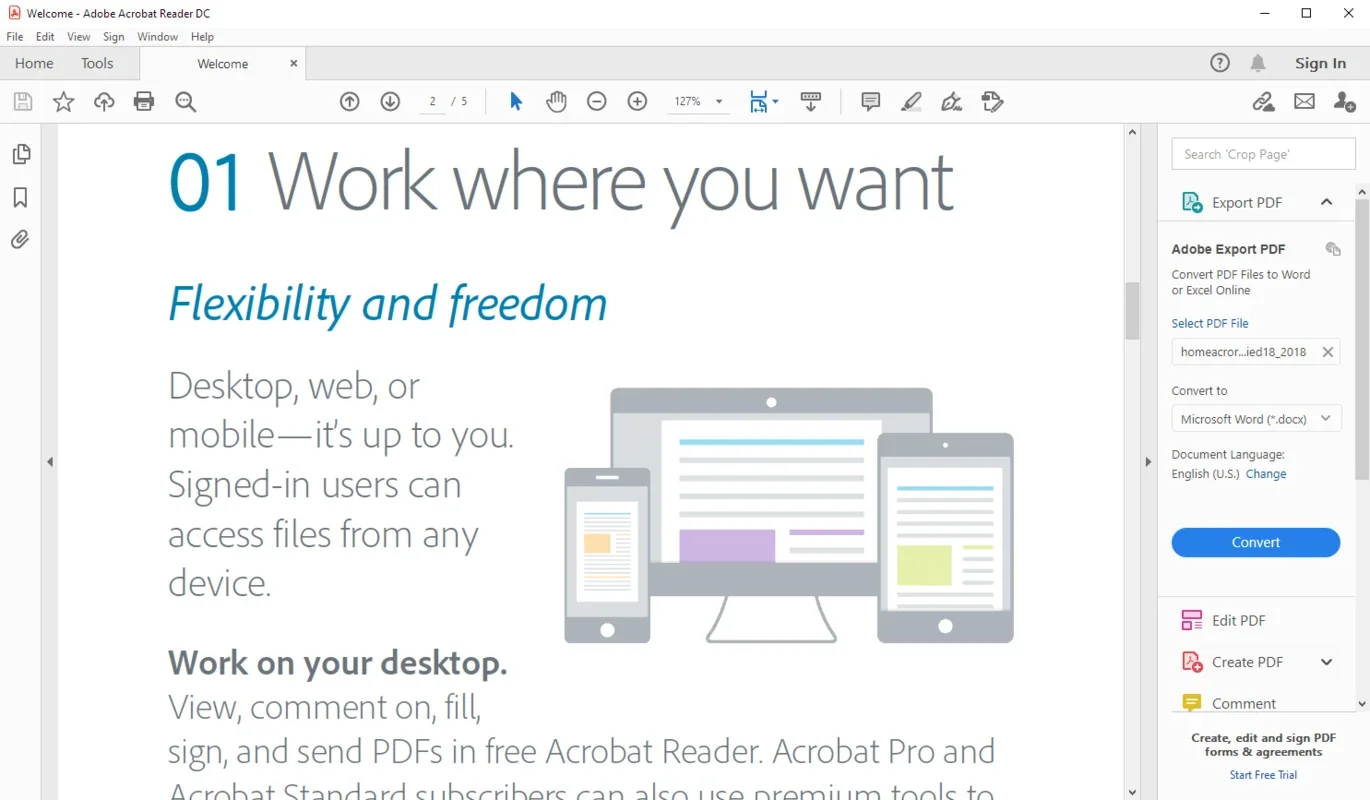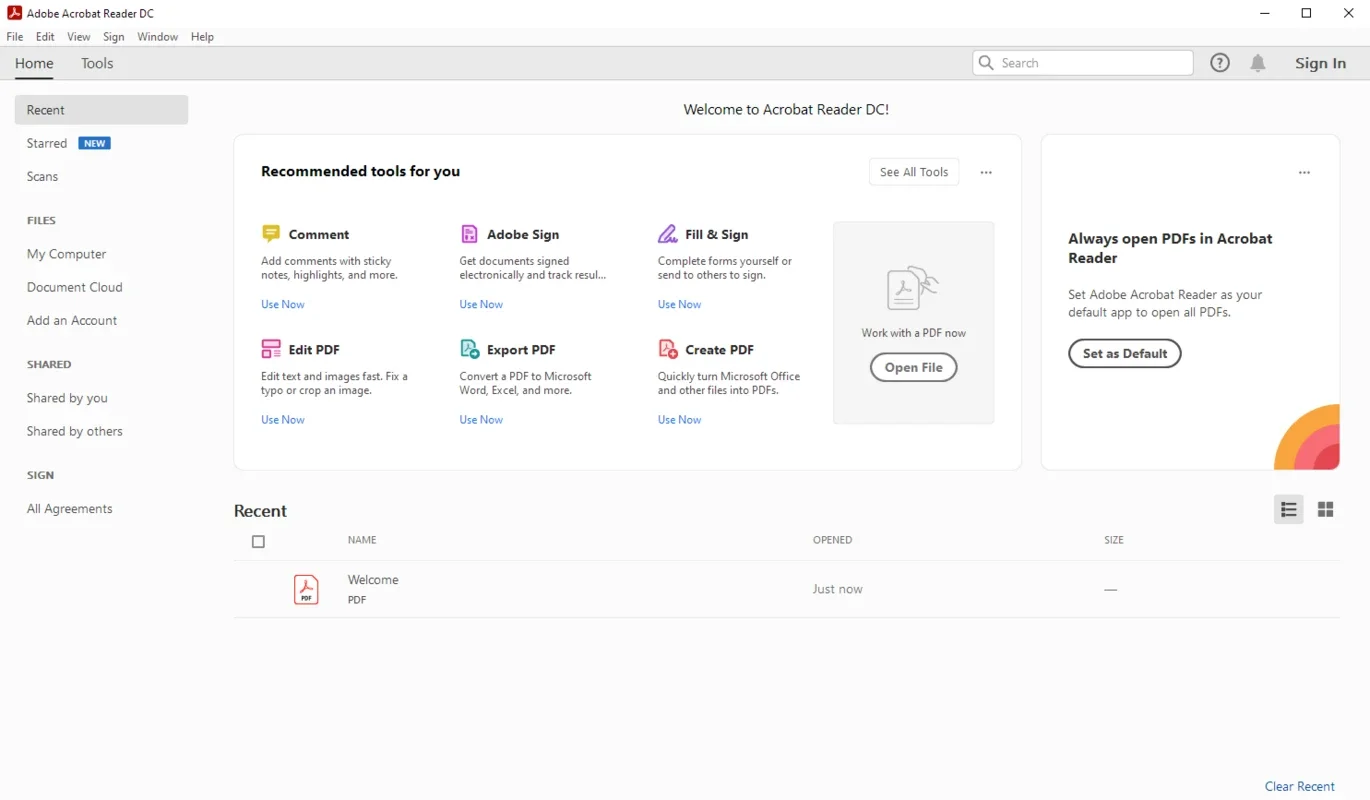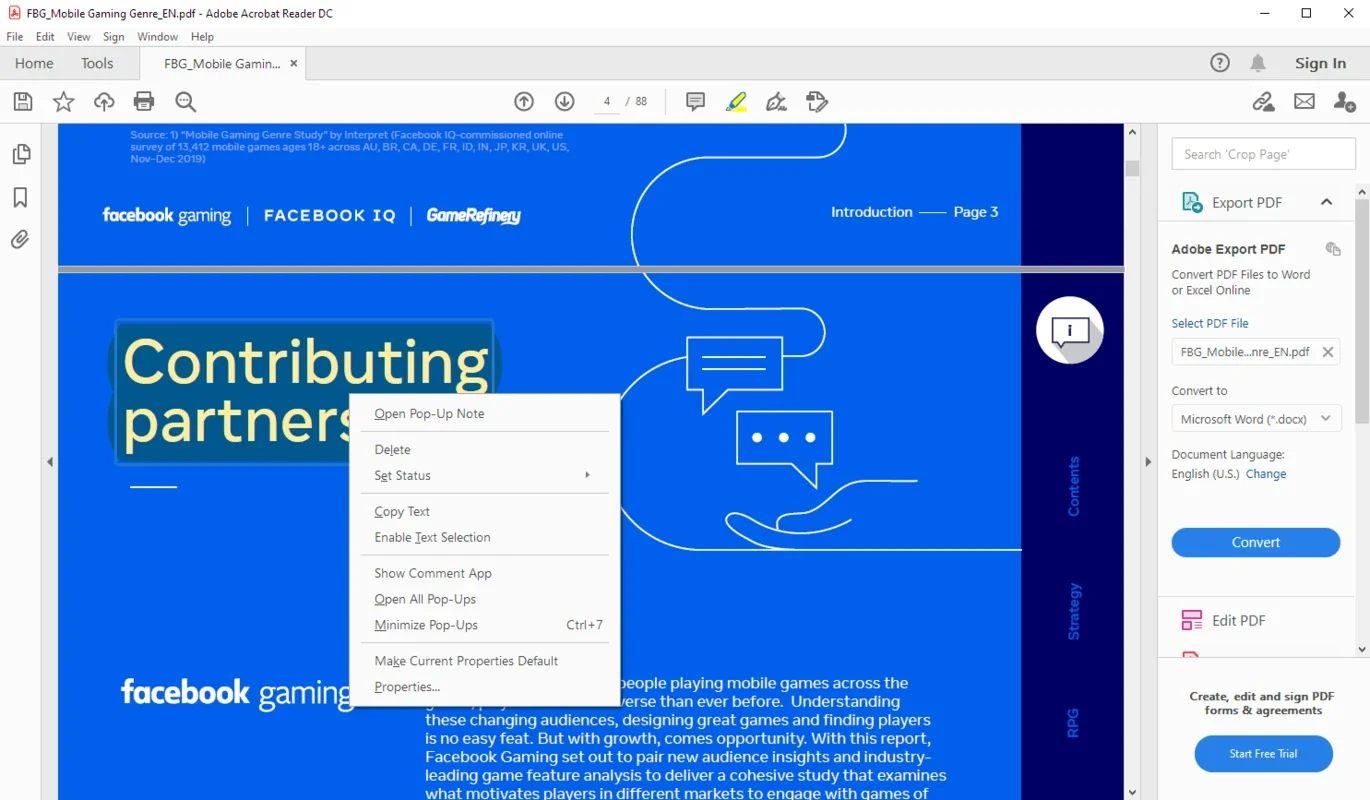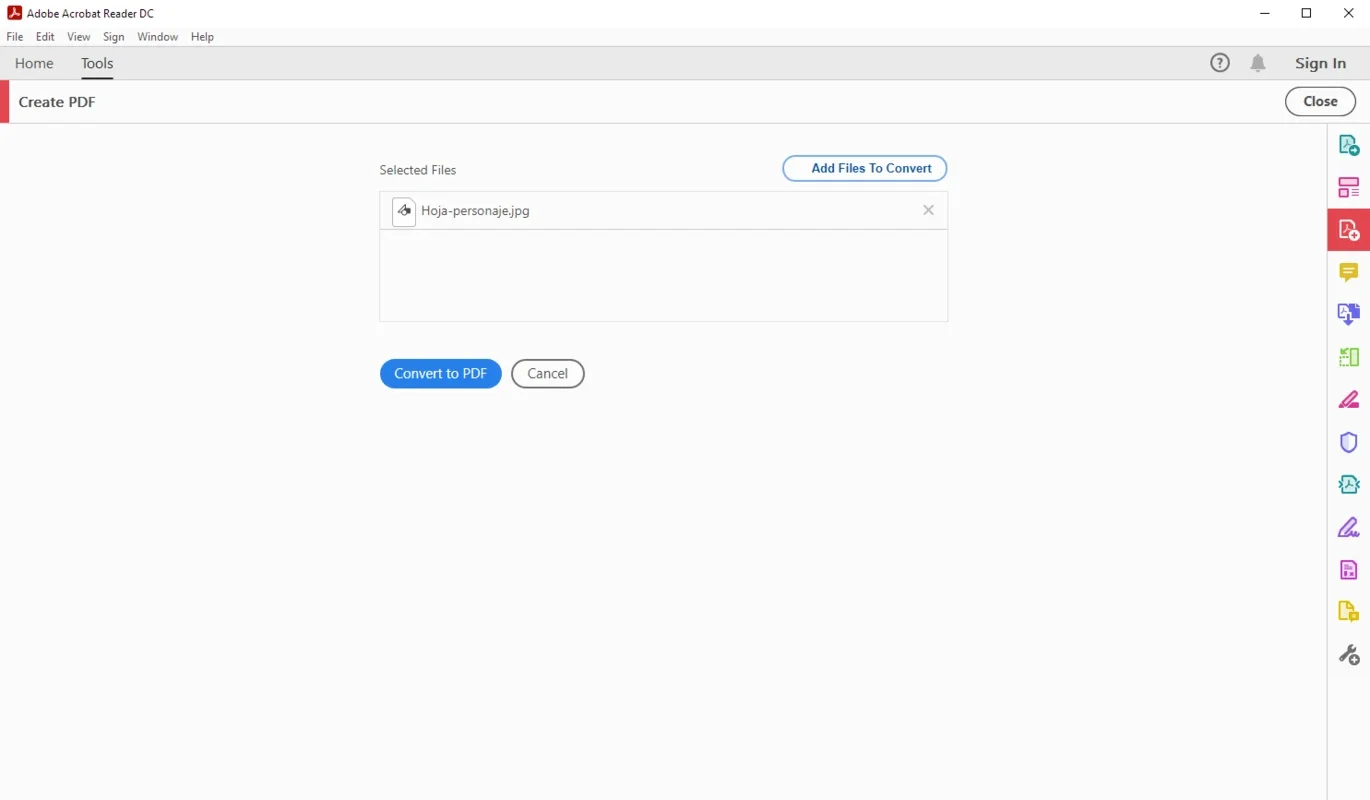Adobe Acrobat Reader DC App Introduction
Adobe Acrobat Reader DC has long been the gold standard for PDF viewing and manipulation, and its Windows version remains a powerful and versatile tool. This comprehensive guide delves into the features, capabilities, and overall user experience of Adobe Acrobat Reader DC on Windows, comparing it to other popular PDF readers and highlighting its strengths and weaknesses.
Core Functionality: Beyond Basic PDF Viewing
While many PDF readers offer basic viewing capabilities, Adobe Acrobat Reader DC goes far beyond. Its core strength lies in its ability to seamlessly integrate various functionalities, allowing users to not only view but also edit, annotate, and manage their PDF documents with ease. The intuitive interface makes navigation straightforward, even for users unfamiliar with PDF software.
Intuitive Interface and Navigation
The software's clean and uncluttered interface is a significant advantage. The main screen displays all the built-in tools clearly, allowing users to quickly access the features they need. Selecting PDF documents is simple, and the page-viewing experience is smooth and efficient. This ease of use is a key differentiator from some more complex PDF editors.
Comprehensive Editing Capabilities
Adobe Acrobat Reader DC provides a robust set of editing tools. Users can easily modify text, images, and other elements within their PDF documents. This functionality is particularly useful for correcting errors, updating information, or making minor adjustments without needing a separate editing program. While not as extensive as dedicated editing suites, the editing capabilities are more than sufficient for most everyday needs.
Advanced Features: Syncing, Annotations, and Security
Beyond the core functionalities, Adobe Acrobat Reader DC offers several advanced features that enhance productivity and collaboration. These features set it apart from simpler PDF viewers and position it as a comprehensive document management solution.
Seamless Document Synchronization
One of the most valuable features is the ability to synchronize documents across multiple devices. This cross-platform compatibility extends to Android, macOS, and iOS devices, ensuring that users can access their PDFs regardless of their location or device. The integration with Adobe Document Cloud allows for seamless document sharing and collaboration, streamlining workflows and improving team productivity.
Powerful Annotation Tools
Adobe Acrobat Reader DC provides a comprehensive suite of annotation tools. Users can add text boxes, highlight text, draw freehand annotations, and insert various other annotations to enhance their PDFs. This is particularly useful for reviewing documents, providing feedback, or collaborating on projects. The real-time annotation sharing feature further enhances collaboration by allowing multiple users to annotate a document simultaneously.
Robust Security Features
Security is a critical aspect of document management, and Adobe Acrobat Reader DC excels in this area. The software allows users to electronically sign documents, adding a layer of authenticity and security. The ability to encrypt PDFs protects sensitive information from unauthorized access, ensuring confidentiality and compliance with data protection regulations. This feature is particularly important for handling legal documents, financial statements, or other sensitive information.
Comparison with Other PDF Readers
While Adobe Acrobat Reader DC is a powerful tool, it's essential to compare it with other popular PDF readers to understand its position in the market. Compared to Foxit Reader, for example, Adobe Acrobat Reader DC offers a more polished and intuitive interface, but Foxit Reader might offer slightly more advanced editing features for specific use cases. Similarly, when compared to SumatraPDF, a lightweight and open-source reader, Adobe Acrobat Reader DC provides a much broader range of functionalities but at the cost of increased system resource consumption.
Adobe Acrobat Reader DC strikes a balance between ease of use and advanced features. Its intuitive interface makes it accessible to a wide range of users, while its comprehensive feature set caters to both casual and professional users. The seamless synchronization and robust security features further enhance its appeal.
System Requirements and Performance
Adobe Acrobat Reader DC is compatible with a wide range of Windows versions, ensuring broad accessibility. However, users should ensure their system meets the minimum requirements to avoid performance issues. While generally efficient, the software's resource consumption can increase with the complexity of the PDF documents being handled. Users working with large or complex PDFs might experience some performance slowdown, especially on older or less powerful machines.
Conclusion: A Powerful and Versatile PDF Solution
Adobe Acrobat Reader DC for Windows remains a top choice for managing PDF documents. Its intuitive interface, comprehensive feature set, and robust security features make it a valuable tool for both personal and professional use. While some advanced features require a premium subscription, the free version provides ample functionality for most users. Its seamless integration with other Adobe products and its cross-platform compatibility further enhance its appeal, making it a versatile and indispensable tool in the digital age. The balance between ease of use and powerful features makes Adobe Acrobat Reader DC a strong contender in the crowded PDF reader market, offering a compelling solution for users of all skill levels.