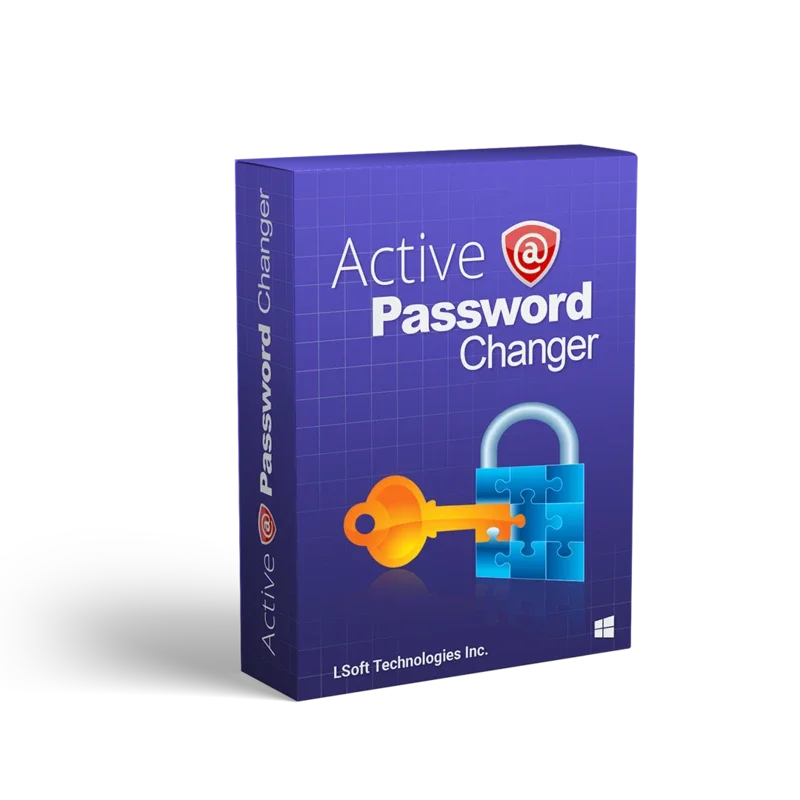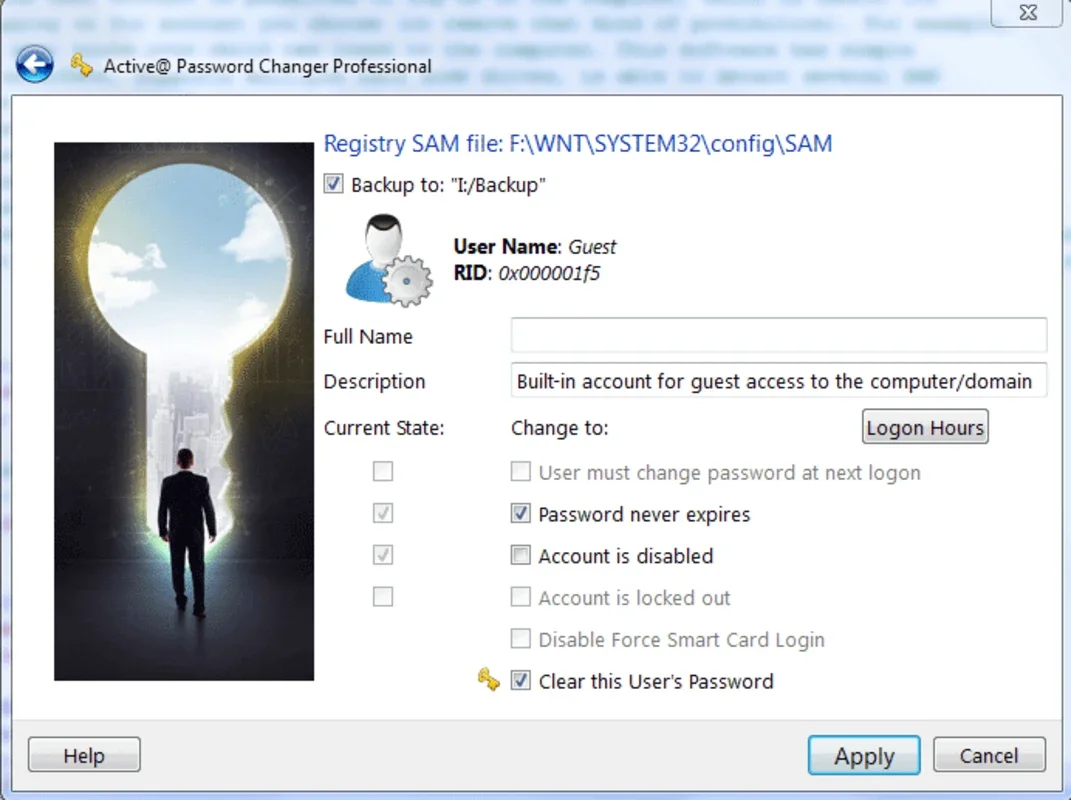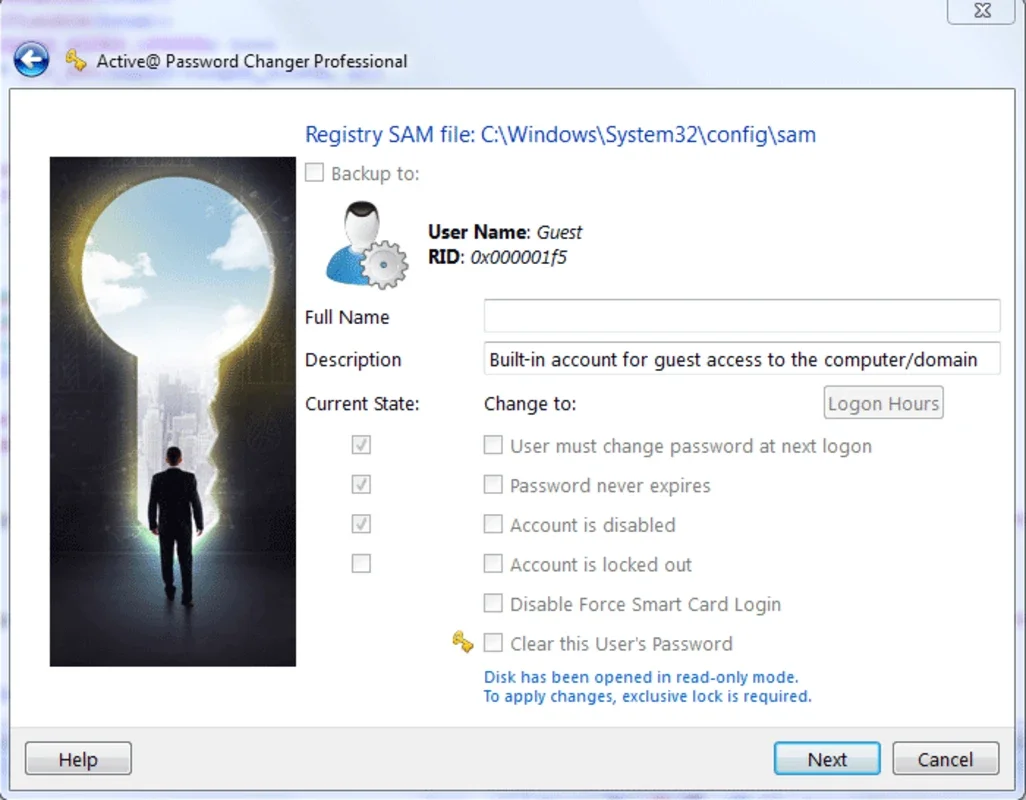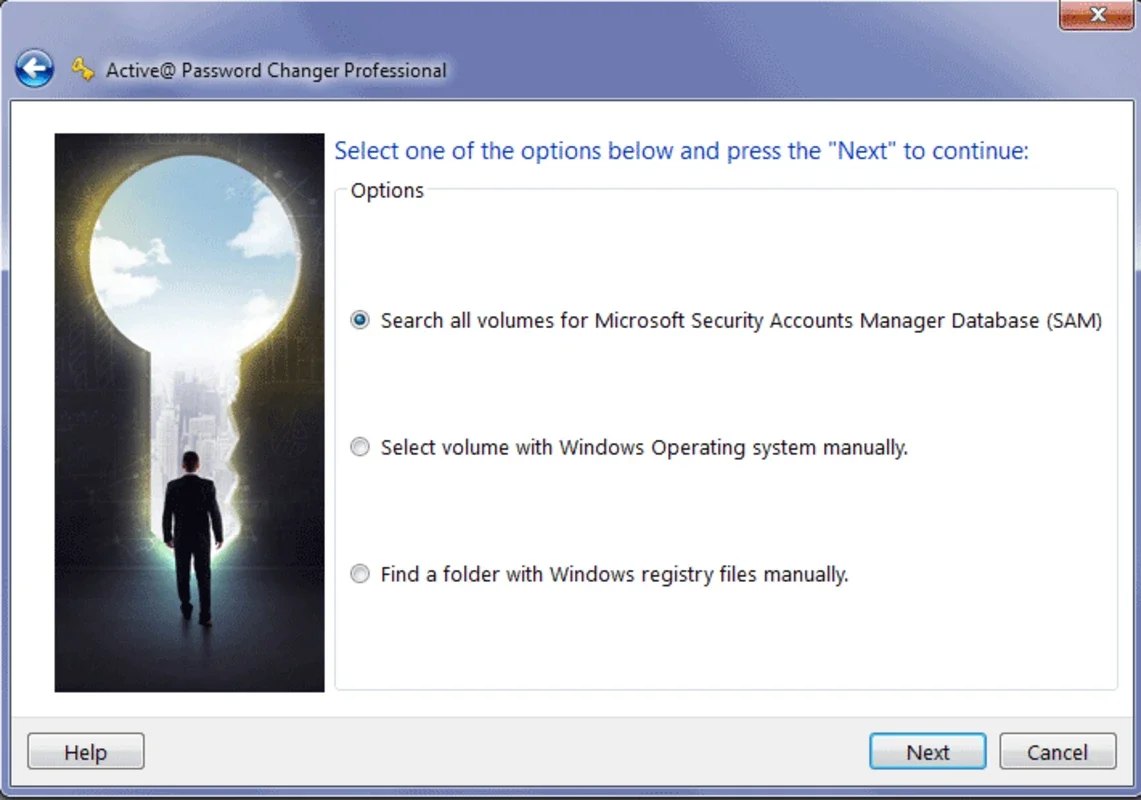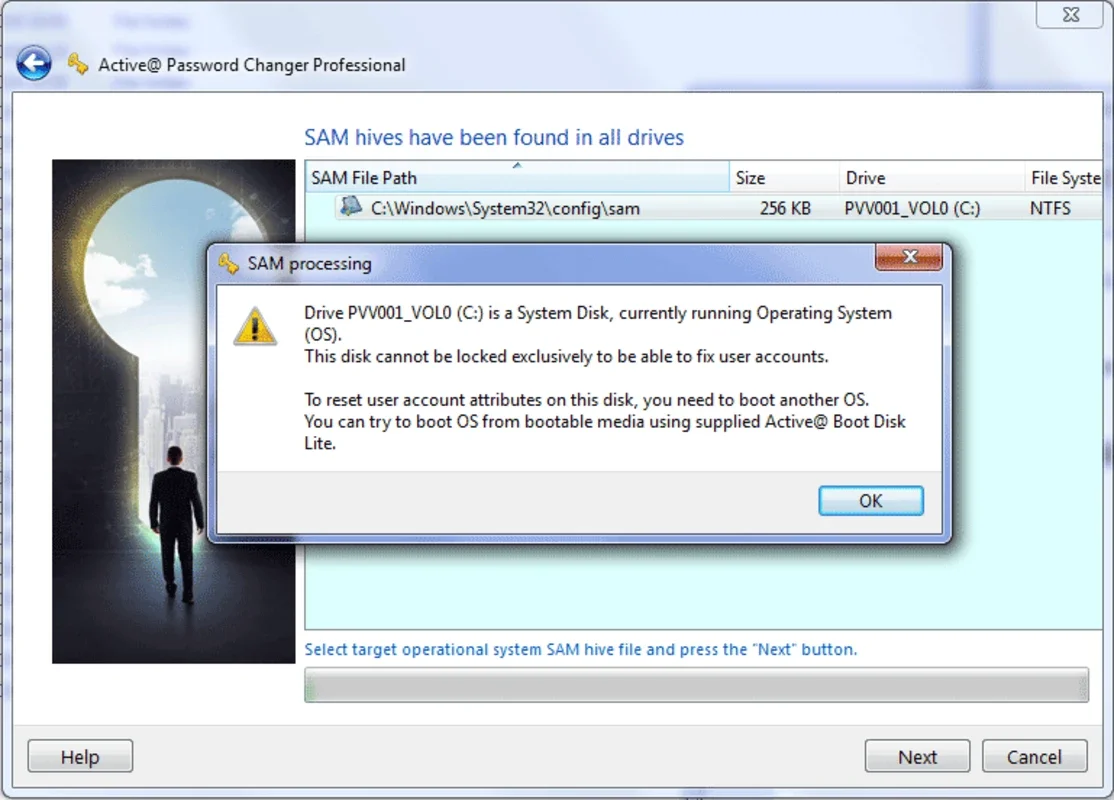Active Password Changer App Introduction
Active Password Changer is a powerful tool designed to meet the password management needs of users. This software is specifically tailored for the Windows platform, offering a seamless and efficient solution for changing passwords on various systems, including Windows, DOS, and Linux.
How to Use Active Password Changer
To get started with Active Password Changer, simply launch the application. The user interface is intuitive and easy to navigate. Users can follow the on-screen instructions to select the system they wish to change the password for and proceed with the password change process. The software provides clear and step-by-step guidance, ensuring that even novice users can easily perform password changes.
Who is Suitable for Using Active Password Changer
This software is ideal for a wide range of users. Individuals who have forgotten their passwords or need to update their passwords for security reasons will find Active Password Changer to be an invaluable tool. It is also useful for system administrators who need to manage passwords for multiple systems efficiently.
The Key Features of Active Password Changer
- Compatibility: Works on Windows, DOS, and Linux systems, providing a versatile solution for password management.
- User-Friendly Interface: The intuitive design makes it easy for users of all levels to operate the software.
- Secure Password Changes: Ensures the security and integrity of the password change process.
- Efficient Operation: Saves time and effort by streamlining the password change procedure.
In conclusion, Active Password Changer is a reliable and efficient password management tool for the Windows platform. Its comprehensive features and user-friendly interface make it a top choice for users seeking a secure and convenient way to manage their passwords on multiple systems.