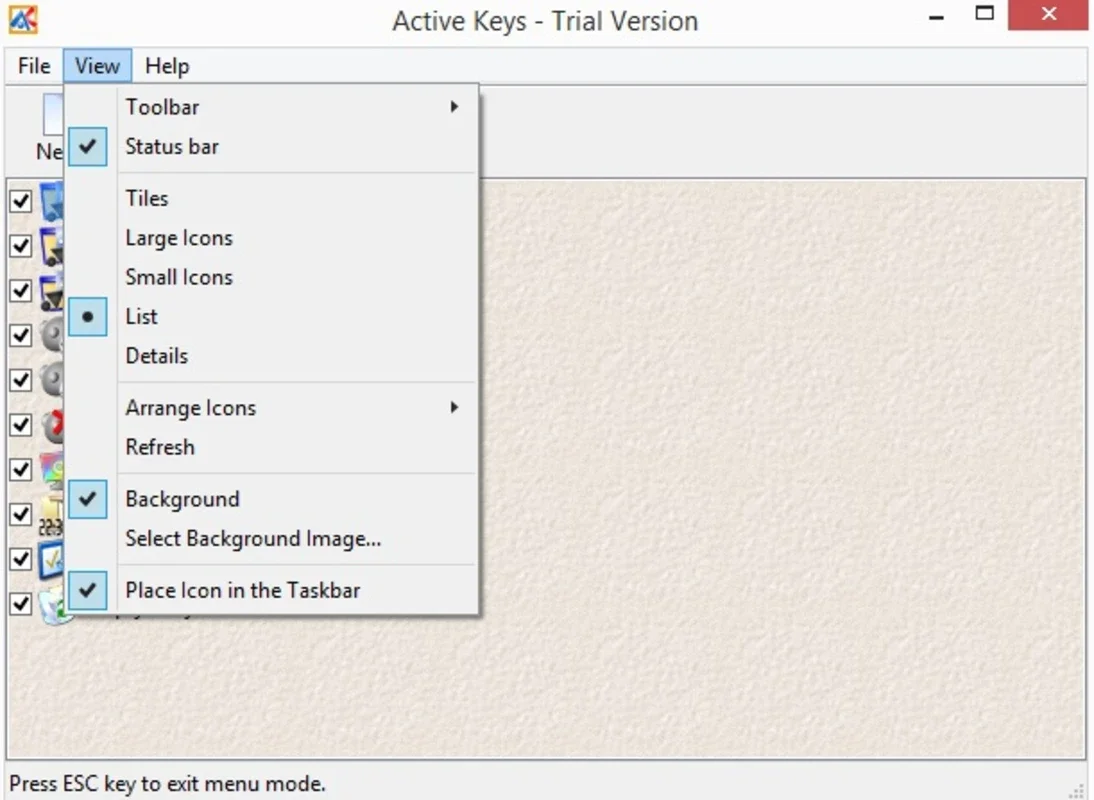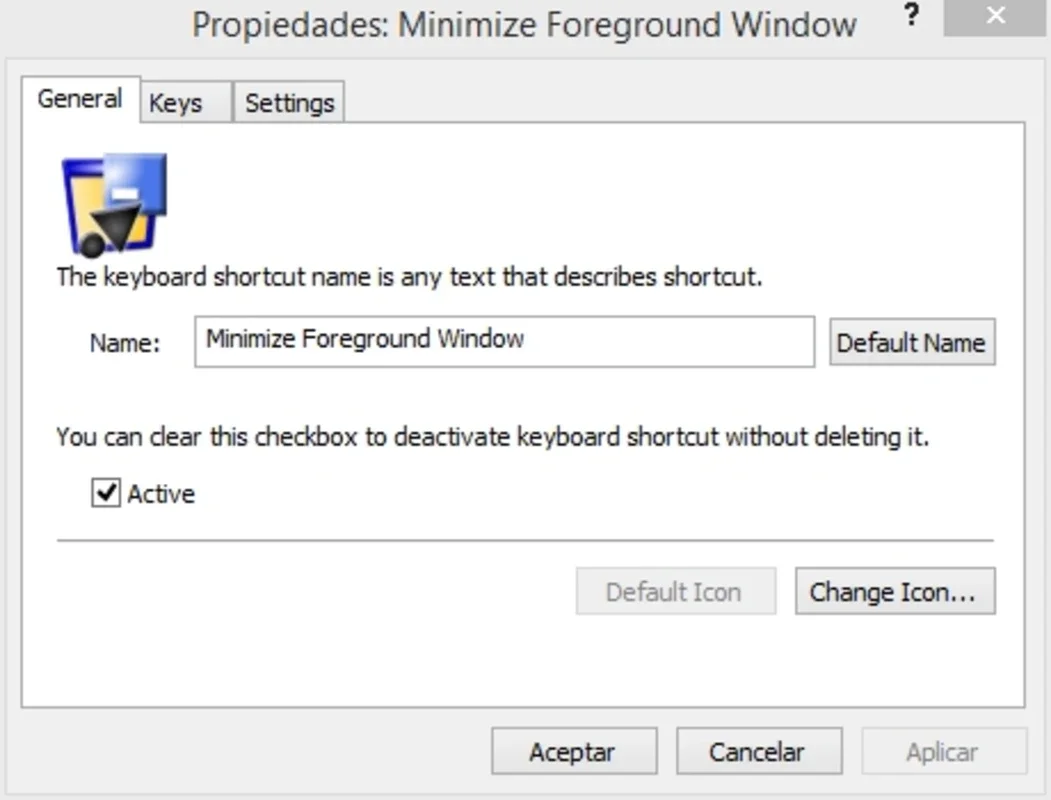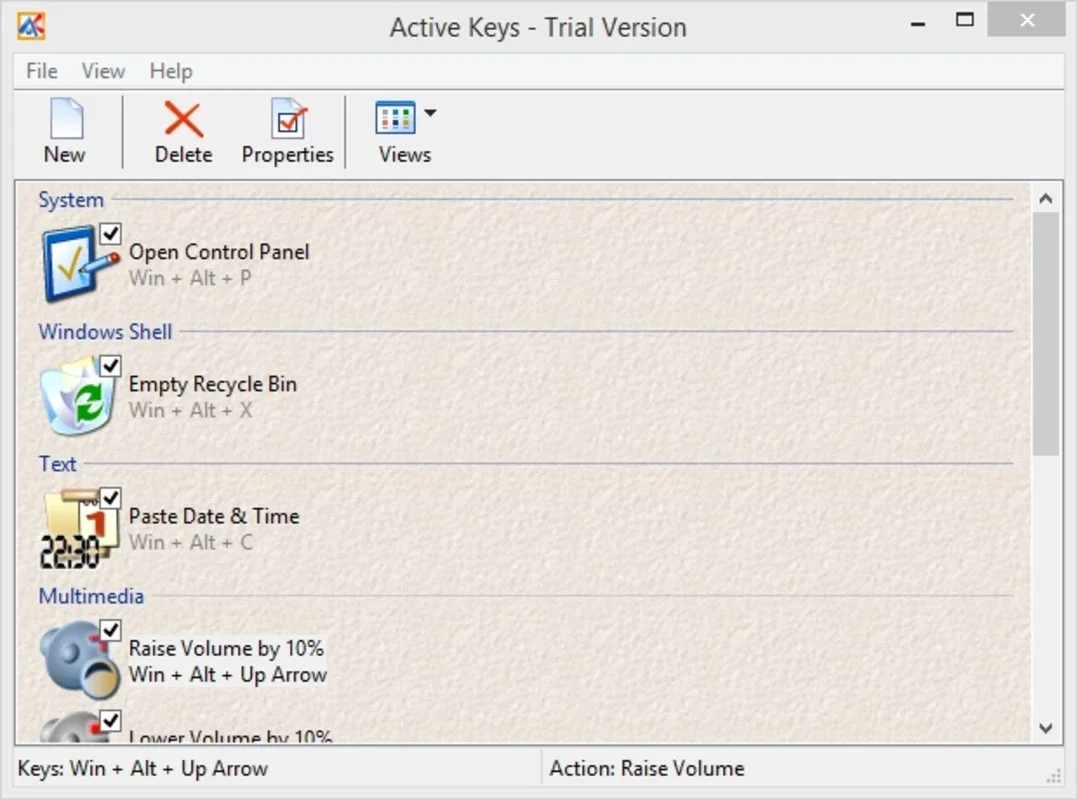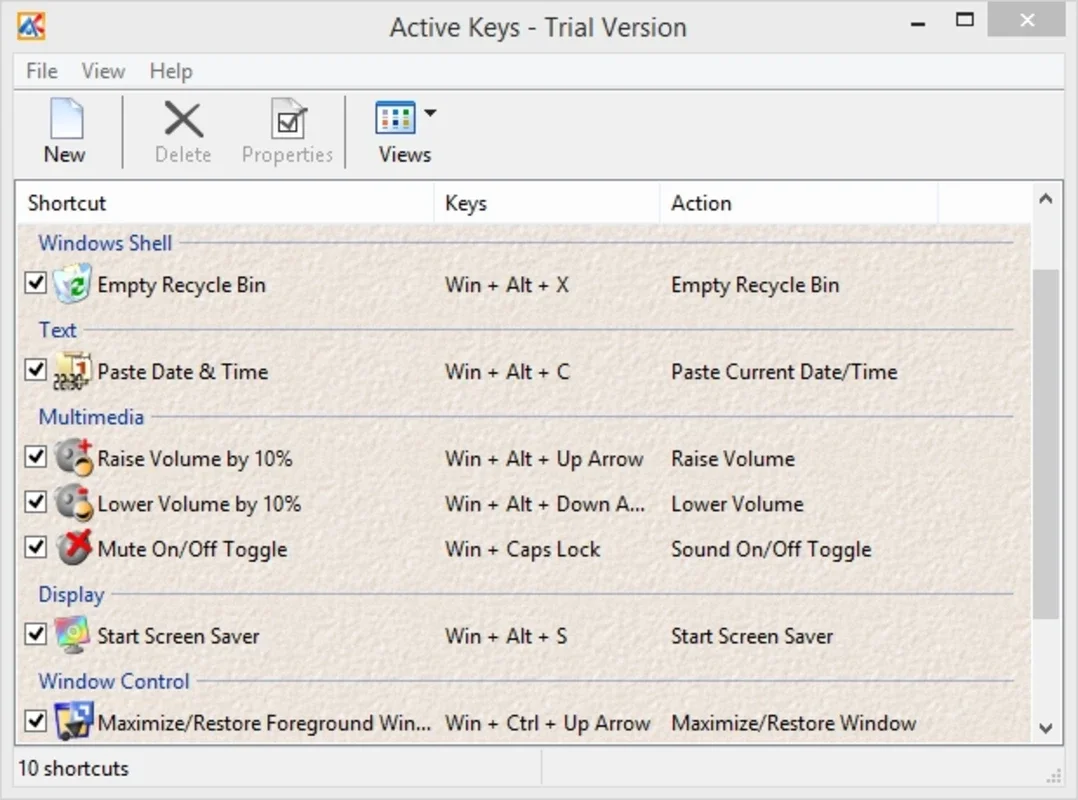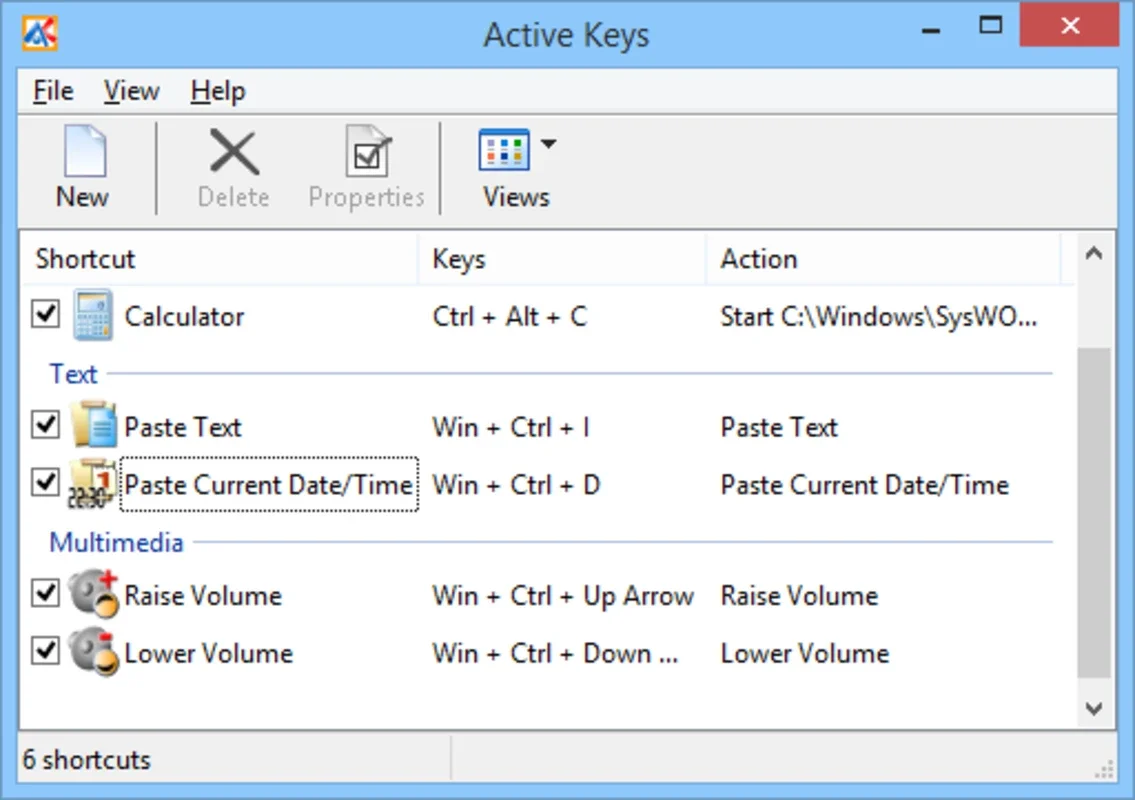Active Keys App Introduction
Introduction
If you find yourself constantly juggling multiple programs on your Windows system and wish to automate certain actions, Active Keys is the answer. It may not be a flashy program, but its utility is undeniable.
What is Active Keys?
Active Keys is an intuitive and user-friendly tool designed specifically for creating and managing keyboard shortcuts on any Windows system. It empowers users to assign custom hotkeys to otherwise hard-to-reach functions, making repetitive tasks a breeze.
How Does It Work?
With Active Keys, you can easily define keyboard shortcuts for various system actions. Whether it's launching a specific program, performing a complex set of commands, or accessing frequently used features, Active Keys has got you covered. By simply pressing a predefined key combination, you can trigger these actions with ease, saving time and increasing productivity.
Benefits of Using Active Keys
- Enhanced Productivity: By automating repetitive tasks, Active Keys allows you to work more efficiently and focus on more important aspects of your work.
- Customizability: You have full control over the keyboard shortcuts, allowing you to tailor them to your specific needs and workflow.
- Easy to Use: Even if you're not a tech-savvy individual, Active Keys is incredibly easy to set up and use. Its intuitive interface makes it accessible to everyone.
Real-World Applications
- Office Work: In a busy office environment, Active Keys can be used to quickly access frequently used functions such as saving documents, printing, or opening specific files.
- Gaming: Gamers can use Active Keys to assign hotkeys for in-game actions, giving them a competitive edge by allowing for quick and seamless access to important commands.
- General Use: Whether you're a professional or a casual user, Active Keys can help streamline your daily tasks and make your Windows experience more enjoyable.
Conclusion
Active Keys is a powerful tool that every Windows user should have in their arsenal. It simplifies the process of creating and managing keyboard shortcuts, allowing you to work more efficiently and effectively. Say goodbye to repetitive tasks and hello to increased productivity with Active Keys.