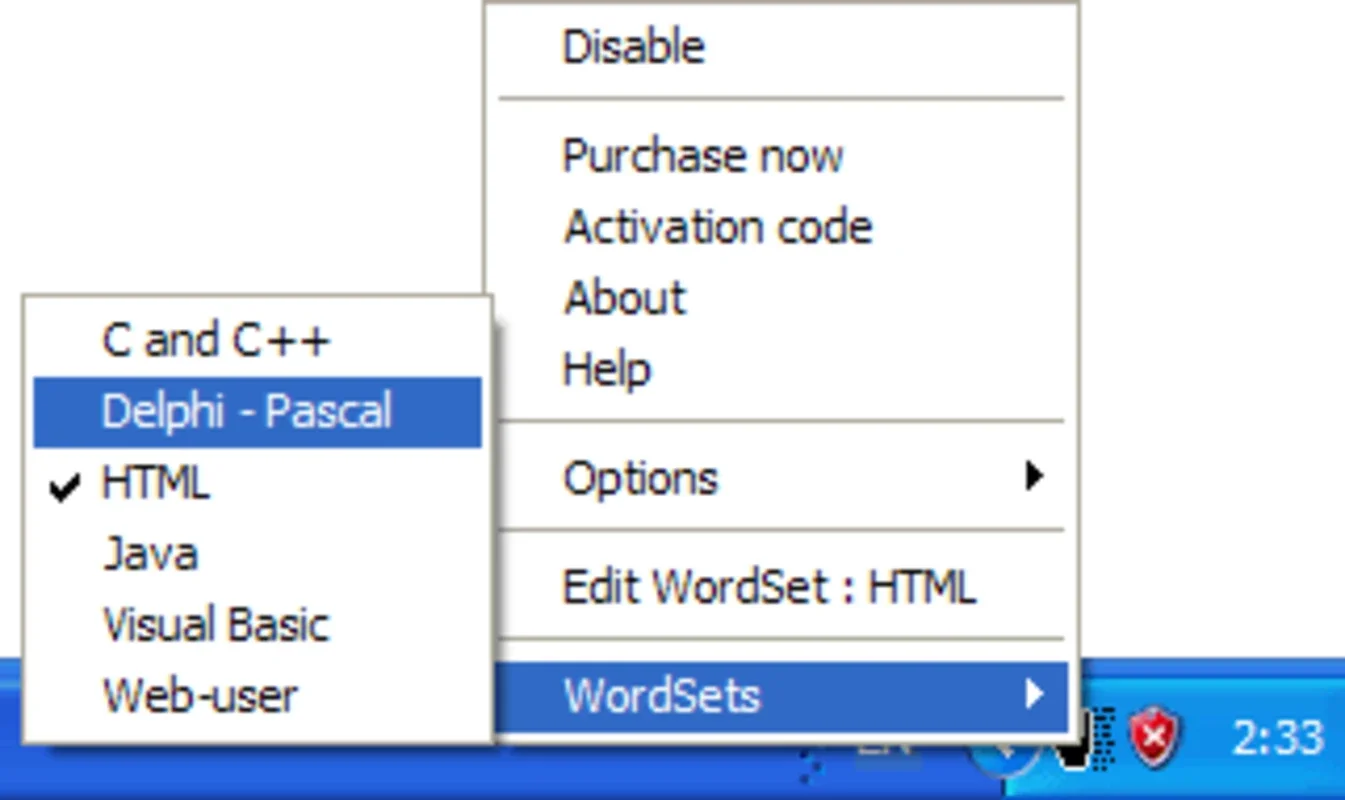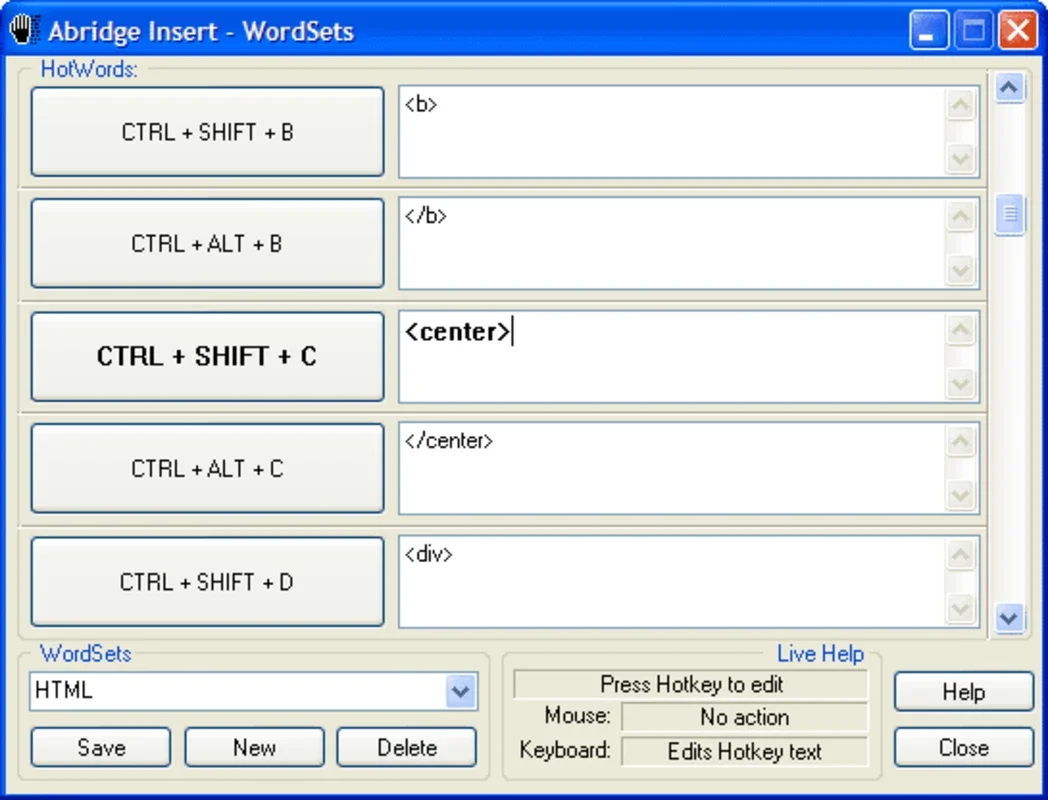AbridgeInsert App Introduction
AbridgeInsert is not just another software; it's a game-changer for those who value efficiency and productivity in their writing tasks. This powerful preset text generator is designed to make the process of inserting tags, words, or sentences into documents a breeze.
The simplicity of AbridgeInsert is truly remarkable. Users can create multiple sets of words and text and associate them with a hotkey. With a single press of the assigned hotkey, the software automatically inserts the corresponding word or text, saving users precious time and effort.
One of the key features that make AbridgeInsert stand out is its usefulness for developers. By simply pressing a key, developers can generate variables and commands, streamlining the coding process. The software incorporates text for various programming languages such as C++, Delphi, HTML, Java, and VB, and users have the flexibility to customize these texts according to their specific needs.
But AbridgeInsert isn't just for developers. Internet users can also benefit from its functionality. The software offers a set of customizable texts that can be tailored to meet the unique requirements of online communication.
In a world where time is of the essence, AbridgeInsert for Windows is a valuable tool that can significantly enhance writing efficiency. Whether you're a developer working on complex projects or an Internet user looking to communicate more effectively, AbridgeInsert has something to offer.
How AbridgeInsert Works
The operation of AbridgeInsert is straightforward. Users begin by creating sets of words and text that they frequently use. These sets can be organized and categorized based on the user's preferences and requirements. Once the sets are created, each set is assigned a hotkey.
When the user needs to insert a particular word or text, they simply press the corresponding hotkey. The software instantly recognizes the hotkey and inserts the associated word or text into the document. This seamless process eliminates the need for manual typing and searching for the desired text, thereby speeding up the writing process.
Customization Options in AbridgeInsert
AbridgeInsert offers a high degree of customization. Users can not only customize the sets of words and text but also modify the hotkeys assigned to them. This allows users to create a workflow that is tailored to their individual needs and preferences.
For developers, the ability to customize the incorporated text for different programming languages is a significant advantage. They can fine-tune the text to match the specific requirements of their projects, ensuring that the generated variables and commands are precisely what they need.
Internet users can also take advantage of the customization options to create sets of texts that are relevant to their online activities. Whether it's for writing emails, creating social media posts, or engaging in online forums, AbridgeInsert can be customized to meet the diverse needs of Internet users.
Benefits of Using AbridgeInsert
The benefits of using AbridgeInsert are numerous. Firstly, it saves time by eliminating the need for repetitive typing of frequently used words and text. This not only increases productivity but also reduces the likelihood of errors.
Secondly, the software's ability to work with multiple programming languages makes it a versatile tool for developers. It simplifies the coding process and allows developers to focus on the creative aspects of their work.
For Internet users, AbridgeInsert can enhance the quality and efficiency of their online communication. It enables them to quickly insert pre-defined texts, making their messages more coherent and professional.
In conclusion, AbridgeInsert is a powerful and innovative software that offers a seamless solution for text insertion. Its simplicity, customization options, and numerous benefits make it an essential tool for both developers and Internet users on the Windows platform.