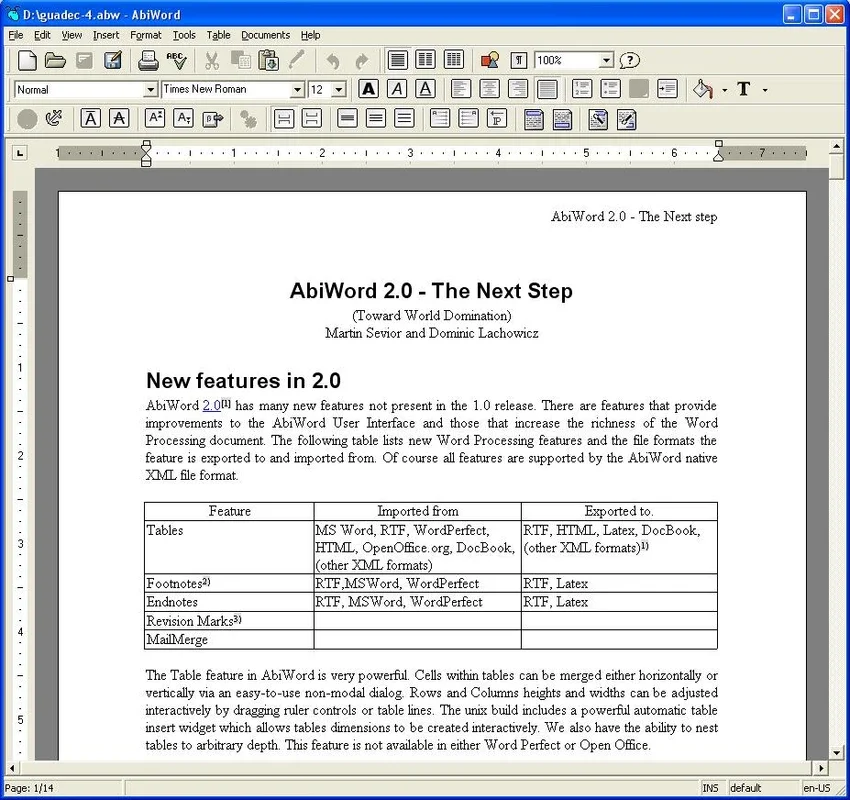AbiWord App Introduction
AbiWord is a powerful and versatile word processor that offers a comprehensive suite of features comparable to commercial software, all without any cost. This guide delves into the capabilities of AbiWord, exploring its strengths, weaknesses, and overall user experience. We will also compare it to other popular text editors and word processors to provide a clearer understanding of its place in the market.
AbiWord's Core Features and Functionality
AbiWord shines in its ability to provide a robust set of features without the complexity often associated with larger, commercial applications. Here's a breakdown of its key functionalities:
- Basic and Advanced Formatting: AbiWord supports standard text formatting options like bold, italic, underline, and strikethrough. Beyond the basics, it also offers advanced features such as superscript, subscript, custom line spacing, and paragraph spacing, giving users precise control over their document's appearance.
- Document Structure: Create well-organized documents using features like numbered and bulleted lists, columns, and tabs. These tools are essential for creating professional-looking documents, reports, and presentations.
- Spell Checking and Grammar Support: AbiWord includes a built-in spell checker to help identify and correct spelling errors, improving the overall quality of your writing. While grammar checking might not be as comprehensive as some dedicated grammar tools, it provides a useful first line of defense against grammatical mistakes.
- Unlimited Undo/Redo: A critical feature for any word processor, AbiWord's unlimited undo/redo functionality allows users to freely experiment with edits without fear of losing their work. This is particularly helpful for larger projects or when making significant changes to a document.
- Import and Export: AbiWord supports a wide range of file formats, allowing users to seamlessly import and export documents from other word processors. This interoperability is crucial for collaboration and sharing documents with others.
- Templates: While not as extensive as some commercial options, AbiWord offers basic templates to help users quickly create common document types. This can save time and effort when starting new projects.
- Image Insertion: Add images to your documents to enhance their visual appeal and provide additional context. AbiWord supports various image formats, making it easy to incorporate visuals into your writing.
- Table Creation: Create and edit tables within your documents to organize data effectively. AbiWord's table tools allow for easy row and column manipulation, making it simple to manage tabular information.
AbiWord Compared to Other Text Editors
AbiWord occupies a unique space in the world of text editors. While it doesn't have the bells and whistles of some commercial word processors like Microsoft Word or LibreOffice Writer, it offers a compelling alternative for users who prioritize simplicity, speed, and a lightweight footprint. Here's a comparison:
- Microsoft Word: Word is a powerful and feature-rich word processor, but it comes with a significant price tag and a steeper learning curve. AbiWord offers a free and simpler alternative for users who don't need the full range of Word's capabilities.
- LibreOffice Writer: LibreOffice Writer is a free and open-source word processor that offers a similar feature set to Microsoft Word. However, it can be more resource-intensive than AbiWord, making AbiWord a better choice for users with older or less powerful computers.
- Google Docs: Google Docs is a cloud-based word processor that offers collaboration features and accessibility from any device with an internet connection. AbiWord is a better option for users who prefer a desktop application and don't require real-time collaboration features.
- Notepad++: Notepad++ is a lightweight text editor primarily focused on code editing. While it's excellent for programmers, AbiWord provides a more user-friendly interface and formatting options for general document creation.
AbiWord's Strengths and Weaknesses
Strengths:
- Free and Open Source: AbiWord is completely free to use and distribute, making it an accessible option for everyone.
- Lightweight and Fast: It's designed to be lightweight and fast, making it ideal for users with older or less powerful computers.
- Feature-Rich: Despite its simplicity, it offers a surprising number of features comparable to commercial software.
- Cross-Platform Compatibility: AbiWord is available for various operating systems, ensuring broad accessibility.
Weaknesses:
- Limited Template Selection: The selection of built-in templates is less extensive than in some commercial word processors.
- Less Advanced Features: While it offers many features, AbiWord lacks some advanced features found in commercial software, such as advanced mail merge capabilities or extensive macro support.
- Community Support: While AbiWord has a community, it's not as large or active as some other open-source projects, potentially leading to slower response times for support requests.
Conclusion
AbiWord is a valuable tool for users seeking a free, lightweight, and feature-rich text editor. While it may not replace the functionality of commercial word processors for all users, it serves as an excellent alternative for those who prioritize simplicity, speed, and accessibility. Its ease of use and comprehensive feature set make it a strong contender in the world of free word processing software. Whether you're a student, a casual user, or someone who needs a simple yet effective word processor, AbiWord is worth considering.