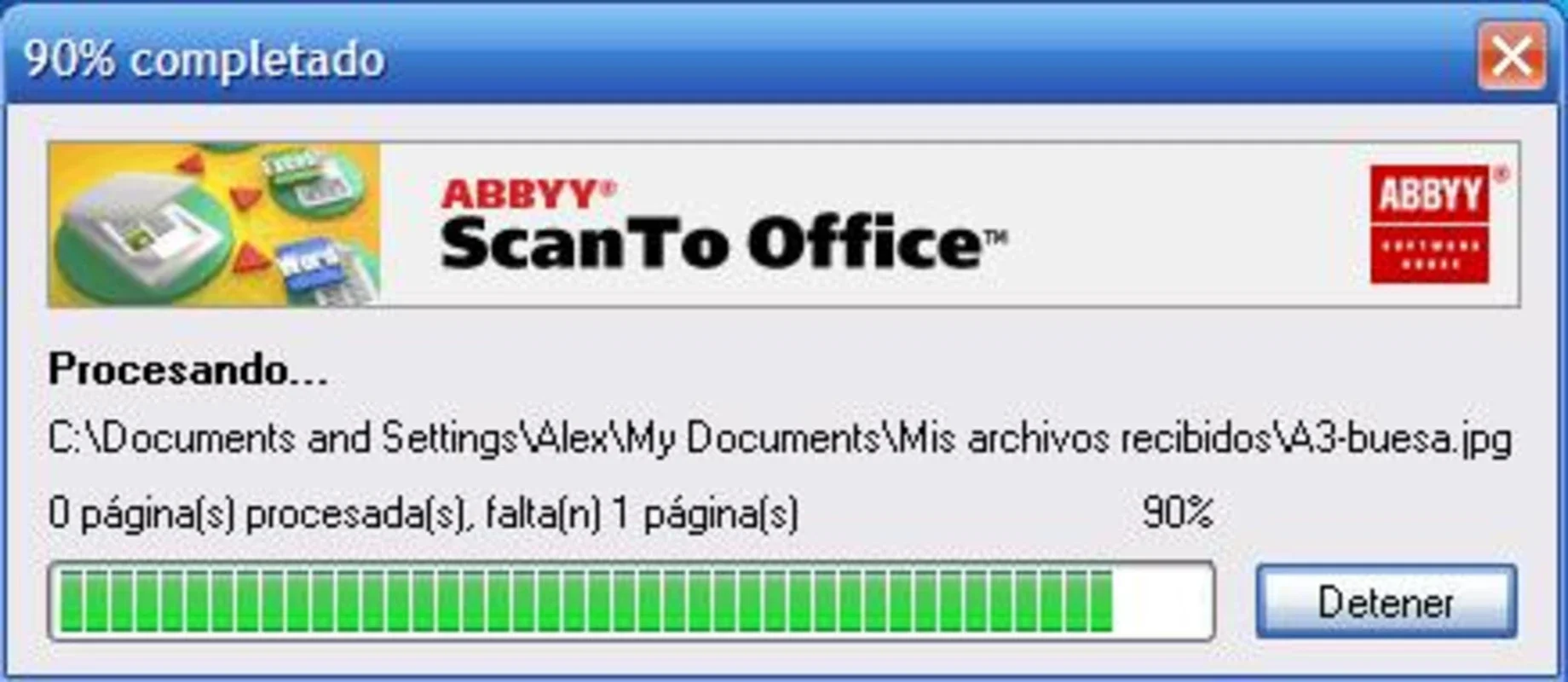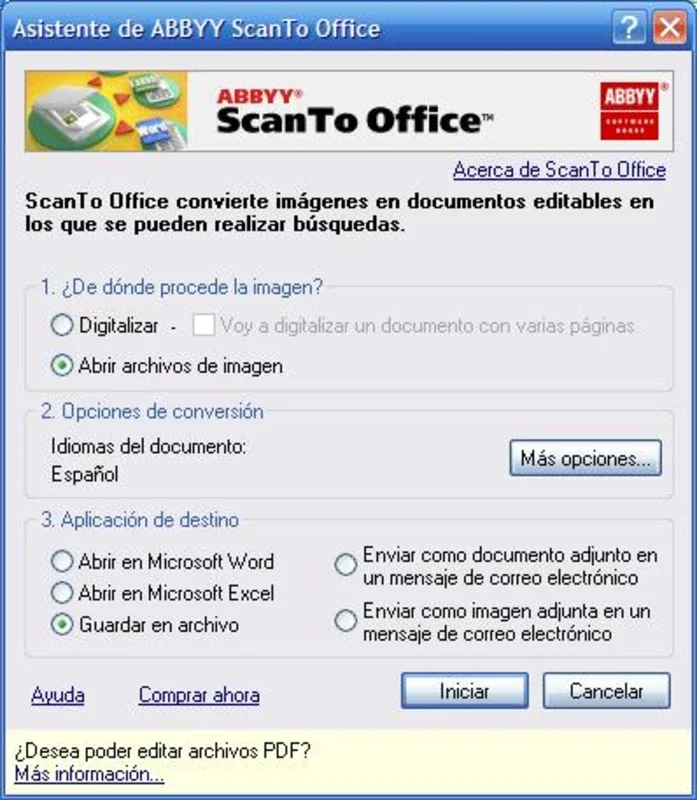ABBYY ScanTo Office App Introduction
ABBYY ScanTo Office is a powerful program that enables seamless integration between scanners, faxes, and Microsoft Office applications. With this software, you can effortlessly send documents from various sources directly to Word or Excel, eliminating the need for manual data entry.
Key Features
1. Direct Document Transfer
ABBYY ScanTo Office allows you to send documents directly from the fax, scanner, or any location on your PC. This eliminates the hassle of manually scanning and saving documents before opening them in Office applications. The automatic conversion to a compatible format ensures that you can start editing immediately.
2. Editing Capabilities
One of the significant advantages of using ABBYY ScanTo Office is its editing functionality. Even if the scanned document is minimally editable, this software provides the necessary tools to make minor adjustments. It helps you work on scanned documents without any complications, saving time and effort.
3. External Application Integration
You can run ABBYY ScanTo Office from external applications such as Office itself, Outlook, or Internet Explorer. This allows for convenient access and seamless integration with your existing workflow. Additionally, a comfortable virtual assistant is available to adjust the few configuration options the program offers.
4. Configuration Options
Among the configuration options, the following stand out:
- The option to directly send any document by email, enabling quick sharing and distribution.
- The ability to digitalize the document, converting it into a digital format for easy storage and retrieval.
- The possibility to adjust the conversion properties, ensuring optimal results based on your specific needs.
Benefits
Using ABBYY ScanTo Office brings several benefits to your document management process.
1. Time Savings
By automating the document transfer and editing process, ABBYY ScanTo Office saves you valuable time. You no longer need to spend time manually scanning and retyping documents. Instead, you can focus on more important tasks and increase your productivity.
2. Accuracy
The automatic conversion to a compatible format ensures accuracy in the document transfer. This reduces the risk of errors and ensures that the documents are in the correct format for further editing or sharing.
3. Convenience
With the ability to run the software from external applications and the convenient virtual assistant, ABBYY ScanTo Office offers unparalleled convenience. You can access the software wherever you need it and make quick adjustments to the configuration options.
Comparison with Other Similar Software
Compared to other similar software in the market, ABBYY ScanTo Office stands out for its ease of use and comprehensive feature set. While some other programs may offer similar functionality, they often lack the seamless integration and user-friendly interface that ABBYY ScanTo Office provides. With ABBYY ScanTo Office, you get a complete solution for your document management needs.
Conclusion
ABBYY ScanTo Office is a must-have software for anyone who deals with documents on a regular basis. Its ability to send documents directly from the scanner to Word or Excel, along with its editing capabilities and external application integration, makes it a valuable tool in your workflow. Say goodbye to manual data entry and hello to efficient document management with ABBYY ScanTo Office.