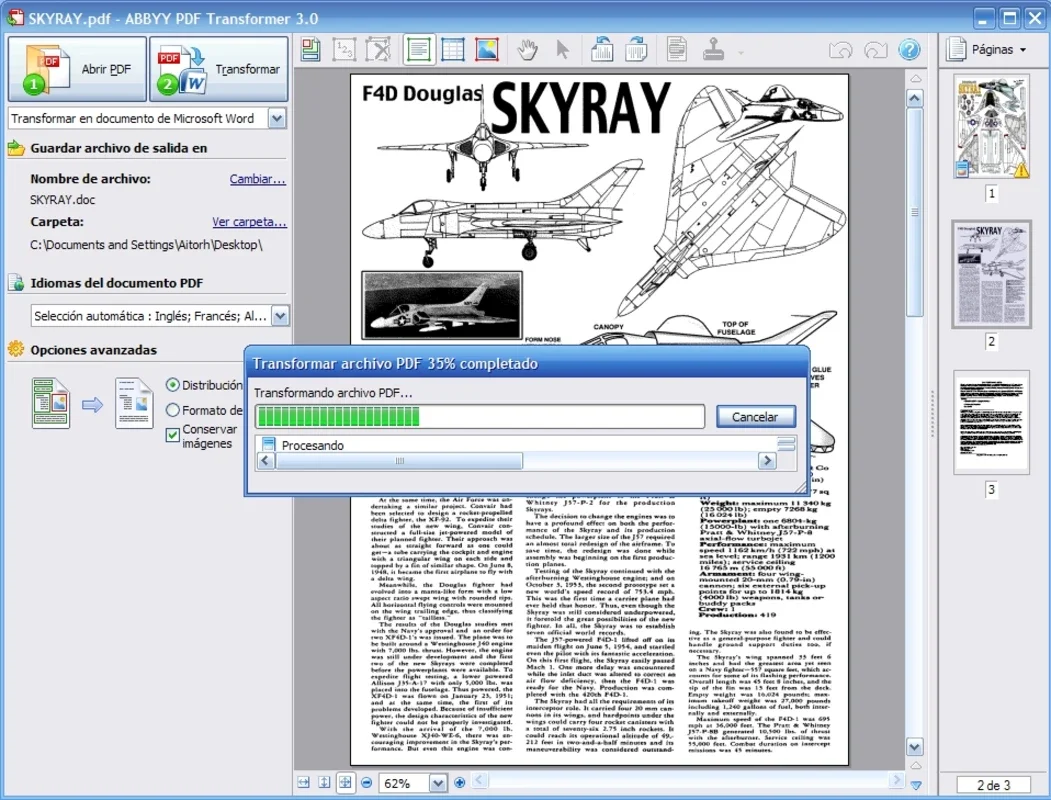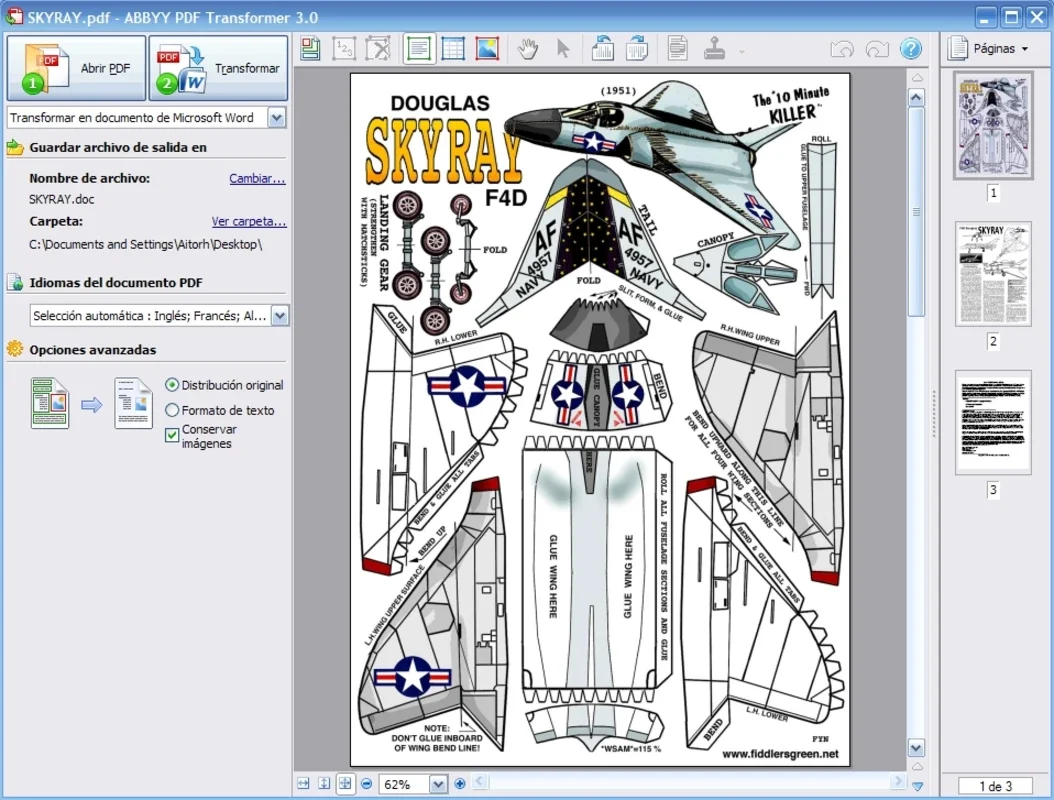ABBYY PDF Transformer App Introduction
In today's digital world, PDF (Portable Document Format) files have become the ubiquitous standard for document sharing and distribution. Their cross-platform compatibility and ability to preserve formatting make them ideal for various purposes, from official documents and presentations to everyday correspondence. However, the inherent limitations of PDFs – primarily their resistance to direct editing – often necessitate conversion to more malleable formats.
This is where ABBYY PDF Transformer steps in, offering a powerful and efficient solution for converting PDFs into editable formats like DOC, XLS, HTML, and TXT. This comprehensive guide will explore the capabilities of ABBYY PDF Transformer, highlighting its features, benefits, and how it compares to other PDF conversion tools.
Understanding the Need for PDF Conversion
While PDFs excel at preserving document integrity, their static nature can be a significant drawback when you need to edit the content. Modifying a PDF directly often leads to formatting issues and a loss of visual appeal. The need to edit a PDF frequently arises in various scenarios:
- Updating existing documents: Correcting errors, adding new information, or revising content in previously finalized PDFs.
- Collaborating on projects: Allowing multiple users to contribute to and modify a document simultaneously.
- Integrating PDF content into other applications: Seamlessly incorporating PDF data into word processors, spreadsheets, or other software.
- Improving accessibility: Converting PDFs to accessible formats for individuals with disabilities.
- Reusing content: Extracting specific elements from a PDF for use in other projects.
Traditional methods of PDF editing, such as manually retyping content, are time-consuming and prone to errors. ABBYY PDF Transformer provides a streamlined and accurate alternative.
ABBYY PDF Transformer: A Deep Dive into its Features
ABBYY PDF Transformer stands out from the crowd with its advanced OCR (Optical Character Recognition) technology. This technology enables the software to accurately recognize text within scanned PDFs or image-based PDFs, converting them into editable text formats. The accuracy of ABBYY's OCR is consistently praised, making it a superior choice compared to many competitors.
Here's a breakdown of ABBYY PDF Transformer's key features:
- High-Accuracy OCR: Accurately converts scanned and image-based PDFs into editable text, preserving formatting as much as possible.
- Selective Conversion: Allows users to choose specific pages or sections of a PDF for conversion, saving time and resources.
- Multiple Output Formats: Supports a wide range of output formats, including DOC, XLS, HTML, and TXT, catering to diverse needs.
- Preservation of Formatting: Strives to maintain the original formatting of the PDF during conversion, minimizing the need for post-conversion adjustments.
- Batch Processing: Enables the conversion of multiple PDFs simultaneously, significantly increasing efficiency.
- Image Handling: Effectively handles images embedded within PDFs, preserving their quality and placement in the converted document.
- Table Recognition: Accurately recognizes and converts tables from PDFs into editable spreadsheet formats.
- User-Friendly Interface: Provides an intuitive and easy-to-navigate interface, making the conversion process straightforward even for novice users.
ABBYY PDF Transformer vs. Other PDF Converters
The market offers numerous PDF conversion tools, each with its strengths and weaknesses. ABBYY PDF Transformer distinguishes itself through its superior OCR accuracy and comprehensive feature set. While other converters might offer similar functionalities, ABBYY often surpasses them in terms of the quality of the output and the overall user experience.
For example, some free converters might struggle with complex layouts or scanned documents, resulting in inaccurate conversions or significant formatting loss. ABBYY PDF Transformer, on the other hand, handles these challenges with greater finesse, producing cleaner and more accurate results.
Furthermore, many free converters lack the advanced features found in ABBYY PDF Transformer, such as batch processing and selective conversion. These features are crucial for users dealing with large volumes of PDFs or needing to convert only specific parts of a document.
Practical Applications of ABBYY PDF Transformer
The versatility of ABBYY PDF Transformer makes it an invaluable tool across various professions and industries:
- Office Workers: Easily edit and update existing PDF documents, collaborate on projects, and integrate PDF data into other applications.
- Students: Convert scanned textbooks or lecture notes into editable formats for easier study and note-taking.
- Researchers: Extract data from PDFs for analysis and research purposes.
- Legal Professionals: Edit and update legal documents efficiently.
- Businesses: Automate PDF conversion processes for increased efficiency and productivity.
Conclusion: Streamlining Your Workflow with ABBYY PDF Transformer
ABBYY PDF Transformer is more than just a PDF converter; it's a comprehensive solution for managing and editing PDF documents. Its advanced OCR technology, user-friendly interface, and extensive feature set make it a powerful tool for anyone who regularly works with PDFs. By overcoming the limitations of the PDF format, ABBYY PDF Transformer empowers users to work more efficiently and effectively, saving valuable time and resources. Its superior accuracy and robust capabilities make it a worthwhile investment for both individuals and organizations alike. Consider ABBYY PDF Transformer for a seamless and accurate PDF conversion experience.