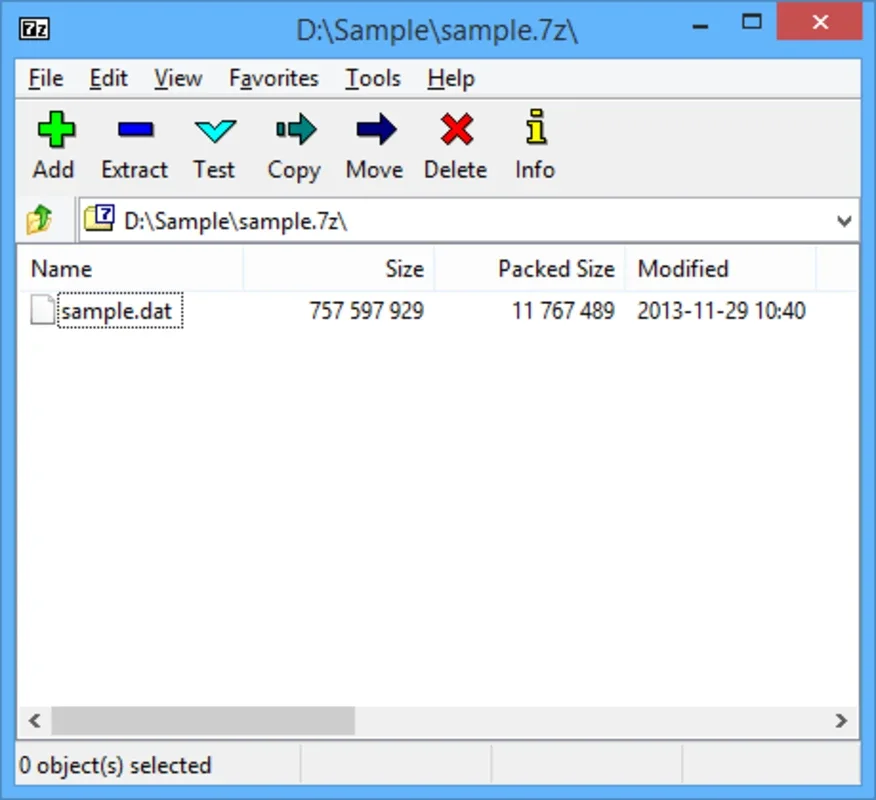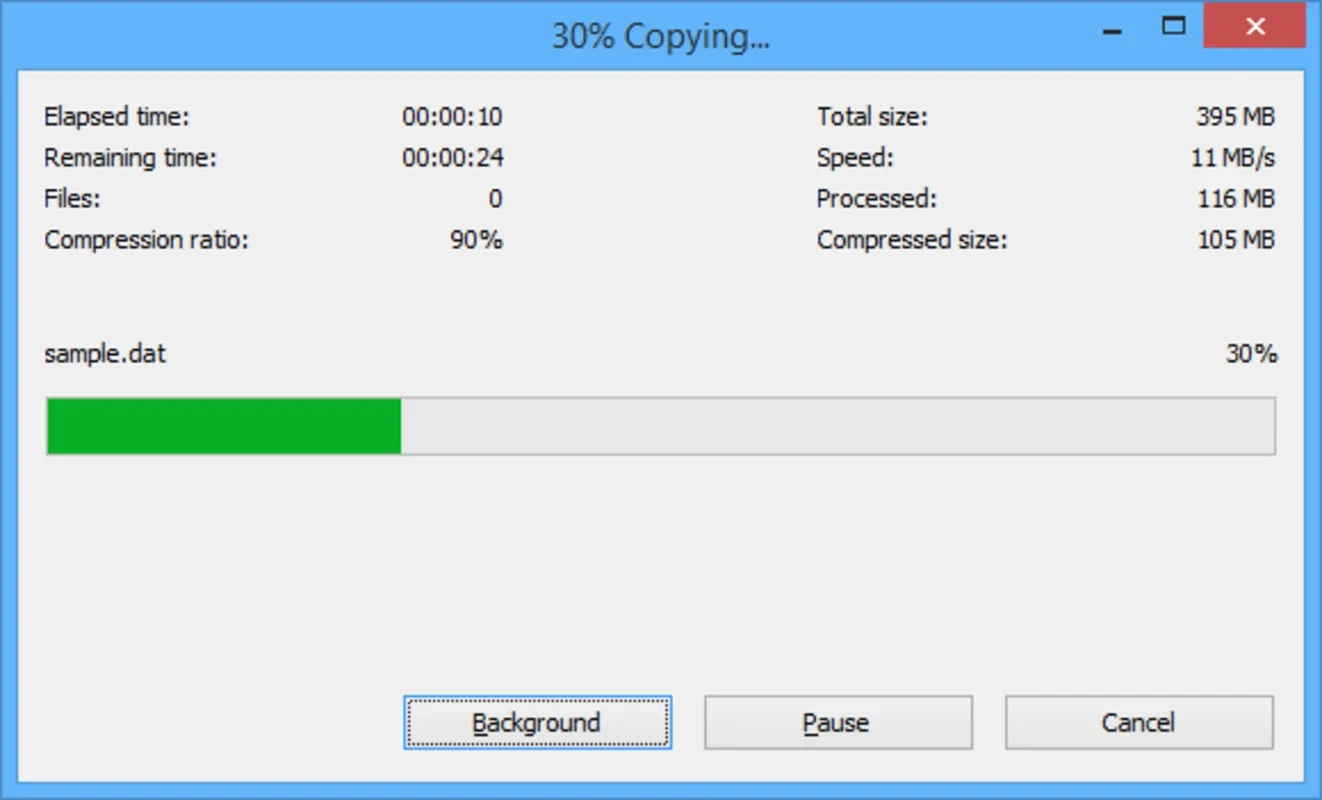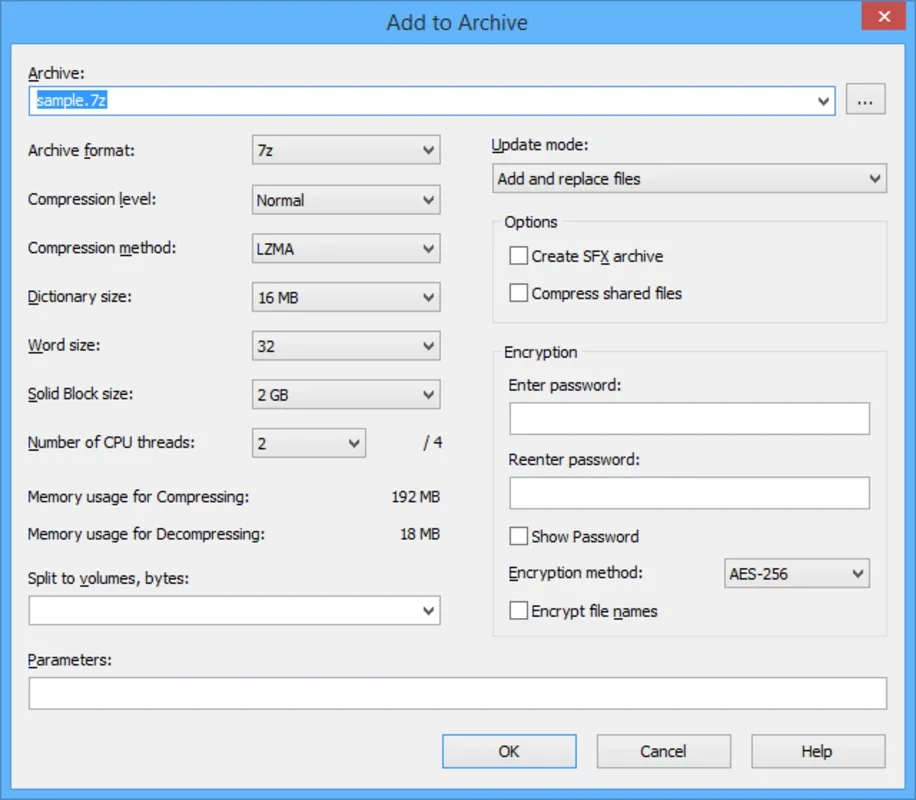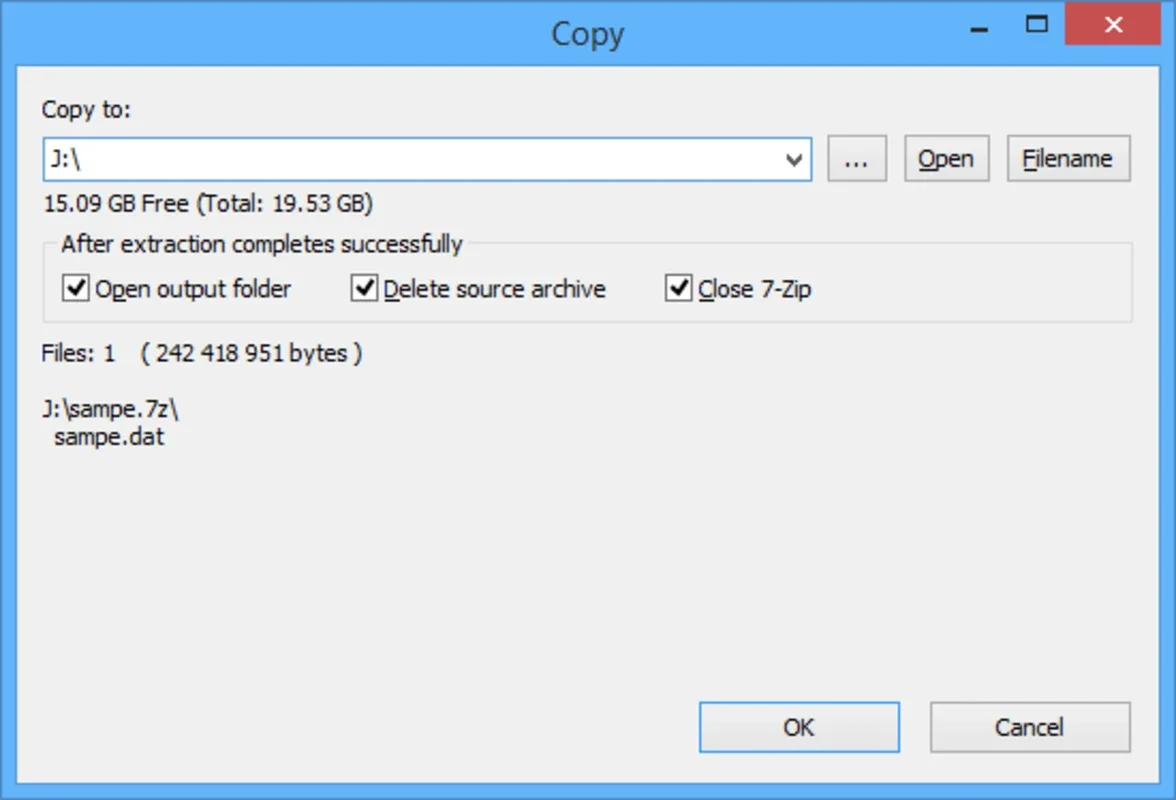7-Zip App Introduction
7-Zip is a powerhouse of file compression, renowned for its exceptional compression rates and versatile features. This comprehensive guide delves into the capabilities of 7-Zip, exploring its functionality, advantages, and how it stacks up against other popular compression tools. We'll examine its user-friendly interface, advanced options, and the reasons why it remains a top choice for users worldwide.
Understanding 7-Zip's Core Functionality
At its heart, 7-Zip is a free and open-source file archiver. This means it can compress and decompress files, creating archives that occupy less storage space. Unlike many commercial alternatives, 7-Zip doesn't require registration or payment, making it accessible to everyone. Its open-source nature also fosters community contributions and continuous improvement.
7-Zip supports a wide array of compression formats, including its native 7z format, known for its high compression ratios. It also handles popular formats like ZIP, RAR, CAB, GZIP, BZIP2, and more, ensuring compatibility with various applications and systems. This broad support eliminates the need for multiple archiving tools.
Seamless Integration and User-Friendly Interface
7-Zip integrates seamlessly into the Windows operating system. After installation, you can access its functionality directly through the file explorer's context menu. Right-clicking on a file allows you to quickly compress or decompress it with a few simple clicks. This intuitive approach makes 7-Zip accessible to both novice and experienced users.
The program's interface is clean and uncluttered, focusing on essential functions without overwhelming users with unnecessary complexity. The options are clearly labeled and easy to understand, making the compression process straightforward and efficient.
Advanced Compression Options and Customization
Beyond its basic compression capabilities, 7-Zip offers a range of advanced settings to fine-tune the compression process. You can select different compression levels, balancing file size with compression speed. Higher compression levels result in smaller archive sizes but require more processing time. Conversely, lower levels offer faster compression at the cost of larger file sizes.
7-Zip also allows you to specify the compression method, enabling you to choose the algorithm best suited for your data. Different algorithms are optimized for various file types, allowing for maximum efficiency. Additionally, you can encrypt your archives with a password, protecting sensitive data from unauthorized access. This security feature is crucial for safeguarding confidential information.
The ability to split archives into multiple volumes is another valuable feature. This is particularly useful for backing up large files to multiple storage media, such as DVDs or USB drives. This prevents exceeding the capacity of a single storage device.
Comparing 7-Zip to Other Compression Tools
7-Zip often outperforms other popular compression tools in terms of compression ratios, particularly with its native 7z format. While other tools like WinRAR offer strong compression, 7-Zip frequently achieves smaller archive sizes for the same data. This advantage translates to significant savings in storage space, especially when dealing with large files or numerous archives.
However, it's important to note that higher compression ratios often come with increased processing time. While the difference isn't always substantial, users should be aware of this trade-off. 7-Zip strikes a good balance, offering excellent compression without excessively long processing times in most cases.
Compared to other free alternatives, 7-Zip stands out due to its combination of high performance, extensive format support, and user-friendly interface. Many free tools lack the advanced features and comprehensive format compatibility that 7-Zip provides.
Beyond Compression: Additional Features and Benefits
7-Zip's capabilities extend beyond basic compression and decompression. It offers features like self-extracting archives, allowing users to create archives that automatically unpack themselves without requiring a separate archiving program. This simplifies the process of sharing compressed files with others who may not have 7-Zip installed.
The program's command-line interface allows for automation and integration with other applications. This is particularly useful for scripting and batch processing tasks, enhancing workflow efficiency for advanced users.
Conclusion: Why Choose 7-Zip?
7-Zip's combination of high-performance compression, broad format support, user-friendly interface, and advanced features makes it a compelling choice for both casual and professional users. Its open-source nature ensures ongoing development and community support, guaranteeing its continued relevance and improvement. For users seeking a powerful, versatile, and free file compression tool, 7-Zip is an excellent option that consistently delivers exceptional results.
Whether you need to compress large files for storage, share documents efficiently, or protect sensitive data, 7-Zip provides the tools and functionality to meet your needs. Its ease of use and advanced options make it a valuable asset for anyone working with digital files on a Windows system.