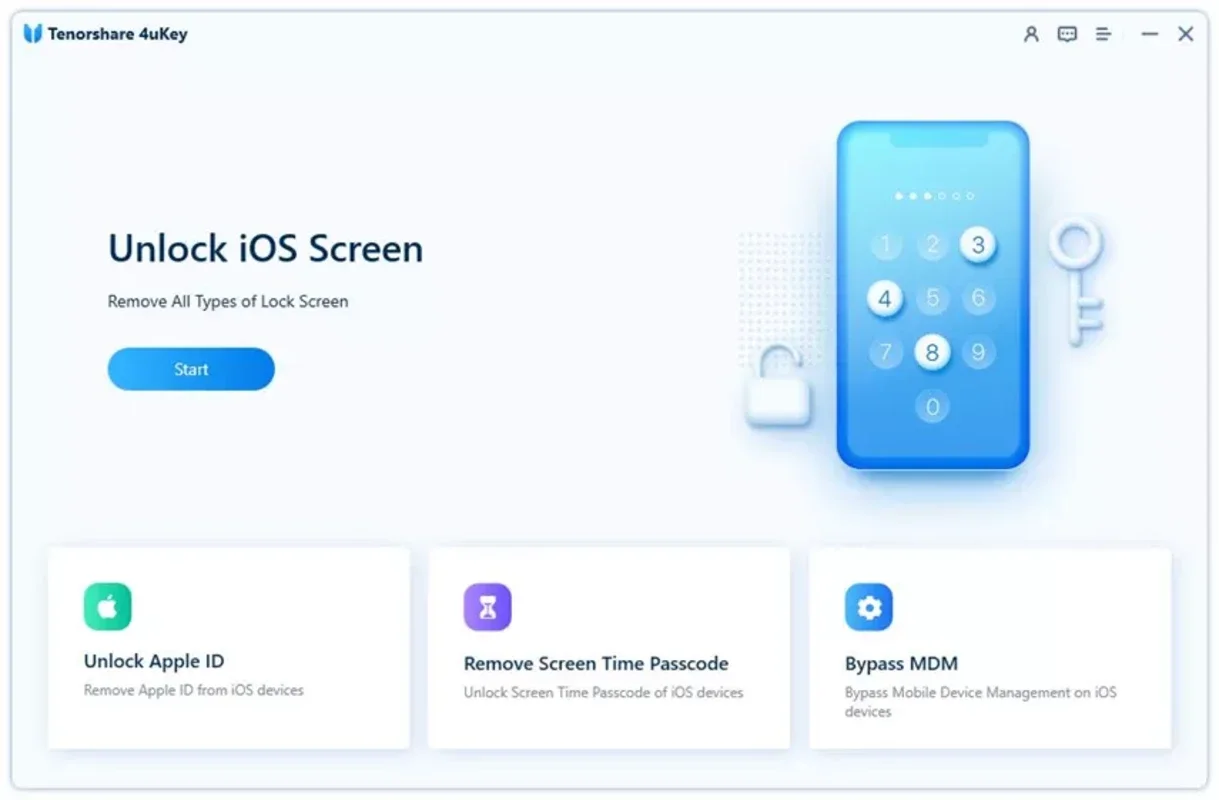4uKey (iOS) App Introduction
Have you ever found yourself locked out of your iPhone? Forgotten passcode? Broken screen? Don't panic. 4uKey (iOS) for Windows offers a solution to regain access to your valuable data and device functionality.
Understanding 4uKey (iOS)
4uKey (iOS) is a Windows application designed to bypass iPhone lock screens. It's a powerful tool that can help you regain access to your device even if you've forgotten your passcode, PIN, Touch ID, or Face ID. This comprehensive guide will walk you through its features, functionality, and potential uses.
How 4uKey (iOS) Works
The process is remarkably straightforward. First, connect your iPhone to your Windows computer using a USB cable. 4uKey (iOS) will automatically detect your device. Next, the application will guide you through downloading the latest compatible firmware for your iPhone model. Once the firmware download is complete, simply click the 'Start' button to initiate the unlocking process.
Within moments, 4uKey (iOS) will bypass the lock screen, granting you full access to your iPhone's data and settings. This process works regardless of the type of lock screen security you've previously set up.
Key Features and Benefits
- Bypass various lock screen methods: 4uKey (iOS) efficiently handles passcodes, PINs, Touch ID, and Face ID, providing a universal solution for lock screen issues.
- User-friendly interface: The application boasts an intuitive interface, making it easy to navigate even for users with limited technical expertise.
- Data preservation: While bypassing the lock screen, 4uKey (iOS) strives to preserve your existing data and settings, minimizing data loss.
- Firmware updates: The application keeps itself updated with the latest firmware versions to ensure compatibility with the newest iPhone models and iOS updates.
- Secure and reliable: 4uKey (iOS) employs secure processes to ensure your data remains protected during the unlocking process.
Scenarios Where 4uKey (iOS) is Useful
- Forgotten passcode: The most common scenario. If you've simply forgotten your passcode, 4uKey (iOS) provides a quick and easy way to regain access.
- Broken screen: A damaged screen can render your iPhone unusable. 4uKey (iOS) allows you to access your data even with a non-functional screen.
- Second-hand iPhone: If you've purchased a used iPhone and the previous owner hasn't removed their lock screen, 4uKey (iOS) can help you access the device.
- Troubleshooting: In certain cases, 4uKey (iOS) can be used as a troubleshooting tool to resolve lock screen issues that may not be easily resolved through other means.
Comparison with Other Solutions
Several other tools claim to unlock iPhones, but 4uKey (iOS) distinguishes itself through its ease of use, reliability, and broad compatibility. Many alternative methods require extensive technical knowledge or involve risky procedures that could potentially damage your device or lead to data loss. 4uKey (iOS) offers a more user-friendly and secure alternative.
Important Considerations
- Legal implications: Always ensure you have the legal right to access the iPhone before using 4uKey (iOS). Unauthorized access to someone else's device is illegal.
- Data backup: While 4uKey (iOS) aims to preserve data, it's always advisable to back up your iPhone regularly to prevent data loss in unforeseen circumstances.
- Software updates: Keep 4uKey (iOS) updated to the latest version to ensure optimal performance and compatibility.
Conclusion
4uKey (iOS) provides a valuable solution for individuals facing iPhone lock screen issues. Its user-friendly interface, reliable performance, and ability to bypass various security measures make it a powerful tool for regaining access to your device. However, always remember to use it responsibly and ethically, respecting legal boundaries and data privacy.
This detailed guide provides a comprehensive overview of 4uKey (iOS), its functionality, and its potential applications. Remember to always prioritize data security and ethical usage.