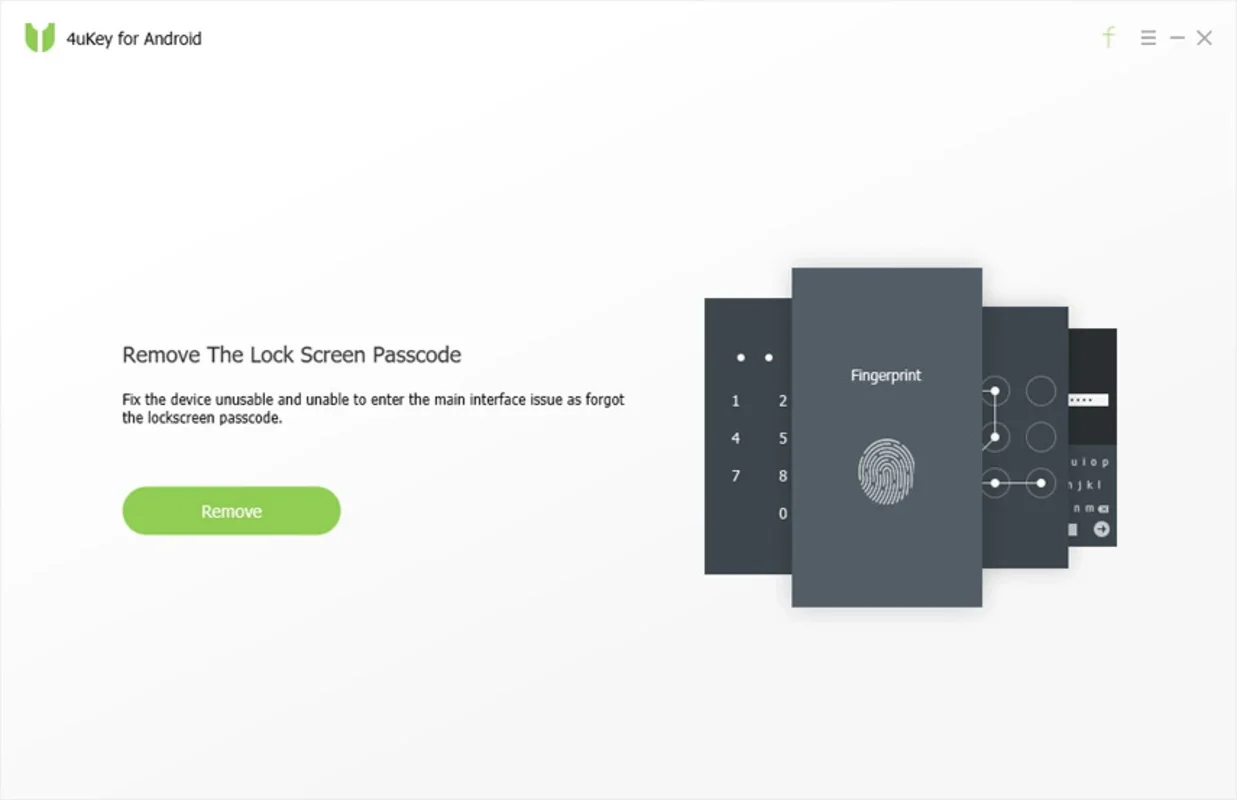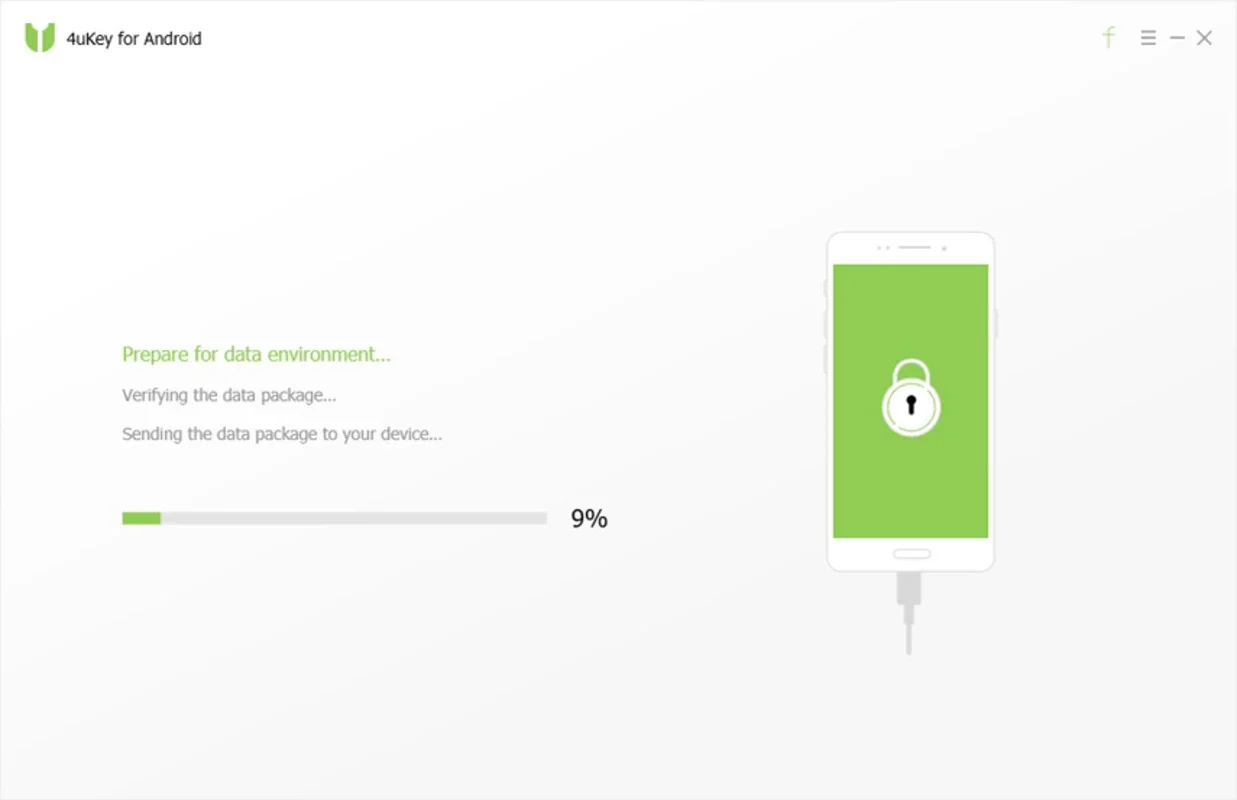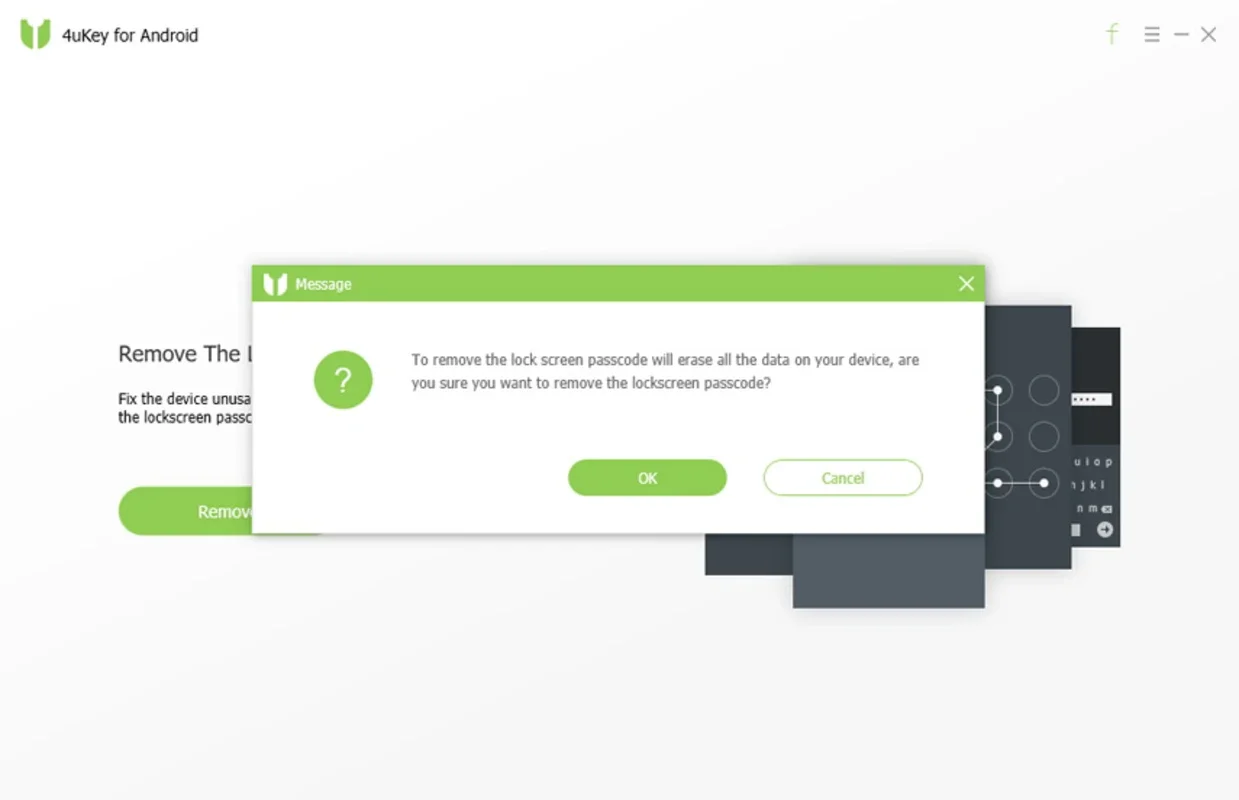4uKey (Android) App Introduction
Unlocking a locked Android device can be frustrating, especially when you've forgotten your passcode, pattern, or PIN. 4uKey (Android) offers a straightforward solution, enabling you to regain access to your device quickly and easily. This Windows program is designed for those moments when you need immediate access to your Android phone or tablet, bypassing the lock screen without the need for complex technical knowledge.
Key Features and Benefits of 4uKey (Android)
4uKey (Android) stands out due to its user-friendly interface and powerful functionality. Here's a breakdown of its key features:
- Rapid Unlocking: The software is engineered for speed. Unlocking your Android device is a matter of minutes, not hours. This is particularly beneficial in urgent situations where you need access to your device immediately.
- Intuitive Interface: Even users with limited technical expertise can easily navigate the program. The clear and concise interface guides you through the unlocking process step-by-step.
- Broad Compatibility: 4uKey (Android) supports a wide range of Android devices and lock types, including PINs, patterns, passwords, and even fingerprint locks. This broad compatibility ensures that it can handle most lock screen scenarios.
- Data Preservation: Unlike some methods of unlocking Android devices, 4uKey (Android) is designed to preserve your data. Your personal files, photos, and other information remain intact during the unlocking process.
- Secure and Reliable: The software is developed with security in mind, ensuring a safe and reliable unlocking experience. It's designed to protect your data and prevent unauthorized access.
How 4uKey (Android) Compares to Other Solutions
Several methods exist for unlocking Android devices, each with its own advantages and disadvantages. Let's compare 4uKey (Android) to some popular alternatives:
- Factory Reset: A factory reset will erase all data on your device. While effective, it's a drastic measure that should only be considered as a last resort. 4uKey (Android) provides a far less destructive solution.
- Android Device Manager: Google's Android Device Manager can remotely erase your device or lock it. However, it requires prior setup and an internet connection, which may not always be feasible.
- Third-Party Apps: Numerous third-party apps claim to unlock Android devices. However, many are unreliable, potentially containing malware or failing to deliver on their promises. 4uKey (Android) is a reputable and trustworthy solution from a well-established software provider.
Step-by-Step Guide to Unlocking Your Android Device
Unlocking your Android device with 4uKey (Android) is a simple process. Follow these steps:
- Download and Install: Download and install 4uKey (Android) on your Windows computer. Ensure you have the latest version for optimal performance.
- Connect Your Device: Connect your locked Android device to your computer using a USB cable.
- Launch 4uKey (Android): Open the 4uKey (Android) software. The program will automatically detect your connected device.
- Select Unlock Method: Choose the appropriate unlock method based on your device's lock type (PIN, pattern, password, or fingerprint).
- Follow On-Screen Instructions: Follow the on-screen instructions provided by the software. The process is typically straightforward and requires minimal user interaction.
- Device Unlocked: Once the process is complete, your Android device will be unlocked, and you'll regain access to your data.
Troubleshooting Common Issues
While 4uKey (Android) is generally reliable, you might encounter some minor issues. Here are some common problems and their solutions:
- Device Not Detected: Ensure your device is properly connected to your computer and that USB debugging is enabled (if required). Restart both your computer and your Android device if necessary.
- Software Errors: If you encounter any software errors, check for updates to 4uKey (Android) and ensure you have the latest drivers installed for your device.
- Compatibility Issues: Verify that your Android device is compatible with 4uKey (Android). Check the software's compatibility list for supported devices and Android versions.
Conclusion
4uKey (Android) provides a convenient and effective solution for unlocking locked Android devices. Its user-friendly interface, broad compatibility, and data preservation features make it a superior alternative to other unlocking methods. If you've forgotten your lock screen credentials or need to quickly access your Android device, 4uKey (Android) is a reliable and efficient tool to regain control.
Remember to always use reputable software and be cautious of unofficial or potentially malicious applications. 4uKey (Android) is a safe and effective solution developed by a trusted provider, ensuring a secure and reliable unlocking experience.