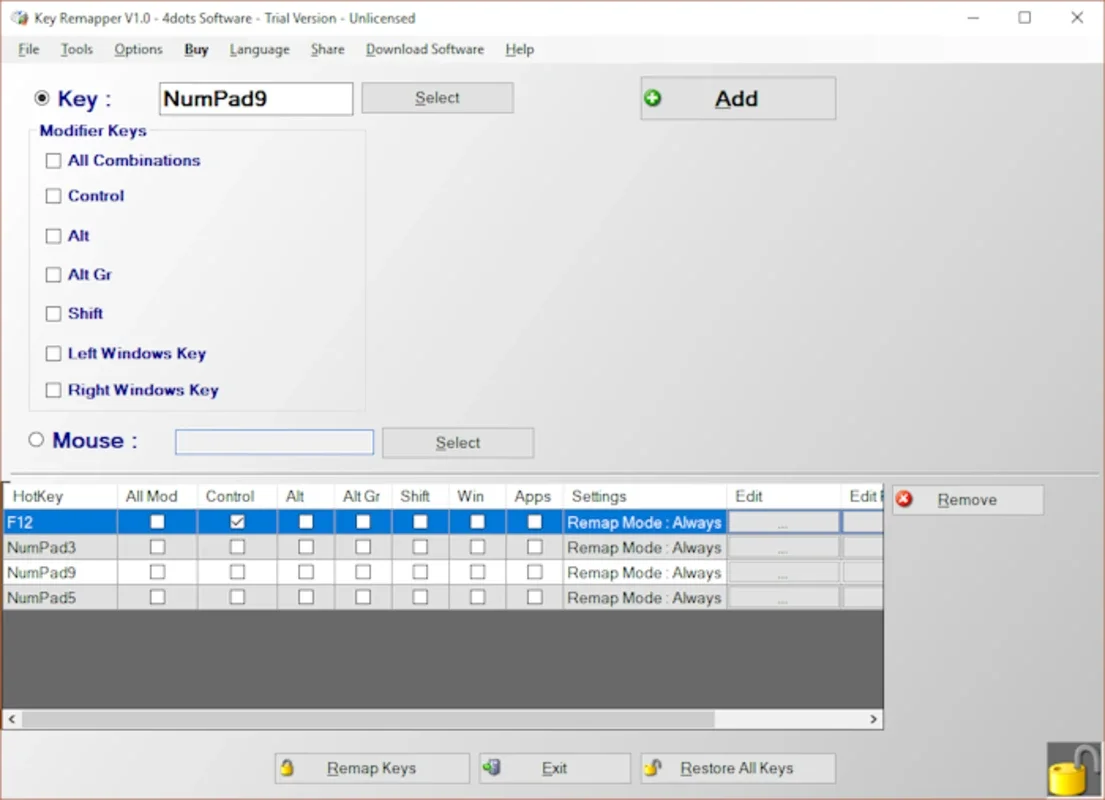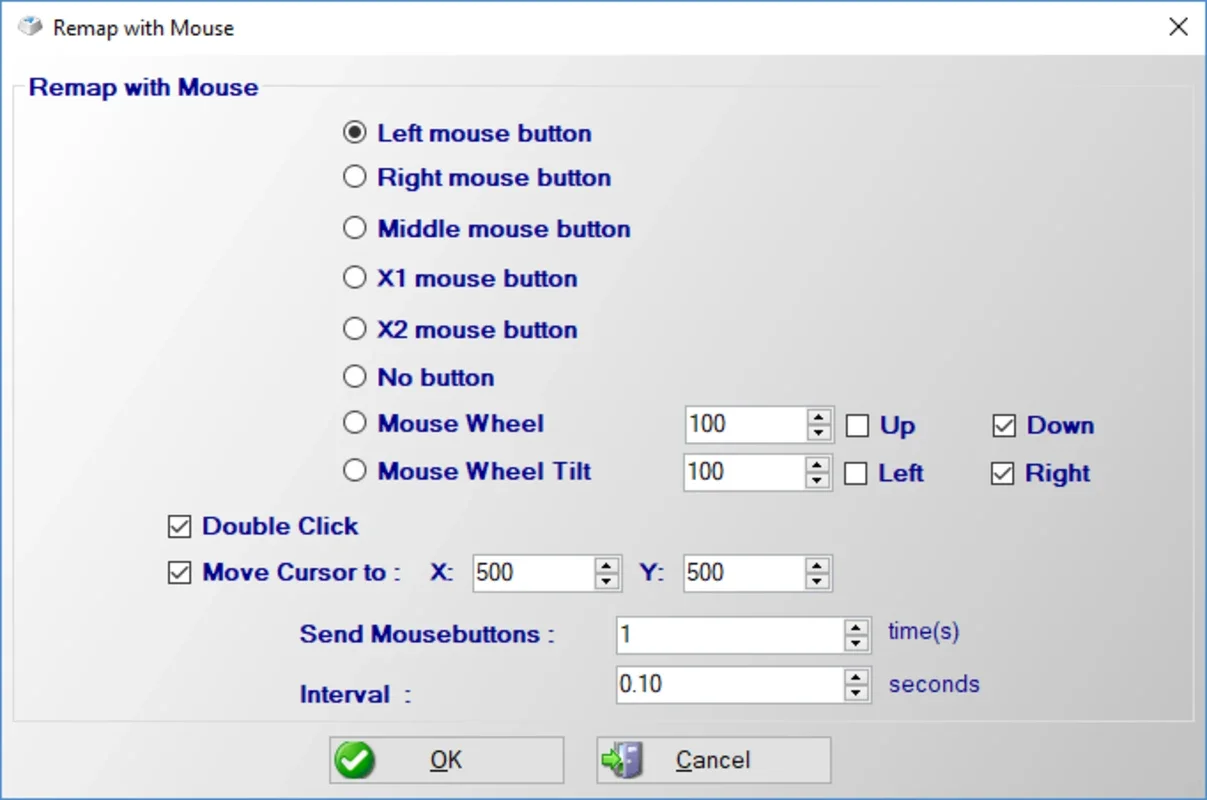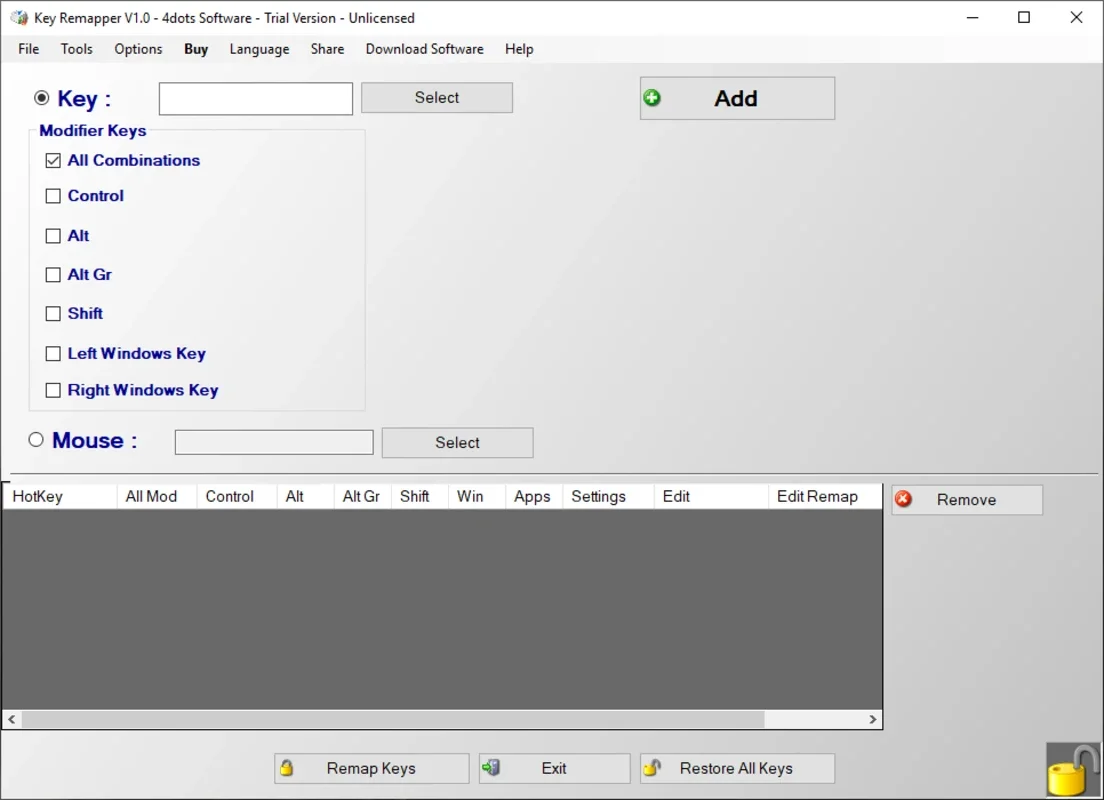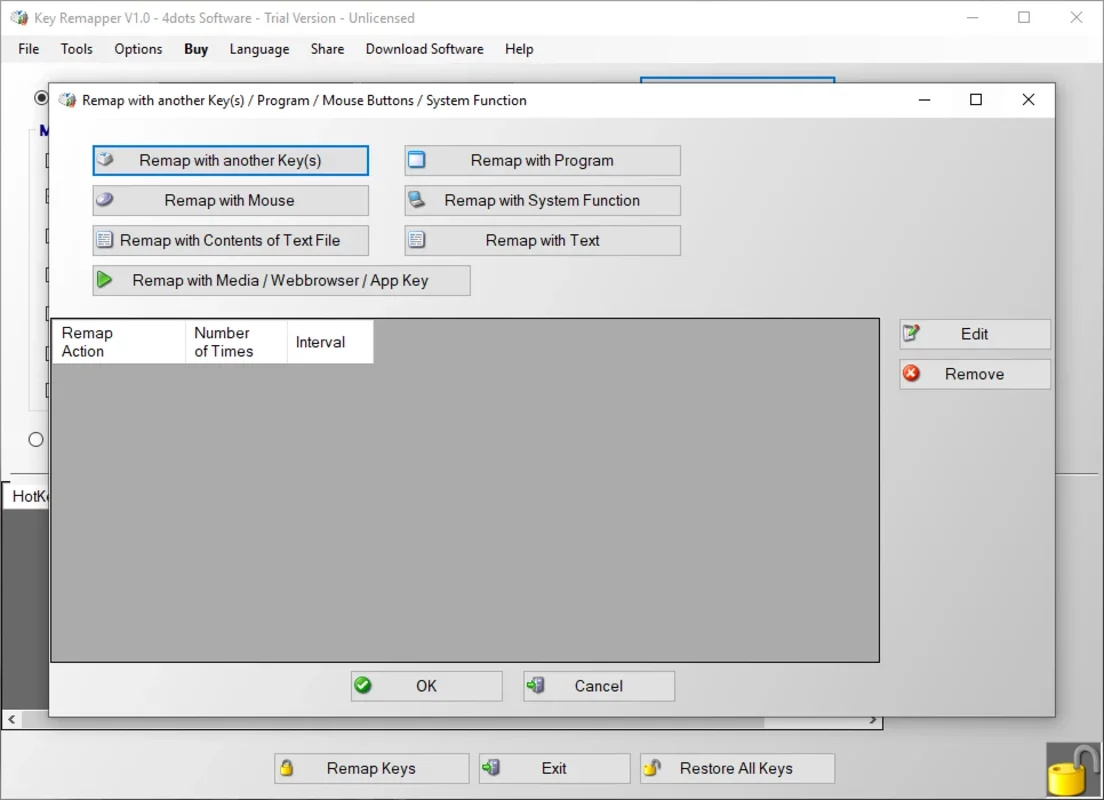Key Remapper App Introduction
Key Remapper is a powerful tool designed specifically for Windows users. It offers a unique solution for those looking to customize their keyboard mappings to suit their individual needs and preferences. In this comprehensive article, we will explore the various features and benefits of Key Remapper, as well as how it can improve your overall computing experience.
What is Key Remapper?
Key Remapper is a software that allows users to reassign the functions of keys on their keyboard. This means you can make keys perform actions that are more useful to you, or simply adjust the mappings to better fit your workflow. For example, you could map a rarely used key to a frequently used function, or create custom shortcuts to save time and increase productivity.
Features of Key Remapper
- Customizable Key Mappings: With Key Remapper, you have the freedom to assign any key to perform any function. This level of customization allows you to create a keyboard layout that is tailored to your specific needs.
- Easy to Use Interface: The software features an intuitive and user-friendly interface that makes it easy to configure your key mappings. Even if you're not a tech-savvy user, you'll be able to get started with Key Remapper in no time.
- Profile Management: You can create multiple profiles with different key mappings and switch between them depending on your needs. This is particularly useful if you use your computer for different tasks or in different environments.
- Compatibility: Key Remapper is compatible with a wide range of Windows versions, ensuring that it works seamlessly on your system.
Who is Key Remapper Suitable For?
Key Remapper is ideal for a variety of users, including:
- Gamers: Customize your keyboard mappings to gain a competitive edge in games.
- Power Users: Streamline your workflow by creating custom shortcuts and key mappings.
- People with Physical Disabilities: Adjust the keyboard mappings to make it easier to use the computer if you have limited mobility or dexterity.
How to Use Key Remapper
Using Key Remapper is straightforward. Here's a step-by-step guide:
- Download and install the software from the official website ().
- Launch the software and start configuring your key mappings. You can simply drag and drop keys to assign new functions to them.
- Save your mappings and create a profile. You can name the profile to easily identify it later.
- Switch between profiles as needed to adapt to different tasks or environments.
Benefits of Using Key Remapper
- Increased Productivity: By customizing your keyboard mappings, you can perform tasks more quickly and efficiently, saving time and effort.
- Improved Ergonomics: Adjusting the keyboard mappings to your preferred layout can reduce strain and discomfort, especially during long periods of use.
- Personalization: Make your computer setup truly yours by customizing the keyboard to your liking.
In conclusion, Key Remapper is a valuable tool for Windows users who want to take control of their keyboard mappings and enhance their computing experience. Whether you're a gamer, a power user, or someone with specific accessibility needs, Key Remapper offers a customizable and user-friendly solution. Try it out for yourself and see how it can transform the way you use your computer.