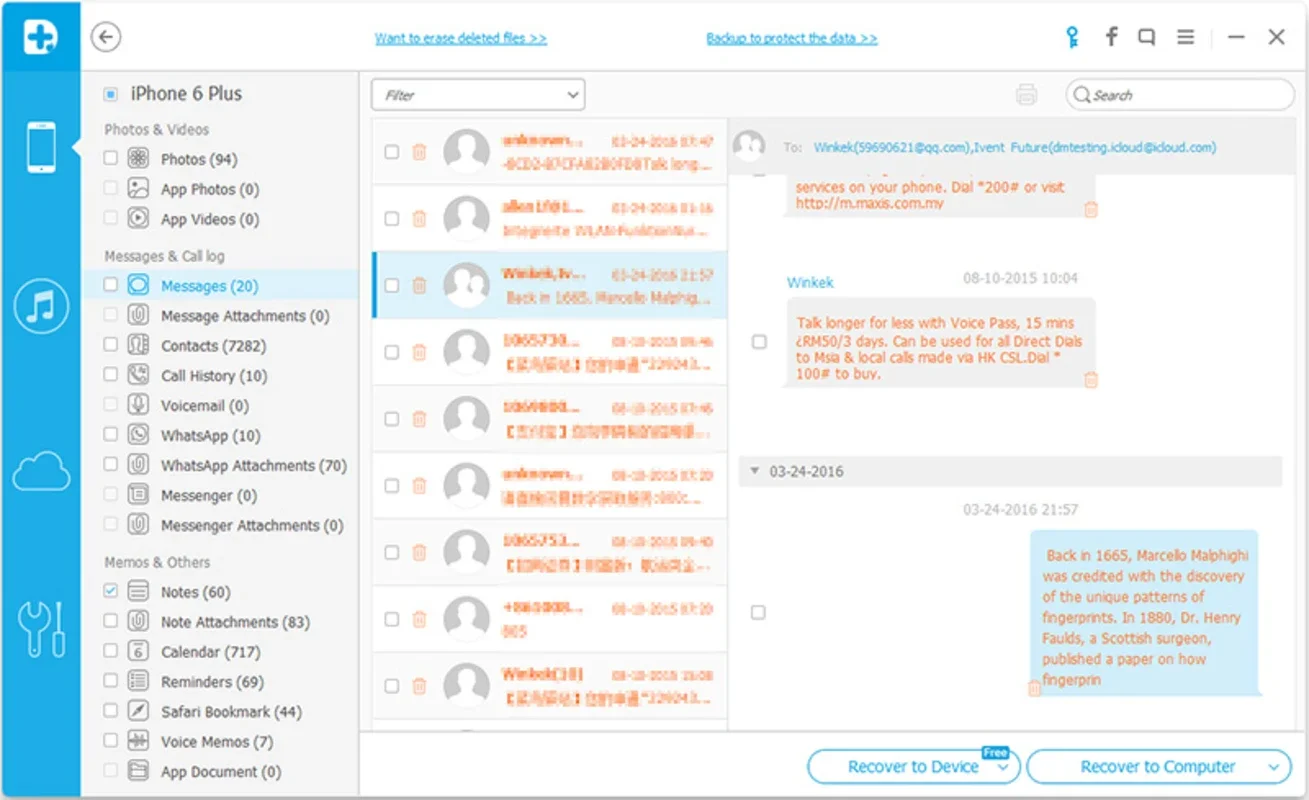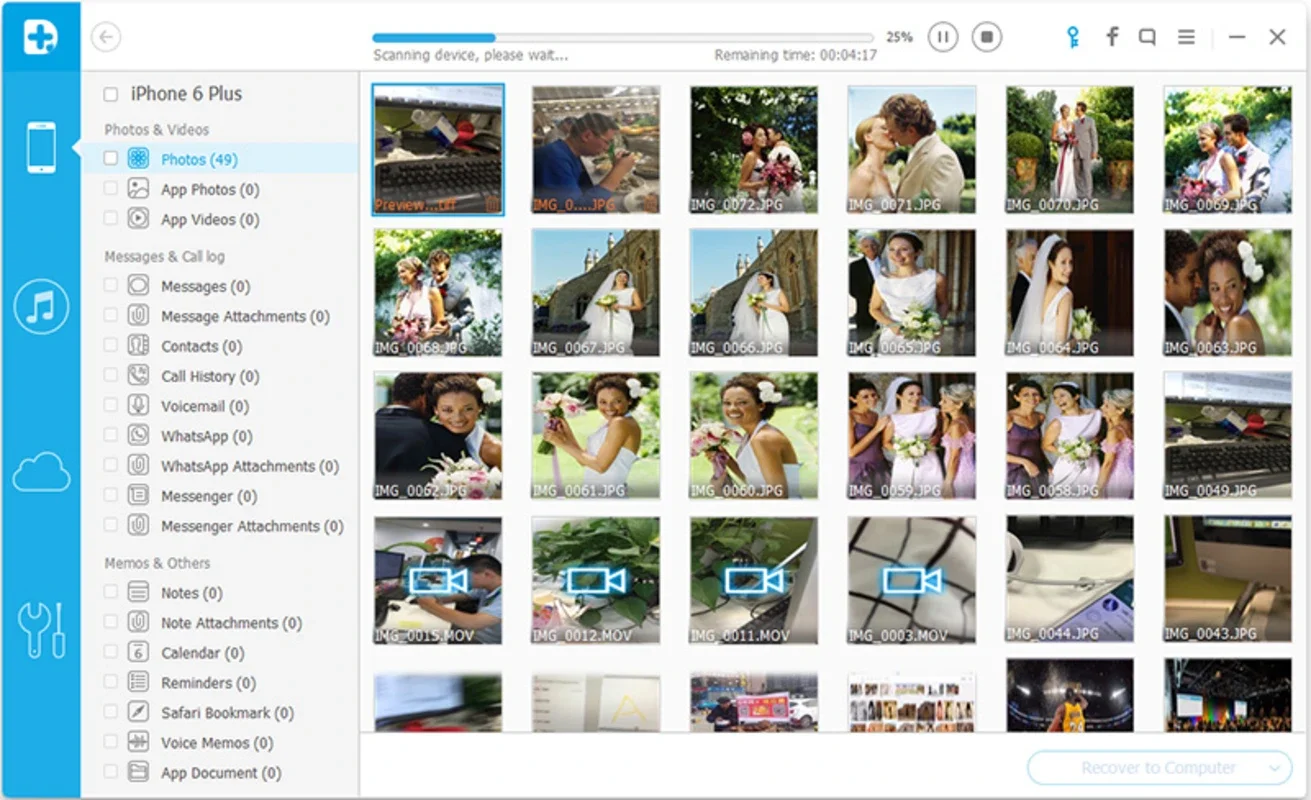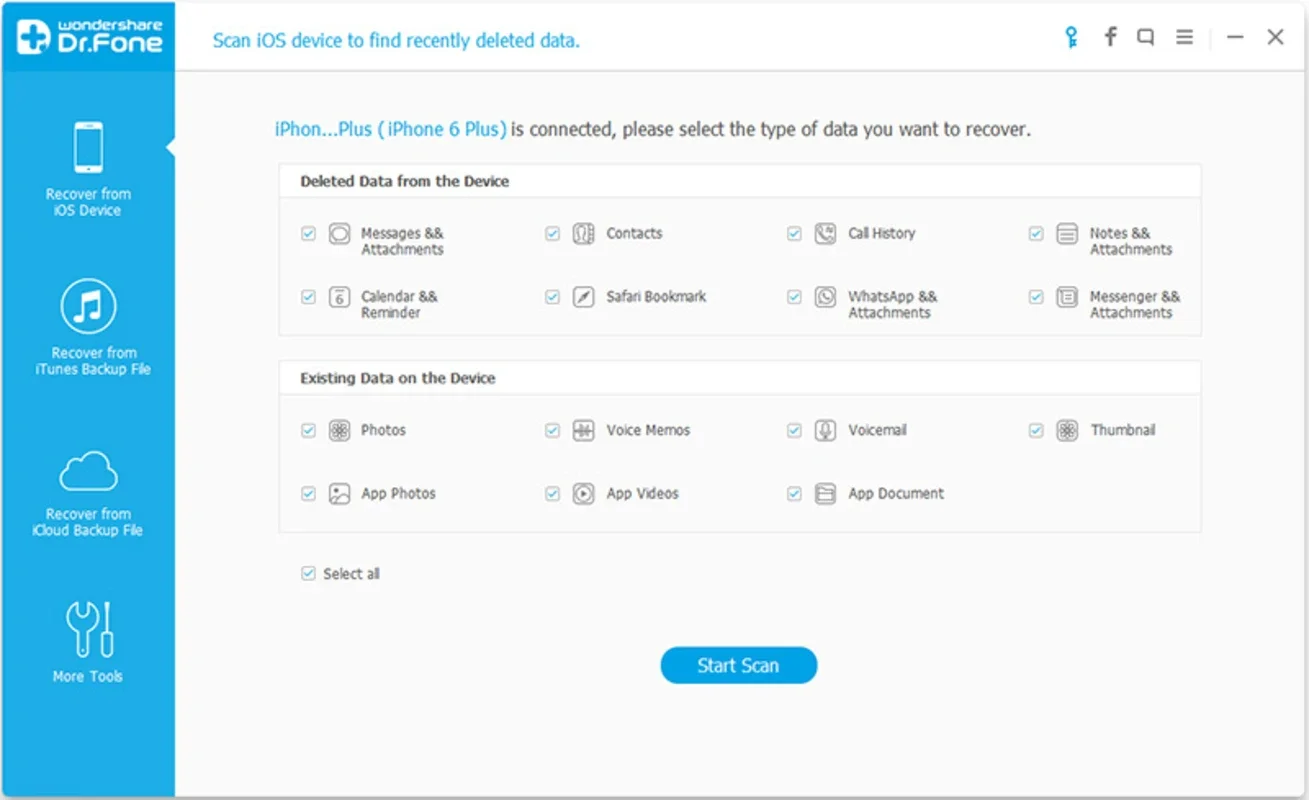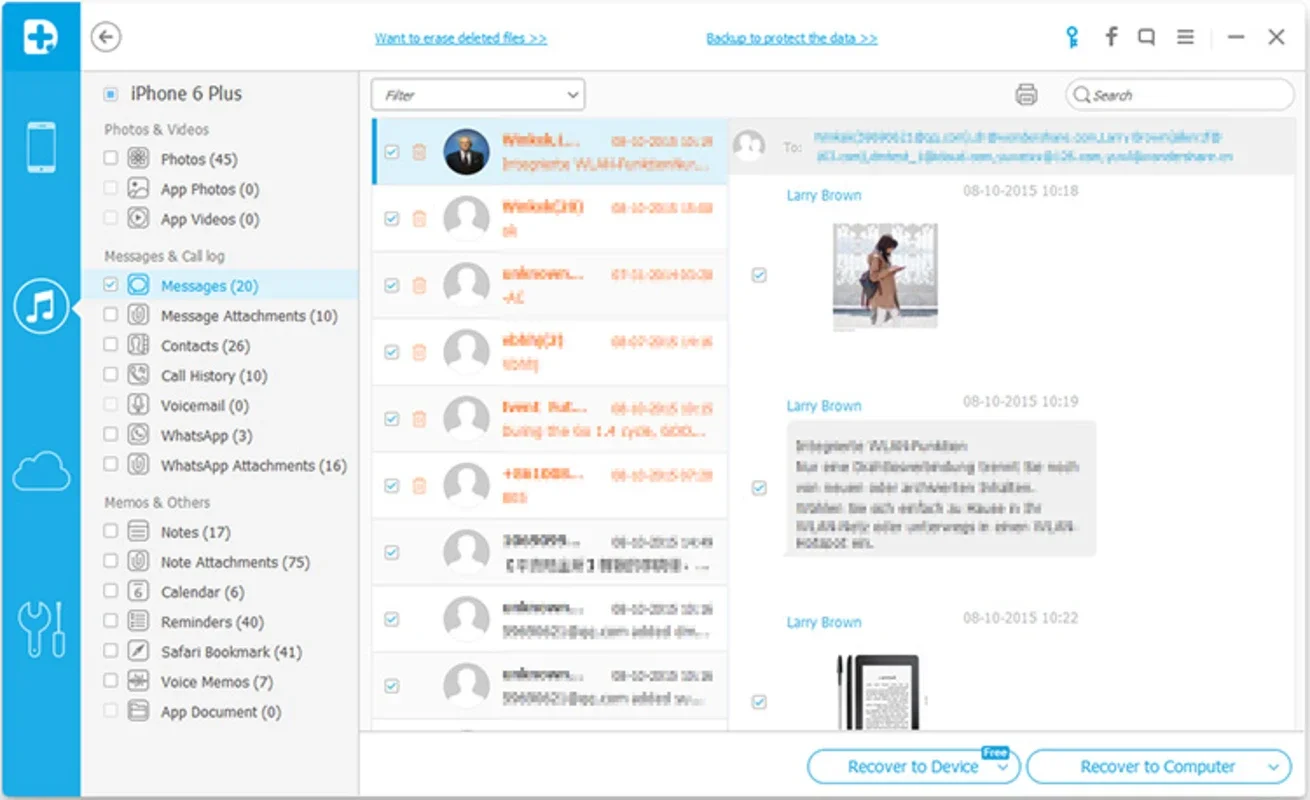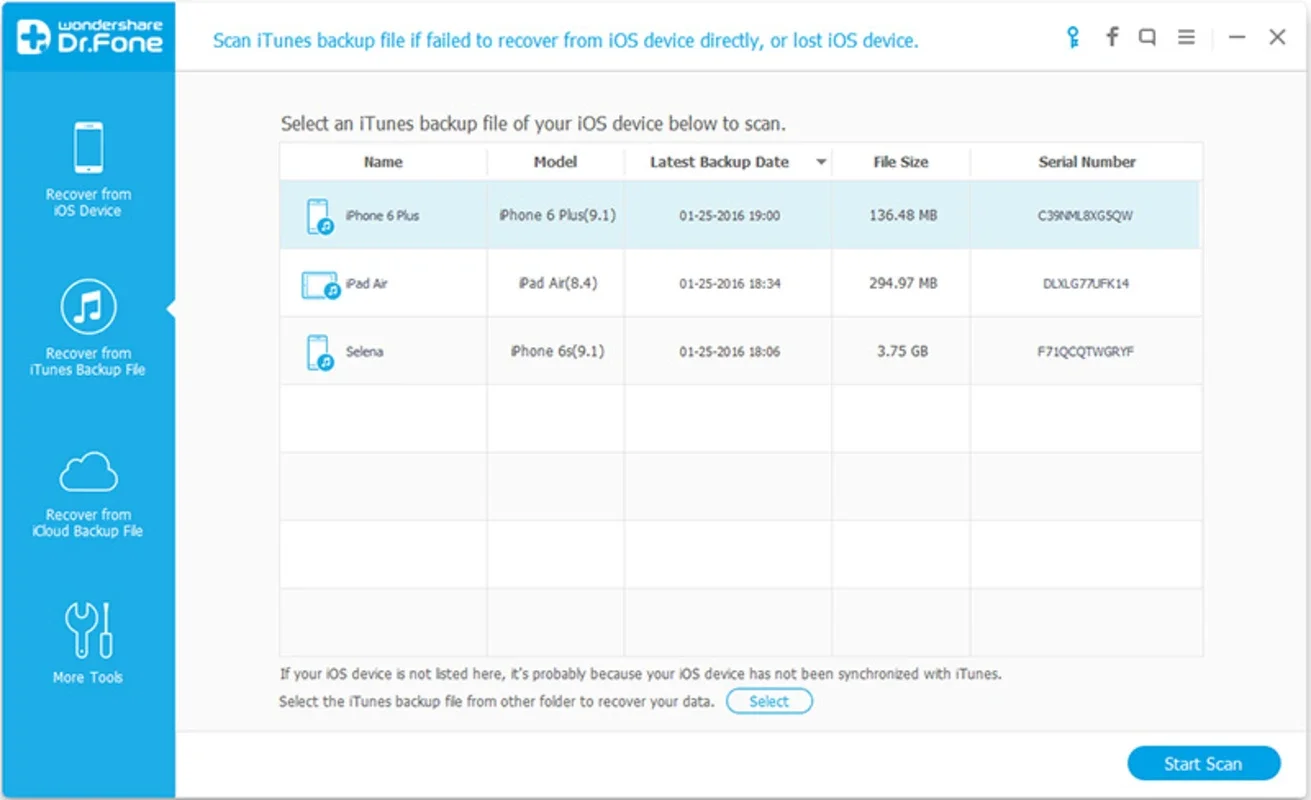Wondershare Dr.Fone for iOS App Introduction
Introduction
Wondershare Dr.Fone for iOS is a remarkable software that offers a glimmer of hope for those who have lost important data on their iOS devices. In today's digital age, our iOS devices such as iPhones, iPod touches, and iPads store a plethora of valuable information. This can range from precious family photos, important business contacts, sentimental text messages, to unique ringtones. Losing any of this data can be a distressing experience, but Dr.Fone for iOS steps in as a potential savior.
Compatibility with iOS Devices
One of the key features of Wondershare Dr.Fone for iOS is its wide compatibility. It can work with almost every model of iPhone, iPod touch, and iPad. This means that regardless of whether you own an older model or the latest version of an iOS device, there is a good chance that Dr.Fone for iOS will be able to assist you in your data recovery journey. For example, if you have an iPhone 6 that has some lost contacts, or an iPad Pro with missing photos, Dr.Fone for iOS can be the solution you are looking for.
Types of Recoverable Data
The software is capable of recovering a diverse range of data types. Images are often some of the most important things we store on our devices. Whether it's a memorable vacation photo or a crucial screenshot for work, if it has been accidentally deleted, Dr.Fone for iOS may be able to retrieve it. Contacts are another vital aspect of our digital lives. Losing all your business contacts due to an unforeseen error can be a nightmare, but this software can potentially bring them back. Messages, which may contain important conversations, and ringtones that give our devices a personal touch, are also among the data types that can be recovered.
The Recovery Process
The process of using Wondershare Dr.Fone for iOS to recover data is relatively straightforward. First, you need to connect your iOS device to your computer using the appropriate cable. Once the connection is established, you can run the Dr.Fone for iOS program. It will then start to scan your device for any lost or deleted files. This scanning process is designed to be thorough, searching through the device's memory to locate any trace of the data you are hoping to recover. However, it's important to note that while the software is a great tool, it does not guarantee 100% success in data recovery. There are various factors that can affect the outcome, such as the extent of the data loss and the condition of the device.
Comparing with Other Solutions
When compared to other data recovery solutions in the market, Wondershare Dr.Fone for iOS has its own set of advantages. Some other data recovery tools may be limited in terms of the types of data they can recover or the range of iOS devices they are compatible with. For instance, there are some tools that may only be able to recover photos but not contacts or messages. In contrast, Dr.Fone for iOS offers a more comprehensive approach to data recovery. Additionally, some competing tools may require a more complex setup or a higher level of technical knowledge to operate, whereas Dr.Fone for iOS is designed to be user - friendly, making it accessible even to those with limited technical expertise.
Conclusion
In conclusion, Wondershare Dr.Fone for iOS is a valuable asset for anyone who uses an iOS device. It provides a means to potentially recover lost data, which can be of great significance in both personal and professional contexts. While it may not be a panacea for all data loss scenarios, it offers a reliable option that is worth considering. Whether you have lost data due to accidental deletion, a software update gone wrong, or some other unforeseen circumstance, Dr.Fone for iOS gives you a fighting chance to get your important files back.