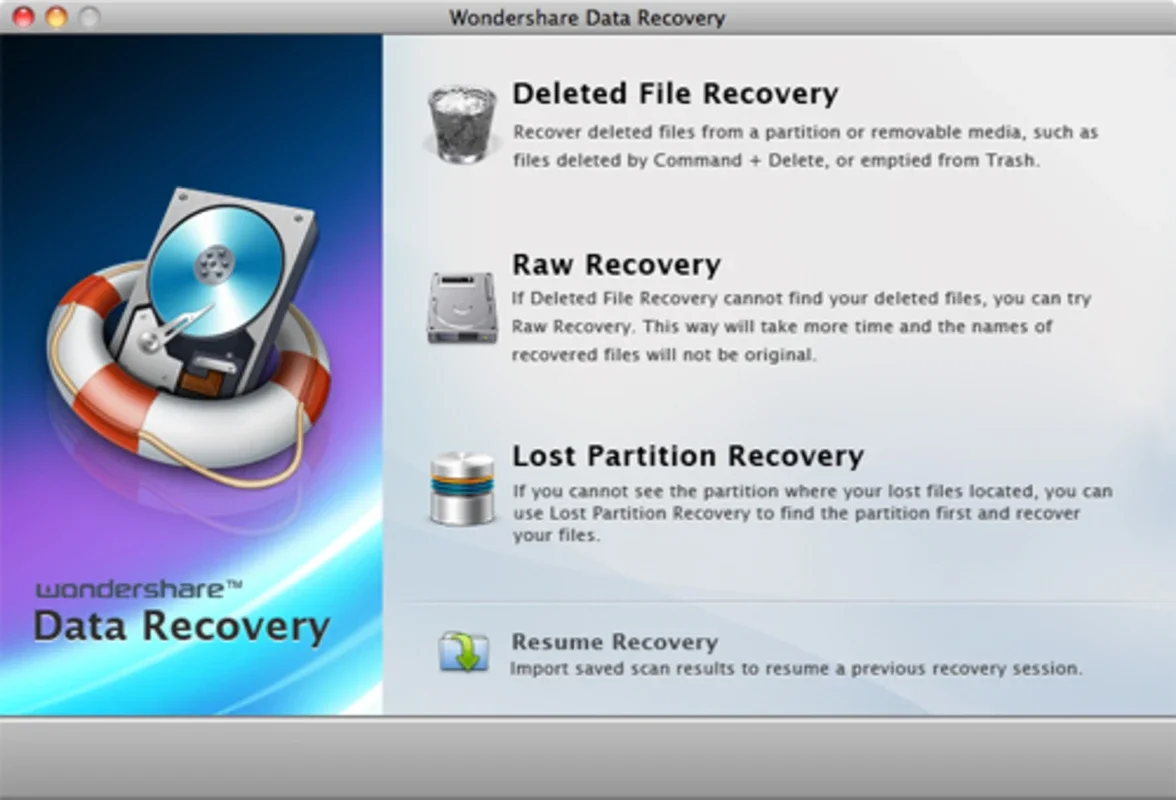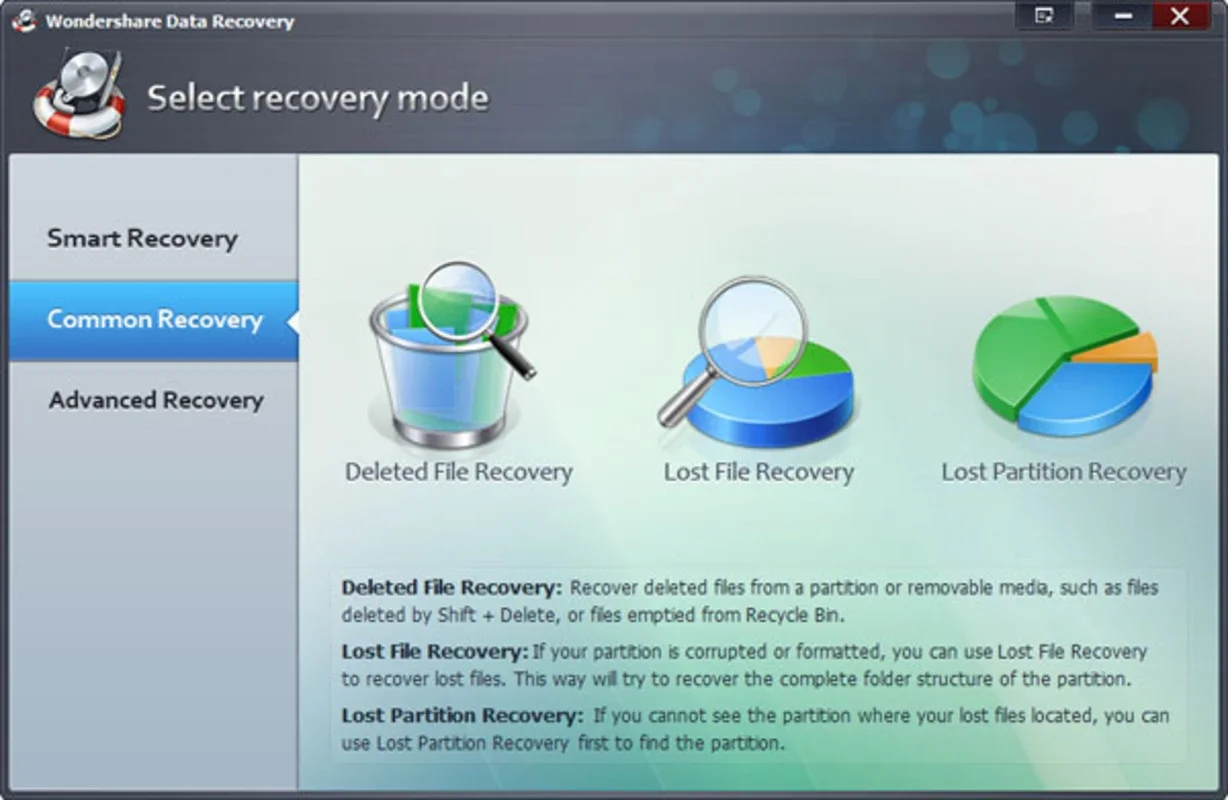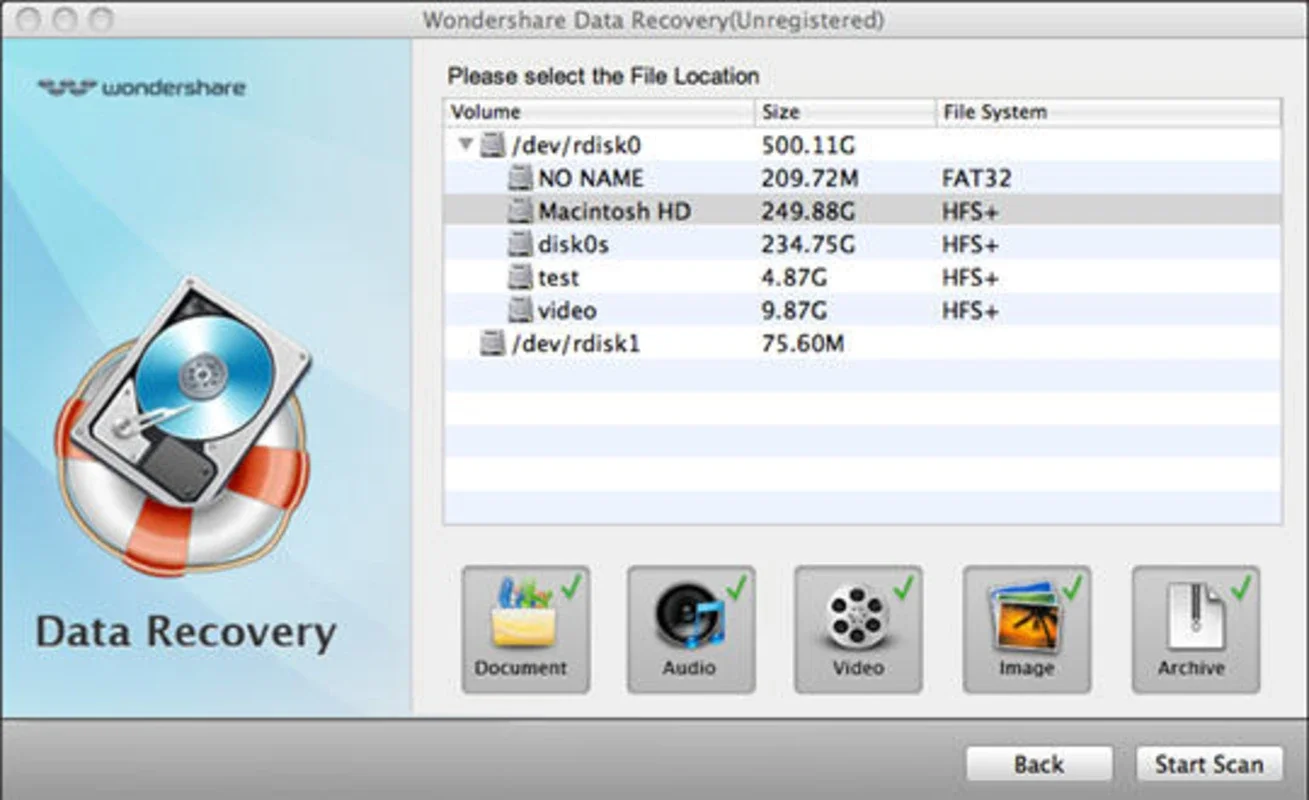Wondershare Data Recovery App Introduction
In the digital age, the fear of losing important files is a constant concern. However, with Wondershare Data Recovery for Mac, there is hope for those who have accidentally deleted or formatted their files. This powerful application offers a lifeline to users, allowing them to retrieve precious data that they once thought was lost forever.
Installation and Preparation
To begin the recovery process, it is crucial to install the application on a hard disk that is not the one from which you want to recover the files. By minimizing file movements on the affected hard disk, the chances of a successful recovery are significantly increased. Users have the option to select complete hard disks, partitions, or even flash memories, providing flexibility in the recovery process.
File Recovery Process
Once the application is installed and the appropriate selections are made, users are presented with a list of files that can potentially be recovered. The status of each file is indicated, with those in green being more easily recoverable and those in red presenting more challenges. While no recovery method is perfect, especially when a significant amount of time has passed, Wondershare Data Recovery for Mac gives users the best chance of recovering a substantial amount of their lost files.
Conclusion
In a world where data is invaluable, Wondershare Data Recovery for Mac stands out as a reliable and effective tool for file recovery. Its user-friendly interface and powerful recovery capabilities make it an essential application for anyone who has experienced the trauma of losing important files on their Mac.