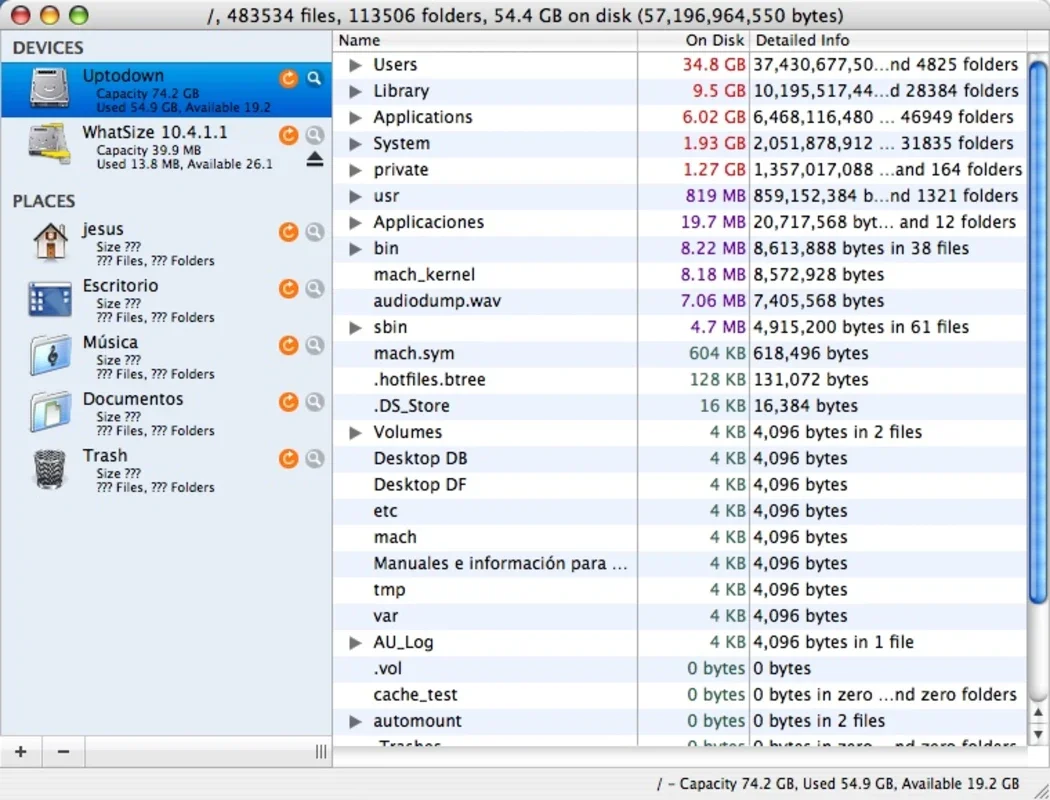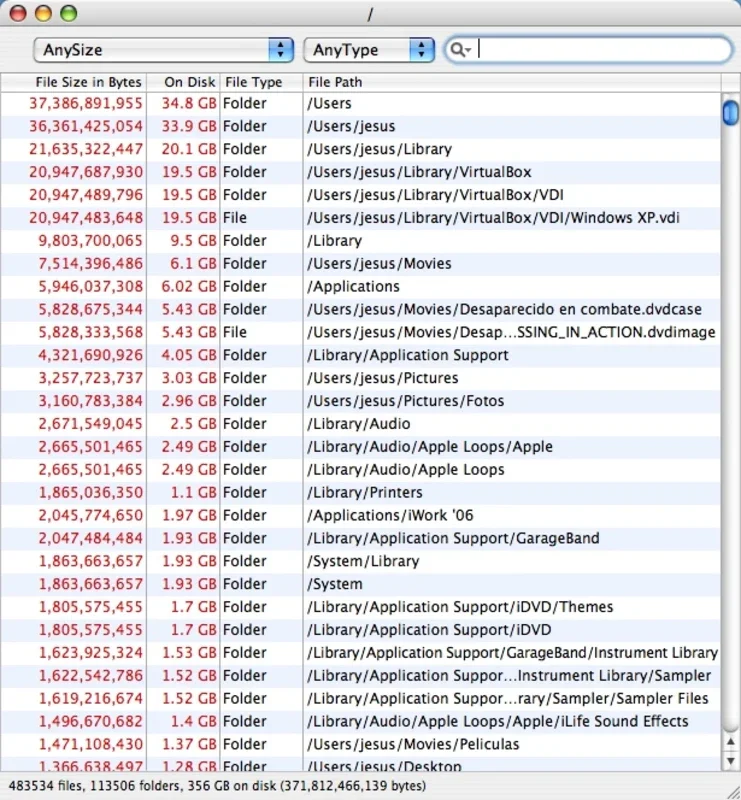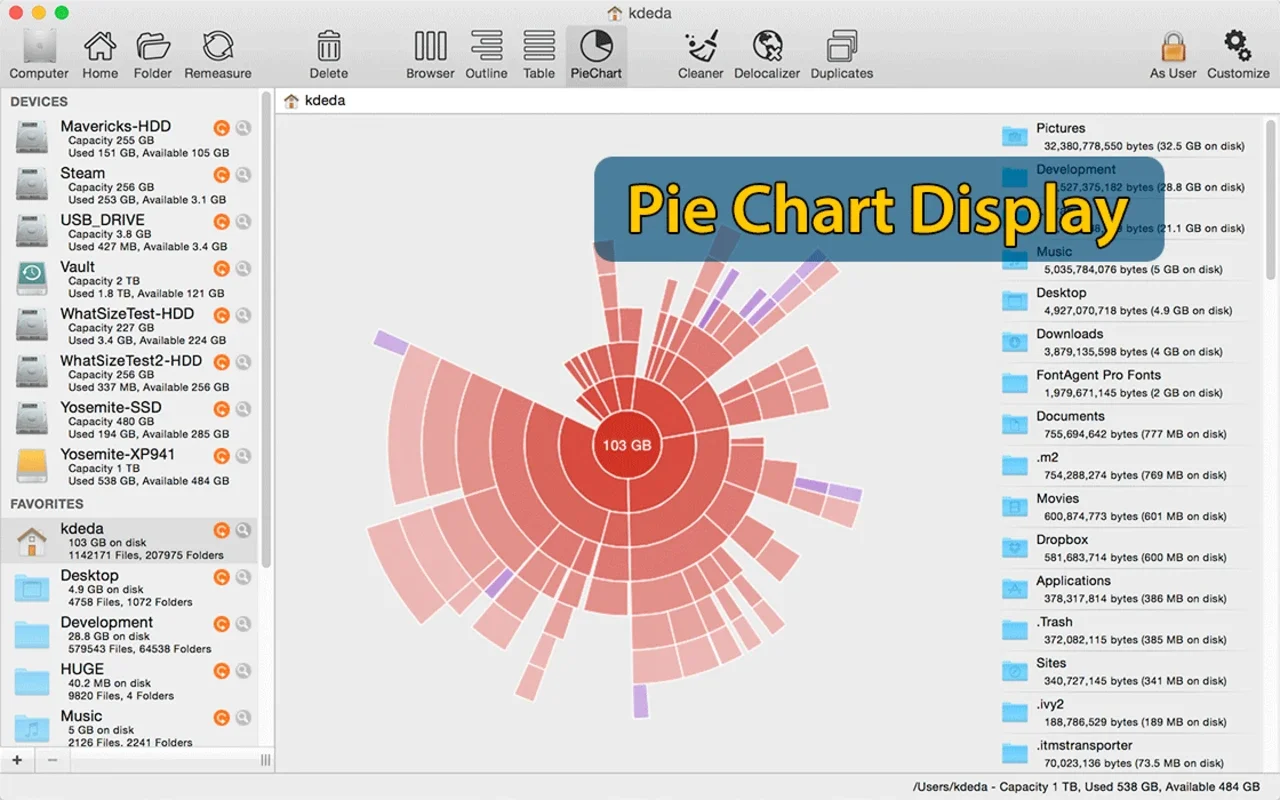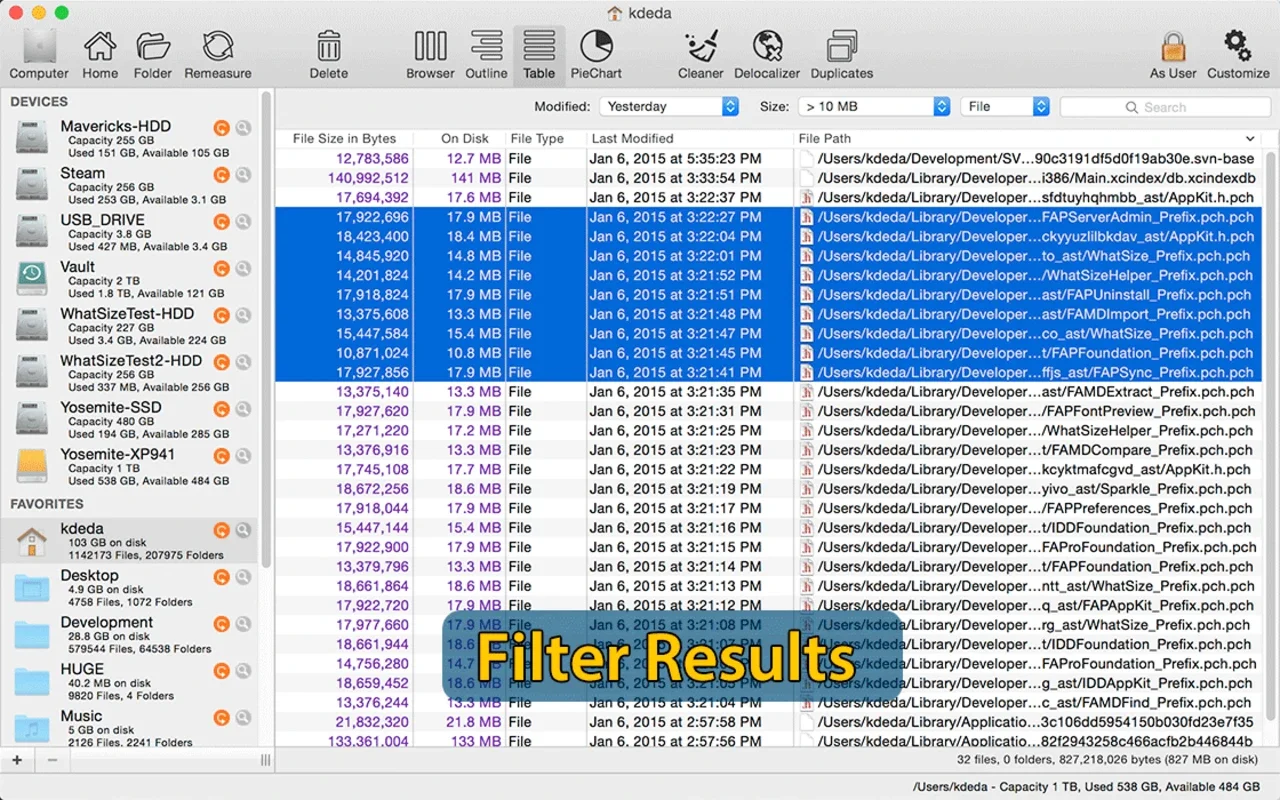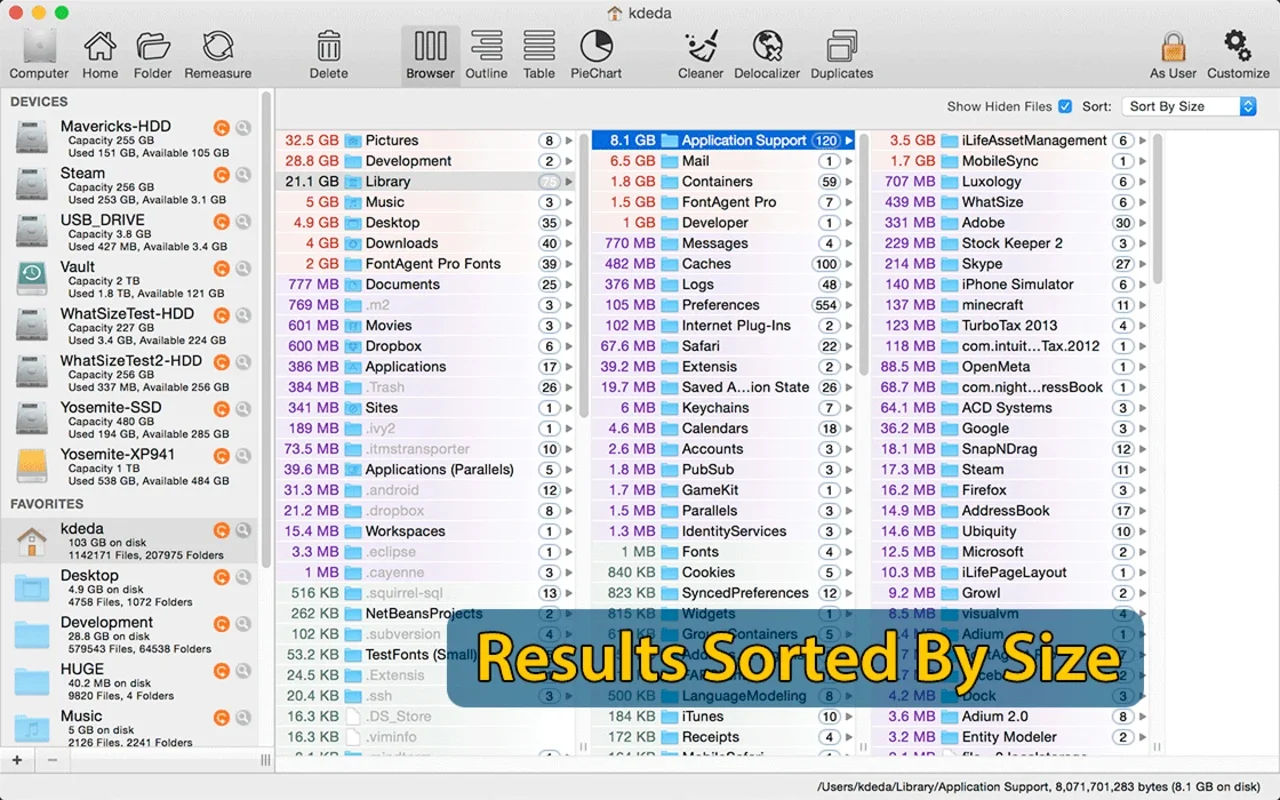WhatSize App Introduction
Introduction
In the modern digital age, understanding how the space on our hard drives is being utilized is of utmost importance. With the evolution of hard drives, having a tool that can accurately and comprehensively analyze the space usage becomes essential. WhatSize for Mac is one such software that offers a unique approach to this task.
How WhatSize Works
WhatSize operates by analyzing the hard drive or a selected folder on the Mac. It doesn't just give a general overview but dives deep into the details. It examines each file, folder, and subfolder and calculates the space they occupy in bytes. This numerical representation is highly accurate and provides a different perspective compared to visual tools. For example, if you have a large media library or a complex project folder with numerous sub - folders, WhatSize can break down exactly how much space each component is taking up.
Advantages of WhatSize over Visual Tools
While visual tools like DiskInventoryX have their merits, WhatSize offers distinct advantages. Visual tools may be more intuitive for some users in terms of getting a quick overall view. However, WhatSize's numerical data is more precise. For instance, in a professional setting where exact space management is crucial, such as in a data - intensive research project or a graphic design studio with large file sizes, WhatSize can provide the exact figures needed to make informed decisions about storage management.
Use Cases of WhatSize
Personal Use
For individual Mac users, WhatSize can be a great help in managing personal data. If you are someone who likes to keep a large collection of photos, videos, or music, it can show you which files or folders are taking up the most space. This allows you to decide whether to move some data to an external drive or delete unnecessary files.
Business Use
In a business environment, especially in companies that deal with large amounts of data, WhatSize can be a valuable asset. For example, in a marketing agency that stores a vast amount of client - related media files, WhatSize can help in identifying which projects are consuming the most space. This information can be used to optimize storage and potentially reduce costs associated with additional storage requirements.
WhatSize and Mac Compatibility
WhatSize is specifically designed for Mac, which means it is optimized to work seamlessly with the Mac operating system. It takes advantage of the Mac's file system and user interface features. This ensures that Mac users can easily integrate WhatSize into their existing workflow without any compatibility issues.
Comparing WhatSize with Other Similar Tools
There are other tools in the market that claim to analyze hard drive space. However, WhatSize stands out due to its focus on numerical data. Some tools may offer a combination of visual and numerical data, but WhatSize's pure numerical approach makes it unique. For example, some competing tools may have a more complex user interface with too many features that can be overwhelming for the average user. WhatSize, on the other hand, has a simple and straightforward interface that focuses on delivering the essential information about space usage.
Conclusion
In conclusion, WhatSize for Mac is a powerful tool for understanding hard drive space usage. Its numerical analysis approach, combined with its Mac - specific optimization and simple interface, makes it a valuable addition to any Mac user's toolkit. Whether for personal or business use, WhatSize can help in better managing and optimizing hard drive space, ensuring that users can make the most of their available storage.
Future Prospects of WhatSize
As hard drives continue to grow in capacity and the amount of data we store on our Macs increases, the need for accurate space analysis tools like WhatSize will only become more important. There is potential for WhatSize to expand its features, such as integrating with cloud storage services to provide a more comprehensive view of overall data storage. Additionally, improvements in its reporting capabilities could make it even more useful for users who need to share space usage information with others, such as in a team or with an IT department.
WhatSize and Data Security
While WhatSize is primarily a space analysis tool, it also has implications for data security. By being able to accurately identify which files and folders are taking up the most space, users can better protect their important data. For example, if a user knows that a particular folder contains sensitive data and is taking up a large amount of space, they can take appropriate measures to secure that folder, such as encrypting it or moving it to a more secure location.