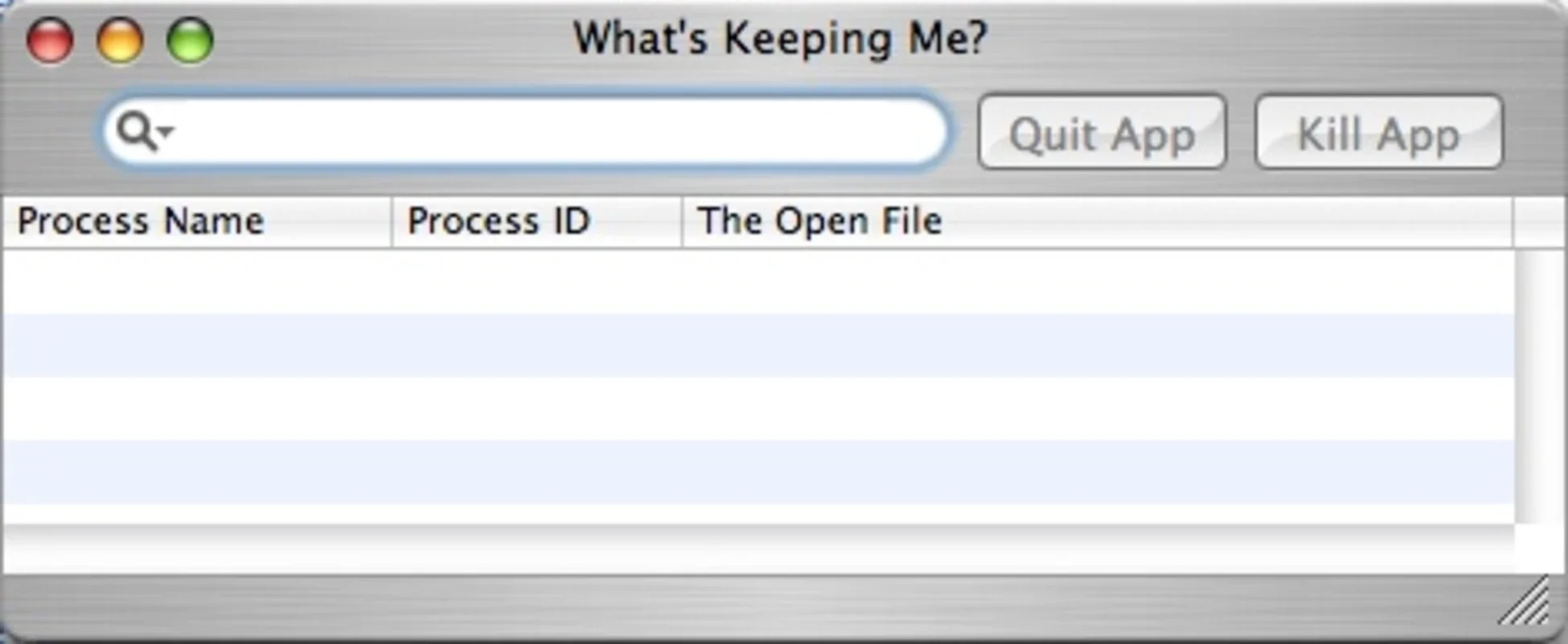Whats Keeping Me App Introduction
Whats Keeping Me is an essential application for Mac users who often encounter issues with unmounting disk images or deleting files that are seemingly being used by the system. This software provides a solution by allowing users to discover the name of the process that is accessing the file and preventing any operations from being carried out with it.
How to Use Whats Keeping Me
To use Whats Keeping Me, simply enter the name of the blocked file in the search bar. The application will then list all of the processes that are using the file. Users can then choose to click on 'Quit App' or 'Kill App' to close the process or force its shutdown.
Who is This Software Suitable For
This software is ideal for Mac users who frequently encounter file access issues and need a straightforward way to identify and resolve the problem. It can be particularly useful for those who work with a large number of files and need to ensure smooth file operations.
The Key Features of Whats Keeping Me
- Accurate Process Identification: Whats Keeping Me accurately identifies the processes that are accessing the blocked file, providing users with clear information.
- Easy-to-Use Interface: The application features a simple and intuitive search bar, making it easy for users to input the name of the blocked file.
- Effective Solution: By allowing users to close or force the shutdown of the blocking processes, Whats Keeping Me helps users overcome file access issues and resume their work smoothly.
In conclusion, Whats Keeping Me for Mac is a valuable tool for anyone who has experienced frustration with file access on their Mac. Its ability to identify and address file-blocking processes makes it an essential addition to any Mac user's toolkit.