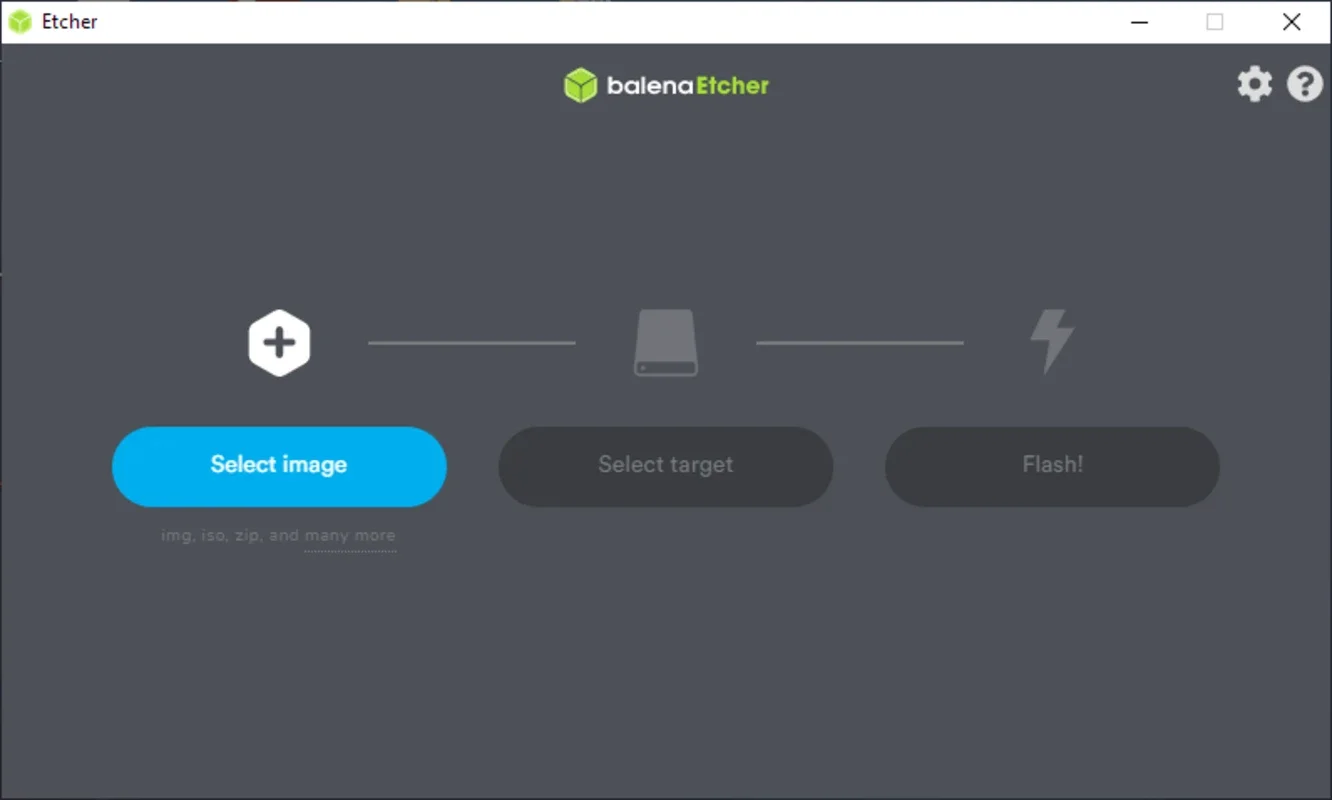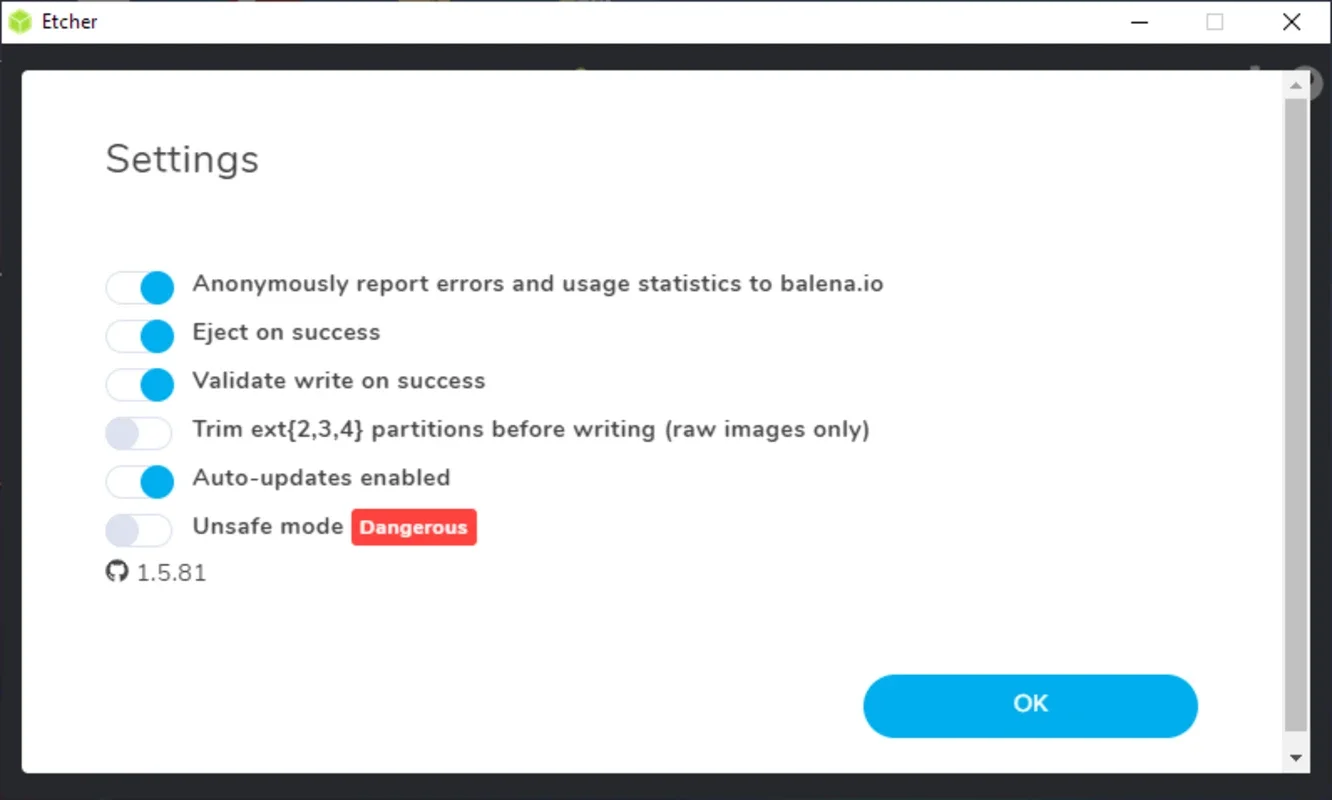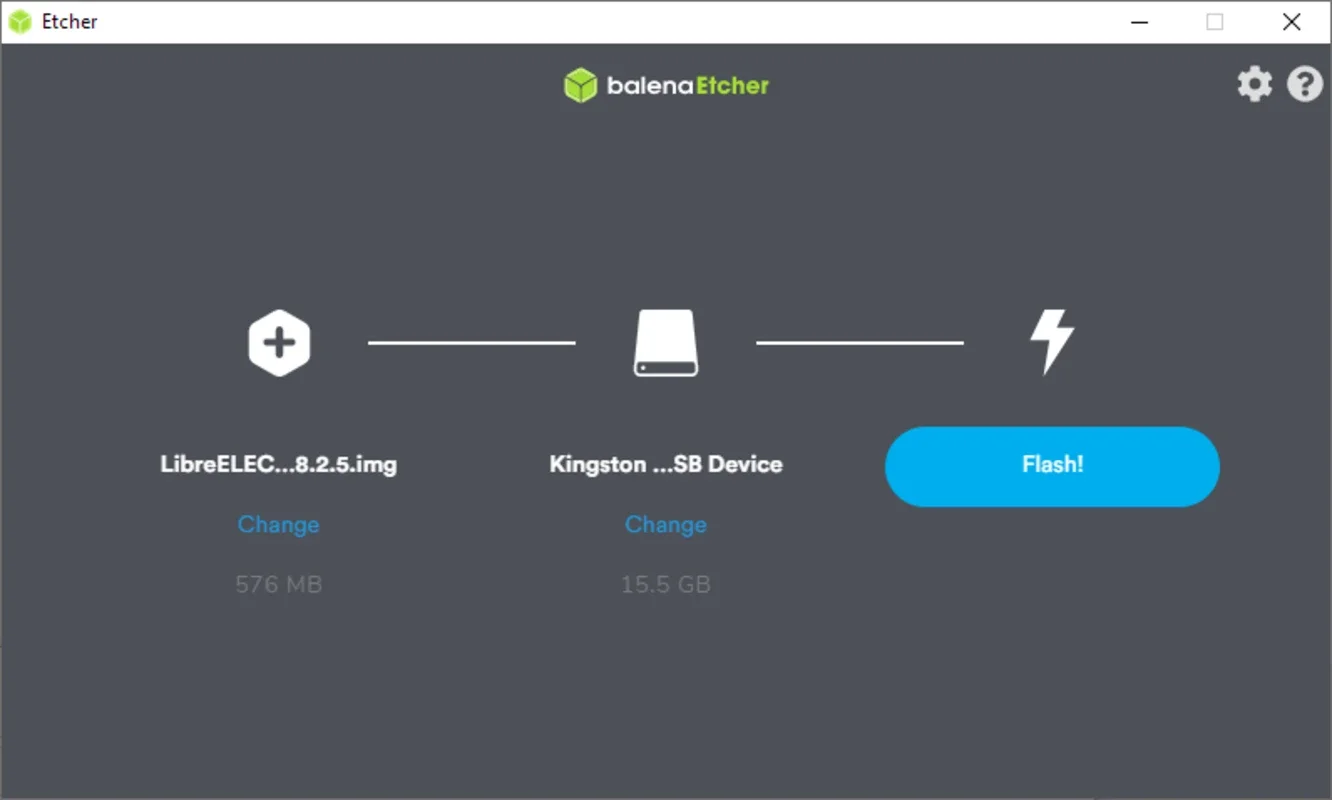balenaEtcher App Introduction
Introduction
balenaEtcher for Mac is a remarkable software that simplifies the process of burning disk images to external USB or SD drives. It is designed with the user in mind, especially those with limited computer knowledge. This software streamlines the entire process, from processing the image to formatting the external drive and burning it in the correct format for self - bootability on the intended device.
User - Friendly Interface
One of the standout features of balenaEtcher for Mac is its extremely simple and intuitive interface. It is crafted in such a way that even novice users can navigate through it with ease. For instance, it hides local mass storage drives to prevent any confusion with the connected disk. This small but significant detail can save users from making costly mistakes during the disk - burning process.
Wide Format Support
balenaEtcher for Mac offers extensive support for various formats such as ISO, IMG, ZIP, DMG, DSK, RAW, XZ, BZ2, HDDIMG, GZ, and ETCH. This wide range of format support means that the possibilities are nearly endless. Users can record Linux distributions for installation from a pendrive or insert a special operating system on SD cards for a Raspberry Pi. Moreover, it can be used to create a Mac installation and recovery drive.
Free and Open Source
Another appealing aspect of balenaEtcher for Mac is that it is completely free and open source. This means that users do not have to deal with any annoying ads that could potentially disrupt their experience. It also allows for a community - driven development, where users can contribute to the improvement of the software.
Comparison with Other Disk - Burning Tools
When compared to other disk - burning tools, balenaEtcher for Mac stands out in several ways. Some other tools may have a more complex interface, making it difficult for less - experienced users to operate. Additionally, not all tools offer the same level of format support as balenaEtcher. Some may lack support for certain less - common formats, which could limit the user's options.
Conclusion
In conclusion, balenaEtcher for Mac is an excellent choice for anyone in need of a reliable and user - friendly disk - burning tool. Its combination of a simple interface, wide format support, and being free and open source makes it a top contender in the market. Whether you are a Linux enthusiast looking to create a bootable pendrive or a Mac user in need of a recovery drive, balenaEtcher for Mac has got you covered.