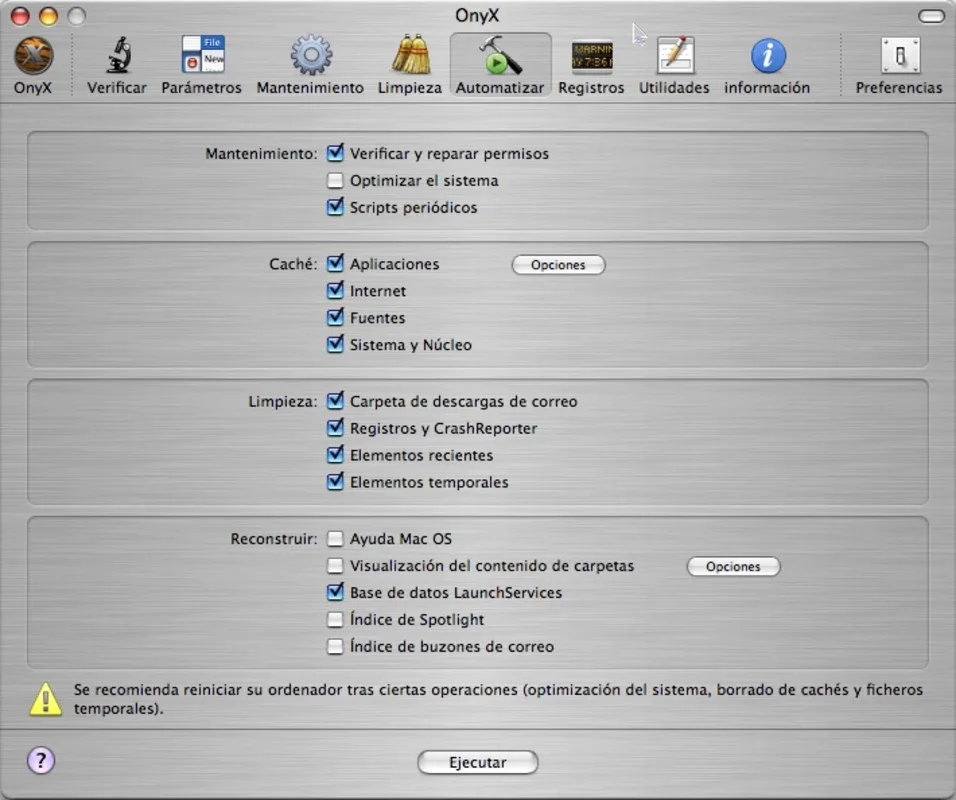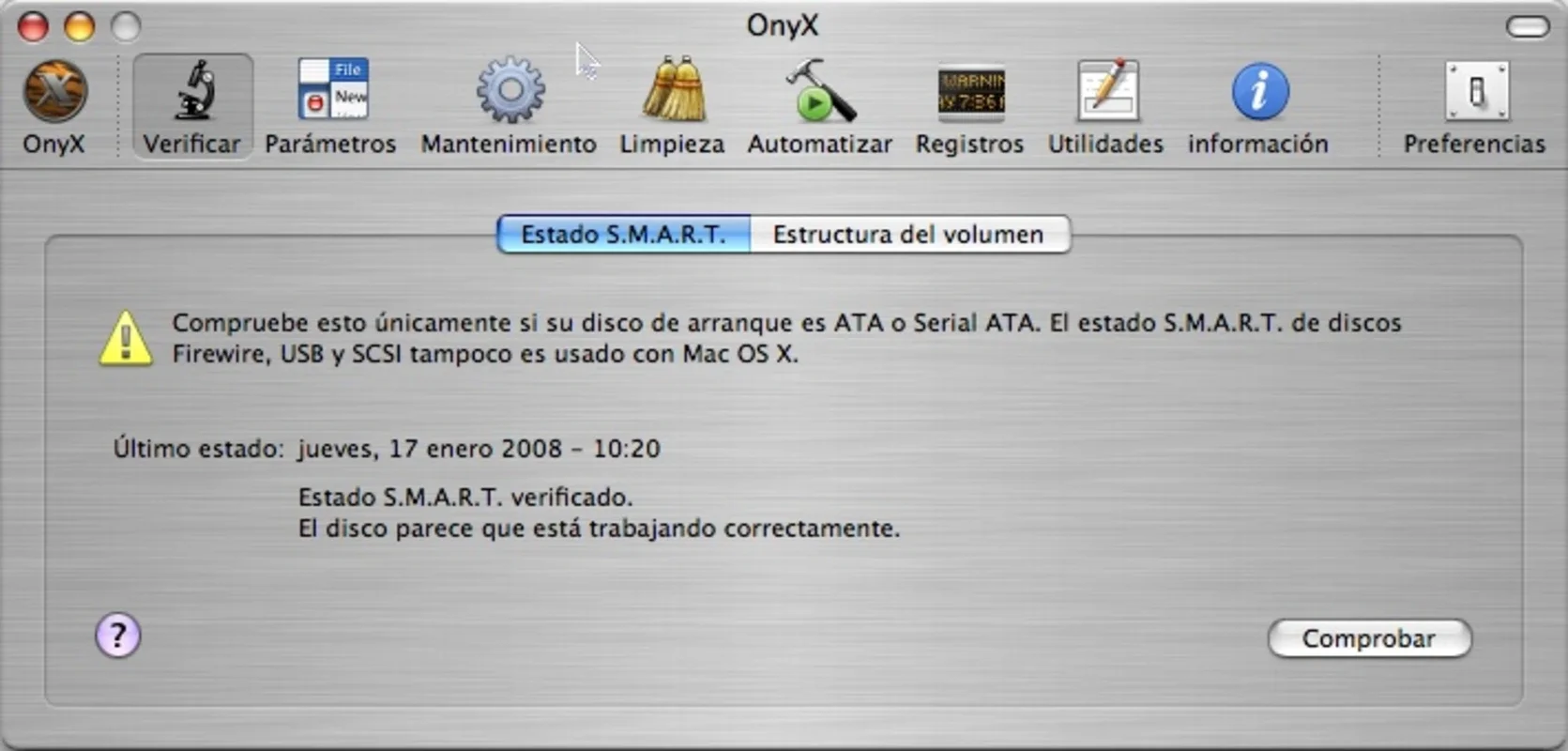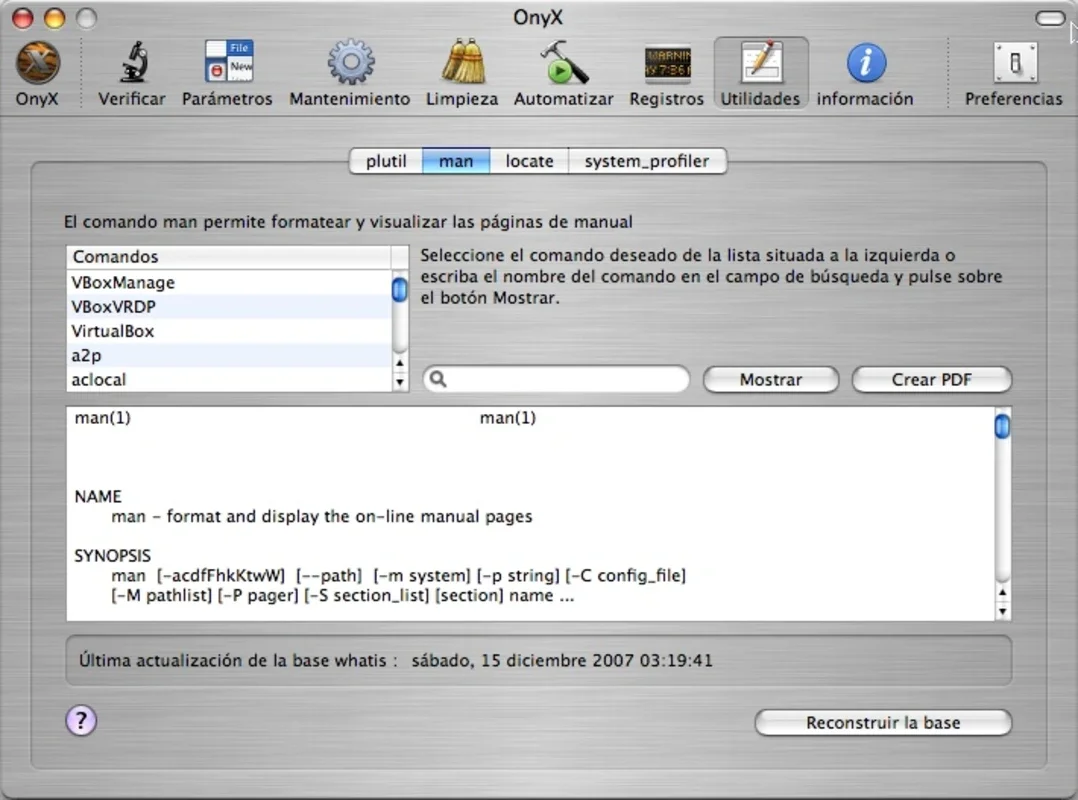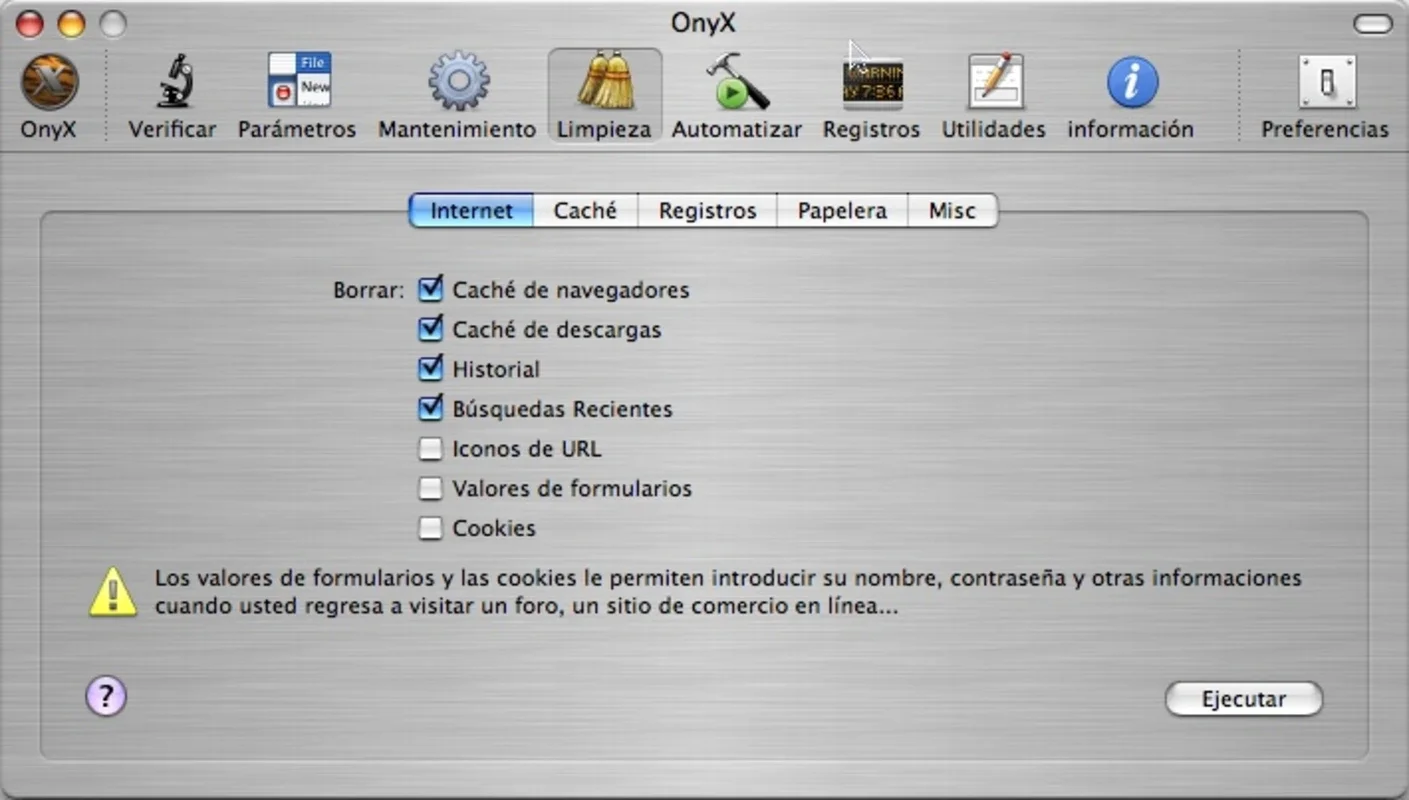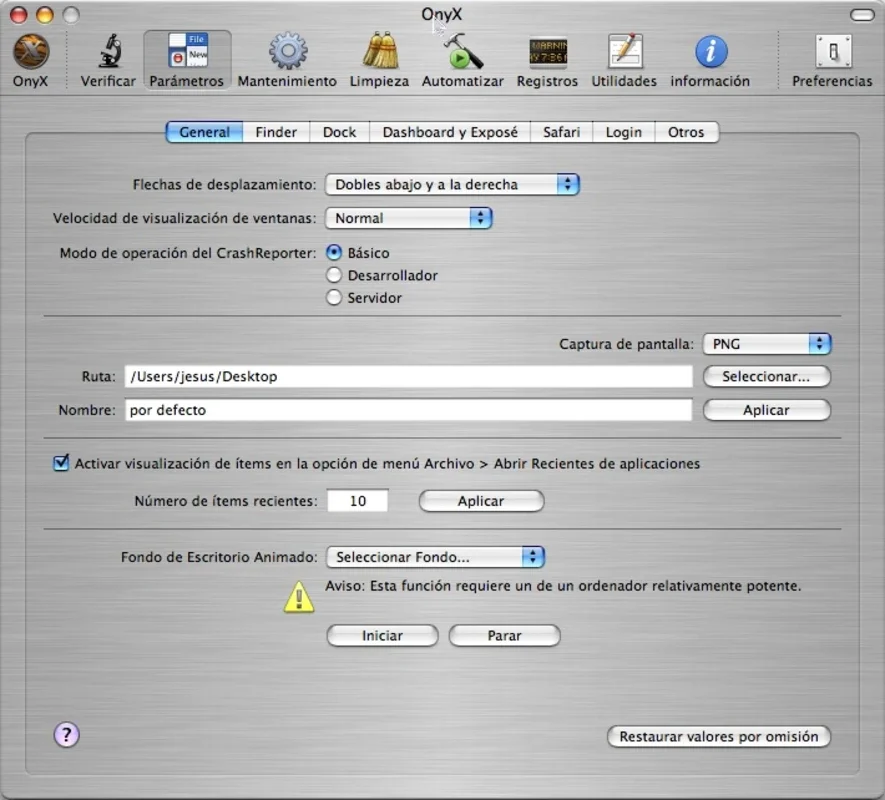OnyX App Introduction
Introduction
OnyX stands out as one of the most comprehensive applications available for maintaining and optimizing your Mac operating system. It offers a wide range of features that help keep your system in top shape.
Hard Disk Checks
With OnyX, you can easily check your hard disk's startup volume and any errors it may have. This ensures the smooth operation of your system and helps prevent potential issues.
Screenshot Settings
Modify the route in which screenshots are saved and the format used. You can also adjust the viewing speed for windows on the Finder and deactivate graphic effects. These settings give you more control over your Mac's visual experience.
Maintenance Tasks
OnyX allows you to perform various maintenance tasks such as verifying system permissions, rebuilding the spotlight index, and cleaning out browser and application caches. These tasks help keep your system running efficiently.
Records and Reports
OnyX's records provide access to dozens of reports generated by Mac. These reports detail all the tasks that have been carried out, as well as any possible errors that may have occurred. This helps you keep track of your system's health and troubleshoot any issues.
Information Module
Finally, the information module in OnyX allows you to see different data regarding your device's hardware and users. This gives you a comprehensive overview of your system's configuration.
In conclusion, OnyX is an essential tool for Mac users who want to maintain and optimize their systems. With its wide range of features and user-friendly interface, it makes keeping your Mac in top condition easy and convenient.