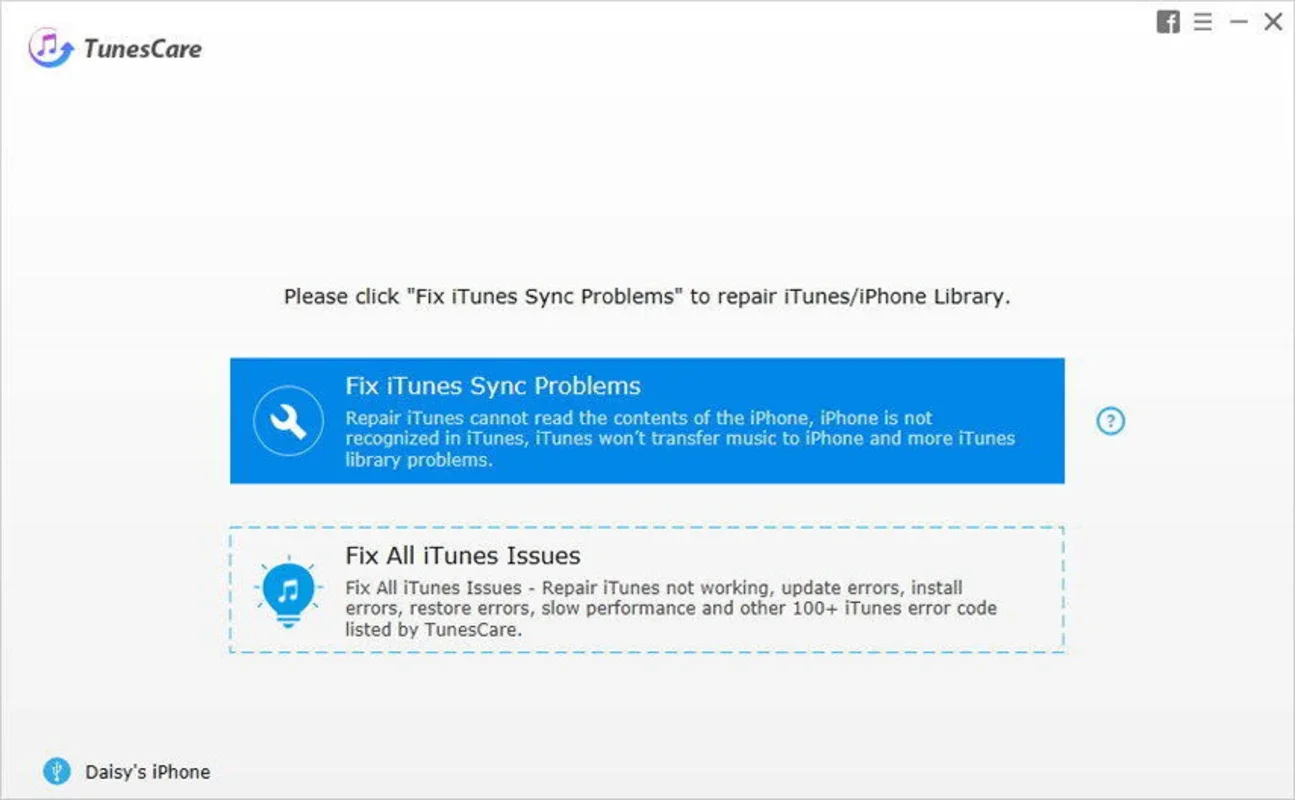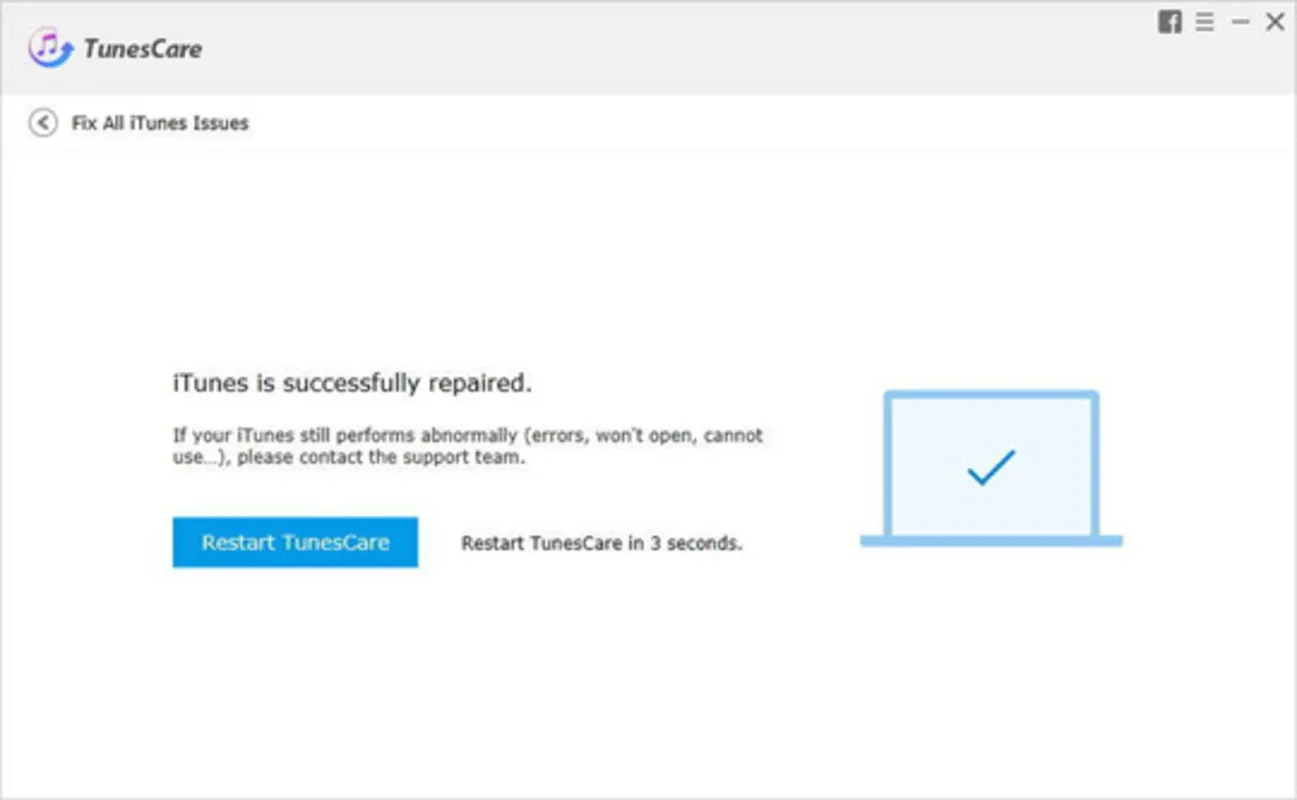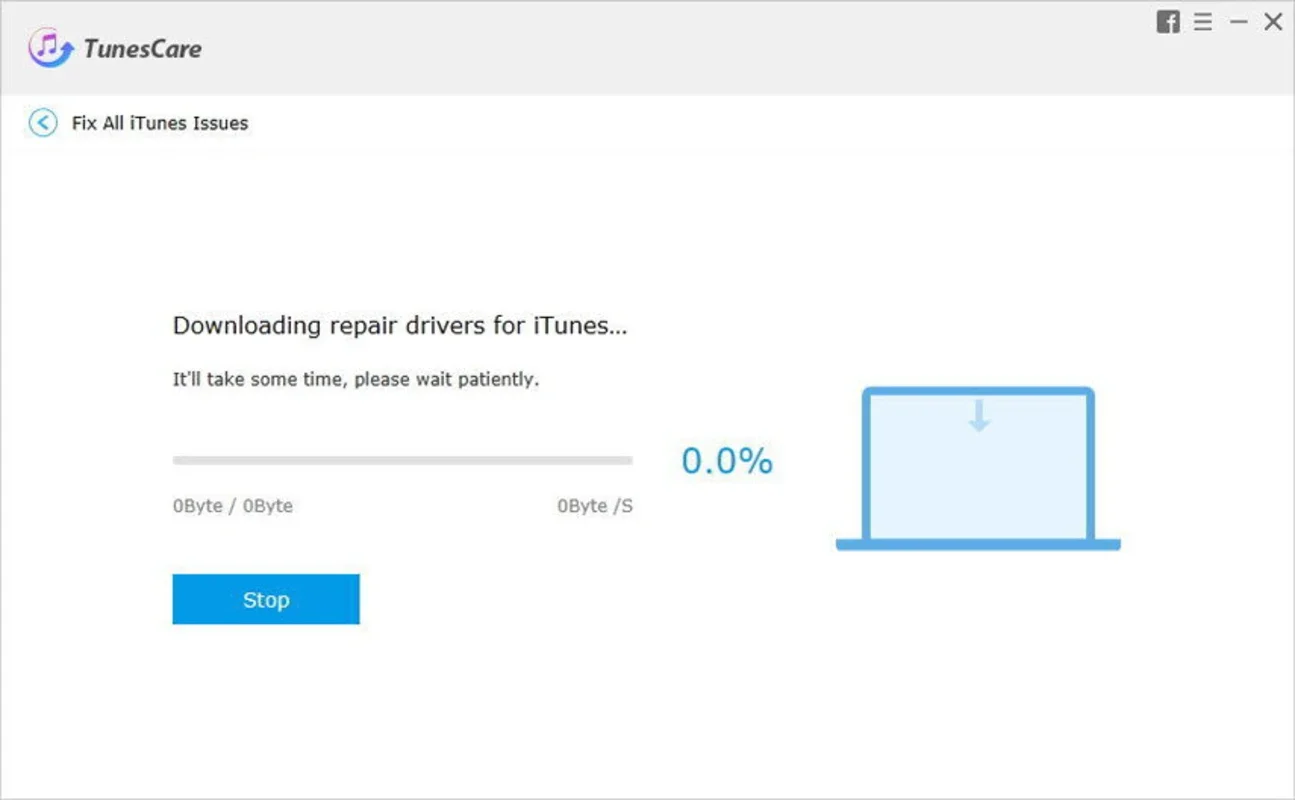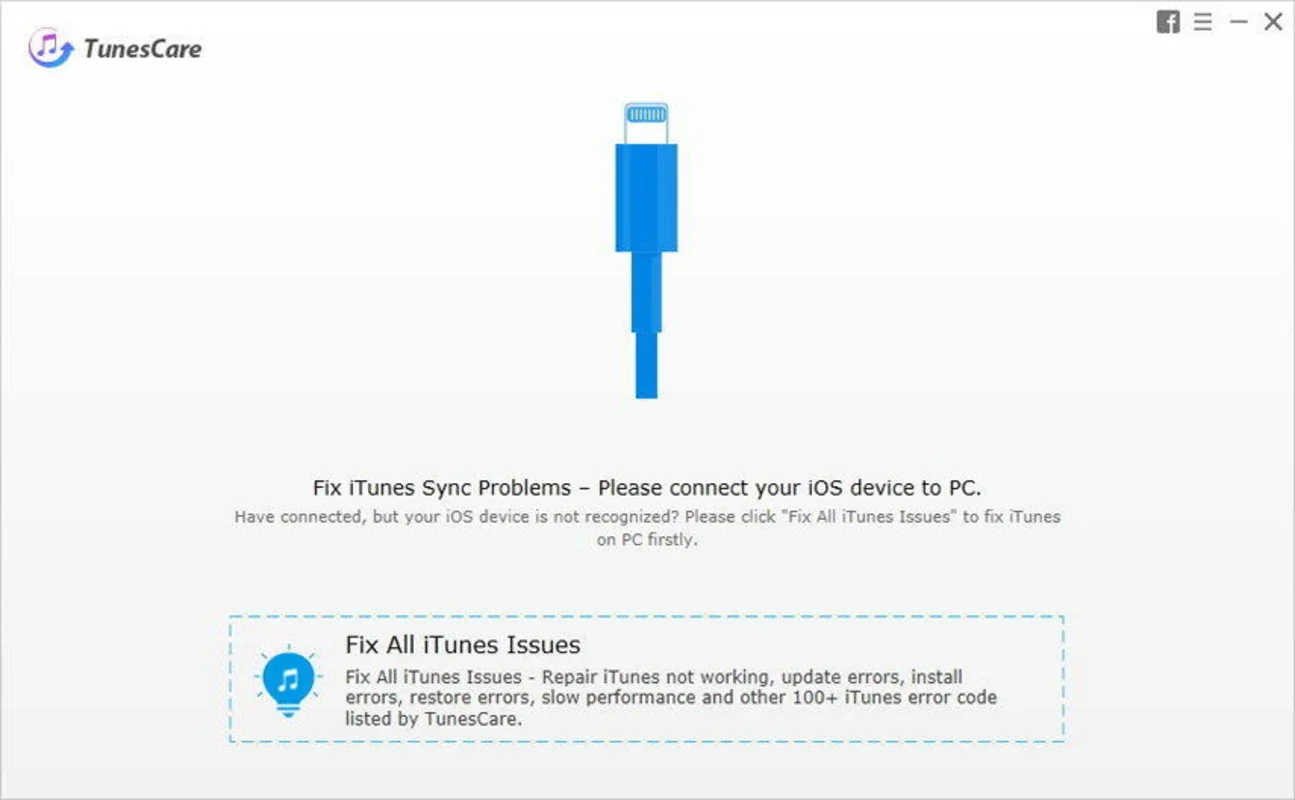TunesCare App Introduction
Introduction
TunesCare is a remarkable software designed specifically for Windows users who encounter issues with iTunes. In the digital age, where seamless media management is crucial, problems with iTunes can be a significant hindrance. TunesCare steps in as a solution to these problems, offering a comprehensive set of features to ensure that your iTunes experience is smooth and error - free.
The Need for TunesCare
Many Windows users who own Apple devices rely on iTunes for media management. However, syncing issues between their devices and iTunes are not uncommon. These issues can range from minor glitches to major errors that prevent proper functionality. For instance, some users may face problems with library synchronization, where the media files on their device do not match with what is shown in iTunes. Others may encounter errors related to data transfer or registry - related bugs that can disrupt the entire syncing process. TunesCare is developed to address these pain points and provide a reliable solution.
How TunesCare Works
Once you connect your device to your Windows PC, TunesCare springs into action. It has a powerful scanning mechanism that delves deep into your libraries within seconds. This scan is not just a surface - level check but a comprehensive search for any kind of synchronization error. Whether it's a data - related issue, such as missing or corrupted media files, or a registry - related bug that is causing problems with the communication between your device and iTunes, TunesCare is designed to detect it.
After detecting the error, TunesCare attempts to resolve it as quickly as possible. It has an intelligent error - handling system that can automatically take care of sorting out the problems. For example, if there is a data - related bug, it will try to repair or replace the corrupted files. In the case of registry - related issues, it will make the necessary adjustments to ensure that the communication between your device and iTunes is restored to normal.
Features of TunesCare
General Sweep
One of the key features of TunesCare is its ability to perform a general sweep. This means that it can scan your entire system for any iTunes - related errors without you having to specify a particular problem. It's like a full - body checkup for your iTunes setup. This is extremely useful when you're not sure exactly what is causing the problem. The general sweep can detect a wide range of issues, from minor glitches in the syncing process to more serious errors that are affecting the overall performance of iTunes.
Specific Error Search
In addition to the general sweep, TunesCare also allows you to search for a specific error. If you have an idea of what might be wrong, for example, if you keep getting a particular error message when trying to sync a specific type of media file, you can use this feature to target that error directly. This targeted approach can save time and ensure that the root cause of the problem is addressed more efficiently.
Automatic Bug Fixing
TunesCare is designed to be user - friendly and efficient. Once it detects an error, it automatically takes steps to fix it. This automatic bug - fixing feature is a great time - saver for users who may not be technically inclined. You don't have to worry about manually adjusting settings or making complex changes to your system. TunesCare takes care of everything for you, ensuring that your iTunes is up and running smoothly again in no time.
TunesCare vs. Other Solutions
When it comes to resolving iTunes errors on Windows, there are other solutions available in the market. However, TunesCare stands out in several ways.
Some other solutions may only offer basic error - detection capabilities and may not be able to handle more complex issues. For example, they may be able to detect simple syncing errors but may not be able to address deeper - rooted problems such as registry - related bugs. TunesCare, on the other hand, has a more comprehensive approach and can handle a wide variety of issues.
Another advantage of TunesCare is its ease of use. Some competing solutions may require a certain level of technical knowledge to operate effectively. TunesCare, with its simple interface and automatic error - fixing features, is accessible to a wider range of users, including those who are not very tech - savvy.
Conclusion
In conclusion, TunesCare is an essential tool for Windows users who rely on iTunes for their media management needs. It offers a reliable and efficient way to detect and resolve any errors that may occur between your device and iTunes. Whether you're facing minor syncing glitches or more serious issues, TunesCare has the features and capabilities to get your iTunes back on track. With its general sweep, specific error search, and automatic bug - fixing features, it provides a comprehensive solution that is both user - friendly and effective.