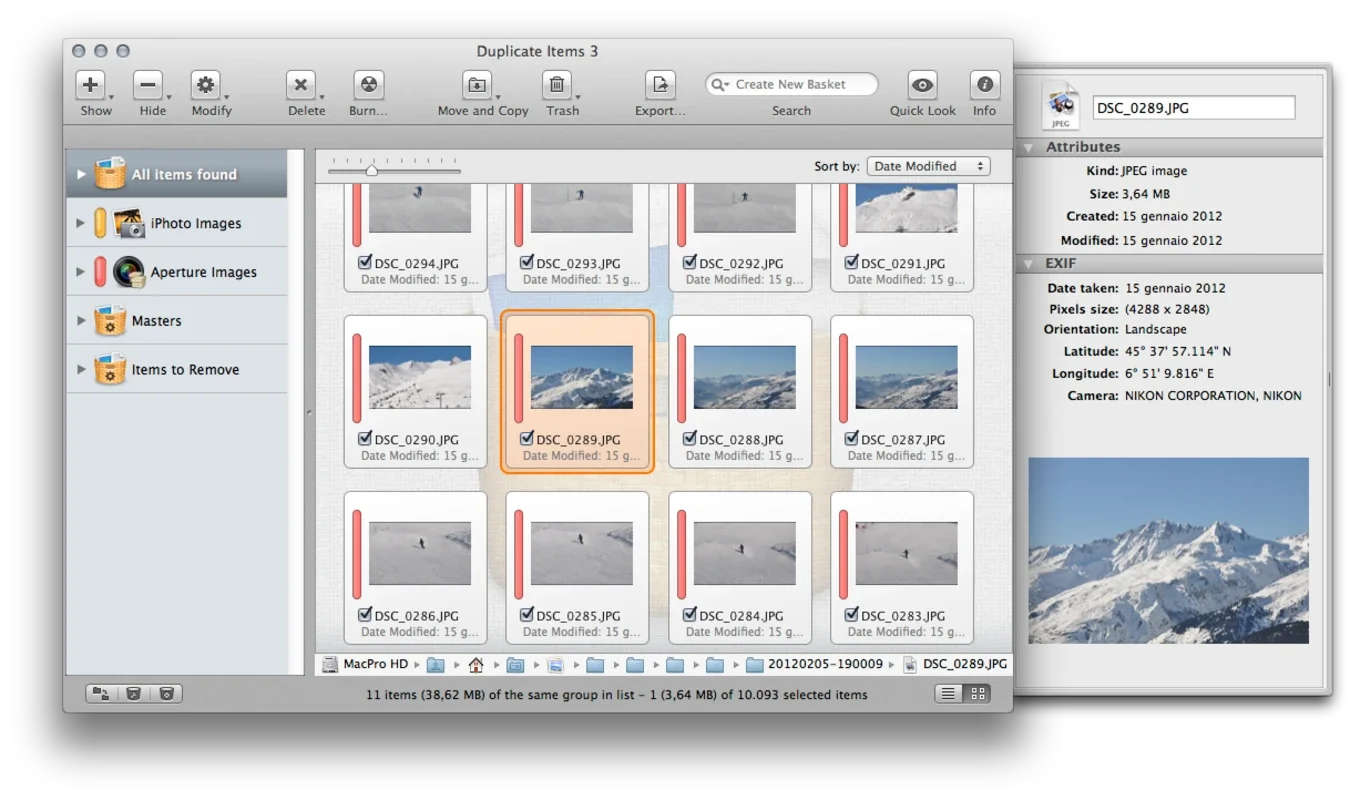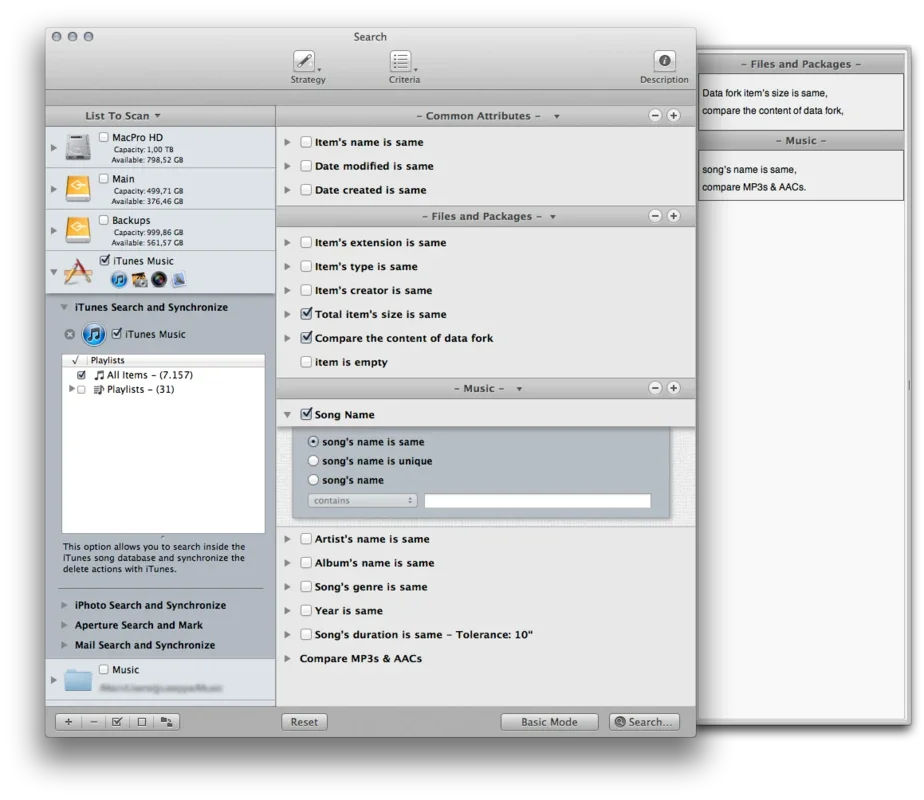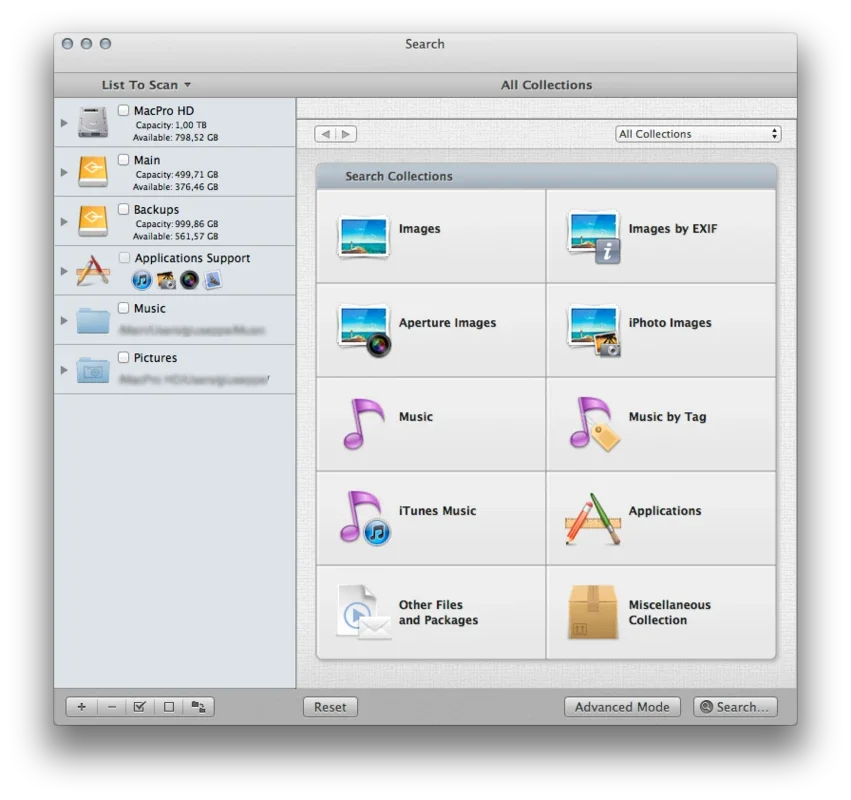Tidy Up App Introduction
Introduction
Tidy Up is a remarkable software designed specifically for Mac users. It serves as a powerful tool in the battle against duplicate files that can clutter your hard drive, iPhoto library, iTunes collection, and email storage. In this article, we will explore the various features of Tidy Up, how it functions, and why it is an essential addition to your Mac software arsenal.
Understanding Duplicate Files on Mac
Duplicate files can be a significant nuisance on a Mac. They take up valuable storage space, which can be a concern, especially for users with limited hard drive capacity. These duplicates can accumulate over time due to various reasons. For example, when you download the same file multiple times from different sources, or when you create copies of files for backup purposes but forget to delete the originals later. Tidy Up steps in to address this issue by providing a comprehensive solution to identify and manage these duplicate files effectively.
Tidy Up's Search Capabilities
One of the most impressive aspects of Tidy Up is its search capabilities. It uses multithreading technology, which enables it to search for duplicate files quickly and efficiently. When it comes to creating search parameters, Tidy Up offers a user - friendly interface. You can easily check or uncheck the appropriate boxes to define the criteria for finding duplicate files. The sidebar is a convenient feature that shows you which parameters have been selected at a glance.
For instance, if you want to find duplicate images in your iPhoto library, you can set the search parameters to focus specifically on image files. Similarly, if you are concerned about duplicate songs in your iTunes collection, you can customize the search to target music files. This level of customization allows you to be very precise in your search for duplicates, ensuring that you only find the files that you are interested in managing.
Managing Search Criteria
Another great feature of Tidy Up is the ability to save and recover search criteria. If you spend time creating an effective set of search criteria to find a particular type of duplicate file, you can save this set for future use. This is extremely useful if you often need to perform the same type of search. For example, if you regularly clean up your hard drive and want to use the same set of criteria to find and remove duplicate documents, you can simply load the saved search criteria instead of having to recreate them each time.
Organizing Duplicate Files
When the search results yield a large number of duplicate files, Tidy Up has a smart solution for organizing them. It uses smart boxes to quickly group the files. If a file meets the criteria of a particular smart box, it will be placed there. This makes it easier for you to review and manage the duplicate files. For example, you might have a smart box for duplicate images that are small in size, another for large duplicate files, and so on. This way, you can quickly identify which groups of duplicate files you want to keep or delete based on their characteristics.
Scanning Beyond the Hard Drive
Tidy Up is not limited to just scanning the hard drive for duplicate files. It also has the ability to scan iPhoto pictures, iTunes songs, and saved emails. This is a significant advantage as these are areas where duplicate files can also accumulate. For example, you might have duplicate photos in your iPhoto library due to syncing issues or accidental copying. Tidy Up can identify these duplicates and help you manage them, freeing up space and keeping your iPhoto library organized.
Similarly, in iTunes, you may have duplicate songs that were added from different sources or during different sync operations. Tidy Up can find these duplicates and allow you to decide whether to keep or delete them. And when it comes to emails, duplicate saved emails can take up unnecessary space. Tidy Up can scan through your saved emails and identify any duplicates, giving you the option to remove them and keep your email storage clean.
Comparing Tidy Up to Other Similar Tools
There are other tools available in the market that claim to manage duplicate files on Mac. However, Tidy Up stands out in several ways. Some competing tools may not offer the same level of customization when it comes to search parameters. They might have a more basic set of criteria that you can use to find duplicates, which may not be sufficient for users with more specific needs.
In terms of speed, Tidy Up's multithreading technology gives it an edge. It can search for duplicate files much faster than some other tools that do not utilize such advanced technology. Additionally, the ability to scan iPhoto, iTunes, and emails is not a common feature among all duplicate file management tools. Some may focus solely on the hard drive, leaving these important areas unchecked for duplicates.
Conclusion
Tidy Up is an invaluable tool for Mac users who are looking to manage duplicate files effectively. Its powerful search capabilities, ability to manage search criteria, smart file organization, and wide - ranging scanning capabilities make it a top choice. By using Tidy Up, you can keep your Mac's hard drive, iPhoto library, iTunes collection, and email storage free from duplicate files, thereby optimizing your storage space and improving the overall performance of your Mac.