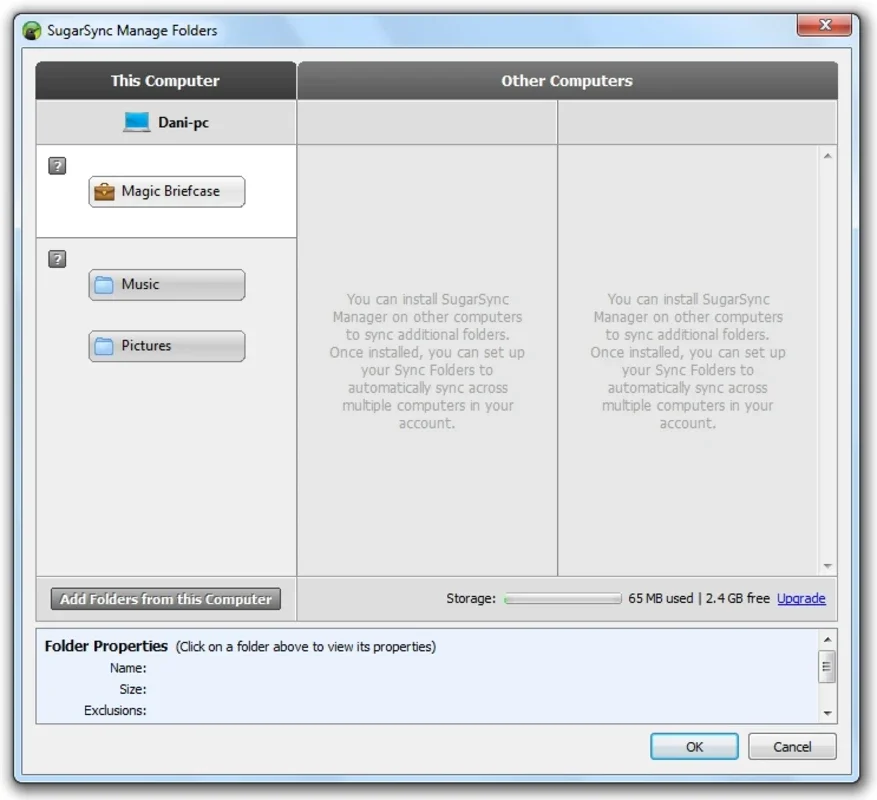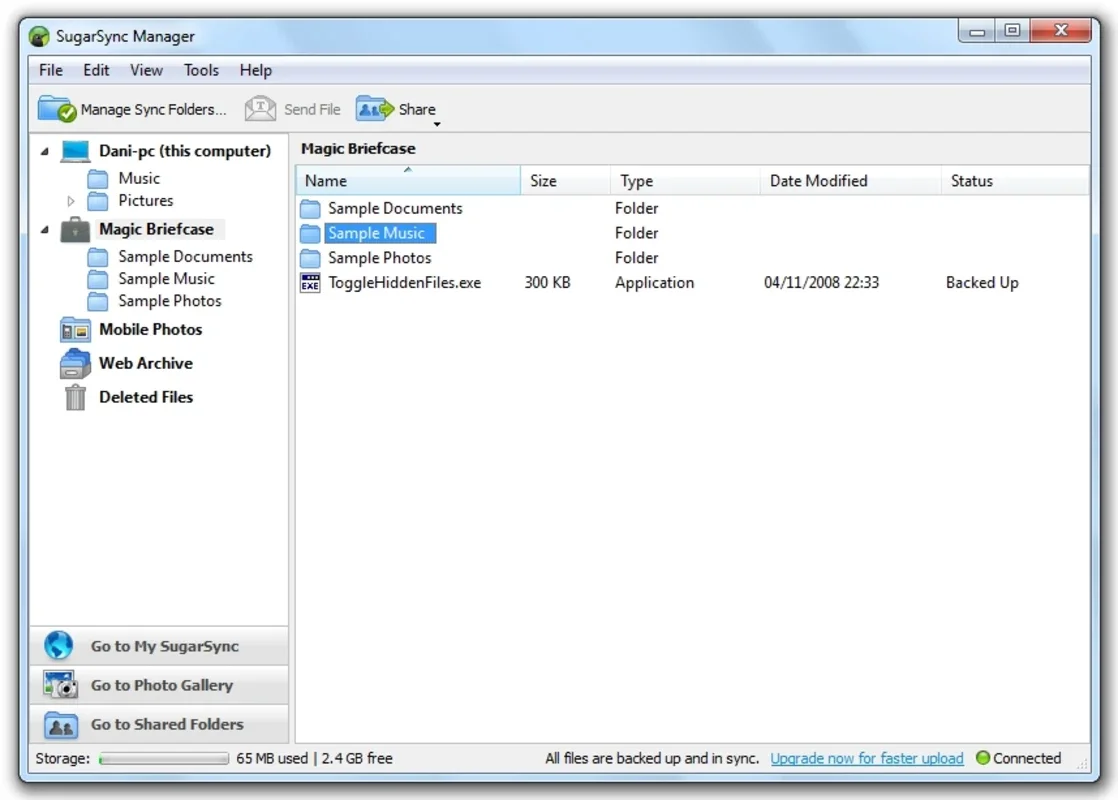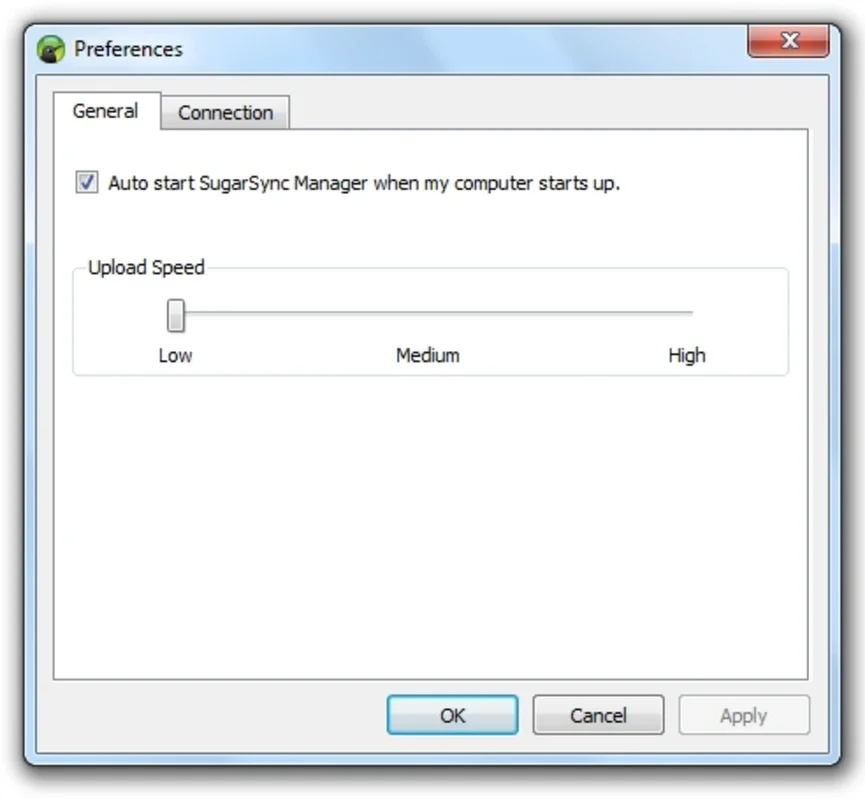SugarSync App Introduction
Introduction
SugarSync is a remarkable software that has made a name for itself in the world of cloud storage. It offers a plethora of features that make it a great choice for users who need to manage their files across different platforms. In this article, we will explore the various aspects of SugarSync, its features, advantages, and how it compares to other similar services.
Features of SugarSync
Multi - Platform Compatibility
One of the most significant advantages of SugarSync is its multi - platform compatibility. It allows users to access their files from different operating systems such as Mac, Windows, and even mobile platforms. This means that whether you are using your Mac at home, your Windows PC at work, or your smartphone on the go, you can always have access to your important files. This is especially useful for people who are constantly on the move and need to switch between devices frequently.
Intuitive User Interface
The user interface of SugarSync is designed to be intuitive and user - friendly. The menus are easy to navigate, and even novice users can quickly learn how to use the software. For example, uploading a file to the cloud is as simple as selecting the file and clicking on the 'Upload' button. The process then starts automatically, without any complicated setup or configuration. Similarly, creating new folders, creating shortcuts, or sharing files with an access link is also a breeze.
Password - Protected Folders
SugarSync offers a unique feature that sets it apart from some of its competitors. It allows users to create password - protected folders. This is extremely useful in situations where you have shared accounts or devices that are accessed by third parties. For instance, if you are sharing a computer with someone else, you can create a password - protected folder to store your sensitive files. This ensures that your files are secure and only accessible to those who have the password.
Comparison with Other Cloud Storage Services
Dropbox
Dropbox is one of the most popular cloud storage services in the market. However, when compared to SugarSync, there are some areas where SugarSync has an edge. For example, SugarSync's password - protected folders feature is not available in Dropbox. Also, SugarSync's multi - platform compatibility is more seamless in some cases, especially when it comes to syncing files between different operating systems.
Google Drive
Google Drive is another well - known cloud storage service. While Google Drive offers a large amount of free storage space, SugarSync offers more advanced features in terms of file management and security. For instance, the ability to create password - protected folders in SugarSync gives it an advantage over Google Drive when it comes to protecting sensitive information.
Advantages of SugarSync
Efficient File Syncing
SugarSync ensures that your files are always up - to - date across all your devices. Whenever you make a change to a file on one device, it is automatically synced to all the other devices where you have SugarSync installed. This saves you a lot of time and effort, as you don't have to manually transfer files between devices.
Secure File Storage
With SugarSync, your files are stored securely in the cloud. The company uses advanced encryption techniques to protect your data from unauthorized access. Additionally, the password - protected folders feature adds an extra layer of security, especially for your sensitive files.
Conclusion
In conclusion, SugarSync is a great choice for anyone looking for a reliable and feature - rich cloud storage solution. It offers a wide range of features such as multi - platform compatibility, intuitive user interface, password - protected folders, efficient file syncing, and secure file storage. When compared to other popular cloud storage services like Dropbox and Google Drive, it has its own unique advantages. Whether you are an individual user or a business user, SugarSync can meet your file management and storage needs effectively.