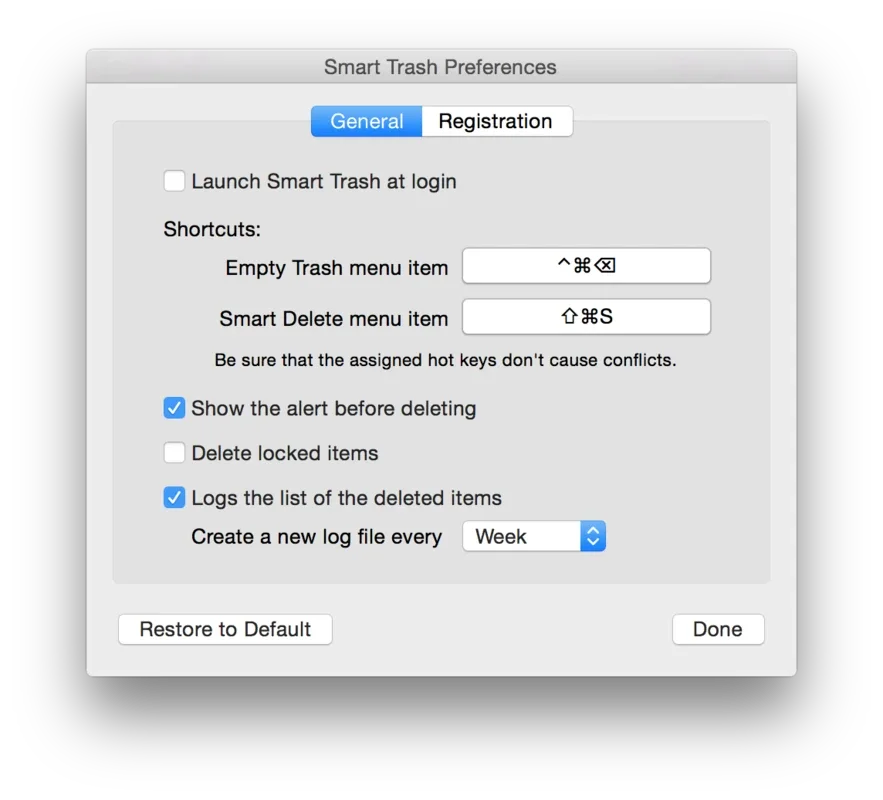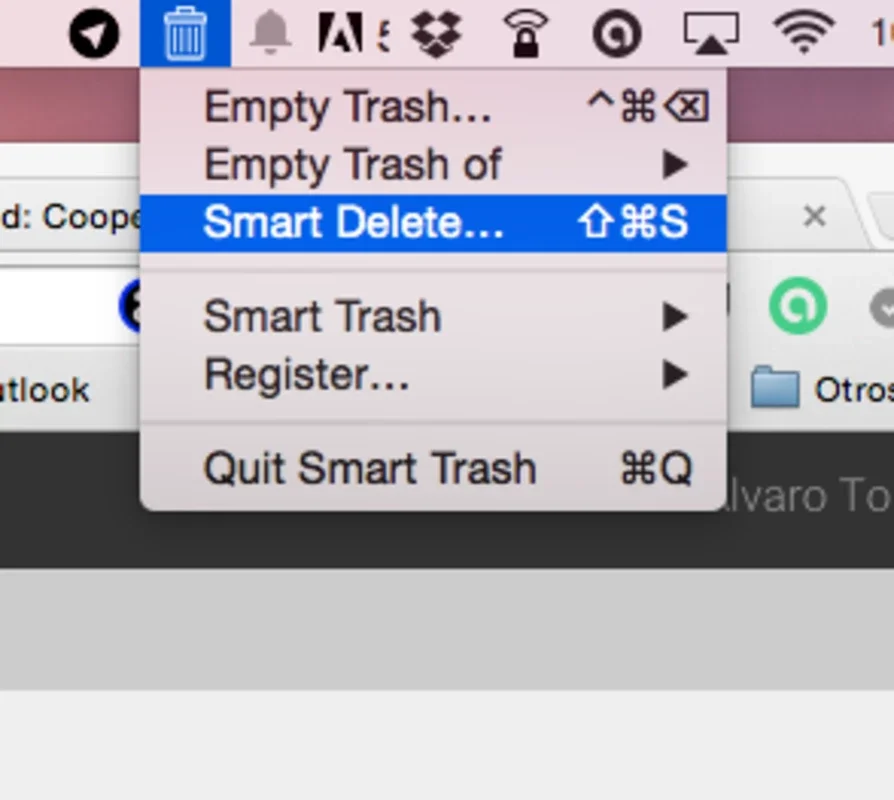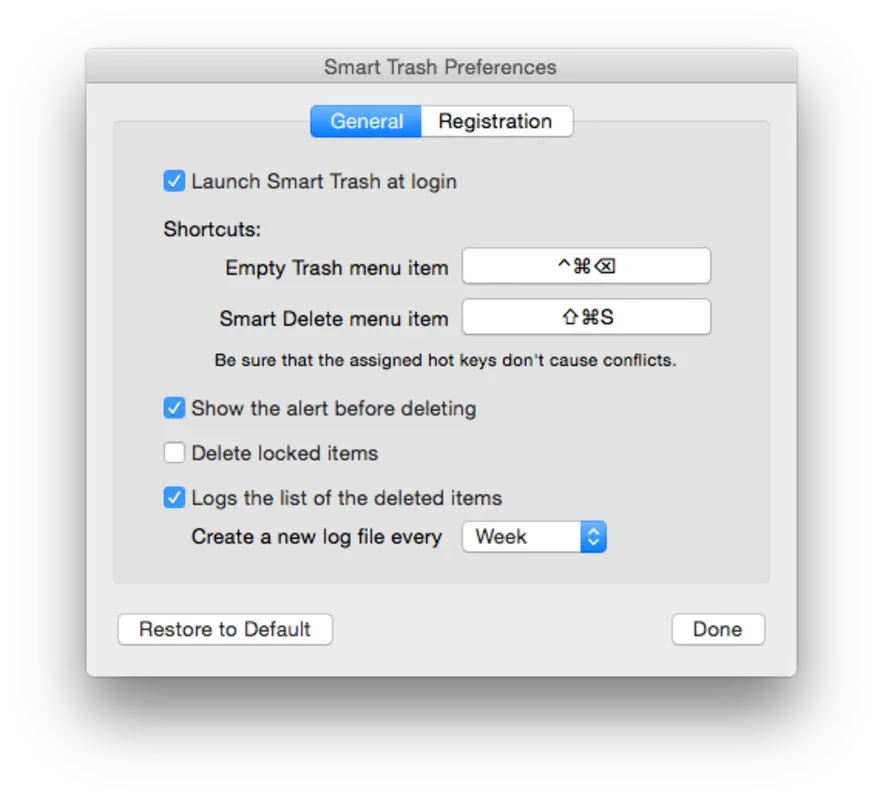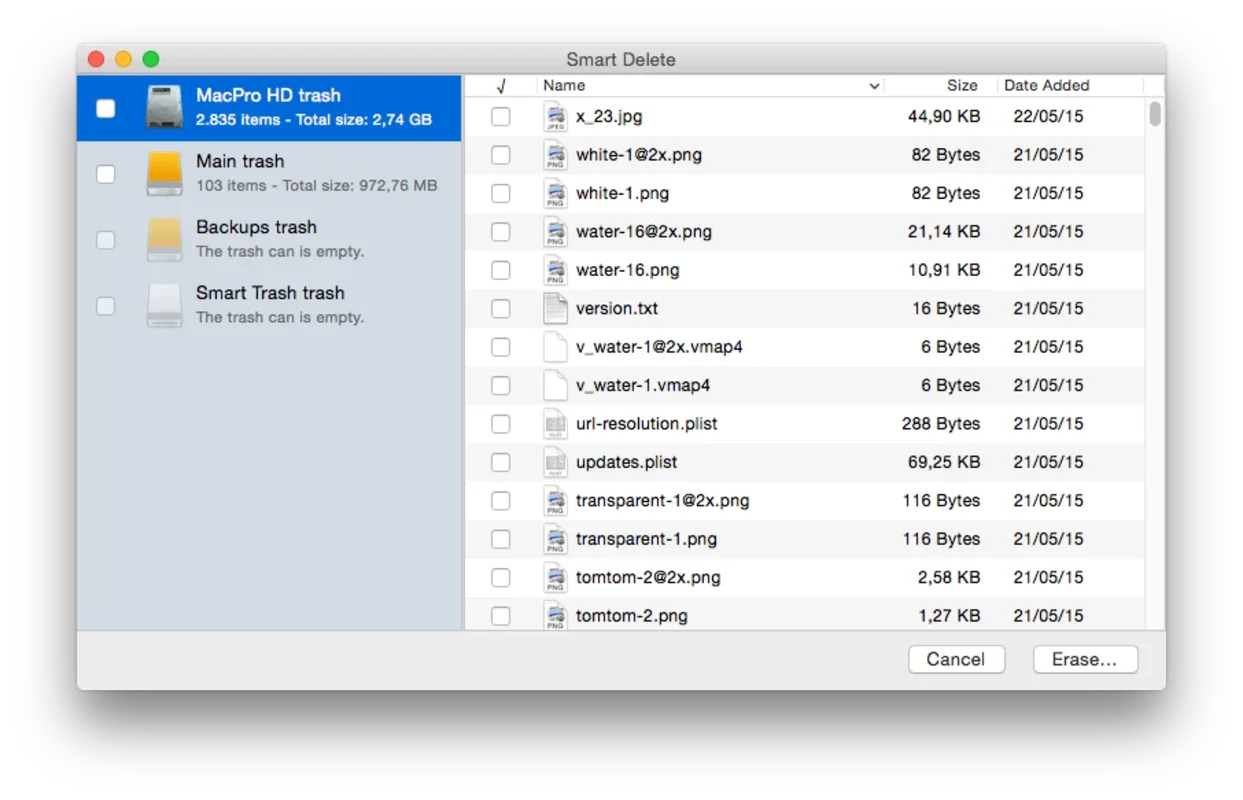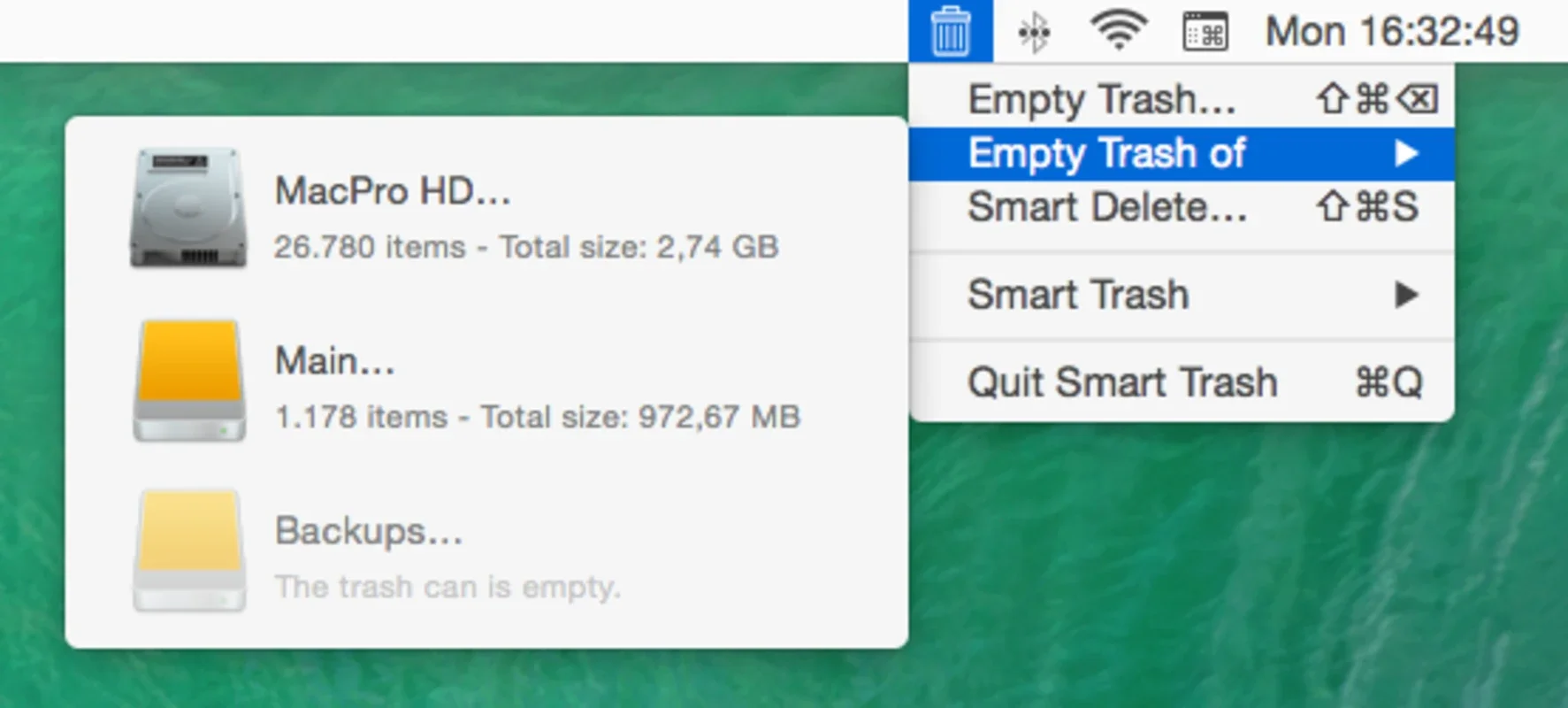Smart Trash App Introduction
Smart Trash is a game-changer for Mac users who are looking to enhance the functionality of their trashcan. With this powerful tool, you can take control of your file deletion process like never before.
Advanced Deletion Options
One of the standout features of Smart Trash is its ability to offer advanced deletion options. Instead of simply emptying the trashcan in a one-size-fits-all manner, you can now delete files selectively. This means you can choose which files to keep and which to delete, giving you more control over your digital workspace.
Secure Deletion
In addition to selective deletion, Smart Trash also provides a more secure way to delete files. By using advanced encryption techniques, this tool ensures that your deleted files are truly gone and cannot be recovered using file recovery programs. This is especially important for those who handle sensitive information on their Mac.
Background Operation
Smart Trash works seamlessly in the background, always ready to assist you when you need to delete files. You can access this tool from the top bar of your desktop, making it incredibly convenient to use whenever the need arises.
Customizable Settings
Another great aspect of Smart Trash is its customizable settings. You can adjust various parameters to suit your specific needs and preferences. Whether you want to change the default deletion behavior or set up specific rules for certain file types, Smart Trash has you covered.
In conclusion, Smart Trash is a must-have tool for any Mac user who wants to take their trashcan functionality to the next level. With its advanced features, secure deletion options, and customizable settings, it provides a comprehensive solution for all your file deletion needs. Say goodbye to the limitations of the standard trashcan and hello to a more efficient and secure digital workflow with Smart Trash.