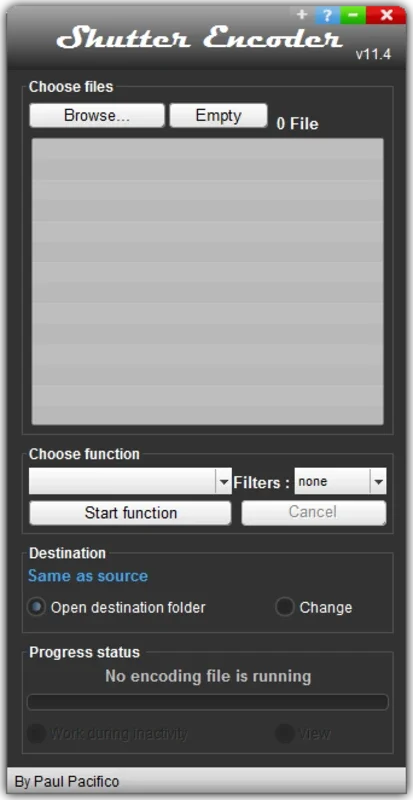Shutter Encoder App Introduction
Shutter Encoder is a remarkable software designed specifically for Mac users. It offers a comprehensive set of features and capabilities that make media encoding a breeze. In this article, we will explore the various aspects of Shutter Encoder and how it can enhance your media processing workflow.
Introduction to Shutter Encoder
Shutter Encoder is developed by Paul Pacifico and has gained popularity among Mac users for its ease of use and powerful functionality. It supports a wide range of media formats and allows users to perform various encoding tasks with ease.
Key Features of Shutter Encoder
- Format Compatibility: Shutter Encoder supports a vast array of media formats, ensuring that you can work with almost any type of media file.
- Encoding Options: The software offers a variety of encoding options, allowing you to customize the output according to your specific requirements.
- Batch Processing: Save time by encoding multiple files simultaneously with the batch processing feature.
- Preview Functionality: Preview your encoded media before finalizing the process to ensure the desired results.
How to Use Shutter Encoder
- Installing the Software: Visit the official website and follow the simple installation instructions.
- Launching the Application: Once installed, launch Shutter Encoder and familiarize yourself with the user interface.
- Adding Media Files: Easily add the media files you want to encode by dragging and dropping them into the application.
- Selecting Encoding Options: Choose the appropriate encoding settings based on your needs and preferences.
- Starting the Encoding Process: Click the start button to begin the encoding process and wait for the software to complete the task.
Who is Shutter Encoder Suitable For?
Shutter Encoder is ideal for a wide range of users, including:
- Content Creators: Whether you're a video creator, photographer, or musician, Shutter Encoder can help you prepare your media for distribution.
- Professional Editors: The software provides advanced encoding options that are suitable for professional media editors.
- Hobbyists: Even if you're just a hobbyist who enjoys working with media, Shutter Encoder offers a user-friendly interface and powerful features to meet your needs.
Comparison with Other Encoding Tools
When comparing Shutter Encoder to other encoding tools on the market, it stands out for its simplicity and functionality. While some other tools may offer more complex features, Shutter Encoder strikes a balance between ease of use and powerful capabilities. It provides a straightforward interface that makes it accessible to both beginners and experienced users.
In conclusion, Shutter Encoder for Mac is a must-have tool for anyone who works with media. Its comprehensive features, ease of use, and compatibility with a wide range of media formats make it a top choice for media encoding. Visit the official website to learn more and start enhancing your media processing workflow today.