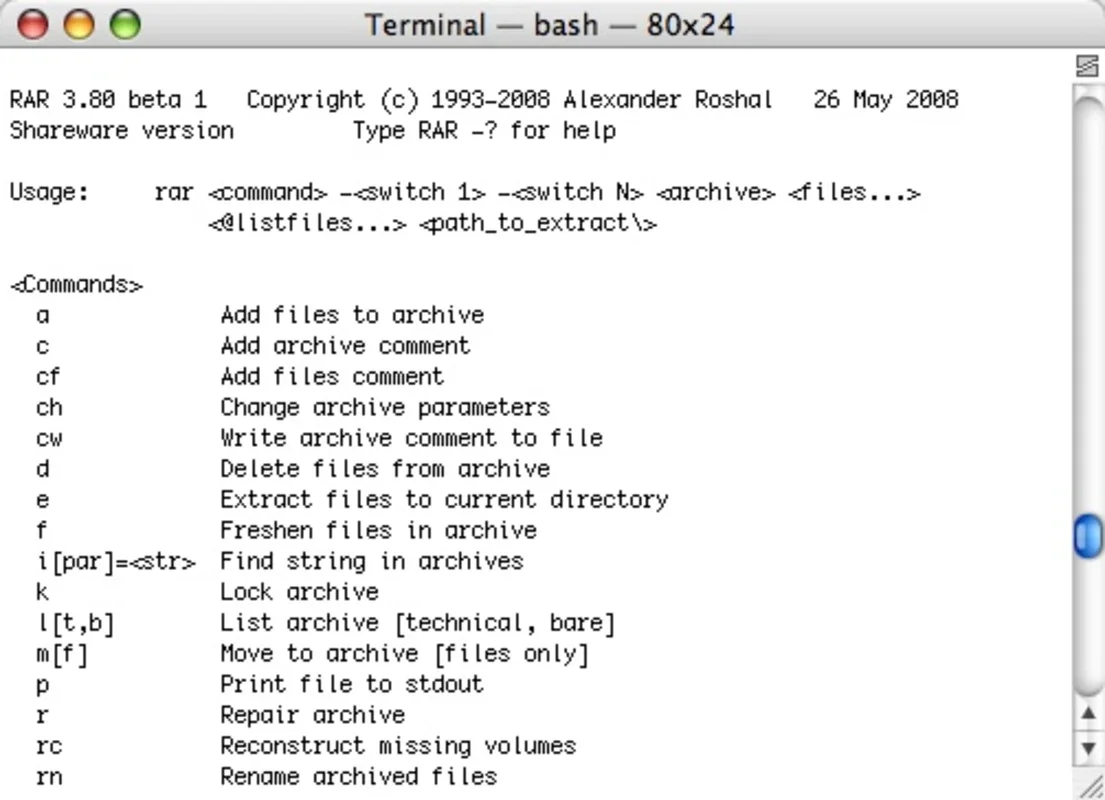RAR App Introduction
Introduction
RAR has long been a staple in the world of file management, especially for Mac users. It offers a wide range of functions that go beyond the basic compression and decompression of files. In this article, we will explore the various features of RAR, its importance in file management, and how it compares to other similar tools.
The Basics of RAR
RAR is primarily known for its ability to compress files. This is a crucial function as it allows users to save space on their Mac computers. For example, if you have a large number of high - resolution images or large video files, compressing them with RAR can significantly reduce the amount of storage they take up. It can also be used to compress folders containing multiple files, making it easier to transfer or store them.
The decompression feature is equally important. RAR can handle a variety of file formats when it comes to decompressing. This means that if you receive a compressed file in a format that many other apps can't open, such as RAR or some less common formats, RAR is likely to be able to extract the contents without any issues.
Compatibility with File Formats
One of the standout features of RAR is its compatibility with a vast array of file formats. It is not limited to just the popular ZIP and RAR formats. It can also work with ARJ, BZIP2, CAB, GZ, ISO, JAR, LHA, TAR, UUE, XZ, Z, ZIPX, and 7z, among others. This wide - ranging compatibility makes it a very versatile tool. For instance, if you are working with software development projects and need to handle different types of compressed files, RAR can be a one - stop solution.
Speed and Performance
When it comes to compressing and decompressing files, speed is of the essence. RAR is known for its relatively fast processing times. Whether you are compressing a large folder full of files or decompressing a complex archive, RAR can get the job done in a reasonable amount of time. This is especially important for users who need to manage a large number of files on a regular basis.
Security Features
RAR also offers security features in the form of AES encryption. This allows users to protect their sensitive information. For example, if you have financial documents or personal photos that you want to store in a compressed file, you can use RAR's encryption feature to ensure that only those with the proper password can access the contents. The ability to support files of up to an impressive 8.589 billion gigabytes also means that you can store a large amount of encrypted data if needed.
Comparison with Other File Compression Tools
There are other file compression tools available for Mac, such as StuffIt and Keka. However, RAR stands out in several ways. StuffIt, while popular in the past, has not kept up with the wide - ranging compatibility of RAR. Keka is a good alternative, but it may not offer the same level of security features as RAR. For example, Keka does not have the same level of AES encryption capabilities as RAR.
RAR in the Context of Mac Ecosystem
RAR's perfect Mac integration is another factor that makes it a great choice for Mac users. It fits seamlessly into the Mac operating system, making it easy to use. The user interface is intuitive, and the app behaves in a way that is consistent with other Mac applications. This means that even novice Mac users can quickly learn how to use RAR for their file management needs.
Conclusion
In conclusion, RAR is an essential tool for Mac users who need to manage their files effectively. Its combination of compression, decompression, wide - format compatibility, speed, security, and Mac integration make it a top choice. Whether you are a casual computer user looking to save some space on your hard drive or a professional who needs to handle a variety of file formats securely, RAR has something to offer.